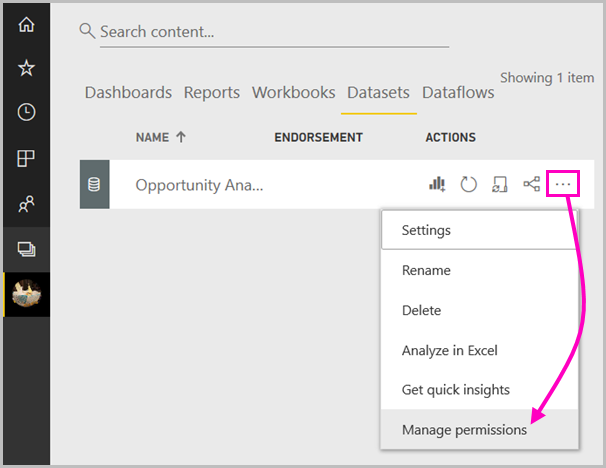- Power BI forums
- Updates
- News & Announcements
- Get Help with Power BI
- Desktop
- Service
- Report Server
- Power Query
- Mobile Apps
- Developer
- DAX Commands and Tips
- Custom Visuals Development Discussion
- Health and Life Sciences
- Power BI Spanish forums
- Translated Spanish Desktop
- Power Platform Integration - Better Together!
- Power Platform Integrations (Read-only)
- Power Platform and Dynamics 365 Integrations (Read-only)
- Training and Consulting
- Instructor Led Training
- Dashboard in a Day for Women, by Women
- Galleries
- Community Connections & How-To Videos
- COVID-19 Data Stories Gallery
- Themes Gallery
- Data Stories Gallery
- R Script Showcase
- Webinars and Video Gallery
- Quick Measures Gallery
- 2021 MSBizAppsSummit Gallery
- 2020 MSBizAppsSummit Gallery
- 2019 MSBizAppsSummit Gallery
- Events
- Ideas
- Custom Visuals Ideas
- Issues
- Issues
- Events
- Upcoming Events
- Community Blog
- Power BI Community Blog
- Custom Visuals Community Blog
- Community Support
- Community Accounts & Registration
- Using the Community
- Community Feedback
Register now to learn Fabric in free live sessions led by the best Microsoft experts. From Apr 16 to May 9, in English and Spanish.
- Power BI forums
- Forums
- Get Help with Power BI
- Desktop
- Re: Users unable to see Export to Excel option in ...
- Subscribe to RSS Feed
- Mark Topic as New
- Mark Topic as Read
- Float this Topic for Current User
- Bookmark
- Subscribe
- Printer Friendly Page
- Mark as New
- Bookmark
- Subscribe
- Mute
- Subscribe to RSS Feed
- Permalink
- Report Inappropriate Content
Users unable to see Export to Excel option in App
Hi,
I've recently created a new upgraded workspace and placed a report in it. The report options for Data Export are set to : Summarized Data. However when the user accesses the report from my app, it does not give them the Export Data option when clicking on the 3 dots of my table?
The app options themselves are simply set to 'Install this app automatically'. I do not wish to check the 'Allow users to connect to underliying datasets option' and I have never had to do this in the past.
For the time being, the only option I have found to give my user access to the summarised data export, is to grant him a Viewer role in the workspace itself.
We have many apps, all of which allow our users to export summrsied data, just can't for the life of me see why this is one is behving differently?
Thanks
Solved! Go to Solution.
- Mark as New
- Bookmark
- Subscribe
- Mute
- Subscribe to RSS Feed
- Permalink
- Report Inappropriate Content
Hi @MarkSL ,
It is not supported to implement your demand exporting data without build permission in Power BI currently .There is an idea about this issue, please vote it up, Separate settings for Export Data and Build Permission , to improve the Power BI.
It is a place for customers provide feedback about Microsoft Office products . What’s more, if a feedback is high voted there by other customers, it will be promising that Microsoft Product Team will take it into consideration when designing the next version in the future.
We also submitted this feedback to the product group internally, so that the product group can pay attention to this problem and speed up the issue repairing.
Best Regards,
Amy
If this post helps, then please consider Accept it as the solution to help the other members find it more quickly.
- Mark as New
- Bookmark
- Subscribe
- Mute
- Subscribe to RSS Feed
- Permalink
- Report Inappropriate Content
Hi @MarkSL ,
1.In Power BI Desktop. Go to File > Options and Settings > Options ,check if the Export data option is tick correctly.
2.In Power BI Service, did the admin enable the Export data option?
3.To export the data from a visual, you need to have Build permission for the underlying dataset.
4.Custom visuals and R visuals aren't currently supported.
5.Export data isn't available for users outside of your organization who are using a dashboard that an internal user has shared with them.
For more limitation of export data feature, you can refer to :https://docs.microsoft.com/en-us/power-bi/visuals/power-bi-visualization-export-data#limitations-and....
Best Regards,
Amy
If this post helps, then please consider Accept it as the solution to help the other members find it more quickly.
- Mark as New
- Bookmark
- Subscribe
- Mute
- Subscribe to RSS Feed
- Permalink
- Report Inappropriate Content
Hi @v-xicai
Many thanks for your detailed reply! I think I have spotted the issue from your screenshots...
I had not enabled the new option 'Build permission for the underlying dataset.' as I was concerned that this would give our users access to the Power BI dataset which is not what we want. We just want them to be able to export the data from the visual.
Is there a way to seperate these so that the users can export but cannot see the dataset and potentially build reports or analyse in Excel over the whole dataset?
Thanks again
Mark
- Mark as New
- Bookmark
- Subscribe
- Mute
- Subscribe to RSS Feed
- Permalink
- Report Inappropriate Content
Hi @MarkSL ,
It is not supported to implement your demand exporting data without build permission in Power BI currently .There is an idea about this issue, please vote it up, Separate settings for Export Data and Build Permission , to improve the Power BI.
It is a place for customers provide feedback about Microsoft Office products . What’s more, if a feedback is high voted there by other customers, it will be promising that Microsoft Product Team will take it into consideration when designing the next version in the future.
We also submitted this feedback to the product group internally, so that the product group can pay attention to this problem and speed up the issue repairing.
Best Regards,
Amy
If this post helps, then please consider Accept it as the solution to help the other members find it more quickly.
- Mark as New
- Bookmark
- Subscribe
- Mute
- Subscribe to RSS Feed
- Permalink
- Report Inappropriate Content
Hi @v-xicai
Thanks again for your time to explain things and for the link to the ideas page - I've now added my vote!
Cheers
Mark
Helpful resources

Microsoft Fabric Learn Together
Covering the world! 9:00-10:30 AM Sydney, 4:00-5:30 PM CET (Paris/Berlin), 7:00-8:30 PM Mexico City

Power BI Monthly Update - April 2024
Check out the April 2024 Power BI update to learn about new features.

| User | Count |
|---|---|
| 110 | |
| 100 | |
| 80 | |
| 64 | |
| 58 |
| User | Count |
|---|---|
| 148 | |
| 111 | |
| 94 | |
| 84 | |
| 67 |