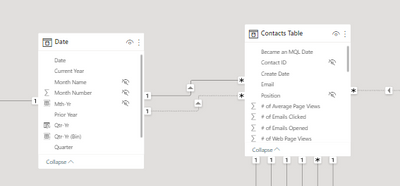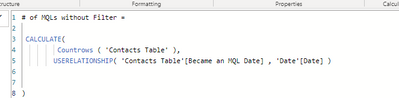- Power BI forums
- Updates
- News & Announcements
- Get Help with Power BI
- Desktop
- Service
- Report Server
- Power Query
- Mobile Apps
- Developer
- DAX Commands and Tips
- Custom Visuals Development Discussion
- Health and Life Sciences
- Power BI Spanish forums
- Translated Spanish Desktop
- Power Platform Integration - Better Together!
- Power Platform Integrations (Read-only)
- Power Platform and Dynamics 365 Integrations (Read-only)
- Training and Consulting
- Instructor Led Training
- Dashboard in a Day for Women, by Women
- Galleries
- Community Connections & How-To Videos
- COVID-19 Data Stories Gallery
- Themes Gallery
- Data Stories Gallery
- R Script Showcase
- Webinars and Video Gallery
- Quick Measures Gallery
- 2021 MSBizAppsSummit Gallery
- 2020 MSBizAppsSummit Gallery
- 2019 MSBizAppsSummit Gallery
- Events
- Ideas
- Custom Visuals Ideas
- Issues
- Issues
- Events
- Upcoming Events
- Community Blog
- Power BI Community Blog
- Custom Visuals Community Blog
- Community Support
- Community Accounts & Registration
- Using the Community
- Community Feedback
Register now to learn Fabric in free live sessions led by the best Microsoft experts. From Apr 16 to May 9, in English and Spanish.
- Power BI forums
- Forums
- Get Help with Power BI
- Desktop
- Re: Userelationship with filter not displaying cor...
- Subscribe to RSS Feed
- Mark Topic as New
- Mark Topic as Read
- Float this Topic for Current User
- Bookmark
- Subscribe
- Printer Friendly Page
- Mark as New
- Bookmark
- Subscribe
- Mute
- Subscribe to RSS Feed
- Permalink
- Report Inappropriate Content
Userelationship with filter not displaying correctly
Hi all,
I have a simple table that has 2 columns with date, one called Create Date and the other called MQL Date. The Create Date has the active relationship to the Date table. See image #1.
I have two measures one with filter parameter, see image #2 and the other without filter parameter, see image #3.
The filter parameter filters for MQL Date after 1/1/2022. The outcome should be the same but it is not.
Why am I getting two different values. See image #4
image#1 - data model
image #2 - with filter
image #3 - without filter
image#4 - output
Can someone help me see what I am doing wrong? Thanks in advance.
https://1drv.ms/u/s!AlTfdvX0WzaQ118wqvrLVBtgeCMV?e=3T7xrd
Solved! Go to Solution.
- Mark as New
- Bookmark
- Subscribe
- Mute
- Subscribe to RSS Feed
- Permalink
- Report Inappropriate Content
Hello @ysherriff,
Thank You for posting your query onto the Forum.
The answer is - “No, the outcome will not be the same”.
The reason being is, two different contexts are applied inside the “CALCULATE()” function i.e., “FILTER()” which is an iterator function and when there’s an iteration, “CALCULATE()” executes a context transition. And secondly, there’s a “USERELATIONSHIP()” function which is a context modifier.
So the way execution happens in your measure i.e., in “# of MQL with Filter” is in the following order -
CALCULATE starts from the current context
1). Then it starts to “evaluate” the filter arguments i.e., both row and filter context (In this case, “FILTER()” function since it’s an iterator and check the logic row-by-row).
2). Since it’s iterating row-by-row, “context transition” is bound to happen. That is, adds all the column filter to the new context (In this case, “‘Contacts Table’[Became an MQL Date]”).
3). Now, it starts to evaluate the context modifiers (In this case, “USERELATIONSHIP()” function).
4). And then lastly, applies the filter arguments which are evaluated in “Step No. 1”.
In a simple way, here’s how the engine evaluates the measure - "# of MQL with Filter" at the back-end -
# of MQL with Filter = COUNTROWS( CALCULATETABLE( 'Contacts Table' , FILTER( 'Contacts Table' , 'Contacts Table'[Became an MQL Date] >= DATE( 2022, 1 , 1 ) ) , USERELATIONSHIP( 'Contacts Table'[Became an MQL Date] , 'Date'[Date] ) ) )
So first, it creates a table i.e., “Contacts Table” then it starts the evaluation of the filter argument i.e., “FILTER()” function which iterates the logic row-by-row over the table where MQL Date >= 01/01/2022. Once the iteration over that column is done, it performs the context transition where that column “MQL Date” is added into a new context. Until now, the no. of rows generated is still 74.
Now, modifier starts working i.e., “USERELATIONSHIP()” function. And this is where, results starts to change. It creates the relationship with the “‘Date’[Date]” and converts the results of the “MQL Date” which is stored in a new context. So now, any rows prior to the condition i.e., 01/01/2022 is removed entirely from the “Contacts Table”. These are the rows which it removes from the table. Below is the screenshot provided for the reference -
And lastly, again applies the fiter arguments which were mentioned at the beginning i.e., in Step No. 1. (If you create a physical table with the DAX formula provided above by removing the “COUNTROWS()” function, you’ll see that the number of rows generated is 67 and not 74. And then if you check all the columns which contains the date information, you’ll observe that all the information will be available only from or after 01/01/2022 and not prior to that. That’s because, MQL Date was evaluated in a new context based on the logic and created a table where all information is only available after that date/logic. Below is the screenshot provided for the reference -)
Whereas in the measure - “# of MQLs without Filter”, “CALCULATE()” is only modifying the context i.e., “USERELATIONSHIP()” is simply changing the relationship from “Create Date” to “Become an MQL Date” by retaining all the rows of the table i.e., No Context Transistion Is Performed since there’s no iteration.
So at the back-end this is how engine evaluates the measure by introducing “ALL()” on the “Become an MQL Date” column -
# of MQLs without Filter = CALCULATE( COUNTROWS( 'Contacts Table' ) , FILTER( ALL( 'Contacts Table'[Became an MQL Date] ) , 'Contacts Table'[Became an MQL Date] >= DATE( 2022 , 1 , 1 ) ) , USERELATIONSHIP( 'Contacts Table'[Became an MQL Date] , 'Date'[Date] ) )
You can cross-verify it by creating a table with the below provided DAX formula in order to check the number of rows generated at the back-end. See this -
Table = CALCULATETABLE( 'Contacts Table' , FILTER( ALL( 'Contacts Table'[Became an MQL Date] ) , 'Contacts Table'[Became an MQL Date] >= DATE( 2022, 1 , 1 ) ) , USERELATIONSHIP( 'Contacts Table'[Became an MQL Date] , 'Date'[Date] ) )
As you can observe in the above screenshot, in this case, it includes the information prior to the date - 01/01/2022 in the other date related columns.
Hoping you find this explanation useful and helps you in understanding how CALCULATE executes the orders and most importantly in which order.
Important Note: While cross-verifying the results, I’ve applied a filter on the column “Become an MQL Date” where the range is between “01/01/2022 - 31/01/2022” since that is the same range, you’ve selected in your slicer onto the report page So in case, if you want to cross-verify it, apply the same range and then check the results.
Thanks and Warm Regards,
Harsh
- Mark as New
- Bookmark
- Subscribe
- Mute
- Subscribe to RSS Feed
- Permalink
- Report Inappropriate Content
Hello @ysherriff,
Thank You for posting your query onto the Forum.
The answer is - “No, the outcome will not be the same”.
The reason being is, two different contexts are applied inside the “CALCULATE()” function i.e., “FILTER()” which is an iterator function and when there’s an iteration, “CALCULATE()” executes a context transition. And secondly, there’s a “USERELATIONSHIP()” function which is a context modifier.
So the way execution happens in your measure i.e., in “# of MQL with Filter” is in the following order -
CALCULATE starts from the current context
1). Then it starts to “evaluate” the filter arguments i.e., both row and filter context (In this case, “FILTER()” function since it’s an iterator and check the logic row-by-row).
2). Since it’s iterating row-by-row, “context transition” is bound to happen. That is, adds all the column filter to the new context (In this case, “‘Contacts Table’[Became an MQL Date]”).
3). Now, it starts to evaluate the context modifiers (In this case, “USERELATIONSHIP()” function).
4). And then lastly, applies the filter arguments which are evaluated in “Step No. 1”.
In a simple way, here’s how the engine evaluates the measure - "# of MQL with Filter" at the back-end -
# of MQL with Filter = COUNTROWS( CALCULATETABLE( 'Contacts Table' , FILTER( 'Contacts Table' , 'Contacts Table'[Became an MQL Date] >= DATE( 2022, 1 , 1 ) ) , USERELATIONSHIP( 'Contacts Table'[Became an MQL Date] , 'Date'[Date] ) ) )
So first, it creates a table i.e., “Contacts Table” then it starts the evaluation of the filter argument i.e., “FILTER()” function which iterates the logic row-by-row over the table where MQL Date >= 01/01/2022. Once the iteration over that column is done, it performs the context transition where that column “MQL Date” is added into a new context. Until now, the no. of rows generated is still 74.
Now, modifier starts working i.e., “USERELATIONSHIP()” function. And this is where, results starts to change. It creates the relationship with the “‘Date’[Date]” and converts the results of the “MQL Date” which is stored in a new context. So now, any rows prior to the condition i.e., 01/01/2022 is removed entirely from the “Contacts Table”. These are the rows which it removes from the table. Below is the screenshot provided for the reference -
And lastly, again applies the fiter arguments which were mentioned at the beginning i.e., in Step No. 1. (If you create a physical table with the DAX formula provided above by removing the “COUNTROWS()” function, you’ll see that the number of rows generated is 67 and not 74. And then if you check all the columns which contains the date information, you’ll observe that all the information will be available only from or after 01/01/2022 and not prior to that. That’s because, MQL Date was evaluated in a new context based on the logic and created a table where all information is only available after that date/logic. Below is the screenshot provided for the reference -)
Whereas in the measure - “# of MQLs without Filter”, “CALCULATE()” is only modifying the context i.e., “USERELATIONSHIP()” is simply changing the relationship from “Create Date” to “Become an MQL Date” by retaining all the rows of the table i.e., No Context Transistion Is Performed since there’s no iteration.
So at the back-end this is how engine evaluates the measure by introducing “ALL()” on the “Become an MQL Date” column -
# of MQLs without Filter = CALCULATE( COUNTROWS( 'Contacts Table' ) , FILTER( ALL( 'Contacts Table'[Became an MQL Date] ) , 'Contacts Table'[Became an MQL Date] >= DATE( 2022 , 1 , 1 ) ) , USERELATIONSHIP( 'Contacts Table'[Became an MQL Date] , 'Date'[Date] ) )
You can cross-verify it by creating a table with the below provided DAX formula in order to check the number of rows generated at the back-end. See this -
Table = CALCULATETABLE( 'Contacts Table' , FILTER( ALL( 'Contacts Table'[Became an MQL Date] ) , 'Contacts Table'[Became an MQL Date] >= DATE( 2022, 1 , 1 ) ) , USERELATIONSHIP( 'Contacts Table'[Became an MQL Date] , 'Date'[Date] ) )
As you can observe in the above screenshot, in this case, it includes the information prior to the date - 01/01/2022 in the other date related columns.
Hoping you find this explanation useful and helps you in understanding how CALCULATE executes the orders and most importantly in which order.
Important Note: While cross-verifying the results, I’ve applied a filter on the column “Become an MQL Date” where the range is between “01/01/2022 - 31/01/2022” since that is the same range, you’ve selected in your slicer onto the report page So in case, if you want to cross-verify it, apply the same range and then check the results.
Thanks and Warm Regards,
Harsh
- Mark as New
- Bookmark
- Subscribe
- Mute
- Subscribe to RSS Feed
- Permalink
- Report Inappropriate Content
because you have a slicer also filtering the dates only between 1/1/2011 and 1/31/2022. try to change the slicer covering the date before 1/1/2022, then you shall see the difference.
Helpful resources

Microsoft Fabric Learn Together
Covering the world! 9:00-10:30 AM Sydney, 4:00-5:30 PM CET (Paris/Berlin), 7:00-8:30 PM Mexico City

Power BI Monthly Update - April 2024
Check out the April 2024 Power BI update to learn about new features.

| User | Count |
|---|---|
| 112 | |
| 100 | |
| 80 | |
| 64 | |
| 57 |
| User | Count |
|---|---|
| 145 | |
| 111 | |
| 92 | |
| 84 | |
| 66 |