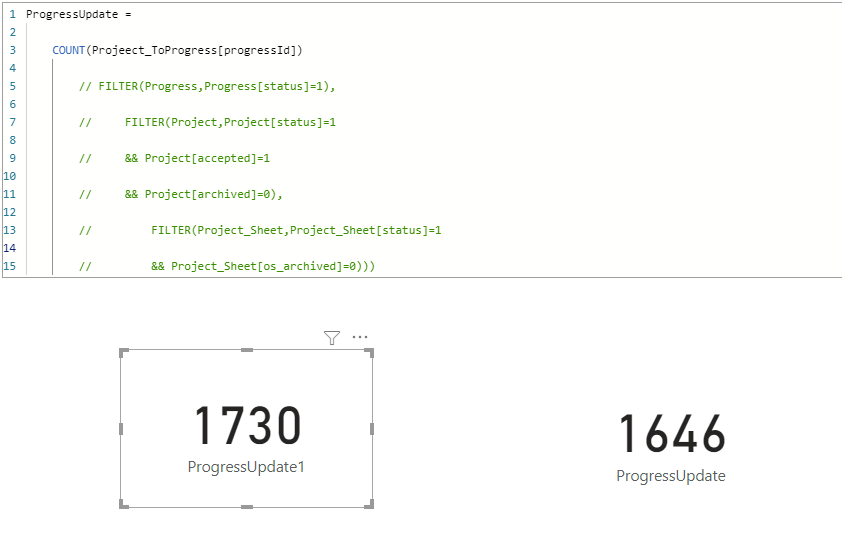- Power BI forums
- Updates
- News & Announcements
- Get Help with Power BI
- Desktop
- Service
- Report Server
- Power Query
- Mobile Apps
- Developer
- DAX Commands and Tips
- Custom Visuals Development Discussion
- Health and Life Sciences
- Power BI Spanish forums
- Translated Spanish Desktop
- Power Platform Integration - Better Together!
- Power Platform Integrations (Read-only)
- Power Platform and Dynamics 365 Integrations (Read-only)
- Training and Consulting
- Instructor Led Training
- Dashboard in a Day for Women, by Women
- Galleries
- Community Connections & How-To Videos
- COVID-19 Data Stories Gallery
- Themes Gallery
- Data Stories Gallery
- R Script Showcase
- Webinars and Video Gallery
- Quick Measures Gallery
- 2021 MSBizAppsSummit Gallery
- 2020 MSBizAppsSummit Gallery
- 2019 MSBizAppsSummit Gallery
- Events
- Ideas
- Custom Visuals Ideas
- Issues
- Issues
- Events
- Upcoming Events
- Community Blog
- Power BI Community Blog
- Custom Visuals Community Blog
- Community Support
- Community Accounts & Registration
- Using the Community
- Community Feedback
Register now to learn Fabric in free live sessions led by the best Microsoft experts. From Apr 16 to May 9, in English and Spanish.
- Power BI forums
- Forums
- Get Help with Power BI
- Desktop
- Re: Userelationship returns blank
- Subscribe to RSS Feed
- Mark Topic as New
- Mark Topic as Read
- Float this Topic for Current User
- Bookmark
- Subscribe
- Printer Friendly Page
- Mark as New
- Bookmark
- Subscribe
- Mute
- Subscribe to RSS Feed
- Permalink
- Report Inappropriate Content
Userelationship returns blank
Hi,
Your assistance on this will be appreciated.
Below is the SQL I am trying to replicate in DAX.
SELECT
Count(pg.ProgressId)
FROM Progress pg
INNER JOIN Project__ToProgress ptp ON ptp.progressId = pg.progressId
INNER JOIN Project pj ON pj.uid = ptp.ProjectUid
INNER JOIN Project_sheet ps ON ps.uid = pj.project_sheet_id
WHERE ps.status = 1 AND pj.archived= 0 AND ps.os_archived=0
AND pg.status = 1
AND pj.accepted = 1 AND pj.status = 1
In my model, the relationship between Project and Project_ToProgress is inactive as shown in my schema below.
But when I include userelationship in the query, it returns blank but without it returns 1730 as against the SQL query which returns 1646.
ProgressUpdate =
CALCULATE(
COUNT(Progress[progressId]),
USERELATIONSHIP(Project_ToProgress,Project),
FILTER(Progress,Progress[status]=1),
FILTER(Project,Project[status]=1
&& Project[accepted]=1
&& Project[archived]=0),
FILTER(Project_Sheet,Project_Sheet[status]=1
&& Project_Sheet[os_archived]=0))
I would appreciate some help on this as I do not know what I am doing wrong.
Thanks in advance.
- Mark as New
- Bookmark
- Subscribe
- Mute
- Subscribe to RSS Feed
- Permalink
- Report Inappropriate Content
Hi, @Emmy66
After testing, the filter fuction you wrote seems to be redundant.You can delete it then will get the right value.
Like this:
Best Regards
Janey Guo
If this post helps, then please consider Accept it as the solution to help the other members find it more quickly.
- Mark as New
- Bookmark
- Subscribe
- Mute
- Subscribe to RSS Feed
- Permalink
- Report Inappropriate Content
hi @v-janeyg-msft , thanks for your reply. The conditions are required. What I attached is a sample extract based on the conditions included in the filter in the SQL inorder to reduce the volume of data. Each table has records of over 100K, so without the filters I will be doing just the count of records and that will not produce the required result. Apologies if my explanation wasn't clear earlier.
- Mark as New
- Bookmark
- Subscribe
- Mute
- Subscribe to RSS Feed
- Permalink
- Report Inappropriate Content
Hi, @Emmy66
You have a large amount of data, and problems are difficult to find. I suggest you optimize the data model(A fact table and related dimension tables). Can the relationship be changed to a star structure? Maybe the problem will be corrected.
Best Regards
Janey Guo
If this post helps, then please consider Accept it as the solution to help the other members find it more quickly.
- Mark as New
- Bookmark
- Subscribe
- Mute
- Subscribe to RSS Feed
- Permalink
- Report Inappropriate Content
Hi @v-janeyg-msft, thanks for responding to my query. We are planning on rolling out a datamart which I hope will alleviate the challenges I'm currently facing.
- Mark as New
- Bookmark
- Subscribe
- Mute
- Subscribe to RSS Feed
- Permalink
- Report Inappropriate Content
@Emmy66 very hard to say, maybe throw some sample data in pbix and share thru one drive/google drive, although don't use FILTER to remove rows, it will have a performance impact.
Subscribe to the @PowerBIHowTo YT channel for an upcoming video on List and Record functions in Power Query!!
Learn Power BI and Fabric - subscribe to our YT channel - Click here: @PowerBIHowTo
If my solution proved useful, I'd be delighted to receive Kudos. When you put effort into asking a question, it's equally thoughtful to acknowledge and give Kudos to the individual who helped you solve the problem. It's a small gesture that shows appreciation and encouragement! ❤
Did I answer your question? Mark my post as a solution. Proud to be a Super User! Appreciate your Kudos 🙂
Feel free to email me with any of your BI needs.
- Mark as New
- Bookmark
- Subscribe
- Mute
- Subscribe to RSS Feed
- Permalink
- Report Inappropriate Content
- Mark as New
- Bookmark
- Subscribe
- Mute
- Subscribe to RSS Feed
- Permalink
- Report Inappropriate Content
Hi,
Could you describe your question in simple English (instead of sharing an SQL statement), share a small dataset(s) and show the expected result.
Regards,
Ashish Mathur
http://www.ashishmathur.com
https://www.linkedin.com/in/excelenthusiasts/
- Mark as New
- Bookmark
- Subscribe
- Mute
- Subscribe to RSS Feed
- Permalink
- Report Inappropriate Content
Hi @Ashish_Mathur thanks for your reply. I'm trying to count the number of progress updates based on this formula. Pbix file shared in my reply above.
ProgressUpdate =
CALCULATE(
COUNT(Progress[progressId]),
FILTER(Progress,Progress[status]=1),
FILTER(Project,Project[status]=1
&& Project[accepted]=1
&& Project[archived]=0),
FILTER(Project_Sheet,Project_Sheet[status]=1
&& Project_Sheet[os_archived]=0))
result is 1730 but the expected output should be 1646. I suspect the reason is because of the inactive relationship between Project & Project_To_Progress. I applied the USERELATIONSHIP function to the above query but instead it retruned blank (USERELATIONSHIP(Project_ToProgress,Project). I hope my explanation helps. Thanks in advance for your assistance.
Helpful resources

Microsoft Fabric Learn Together
Covering the world! 9:00-10:30 AM Sydney, 4:00-5:30 PM CET (Paris/Berlin), 7:00-8:30 PM Mexico City

Power BI Monthly Update - April 2024
Check out the April 2024 Power BI update to learn about new features.

| User | Count |
|---|---|
| 114 | |
| 98 | |
| 86 | |
| 70 | |
| 62 |
| User | Count |
|---|---|
| 151 | |
| 120 | |
| 103 | |
| 87 | |
| 68 |