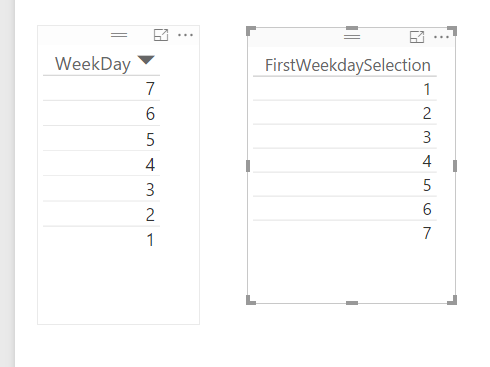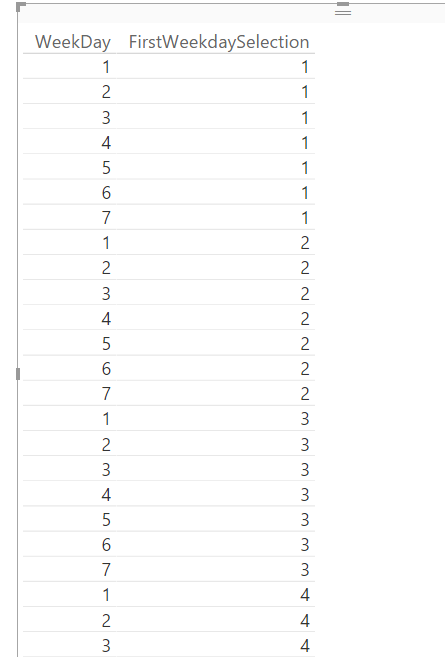- Power BI forums
- Updates
- News & Announcements
- Get Help with Power BI
- Desktop
- Service
- Report Server
- Power Query
- Mobile Apps
- Developer
- DAX Commands and Tips
- Custom Visuals Development Discussion
- Health and Life Sciences
- Power BI Spanish forums
- Translated Spanish Desktop
- Power Platform Integration - Better Together!
- Power Platform Integrations (Read-only)
- Power Platform and Dynamics 365 Integrations (Read-only)
- Training and Consulting
- Instructor Led Training
- Dashboard in a Day for Women, by Women
- Galleries
- Community Connections & How-To Videos
- COVID-19 Data Stories Gallery
- Themes Gallery
- Data Stories Gallery
- R Script Showcase
- Webinars and Video Gallery
- Quick Measures Gallery
- 2021 MSBizAppsSummit Gallery
- 2020 MSBizAppsSummit Gallery
- 2019 MSBizAppsSummit Gallery
- Events
- Ideas
- Custom Visuals Ideas
- Issues
- Issues
- Events
- Upcoming Events
- Community Blog
- Power BI Community Blog
- Custom Visuals Community Blog
- Community Support
- Community Accounts & Registration
- Using the Community
- Community Feedback
Register now to learn Fabric in free live sessions led by the best Microsoft experts. From Apr 16 to May 9, in English and Spanish.
- Power BI forums
- Forums
- Get Help with Power BI
- Desktop
- Re: User to Select Week Start Day
- Subscribe to RSS Feed
- Mark Topic as New
- Mark Topic as Read
- Float this Topic for Current User
- Bookmark
- Subscribe
- Printer Friendly Page
- Mark as New
- Bookmark
- Subscribe
- Mute
- Subscribe to RSS Feed
- Permalink
- Report Inappropriate Content
User to Select Week Start Day
Hi,
I wish for the user (through a slicer) to select either Monday, Tuesday, etc. as the day of which we set the week to start. Then apply this on a date range in another table.
I have come this far:
1. Created slicer table:
| Week_Day |
| Monday |
| Tuesday |
| Wednesday |
| Thursday |
| Friday |
| Saturday |
| Sunday |
2. Created Slicer.
3. Created output from slicer through either of these 2 options:
Week Day Selected Option 1 =
IF (
ISFILTERED (tbl_WeekDays[Week_Day]) && HASONEVALUE (tbl_WeekDays[Week_Day]),
LASTNONBLANK (tbl_WeekDays[Week_Day], 0),
"NONE"
)
Week Day Selected Option 2 = IF( HASONEVALUE(tbl_WeekDays[Week_Day]), VALUES(tbl_WeekDays[Week_Day]), "NONE"
)
4. Created output of slicer to readable input for WEEKNUM:
Week Day Number Selected =
IF(
HASONEVALUE (tbl_WeekDays[Week_Day]),
SWITCH(
VALUES (tbl_WeekDays[Week_Day]),
"Monday", 11,
"Tuesday", 12,
"Wednesday", 13,
"Thursday", 14,
"Friday", 15,
"Saturday", 16,
"Sunday", 17
),
15
)
5. Use the above output in WEEKNUM:
Week (Dynamic) = WEEKNUM(tbl_Data[Date], [Week Day Number Selected])
Points 1-4 works fine, but 5 does not, as the week start day does not change when the user change the day in the slicer. There are no errors coming up when createing point 5.
Points 3-4 have been created as a measure, while 5 (as far as I can see) needs to be a column.
Points 3-5 have all been created under the table where we wish to apply the WEEKNUM onto its date range.
I was hoping someone might be able to help me make point 5 work.
I have a .pbix to share, but don't know how to share it here.
Cheers,
Alex
Solved! Go to Solution.
- Mark as New
- Bookmark
- Subscribe
- Mute
- Subscribe to RSS Feed
- Permalink
- Report Inappropriate Content
According to your desription, you want to display the dynamic "Fiscal Weekday" based on the selection from users to determine which day is the first day of the week. Right?
In this scenario, you can create another table for user selecting which day as first day. I assume you have two tables like below:
Then create a calculated table to CROSSJOIN above two tables:
Table = CROSSJOIN('Weekday',FirstWeekDaySelection)
It will be like:
Now you just need to create a calculated column to show the dynamic Fiscal Weekday.
Fiscal Weekday =
IF (
'Table'[WeekDay] >= 'Table'[FirstWeekdaySelection],
'Table'[WeekDay] - 'Table'[FirstWeekdaySelection]
+ 1,
'Table'[WeekDay] - 'Table'[FirstWeekdaySelection]
+ 8
)
Regards,
- Mark as New
- Bookmark
- Subscribe
- Mute
- Subscribe to RSS Feed
- Permalink
- Report Inappropriate Content
According to your desription, you want to display the dynamic "Fiscal Weekday" based on the selection from users to determine which day is the first day of the week. Right?
In this scenario, you can create another table for user selecting which day as first day. I assume you have two tables like below:
Then create a calculated table to CROSSJOIN above two tables:
Table = CROSSJOIN('Weekday',FirstWeekDaySelection)
It will be like:
Now you just need to create a calculated column to show the dynamic Fiscal Weekday.
Fiscal Weekday =
IF (
'Table'[WeekDay] >= 'Table'[FirstWeekdaySelection],
'Table'[WeekDay] - 'Table'[FirstWeekdaySelection]
+ 1,
'Table'[WeekDay] - 'Table'[FirstWeekdaySelection]
+ 8
)
Regards,
- Mark as New
- Bookmark
- Subscribe
- Mute
- Subscribe to RSS Feed
- Permalink
- Report Inappropriate Content
Hi,
Thanks for your input.
I think I understand your solution so will try later today to implement it.
I will keep you posted.
Thanks again for your help in this matter.
Cheers,
Alex
- Mark as New
- Bookmark
- Subscribe
- Mute
- Subscribe to RSS Feed
- Permalink
- Report Inappropriate Content
@AC1 did you resolved this using the explanation?
@v-sihou-msft I do not fully understand your solution. Can you also this functionality to a Date / Calendar table?
Helpful resources

Microsoft Fabric Learn Together
Covering the world! 9:00-10:30 AM Sydney, 4:00-5:30 PM CET (Paris/Berlin), 7:00-8:30 PM Mexico City

Power BI Monthly Update - April 2024
Check out the April 2024 Power BI update to learn about new features.

| User | Count |
|---|---|
| 106 | |
| 94 | |
| 75 | |
| 62 | |
| 50 |
| User | Count |
|---|---|
| 147 | |
| 106 | |
| 104 | |
| 87 | |
| 61 |