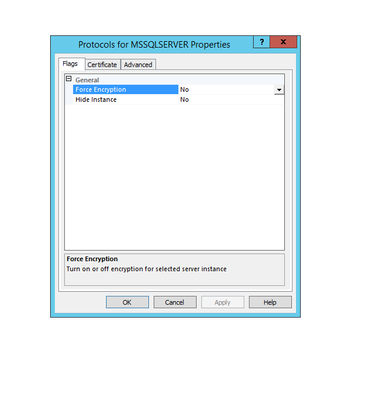- Power BI forums
- Updates
- News & Announcements
- Get Help with Power BI
- Desktop
- Service
- Report Server
- Power Query
- Mobile Apps
- Developer
- DAX Commands and Tips
- Custom Visuals Development Discussion
- Health and Life Sciences
- Power BI Spanish forums
- Translated Spanish Desktop
- Power Platform Integration - Better Together!
- Power Platform Integrations (Read-only)
- Power Platform and Dynamics 365 Integrations (Read-only)
- Training and Consulting
- Instructor Led Training
- Dashboard in a Day for Women, by Women
- Galleries
- Community Connections & How-To Videos
- COVID-19 Data Stories Gallery
- Themes Gallery
- Data Stories Gallery
- R Script Showcase
- Webinars and Video Gallery
- Quick Measures Gallery
- 2021 MSBizAppsSummit Gallery
- 2020 MSBizAppsSummit Gallery
- 2019 MSBizAppsSummit Gallery
- Events
- Ideas
- Custom Visuals Ideas
- Issues
- Issues
- Events
- Upcoming Events
- Community Blog
- Power BI Community Blog
- Custom Visuals Community Blog
- Community Support
- Community Accounts & Registration
- Using the Community
- Community Feedback
Register now to learn Fabric in free live sessions led by the best Microsoft experts. From Apr 16 to May 9, in English and Spanish.
- Power BI forums
- Forums
- Get Help with Power BI
- Desktop
- User cannot access the report.
- Subscribe to RSS Feed
- Mark Topic as New
- Mark Topic as Read
- Float this Topic for Current User
- Bookmark
- Subscribe
- Printer Friendly Page
- Mark as New
- Bookmark
- Subscribe
- Mute
- Subscribe to RSS Feed
- Permalink
- Report Inappropriate Content
User cannot access the report.
Sorry for asking for help on such trivial issues . One of our user need to view a report. Since he doesnt have a pro license he cannot view it on the service. I eamiled the report so that he can view using the desktop. The issue is he cannot see the data , he is getting the following error messages
He has READ access on the underlying database.
What i have done so far
1) checked his access (has READ access on the database).
2) Can connect using excel.
3) When i click on IMPORT instead of Direct Query i can see the tables and views in the database.
4) When i click on direct query and paste the sql i get the following error messages.
Feedback Type:
Frown (Error)
Timestamp:
2019-08-19T16:11:25.5520415Z
Local Time:
2019-08-19T12:11:25.5520415-04:00
Session ID:
1520e236-df95-4bc8-8be0-6ca6bb00f7d1
Release:
August 2019
Product Version:
2.72.5556.701 (19.08) (x64)
Error Message:
We couldn't connect to your DirectQuery data source or internal model. Double-check that your server and database names are correct, and that you have permission to access them.
Error Message Detail:
A connection was successfully established with the server, but then an error occurred during the login process. (provider: SSL Provider, error: 0 - The certificate chain was issued by an authority that is not trusted.);The certificate chain was issued by an authority that is not trusted. The exception was raised by the IDbConnection interface.
Stack Trace:
Microsoft.PowerBI.ReportingServicesHost.CannotRetrieveModelException: An error occurred while loading the model. Verify that the connection information is correct and that you have permissions to access the data source. ---> Microsoft.PowerBI.DataExtension.Contracts.DataExtensionException: Failed to get CSDL. ---> MsolapWrapper.MsolapWrapperException: Failure encountered while getting schema
at MsolapWrapper.Utils.ThrowErrorIfHrFailed(Int32 hr, String message)
at MsolapWrapper.CDbSchemaRowsetWrapper.ExecuteSchemaRowset(Guid schema, Object[] restrictions, PropertySetCollection propSets)
at MsolapWrapper.SchemaCommand.ExecuteReader(Guid schema, Object[] restrictions)
at MsolapWrapper.SchemaCommand.GetModelMetadata(Object[] restrictions)
at Microsoft.PowerBI.DataExtension.Msolap.SchemaCommand.GetModelMetadata(String catalogName, String perspectiveName, String supportedVersion)
--- End of inner exception stack trace ---
at Microsoft.PowerBI.DataExtension.Msolap.SchemaCommand.GetModelMetadata(String catalogName, String perspectiveName, String supportedVersion)
at Microsoft.PowerBI.ReportingServicesHost.LocalReportProcessingHost.ExecuteSchemaCommand[T](DataSourceInfo dataSourceInfo, IDbConnectionPool connectionPool, IConnectionFactory connectionFactory, IConnectionUserImpersonator connectionUserImpersonator, QueryExecutionOptionsBase queryExecutionOptions, ITelemetryService telemetryService, Func`2 action, String failTelemetryMessage, ServiceErrorStatusCode statusCode, ModelLocation modelLocation, ExploreBaseEvent exploreEvent)
--- End of inner exception stack trace ---
at Microsoft.PowerBI.ReportingServicesHost.LocalReportProcessingHost.ExecuteSchemaCommand[T](DataSourceInfo dataSourceInfo, IDbConnectionPool connectionPool, IConnectionFactory connectionFactory, IConnectionUserImpersonator connectionUserImpersonator, QueryExecutionOptionsBase queryExecutionOptions, ITelemetryService telemetryService, Func`2 action, String failTelemetryMessage, ServiceErrorStatusCode statusCode, ModelLocation modelLocation, ExploreBaseEvent exploreEvent)
at Microsoft.PowerBI.ReportingServicesHost.LocalReportProcessingHost.<>c__DisplayClass10_0.<GetModelMetadata>b__1(ExploreBaseEvent timedEvent)
at Microsoft.PowerBI.ReportingServicesHost.ExploreTelemetryService.<>c__DisplayClass4_0`1.<RunInActivity>b__0(ExploreBaseEvent activity)
at Microsoft.PowerBI.ReportingServicesHost.ExploreTelemetryService.RunInActivity(String activityName, Action`1 action)
at Microsoft.PowerBI.ReportingServicesHost.ExploreTelemetryService.RunInActivity[T](String activityName, Func`2 action)
at Microsoft.PowerBI.ReportingServicesHost.LocalReportProcessingHost.GetModelMetadata(IASConnectionInfo connectionInfo, DataSourceInfo dataSourceInfo, IDbConnectionPool connectionPool, IConnectionFactory connectionFactory, String modelMetadataVersion, QueryExecutionOptionsBase queryExecutionOptions, IConnectionUserImpersonator connectionUserImpersonator, ITelemetryService telemetryService)
at Microsoft.PowerBI.ReportingServicesHost.ReportingSession.GetModel(String dataSourceName, String modelMetadataVersion)
at Microsoft.PowerBI.ReportingServicesHost.ReportingSession.GetModelAsStream(String dataSourceName, String modelMetadataVersion)
at Microsoft.PowerBI.ReportingServicesHost.ReportingSession.GetConceptualSchema(String modelMetadataVersion, ParseConceptualSchema parse, ModelDaxCapabilities& capabilities)
at Microsoft.PowerBI.ExploreHost.Utils.ExploreHostUtils.GetConceptualSchemaImpl(IPowerViewHandler powerViewHandler, String databaseID, String maxModelMetadataVersion, ModelDaxCapabilities& capabilities)
at Microsoft.PowerBI.ExploreHost.Utils.ExploreHostUtils.HandleModelRetrievalExceptions[T](Func`1 wrappedCall, String databaseID, ServiceErrorStatusCode statusCode, FeatureSwitches featureSwitches)
at Microsoft.PowerBI.ExploreHost.Utils.ExploreHostUtils.GetConceptualSchemaAndHandleExceptions(IPowerViewHandler powerViewHandler, String databaseID, String maxModelMetadataVersion, ModelDaxCapabilities& daxCapabilities)
at Microsoft.PowerBI.ExploreHost.Utils.ExploreHostUtils.<>c__DisplayClass2_0.<TryGetConceptualSchema>b__0()
at Microsoft.PowerBI.ExploreHost.Utils.ExploreHostUtils.TryGetStructureImpl[T](Int64 modelID, ServiceErrorExtractor extractor, Func`1 getStructure, Func`2 validateStructure, T& structure, ServiceError& serviceError)
Invocation Stack Trace:
at Microsoft.Mashup.Host.Document.ExceptionExtensions.GetCurrentInvocationStackTrace()
at Microsoft.Mashup.Client.UI.Shared.StackTraceInfo..ctor(String exceptionStackTrace, String invocationStackTrace, String exceptionMessage)
at Microsoft.PowerBI.Client.Windows.ErrorHostService.GetErrorDetails(ShowErrorDialogArgs args)
at Microsoft.PowerBI.Client.Windows.ErrorHostService.<>c__DisplayClass2_0.<<ShowErrorDialog>b__0>d.MoveNext()
at System.Runtime.CompilerServices.AsyncTaskMethodBuilder.Start[TStateMachine](TStateMachine& stateMachine)
at Microsoft.PowerBI.Client.Windows.ErrorHostService.<>c__DisplayClass2_0.<ShowErrorDialog>b__0()
at Microsoft.Mashup.Host.Document.SynchronizationContextExtensions.<>c__DisplayClass1_0`1.<SendAndMarshalExceptions>b__0()
at Microsoft.Mashup.Host.Document.SynchronizationContextExtensions.<>c__DisplayClass0_1.<SendAndMarshalExceptions>b__0(Object null)
at System.RuntimeMethodHandle.InvokeMethod(Object target, Object[] arguments, Signature sig, Boolean constructor)
at System.Reflection.RuntimeMethodInfo.UnsafeInvokeInternal(Object obj, Object[] parameters, Object[] arguments)
at System.Delegate.DynamicInvokeImpl(Object[] args)
at System.Windows.Forms.Control.InvokeMarshaledCallbackDo(ThreadMethodEntry tme)
at System.Windows.Forms.Control.InvokeMarshaledCallbackHelper(Object obj)
at System.Threading.ExecutionContext.RunInternal(ExecutionContext executionContext, ContextCallback callback, Object state, Boolean preserveSyncCtx)
at System.Threading.ExecutionContext.Run(ExecutionContext executionContext, ContextCallback callback, Object state, Boolean preserveSyncCtx)
at System.Threading.ExecutionContext.Run(ExecutionContext executionContext, ContextCallback callback, Object state)
at System.Windows.Forms.Control.InvokeMarshaledCallback(ThreadMethodEntry tme)
at System.Windows.Forms.Control.InvokeMarshaledCallbacks()
at System.Windows.Forms.Control.WndProc(Message& m)
at System.Windows.Forms.NativeWindow.Callback(IntPtr hWnd, Int32 msg, IntPtr wparam, IntPtr lparam)
at System.Windows.Forms.UnsafeNativeMethods.DispatchMessageW(MSG& msg)
at System.Windows.Forms.UnsafeNativeMethods.DispatchMessageW(MSG& msg)
at System.Windows.Forms.Application.ComponentManager.System.Windows.Forms.UnsafeNativeMethods.IMsoComponentManager.FPushMessageLoop(IntPtr dwComponentID, Int32 reason, Int32 pvLoopData)
at System.Windows.Forms.Application.ThreadContext.RunMessageLoopInner(Int32 reason, ApplicationContext context)
at System.Windows.Forms.Application.ThreadContext.RunMessageLoop(Int32 reason, ApplicationContext context)
at System.Windows.Forms.Form.ShowDialog(IWin32Window owner)
at Microsoft.Mashup.Client.UI.Shared.WebDialogs.WebDialog.<>n__0(IWindowHandle owner)
at Microsoft.Mashup.Client.UI.Shared.WindowManager.ShowModal[T](T dialog, Func`1 showModalFunction)
at Microsoft.PowerBI.Client.Program.<>c__DisplayClass4_0.<Main>b__1()
at Microsoft.PowerBI.Client.Windows.IExceptionHandlerExtensions.<>c__DisplayClass3_0.<HandleExceptionsWithNestedTasks>b__0()
at Microsoft.Mashup.Host.Document.ExceptionHandlerExtensions.HandleExceptions(IExceptionHandler exceptionHandler, Action action)
at Microsoft.PowerBI.Client.Program.Main(String[] args)
Please need advice/help.
Since he has READ permissions on the database he should directly open the report using the desktop , which he is not able to, secondly when he opens the PowerBI Desktop -->Get Data --> from SQL SERVER--> He can only import and not the direct query.
Thanks
- Mark as New
- Bookmark
- Subscribe
- Mute
- Subscribe to RSS Feed
- Permalink
- Report Inappropriate Content
Hi @Anonymous ,
Firstly, based on the shared error message, it looks like that the data source is SQL Server, I would suggest you checking the error log in SQL Server, besides, please also check if you have enabled the Force Encryption option in SQL Server.
Besides, could you please tell us if you have only enabled the read permission on the target database for the specified user, have you enabled the read permission on the master database?
Best Regards,
Teige
- Mark as New
- Bookmark
- Subscribe
- Mute
- Subscribe to RSS Feed
- Permalink
- Report Inappropriate Content
Thanks TeigeGao,
Like i mentioned the user has read access to the underlying databases. He can access the tables using excel, also he can access the SSRS reports using the same database and the exact same tables. No the forced encryption is not enabled
When you say read access on the master database, none of the users do have read access exclusively under the database and still we all can access the reports. Under the SQL Server security for the user under the GENERAL tab the default database is MASTER
Helpful resources

Microsoft Fabric Learn Together
Covering the world! 9:00-10:30 AM Sydney, 4:00-5:30 PM CET (Paris/Berlin), 7:00-8:30 PM Mexico City

Power BI Monthly Update - April 2024
Check out the April 2024 Power BI update to learn about new features.

| User | Count |
|---|---|
| 109 | |
| 98 | |
| 77 | |
| 66 | |
| 54 |
| User | Count |
|---|---|
| 144 | |
| 104 | |
| 100 | |
| 86 | |
| 64 |