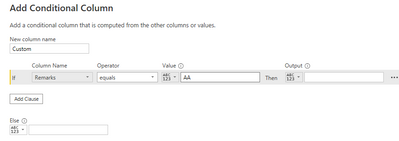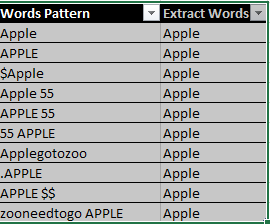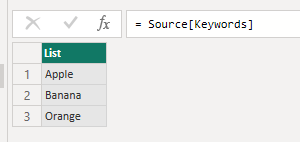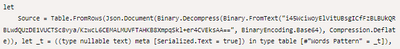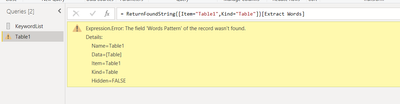- Power BI forums
- Updates
- News & Announcements
- Get Help with Power BI
- Desktop
- Service
- Report Server
- Power Query
- Mobile Apps
- Developer
- DAX Commands and Tips
- Custom Visuals Development Discussion
- Health and Life Sciences
- Power BI Spanish forums
- Translated Spanish Desktop
- Power Platform Integration - Better Together!
- Power Platform Integrations (Read-only)
- Power Platform and Dynamics 365 Integrations (Read-only)
- Training and Consulting
- Instructor Led Training
- Dashboard in a Day for Women, by Women
- Galleries
- Community Connections & How-To Videos
- COVID-19 Data Stories Gallery
- Themes Gallery
- Data Stories Gallery
- R Script Showcase
- Webinars and Video Gallery
- Quick Measures Gallery
- 2021 MSBizAppsSummit Gallery
- 2020 MSBizAppsSummit Gallery
- 2019 MSBizAppsSummit Gallery
- Events
- Ideas
- Custom Visuals Ideas
- Issues
- Issues
- Events
- Upcoming Events
- Community Blog
- Power BI Community Blog
- Custom Visuals Community Blog
- Community Support
- Community Accounts & Registration
- Using the Community
- Community Feedback
Register now to learn Fabric in free live sessions led by the best Microsoft experts. From Apr 16 to May 9, in English and Spanish.
- Power BI forums
- Forums
- Get Help with Power BI
- Desktop
- Use wildcard to extract words
- Subscribe to RSS Feed
- Mark Topic as New
- Mark Topic as Read
- Float this Topic for Current User
- Bookmark
- Subscribe
- Printer Friendly Page
- Mark as New
- Bookmark
- Subscribe
- Mute
- Subscribe to RSS Feed
- Permalink
- Report Inappropriate Content
Use wildcard to extract words
Hi all,
I have a column with unstructured words. I need to extract the words.
AA | AA |
AAgotozoo | AA |
.AA | AA |
AA$$ | AA |
Zoneedto goAA | AA |
$$AA | AA |
I tried to add a condition column, but it only extracted certain words but not the complete list. Does anyone know how to use wildcards to extract the text?
Thanks!
- Mark as New
- Bookmark
- Subscribe
- Mute
- Subscribe to RSS Feed
- Permalink
- Report Inappropriate Content
Hi @joeywong,
Is it a list of text string? Or a very specific wildcard pattern?
Did I answer your question?
Please help by clicking the thumbs up button and mark my post as a solution!
- Mark as New
- Bookmark
- Subscribe
- Mute
- Subscribe to RSS Feed
- Permalink
- Report Inappropriate Content
Hi Hnguy71,
It list a of text string.
Unpredictable nature is a pattern. It can be in front or behind at different times. The words can join together some sometimes. Below are some of the samples.
Thanks!
- Mark as New
- Bookmark
- Subscribe
- Mute
- Subscribe to RSS Feed
- Permalink
- Report Inappropriate Content
Hi @joeywong ,
To accomplish this, you'll first need a list of keywords to provide such as this:
And then create a custom column to check if the sub-string matches any in the list.
let
Source = Table.FromRows(Json.Document(Binary.Decompress(Binary.FromText("i45WciwoyElVitUBsgICfFzBLBUkQRBLwdQUzDE1VUCTSc8vya/KzwcL6CEMALMUVFTAHKB8XmpqSkl+er4CVEksAA==", BinaryEncoding.Base64), Compression.Deflate)), let _t = ((type nullable text) meta [Serialized.Text = true]) in type table [#"Words Pattern" = _t]),
// Retrieve list of text strings
ListPatterns = List.Buffer(KeywordList),
// Find pattern, return first found string, ignoring case-sensitivity.
ReturnFoundString = Table.AddColumn(Source, "Extract Words", each
List.First(
List.Transform(
ListPatterns , (n) => if Text.Contains([Words Pattern], n, Comparer.OrdinalIgnoreCase) then n else null
)
)
,
type text)
in
ReturnFoundString
Expected Output:
I've included a sample pbix for reference.
Did I answer your question?
Please help by clicking the thumbs up button and mark my post as a solution!
- Mark as New
- Bookmark
- Subscribe
- Mute
- Subscribe to RSS Feed
- Permalink
- Report Inappropriate Content
Hi hnguy71,
Thank you so much for your input.
I am quite new to M-code. When I tried to apply the code to the real case, there was an expression error.
I import the excel file into Power Bi desktop without putting the code.... "let_t=((type nullable text) meta [seralized.Text=true) in type table....." Can you elobrate more on this code? Thanks!
- Mark as New
- Bookmark
- Subscribe
- Mute
- Subscribe to RSS Feed
- Permalink
- Report Inappropriate Content
Hi @joeywong ,
The source originated from when you click "Enter Data". A json document is generated and then converted into a table for additional ETL. Since you already have your own "source", you may either omit or substitue it with your own.
You should ideally start at the ListPatterns step and all the way down.
If you're having further issues, copy and paste your query here and I can help modify it for you to copy and paste back.
Did I answer your question?
Please help by clicking the thumbs up button and mark my post as a solution!
- Mark as New
- Bookmark
- Subscribe
- Mute
- Subscribe to RSS Feed
- Permalink
- Report Inappropriate Content
Hi @hnguy71 ,
Thank you so much for your kind gesture.
I tried to input the suggested M-code but encountered the following errors:
Below is the M-code that I used:
let
Source = Excel.Workbook(Web.Contents("https://smrtcorp-my.sharepoint.com/Documents/Desktop/Dylan%20Files/LBS%20settlement%20(working%20fil..."), null, true),
Table1_Table = Source{[Item="Table1",Kind="Table"]}[Data],
#"Changed Type" = Table.TransformColumnTypes(Table1_Table,{{"Words Pattern", type text}}),
ListPatterns = List.Buffer(KeywordList),
// Find pattern, return first found string, ignoring case-sensitivity.
ReturnFoundString = Table.AddColumn(Source, "Extract Words", each
List.First(
List.Transform(
ListPatterns , (n) => if Text.Contains([Words Pattern], n, Comparer.OrdinalIgnoreCase) then n else null
)
)
,
type text),
// Find pattern, return first found string, ignoring case-sensitivity.
Table1_Table1 = ReturnFoundString{[Item="Table1",Kind="Table"]}[Extract Words]
in
Table1_Table1
Once again, thank you so much for your help & I really appreciate it.
- Mark as New
- Bookmark
- Subscribe
- Mute
- Subscribe to RSS Feed
- Permalink
- Report Inappropriate Content
HI @joeywong ,
The error it is stating is that there's not a column called "Word Patterns" which you're attempting to modify or reference. I've changed to the column "Remarks" and this should work for your scenario:
let
Source = Excel.Workbook(Web.Contents("https://smrtcorp-my.sharepoint.com/Documents/Desktop/Dylan%20Files/LBS%20settlement%20(working%20files)/Joyce%20share%20file/Words%20Patterns.xlsx"), null, true),
Table1_Table = Source{[Item="Table1",Kind="Table"]}[Data],
ListPatterns = List.Buffer(KeywordList),
// Find pattern, return first found string, ignoring case-sensitivity.
ReturnFoundString = Table.AddColumn(Table1_Table, "Extract Words", each
List.First(
List.Transform(
ListPatterns , (n) => if Text.Contains([Remarks], n, Comparer.OrdinalIgnoreCase) then n else null
)
), type text
)
in ReturnFoundString
Did I answer your question?
Please help by clicking the thumbs up button and mark my post as a solution!
Helpful resources

Microsoft Fabric Learn Together
Covering the world! 9:00-10:30 AM Sydney, 4:00-5:30 PM CET (Paris/Berlin), 7:00-8:30 PM Mexico City

Power BI Monthly Update - April 2024
Check out the April 2024 Power BI update to learn about new features.

| User | Count |
|---|---|
| 114 | |
| 100 | |
| 88 | |
| 69 | |
| 61 |
| User | Count |
|---|---|
| 151 | |
| 120 | |
| 103 | |
| 87 | |
| 68 |