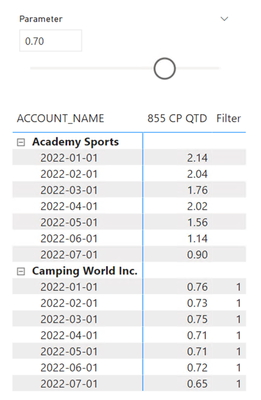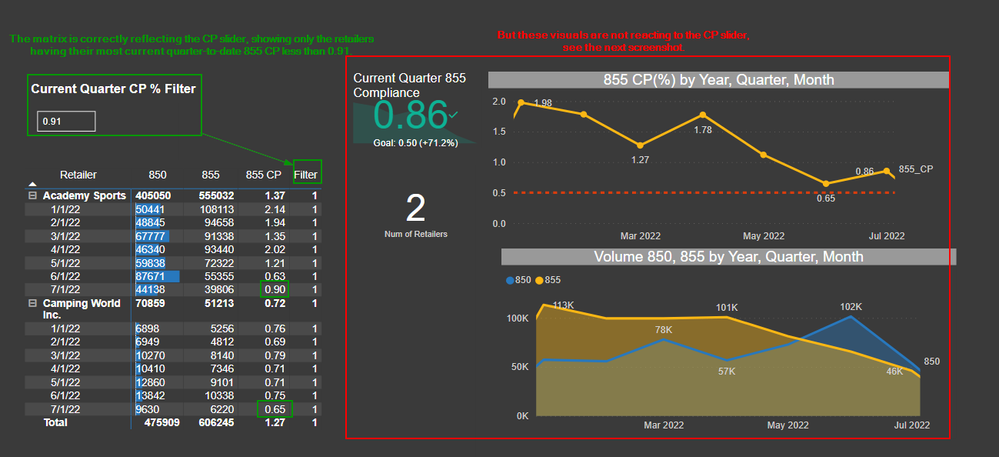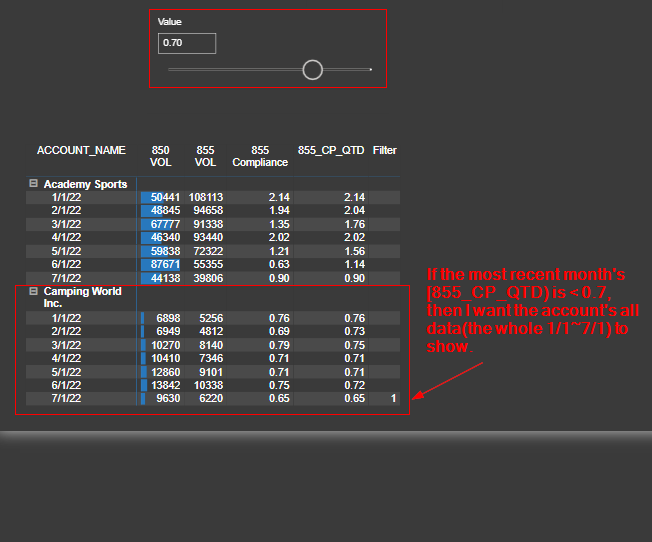- Power BI forums
- Updates
- News & Announcements
- Get Help with Power BI
- Desktop
- Service
- Report Server
- Power Query
- Mobile Apps
- Developer
- DAX Commands and Tips
- Custom Visuals Development Discussion
- Health and Life Sciences
- Power BI Spanish forums
- Translated Spanish Desktop
- Power Platform Integration - Better Together!
- Power Platform Integrations (Read-only)
- Power Platform and Dynamics 365 Integrations (Read-only)
- Training and Consulting
- Instructor Led Training
- Dashboard in a Day for Women, by Women
- Galleries
- Community Connections & How-To Videos
- COVID-19 Data Stories Gallery
- Themes Gallery
- Data Stories Gallery
- R Script Showcase
- Webinars and Video Gallery
- Quick Measures Gallery
- 2021 MSBizAppsSummit Gallery
- 2020 MSBizAppsSummit Gallery
- 2019 MSBizAppsSummit Gallery
- Events
- Ideas
- Custom Visuals Ideas
- Issues
- Issues
- Events
- Upcoming Events
- Community Blog
- Power BI Community Blog
- Custom Visuals Community Blog
- Community Support
- Community Accounts & Registration
- Using the Community
- Community Feedback
Register now to learn Fabric in free live sessions led by the best Microsoft experts. From Apr 16 to May 9, in English and Spanish.
- Power BI forums
- Forums
- Get Help with Power BI
- Desktop
- Use the current Quarter-To-Date's value (a measure...
- Subscribe to RSS Feed
- Mark Topic as New
- Mark Topic as Read
- Float this Topic for Current User
- Bookmark
- Subscribe
- Printer Friendly Page
- Mark as New
- Bookmark
- Subscribe
- Mute
- Subscribe to RSS Feed
- Permalink
- Report Inappropriate Content
Use the current Quarter-To-Date's value (a measure) and make it a slicer.
Hi guys, I will try my best to describe what I want to achieve. But let me know what other info I need to provide so that I can be better assisted!
I have this matrix showing all the accounts (here I only show 2 accounts - Academy Sports, camping World), over the months, their Document(850, 855) Exchange Volume.
855 Complaince is just [855]/[850]
And 855_CP_QTD is the Quarter-To-Date Value of the 855 Compliance. Below is the measure calculation for both.
855 Compliance =
IFERROR(
[855] / [850],
0
)855_CP_QTD =
IFERROR(
[855_QTD] / [850_QTD],
0
)
I would like to create a Compliance Slicer ranging from 0 ~ 1 (with 0.01 increments). If I select the range of the slicer to be 0 to 0.7, then in the matrix visual, only Camping World has the most recent 855_CP_QTD (0.65) fall into that range, so the matrix will only display Camping World's data.
How do I do that?
Hopefully my question make sense. But let me know then I can try to explain again!
This is how the table relationships look like
Thank you!!
Solved! Go to Solution.
- Mark as New
- Bookmark
- Subscribe
- Mute
- Subscribe to RSS Feed
- Permalink
- Report Inappropriate Content
Try this measure:
Filter =
VAR vMaxAccountDate =
CALCULATE (
MAX ( Retailer_Compliance[Start of Month] ),
ALL ( Retailer_Compliance ),
VALUES ( Retailer_Connections_Lookup[ACCOUNT_NAME] )
)
VAR vAmount =
CALCULATE (
[855_CP_QTD],
Retailer_Compliance[Start of Month] = vMaxAccountDate
)
VAR vResult =
IF ( vAmount < Parameter[Parameter Value], 1 )
RETURN
vResult
Did I answer your question? Mark my post as a solution!
Proud to be a Super User!
- Mark as New
- Bookmark
- Subscribe
- Mute
- Subscribe to RSS Feed
- Permalink
- Report Inappropriate Content
@DataInsights I'm sorry to bother you again. As I continue to develop this dashboard. I have a couple more questions, hoping you could help me. Now my matrix is reflecting correctly to the filter, but other visuals are not.
Let me know if you think it's better for me to put up another post for this question.
Measures involved:
Number of Retailers -
Num of Retailers =
DISTINCTCOUNT(
Retailer_Compliance[SALESFORCE_ACCOUNT_ID]
)Line Chart -
855_CP =
IFERROR(
[855] / [850],
0
)Area Chart -
850 =
IF(
ISBLANK(
SUM(Retailer_Compliance[VOL_850])
),
0,
SUM(Retailer_Compliance[VOL_850]
)
)855 =
IF(
ISBLANK(
SUM(Retailer_Compliance[VOL_855])
),
0,
SUM(Retailer_Compliance[VOL_855]
)
)
Thank you!!
- Mark as New
- Bookmark
- Subscribe
- Mute
- Subscribe to RSS Feed
- Permalink
- Report Inappropriate Content
I think the issue is due to the visuals in red not having filter context for Retailer. The matrix has Retailer, so it slices correctly. However, the card (for example) doesn't have Retailer, so it aggregates multiple retailers. Can you share a link to your sanitized pbix, using one of the file services like OneDrive?
I recommend creating a new post (tag me once you create it and I'll take a look).
Did I answer your question? Mark my post as a solution!
Proud to be a Super User!
- Mark as New
- Bookmark
- Subscribe
- Mute
- Subscribe to RSS Feed
- Permalink
- Report Inappropriate Content
You can achieve this with a Numeric Range parameter. See solution below:
https://community.powerbi.com/t5/Desktop/Global-Parameters-Variables-Table/m-p/2695256#M943218
Did I answer your question? Mark my post as a solution!
Proud to be a Super User!
- Mark as New
- Bookmark
- Subscribe
- Mute
- Subscribe to RSS Feed
- Permalink
- Report Inappropriate Content
Hi @DataInsights
This is very helpful!
Now I have my filter measure set like this:
Filter =
IF(
[855_CP_QTD] < Parameter[Parameter Value],
1
)
And it's giving me the below result.
How can I modify my filter measure to get:
If an account's most recent month's [855_CP_QTD] is less than 0.7 (slider), then the account's all data (the whole 1/1 - 7/1) will show.
- Mark as New
- Bookmark
- Subscribe
- Mute
- Subscribe to RSS Feed
- Permalink
- Report Inappropriate Content
Try this measure:
Filter =
VAR vMaxAccountDate =
CALCULATE (
MAX ( Retailer_Compliance[Start of Month] ),
ALL ( Retailer_Compliance ),
VALUES ( Retailer_Connections_Lookup[ACCOUNT_NAME] )
)
VAR vAmount =
CALCULATE (
[855_CP_QTD],
Retailer_Compliance[Start of Month] = vMaxAccountDate
)
VAR vResult =
IF ( vAmount < Parameter[Parameter Value], 1 )
RETURN
vResult
Did I answer your question? Mark my post as a solution!
Proud to be a Super User!
- Mark as New
- Bookmark
- Subscribe
- Mute
- Subscribe to RSS Feed
- Permalink
- Report Inappropriate Content
@DataInsights
I changed the 'Retailer Compiance'[Start of Month] to 'Calendar Lookup'[Start of Month] in your provided code, and it works!! Thank you so much!
Filter =
VAR vMaxAccountDate =
CALCULATE (
MAX ( 'Calendar Lookup'[Start of Month]),
ALL ( 'Calendar Lookup' ),
VALUES ( Retailer_Connections_Lookup[ACCOUNT_NAME] )
)
VAR vAmount =
CALCULATE (
[855_CP_QTD],
'Calendar Lookup'[Start of Month] = vMaxAccountDate
)
VAR vResult =
IF ( vAmount < Parameter[Parameter Value], 1 )
RETURN
vResult
One more question.
Now it's showing accounts that have their most recent [855_CP_QTD] < 0.7.
What if I want to change the slicer to become BETWEEN. Say between 0.5-0.7 and only show accounts whose most recent [855_CP_QTD] is between 0.5 to 0.7.
How would I do that?
- Mark as New
- Bookmark
- Subscribe
- Mute
- Subscribe to RSS Feed
- Permalink
- Report Inappropriate Content
Glad to hear that works. For BETWEEN logic, you can create two Numeric Range parameters (From and To). Adjust the IF statement as follows:
Filter =
VAR vMaxAccountDate =
CALCULATE (
MAX ( 'Calendar Lookup'[Start of Month] ),
ALL ( 'Calendar Lookup' ),
VALUES ( Retailer_Connections_Lookup[ACCOUNT_NAME] )
)
VAR vAmount =
CALCULATE ( [855_CP_QTD], 'Calendar Lookup'[Start of Month] = vMaxAccountDate )
VAR vResult =
IF (
vAmount >= ParameterFrom[Parameter Value]
&& vAmount <= ParameterTo[Parameter Value],
1
)
RETURN
vResult
Did I answer your question? Mark my post as a solution!
Proud to be a Super User!
- Mark as New
- Bookmark
- Subscribe
- Mute
- Subscribe to RSS Feed
- Permalink
- Report Inappropriate Content
- Mark as New
- Bookmark
- Subscribe
- Mute
- Subscribe to RSS Feed
- Permalink
- Report Inappropriate Content
Yes, one for ParameterFrom and one for ParameterTo.
Did I answer your question? Mark my post as a solution!
Proud to be a Super User!
- Mark as New
- Bookmark
- Subscribe
- Mute
- Subscribe to RSS Feed
- Permalink
- Report Inappropriate Content
Helpful resources

Microsoft Fabric Learn Together
Covering the world! 9:00-10:30 AM Sydney, 4:00-5:30 PM CET (Paris/Berlin), 7:00-8:30 PM Mexico City

Power BI Monthly Update - April 2024
Check out the April 2024 Power BI update to learn about new features.

| User | Count |
|---|---|
| 116 | |
| 105 | |
| 69 | |
| 67 | |
| 43 |
| User | Count |
|---|---|
| 148 | |
| 103 | |
| 103 | |
| 88 | |
| 66 |