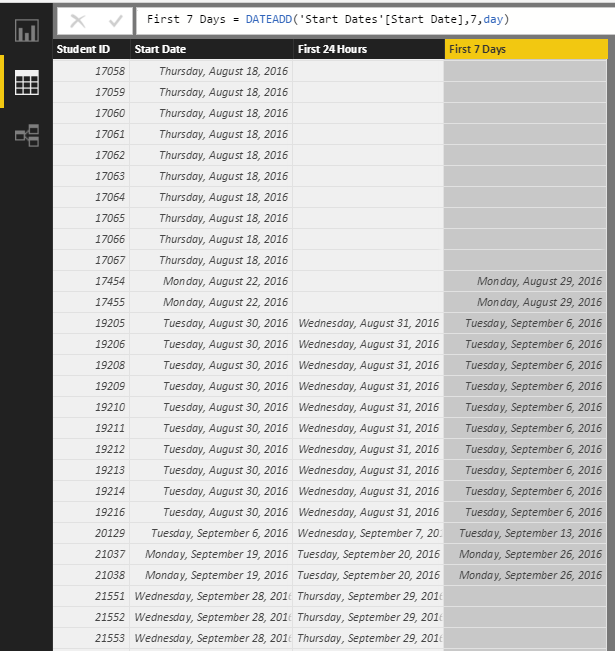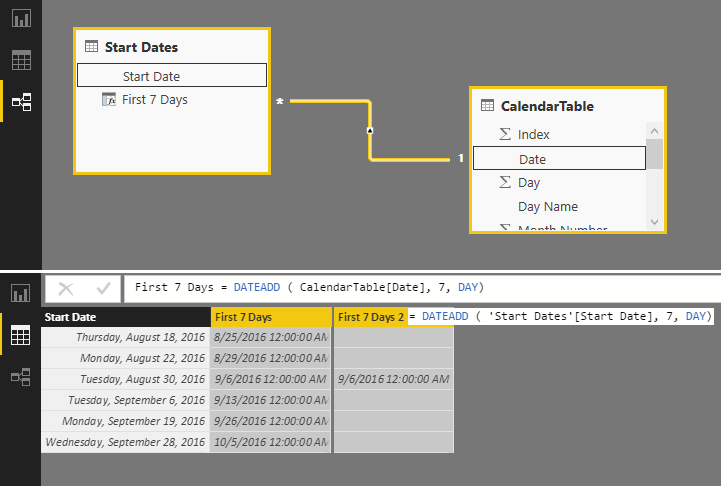- Power BI forums
- Updates
- News & Announcements
- Get Help with Power BI
- Desktop
- Service
- Report Server
- Power Query
- Mobile Apps
- Developer
- DAX Commands and Tips
- Custom Visuals Development Discussion
- Health and Life Sciences
- Power BI Spanish forums
- Translated Spanish Desktop
- Power Platform Integration - Better Together!
- Power Platform Integrations (Read-only)
- Power Platform and Dynamics 365 Integrations (Read-only)
- Training and Consulting
- Instructor Led Training
- Dashboard in a Day for Women, by Women
- Galleries
- Community Connections & How-To Videos
- COVID-19 Data Stories Gallery
- Themes Gallery
- Data Stories Gallery
- R Script Showcase
- Webinars and Video Gallery
- Quick Measures Gallery
- 2021 MSBizAppsSummit Gallery
- 2020 MSBizAppsSummit Gallery
- 2019 MSBizAppsSummit Gallery
- Events
- Ideas
- Custom Visuals Ideas
- Issues
- Issues
- Events
- Upcoming Events
- Community Blog
- Power BI Community Blog
- Custom Visuals Community Blog
- Community Support
- Community Accounts & Registration
- Using the Community
- Community Feedback
Register now to learn Fabric in free live sessions led by the best Microsoft experts. From Apr 16 to May 9, in English and Spanish.
- Power BI forums
- Forums
- Get Help with Power BI
- Desktop
- Re: Use start date to calculate first 7, 14, 30 da...
- Subscribe to RSS Feed
- Mark Topic as New
- Mark Topic as Read
- Float this Topic for Current User
- Bookmark
- Subscribe
- Printer Friendly Page
- Mark as New
- Bookmark
- Subscribe
- Mute
- Subscribe to RSS Feed
- Permalink
- Report Inappropriate Content
Use start date to calculate first 7, 14, 30 days etc
Hi All,
I am trying to create a report for the first day, 14 days, 30 days of service.
I have a Students table that lists student ID, Organization, University ,Cohort etc, and a Package Table that lists the date a text was sent to students, among other things.
I have created a measure that pulls the start date as follows: Start Date = FIRSTDATE(Packages[Package Date]).
I can see the start dates listed for each student ID (or organization/cohort etc) in a table when I create one in a report, so the measure seems to be working correctly.
I want to use this to look at the number of stops, responses, and other things that I have already calculated for the first Day, first 14 days, first 30 days for each organization.
I tried a calculated table, first pulling Distinct Student IDs from the Student Table, and after creating a relationship with the packages table, adding a column with the Start Date measure. Seems to work.
I then tried adding columns, with DATEADD. The dates are not being added for all start dates.
What am I doing wrong? There are other relationships for the Package Table, and the Package Table is also connected to a date table. Could it be something there? Is there another way to look at time periods with different start dates without calculating this kind of table?
Thanks for your help!
Betsy
Solved! Go to Solution.
- Mark as New
- Bookmark
- Subscribe
- Mute
- Subscribe to RSS Feed
- Permalink
- Report Inappropriate Content
@Betsy Why don't you just add the +7 ?
First 7 Days = 'Start Dates'[Start Date] + 7
DATEADD returns a TABLE of dates
https://msdn.microsoft.com/en-us/library/ee634905.aspx
EDIT: You can make it work (don't know why you would want to though?) but you need to reference your Calendar Table.
DATEADD works with contiguous date selection
"The Main reason why a Date Table should include all days within a year is because of DATEADD behavior"
The Definitive Guide to DAX page 194
- Mark as New
- Bookmark
- Subscribe
- Mute
- Subscribe to RSS Feed
- Permalink
- Report Inappropriate Content
@Betsy Why don't you just add the +7 ?
First 7 Days = 'Start Dates'[Start Date] + 7
DATEADD returns a TABLE of dates
https://msdn.microsoft.com/en-us/library/ee634905.aspx
EDIT: You can make it work (don't know why you would want to though?) but you need to reference your Calendar Table.
DATEADD works with contiguous date selection
"The Main reason why a Date Table should include all days within a year is because of DATEADD behavior"
The Definitive Guide to DAX page 194
- Mark as New
- Bookmark
- Subscribe
- Mute
- Subscribe to RSS Feed
- Permalink
- Report Inappropriate Content
@Sean thanks for pointing out the DateAdd aspect on requiring contiguous numbering. I never realized that. I probably would default just use the +7 method as you suggested, but it is good to know about the DateAdd issues.
- Mark as New
- Bookmark
- Subscribe
- Mute
- Subscribe to RSS Feed
- Permalink
- Report Inappropriate Content
Thank you @Sean!! That's what I was doing wrong. I had a date table, just did the DATEADD with the date in my Start Date column, not to the date table date as you've suggested. That second solution worked perfectly.
The add 7 added 7 to the student ids with no start date, by adding 7 to the first date ever (1/1/1900) so that would have worked if all students had a start date.
Helpful resources

Microsoft Fabric Learn Together
Covering the world! 9:00-10:30 AM Sydney, 4:00-5:30 PM CET (Paris/Berlin), 7:00-8:30 PM Mexico City

Power BI Monthly Update - April 2024
Check out the April 2024 Power BI update to learn about new features.

| User | Count |
|---|---|
| 109 | |
| 98 | |
| 77 | |
| 66 | |
| 54 |
| User | Count |
|---|---|
| 144 | |
| 104 | |
| 100 | |
| 86 | |
| 64 |