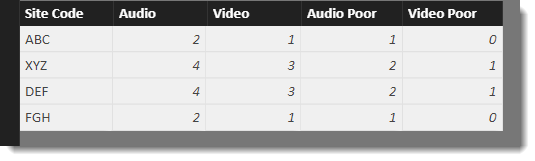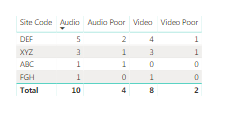- Power BI forums
- Updates
- News & Announcements
- Get Help with Power BI
- Desktop
- Service
- Report Server
- Power Query
- Mobile Apps
- Developer
- DAX Commands and Tips
- Custom Visuals Development Discussion
- Health and Life Sciences
- Power BI Spanish forums
- Translated Spanish Desktop
- Power Platform Integration - Better Together!
- Power Platform Integrations (Read-only)
- Power Platform and Dynamics 365 Integrations (Read-only)
- Training and Consulting
- Instructor Led Training
- Dashboard in a Day for Women, by Women
- Galleries
- Community Connections & How-To Videos
- COVID-19 Data Stories Gallery
- Themes Gallery
- Data Stories Gallery
- R Script Showcase
- Webinars and Video Gallery
- Quick Measures Gallery
- 2021 MSBizAppsSummit Gallery
- 2020 MSBizAppsSummit Gallery
- 2019 MSBizAppsSummit Gallery
- Events
- Ideas
- Custom Visuals Ideas
- Issues
- Issues
- Events
- Upcoming Events
- Community Blog
- Power BI Community Blog
- Custom Visuals Community Blog
- Community Support
- Community Accounts & Registration
- Using the Community
- Community Feedback
Register now to learn Fabric in free live sessions led by the best Microsoft experts. From Apr 16 to May 9, in English and Spanish.
- Power BI forums
- Forums
- Get Help with Power BI
- Desktop
- Use slicer to filter values in at least 1 of 2 fie...
- Subscribe to RSS Feed
- Mark Topic as New
- Mark Topic as Read
- Float this Topic for Current User
- Bookmark
- Subscribe
- Printer Friendly Page
- Mark as New
- Bookmark
- Subscribe
- Mute
- Subscribe to RSS Feed
- Permalink
- Report Inappropriate Content
Use slicer to filter values in at least 1 of 2 fields
Firstly, thank you for wanting to help!
I currently have data that looks something like this:
First Side Code | Second Site Code | Audio | Video | Audio Poor | Video Poor |
ABC | DEF | 1 | 0 | 1 | 0 |
DEF | XYZ | 2 | 2 | 1 | 1 |
XYZ | FGH | 1 | 1 | 0 | 0 |
I would like to get the data to something like this:
Site Code | Audio | Video | Audio Poor | Video Poor |
ABC | 1 | 0 | 1 | 0 |
DEF | 3 | 2 | 2 | 1 |
XYZ | 3 | 3 | 1 | 1 |
FGH | 1 | 1 | 0 | 0 |
This would ultimately allow me to create a slicer returning all of the data for my chosen site regardless of whether it was the first site, second site or both (if both data should only be counted once).
I am pretty new to Power BI so detailed answers would be appreciated. Thanks!
Solved! Go to Solution.
- Mark as New
- Bookmark
- Subscribe
- Mute
- Subscribe to RSS Feed
- Permalink
- Report Inappropriate Content
Hi @Anonymous
I just needed to use a different summarisation function. Please try this calculated table instead
New Table =
VAR T1 = UNION
(
SELECTCOLUMNS('Table1',"Site Code",[First Side Code],"A",[Audio] , "V",[Video] , "A Poor",[Audio Poor] , "V Poor",[Video Poor]),
SELECTCOLUMNS('Table1',"Site Code",[Second Site Code],"A",[Audio] , "V",[Video] , "A Poor",[Audio Poor] , "V Poor",[Video Poor])
)
RETURN
GROUPBY(
T1,
[Site Code],
"Audio",SUMX(CURRENTGROUP(),[A]),
"Video",SUMX(CURRENTGROUP(),[V]),
"Audio Poor",SUMX(CURRENTGROUP(),[A Poor]),
"Video Poor",SUMX(CURRENTGROUP(),[V Poor])
)
- Mark as New
- Bookmark
- Subscribe
- Mute
- Subscribe to RSS Feed
- Permalink
- Report Inappropriate Content
Hi @Anonymous
This calculated table gets close, but seems to be overcounting. Do you have a special rule to be applied when the item is a secondary code? I have attached a PBIX file.
Table =
SUMMARIZE(
UNION
(
SELECTCOLUMNS('Table1',"Site Code",[First Side Code],"Audio",[Audio] , "Video",[Video] , "Audio Poor",[Audio Poor] , "Video Poor",[Video Poor]),
SELECTCOLUMNS('Table1',"Site Code",[Second Site Code],"Audio",[Audio] , "Video",[Video] , "Audio Poor",[Audio Poor] , "Video Poor",[Video Poor])
),
[Site Code],
"Audio" , SUM(Table1[Audio]),
"Video" , SUM('Table1'[Video]) ,
"Audio Poor" , SUM('Table1'[Audio Poor]) ,
"Video Poor" , SUM('Table1'[Video Poor])
)- Mark as New
- Bookmark
- Subscribe
- Mute
- Subscribe to RSS Feed
- Permalink
- Report Inappropriate Content
Thanks @Phil_Seamark for giving it a go!
To answer your question - it's simply no.
Does looking at it as 2 tables help at all?
First Side Code | Audio | Video | Audio Poor | Video Poor |
ABC | 1 | 0 | 1 | 0 |
DEF | 2 | 2 | 1 | 1 |
XYZ | 1 | 1 | 0 | 0 |
Second Site Code | Audio | Video | Audio Poor | Video Poor |
DEF | 1 | 0 | 1 | 0 |
XYZ | 2 | 2 | 1 | 1 |
FGH | 1 | 1 | 0 | 0 |
- Mark as New
- Bookmark
- Subscribe
- Mute
- Subscribe to RSS Feed
- Permalink
- Report Inappropriate Content
Hi,
If data is in two Tables, then they can simply be appended. The appended Table can then be grouped on the first column.
Regards,
Ashish Mathur
http://www.ashishmathur.com
https://www.linkedin.com/in/excelenthusiasts/
- Mark as New
- Bookmark
- Subscribe
- Mute
- Subscribe to RSS Feed
- Permalink
- Report Inappropriate Content
Hi @Anonymous
I just needed to use a different summarisation function. Please try this calculated table instead
New Table =
VAR T1 = UNION
(
SELECTCOLUMNS('Table1',"Site Code",[First Side Code],"A",[Audio] , "V",[Video] , "A Poor",[Audio Poor] , "V Poor",[Video Poor]),
SELECTCOLUMNS('Table1',"Site Code",[Second Site Code],"A",[Audio] , "V",[Video] , "A Poor",[Audio Poor] , "V Poor",[Video Poor])
)
RETURN
GROUPBY(
T1,
[Site Code],
"Audio",SUMX(CURRENTGROUP(),[A]),
"Video",SUMX(CURRENTGROUP(),[V]),
"Audio Poor",SUMX(CURRENTGROUP(),[A Poor]),
"Video Poor",SUMX(CURRENTGROUP(),[V Poor])
)
- Mark as New
- Bookmark
- Subscribe
- Mute
- Subscribe to RSS Feed
- Permalink
- Report Inappropriate Content
- Mark as New
- Bookmark
- Subscribe
- Mute
- Subscribe to RSS Feed
- Permalink
- Report Inappropriate Content
Sure,
Sorry, I should have added that to my earlier reply.
- Mark as New
- Bookmark
- Subscribe
- Mute
- Subscribe to RSS Feed
- Permalink
- Report Inappropriate Content
Great - thank you very much @Phil_Seamark!
If you don't mind, I have one more question - I actually have a lot of additional columns and measures in my original table is there a quicker way for me to pull them through?
- Mark as New
- Bookmark
- Subscribe
- Mute
- Subscribe to RSS Feed
- Permalink
- Report Inappropriate Content
You can try the same approach in the Power Query Editor.
Basically, make two copies of your source table. Remove the [First Site Code] column from one and then the [Second Site Code] column from the other. Once you have done that you can append the two queries on top of each other. This won't aggregate the rows that appear in both - so you will still need to write some "grouping" code in PQ or DAX, whichever you prefer.
- Mark as New
- Bookmark
- Subscribe
- Mute
- Subscribe to RSS Feed
- Permalink
- Report Inappropriate Content
I think the grouping is causing rows that have the same site for first and second, to be counted twice. In the original question, I did mention that I was only looking for these to be counted once.
Try adding another line of data to the table and you will see:
- Mark as New
- Bookmark
- Subscribe
- Mute
- Subscribe to RSS Feed
- Permalink
- Report Inappropriate Content
HI @Anonymous
I think we just need to add a FILTER to the second table in the UNION function as follows
Table =
VAR T1 = UNION
(
SELECTCOLUMNS('Table1',"Site Code",[First Side Code],"A",[Audio] , "V",[Video] , "A Poor",[Audio Poor] , "V Poor",[Video Poor]),
SELECTCOLUMNS(FILTER('Table1','Table1'[First Side Code]<>'Table1'[Second Site Code]),"Site Code",[Second Site Code],"A",[Audio] , "V",[Video] , "A Poor",[Audio Poor] , "V Poor",[Video Poor])
)
RETURN
GROUPBY(
T1,
[Site Code],
"Audio",SUMX(CURRENTGROUP(),[A]),
"Video",SUMX(CURRENTGROUP(),[V]),
"Audio Poor",SUMX(CURRENTGROUP(),[A Poor]),
"Video Poor",SUMX(CURRENTGROUP(),[V Poor])
)
Helpful resources

Microsoft Fabric Learn Together
Covering the world! 9:00-10:30 AM Sydney, 4:00-5:30 PM CET (Paris/Berlin), 7:00-8:30 PM Mexico City

Power BI Monthly Update - April 2024
Check out the April 2024 Power BI update to learn about new features.

| User | Count |
|---|---|
| 105 | |
| 93 | |
| 75 | |
| 62 | |
| 50 |
| User | Count |
|---|---|
| 146 | |
| 109 | |
| 106 | |
| 88 | |
| 61 |