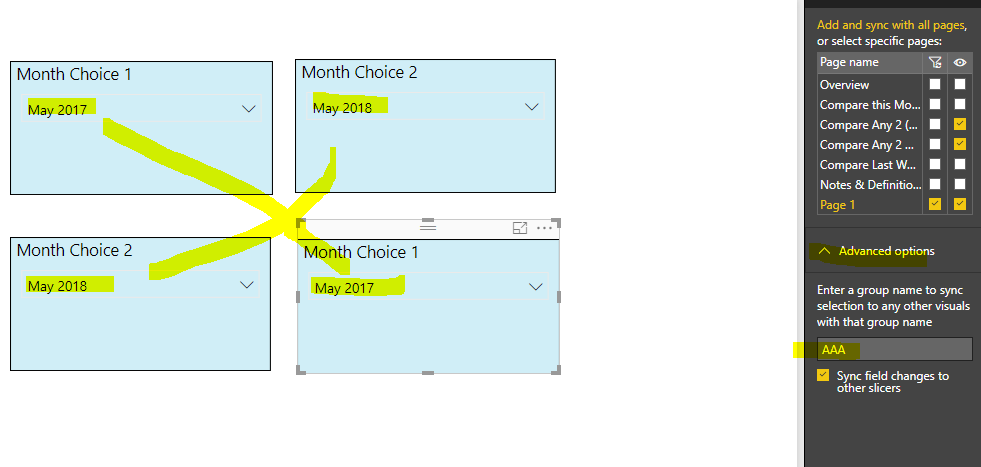- Power BI forums
- Updates
- News & Announcements
- Get Help with Power BI
- Desktop
- Service
- Report Server
- Power Query
- Mobile Apps
- Developer
- DAX Commands and Tips
- Custom Visuals Development Discussion
- Health and Life Sciences
- Power BI Spanish forums
- Translated Spanish Desktop
- Power Platform Integration - Better Together!
- Power Platform Integrations (Read-only)
- Power Platform and Dynamics 365 Integrations (Read-only)
- Training and Consulting
- Instructor Led Training
- Dashboard in a Day for Women, by Women
- Galleries
- Community Connections & How-To Videos
- COVID-19 Data Stories Gallery
- Themes Gallery
- Data Stories Gallery
- R Script Showcase
- Webinars and Video Gallery
- Quick Measures Gallery
- 2021 MSBizAppsSummit Gallery
- 2020 MSBizAppsSummit Gallery
- 2019 MSBizAppsSummit Gallery
- Events
- Ideas
- Custom Visuals Ideas
- Issues
- Issues
- Events
- Upcoming Events
- Community Blog
- Power BI Community Blog
- Custom Visuals Community Blog
- Community Support
- Community Accounts & Registration
- Using the Community
- Community Feedback
Register now to learn Fabric in free live sessions led by the best Microsoft experts. From Apr 16 to May 9, in English and Spanish.
- Power BI forums
- Forums
- Get Help with Power BI
- Desktop
- Re: Use selection of slicer as filter for differen...
- Subscribe to RSS Feed
- Mark Topic as New
- Mark Topic as Read
- Float this Topic for Current User
- Bookmark
- Subscribe
- Printer Friendly Page
- Mark as New
- Bookmark
- Subscribe
- Mute
- Subscribe to RSS Feed
- Permalink
- Report Inappropriate Content
Use selection of slicer as filter for different column
Say I want to show the amount of 'seats' going in both directions between two cities AAA and BBB, in two Matrix visuals side by side.
In my data source I have two different rows I want to show:
AAA -> BBB with 600 seats
BBB -> AAA with 500 seats.
With two slicers, I select Departure City "AAA" and Arrival City "BBB", and it displays on one matrix as 600 seats - correct.
How do I then get the other matrix to show Departure City "BBB" and Arrival City "AAA", with 500 seats???
Because they are in the same table I can't just create another set of slicers.
(Note this is highly simplified - there are around hundred million rows with ~2500 city pairs, hence I can't just display them in the same matrix)
I have tried using selectedvalues and creating measures etc but just can't seem to get there!
Please let me know if you need any more info!!!
Solved! Go to Solution.
- Mark as New
- Bookmark
- Subscribe
- Mute
- Subscribe to RSS Feed
- Permalink
- Report Inappropriate Content
HI @Anonymous,
Further to the suggestion by @mmace1, if you group the slicers (View - Sync Slicer - Advance) then when you select a country from one slicer the same country will be selected in the other. Combined with @mmace1 suggestion this will allow you to select country only in one slicer and filter both matrix/table at once.
I tired and this works.
Hope this helps.
- Mark as New
- Bookmark
- Subscribe
- Mute
- Subscribe to RSS Feed
- Permalink
- Report Inappropriate Content
HI @Anonymous,
Further to the suggestion by @mmace1, if you group the slicers (View - Sync Slicer - Advance) then when you select a country from one slicer the same country will be selected in the other. Combined with @mmace1 suggestion this will allow you to select country only in one slicer and filter both matrix/table at once.
I tired and this works.
Hope this helps.
- Mark as New
- Bookmark
- Subscribe
- Mute
- Subscribe to RSS Feed
- Permalink
- Report Inappropriate Content
@anandav WOW that worked!!
Sorry that I didn't completly understand your explaination at first.
This is fantastic thank you so much
- Mark as New
- Bookmark
- Subscribe
- Mute
- Subscribe to RSS Feed
- Permalink
- Report Inappropriate Content
@anandav - How would that work?
There wouldn't be a record with AAA-AAA, so how would you get the slicer for 'from' to equal the slicer on 'to'?
Ie - if you select AAA in 'from', then there would never be an option for AAA in column 'to'?
- Mark as New
- Bookmark
- Subscribe
- Mute
- Subscribe to RSS Feed
- Permalink
- Report Inappropriate Content
ooh what @anandav suggested was new to me, but I just tested as well and it works - so you'd have to have 4 slicers, but you'd only have to make 2 selections!
So I set my two 'month choice 1' slicers to be in the group AAA, and my two 'month choice 2' slicers to be in group BBB. now whatever I set either of the 'month choice 1' slicers to, the other 'month choice 1' automatically updates to the same selection. And vise versa for the 'month choice2' slicers.
- Mark as New
- Bookmark
- Subscribe
- Mute
- Subscribe to RSS Feed
- Permalink
- Report Inappropriate Content
You can set a filter/slicer to only apply to certain table(s) on your page.
So you could have one slicer set that only influences Matrix A, and a second slicer set that only influences matrix B.
So then:
Slicer Set 1: Choose Departure AAA, Arrival BBB
Slicer Set 2: Choose Departure BBB, Arrival AAA
It's a bit of a pain that you'd have to use 4 slicers at that point, but it'd work. You can choose which visuals a slicer interacts with, via Format > Edit Interactions.
- Mark as New
- Bookmark
- Subscribe
- Mute
- Subscribe to RSS Feed
- Permalink
- Report Inappropriate Content
Hi @mmace1,
Yup thats what I've done in the short term - was just wondering if it was possible to streamline any more!
Helpful resources

Microsoft Fabric Learn Together
Covering the world! 9:00-10:30 AM Sydney, 4:00-5:30 PM CET (Paris/Berlin), 7:00-8:30 PM Mexico City

Power BI Monthly Update - April 2024
Check out the April 2024 Power BI update to learn about new features.

| User | Count |
|---|---|
| 111 | |
| 94 | |
| 83 | |
| 66 | |
| 59 |
| User | Count |
|---|---|
| 151 | |
| 121 | |
| 104 | |
| 87 | |
| 67 |