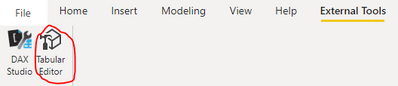- Power BI forums
- Updates
- News & Announcements
- Get Help with Power BI
- Desktop
- Service
- Report Server
- Power Query
- Mobile Apps
- Developer
- DAX Commands and Tips
- Custom Visuals Development Discussion
- Health and Life Sciences
- Power BI Spanish forums
- Translated Spanish Desktop
- Power Platform Integration - Better Together!
- Power Platform Integrations (Read-only)
- Power Platform and Dynamics 365 Integrations (Read-only)
- Training and Consulting
- Instructor Led Training
- Dashboard in a Day for Women, by Women
- Galleries
- Community Connections & How-To Videos
- COVID-19 Data Stories Gallery
- Themes Gallery
- Data Stories Gallery
- R Script Showcase
- Webinars and Video Gallery
- Quick Measures Gallery
- 2021 MSBizAppsSummit Gallery
- 2020 MSBizAppsSummit Gallery
- 2019 MSBizAppsSummit Gallery
- Events
- Ideas
- Custom Visuals Ideas
- Issues
- Issues
- Events
- Upcoming Events
- Community Blog
- Power BI Community Blog
- Custom Visuals Community Blog
- Community Support
- Community Accounts & Registration
- Using the Community
- Community Feedback
Register now to learn Fabric in free live sessions led by the best Microsoft experts. From Apr 16 to May 9, in English and Spanish.
- Power BI forums
- Forums
- Get Help with Power BI
- Desktop
- Re: Use same measure over different data sets
- Subscribe to RSS Feed
- Mark Topic as New
- Mark Topic as Read
- Float this Topic for Current User
- Bookmark
- Subscribe
- Printer Friendly Page
- Mark as New
- Bookmark
- Subscribe
- Mute
- Subscribe to RSS Feed
- Permalink
- Report Inappropriate Content
Use same measure over different data sets
I have data set A and B, both have the same metrics (Profit) but are at different levels of granularity (Day/Hour). I have created a new measure in set A for cumulative profit and I use it in a line chart.
I wanted to create another chart on a seperate page with the same metric on set B but I get an error saying the measure already exists.
Is there any way to link the source of a measure to a page or visualisation, I created a bunch of new measure for set A and they all apply to set B so it would be good to be able to use them.
Thanks in advance
- Mark as New
- Bookmark
- Subscribe
- Mute
- Subscribe to RSS Feed
- Permalink
- Report Inappropriate Content
HI @Quantisport
I agree with @BA_Pete, The way I would impletement @BA_Pete 's idea is by using
and
Once, you get familiar with the tabular editor, life becomes very easy with creating measures.
Install link - https://github.com/otykier/TabularEditor/releases/tag/2.11.7
Its way simpler and very fast copying and pasting same measure over different datasets.
It also comes with lot of other feature with you will find Here
Hope it resolves your issue? Did I answer your question? Mark my post as a solution! Appreciate your Kudos, Press the thumbs up button!! Linkedin Profile |
- Mark as New
- Bookmark
- Subscribe
- Mute
- Subscribe to RSS Feed
- Permalink
- Report Inappropriate Content
Hi @Quantisport ,
This isn't something that would normally be done. As you say yourself, the two datasets essentially show different things so you would generally need to create new measures for your second dataset. You could theoretically do it with some significant DAX gymnastics, but it would be quicker to just create the new measures.
I'd say there's two simple options:
1) Copy and paste the calculation text of each of your original measures into new ones, but just change the table/column names to your second data source.
2) If your two datasets indeed show exactly the same data just at different granularities, then run the whole report from the lowest (i.e. hourly) granularity data then just roll it up into days/weeks/months etc. as required.
Pete
Now accepting Kudos! If my post helped you, why not give it a thumbs-up?
Proud to be a Datanaut!
Helpful resources

Microsoft Fabric Learn Together
Covering the world! 9:00-10:30 AM Sydney, 4:00-5:30 PM CET (Paris/Berlin), 7:00-8:30 PM Mexico City

Power BI Monthly Update - April 2024
Check out the April 2024 Power BI update to learn about new features.

| User | Count |
|---|---|
| 113 | |
| 99 | |
| 80 | |
| 70 | |
| 59 |
| User | Count |
|---|---|
| 149 | |
| 114 | |
| 107 | |
| 89 | |
| 67 |