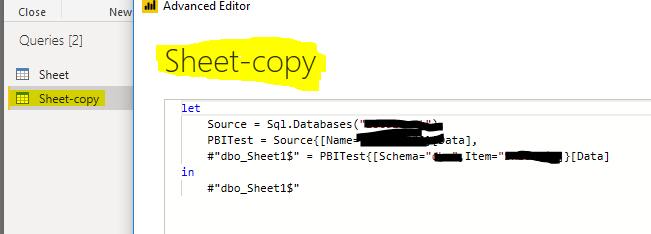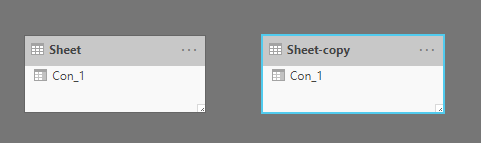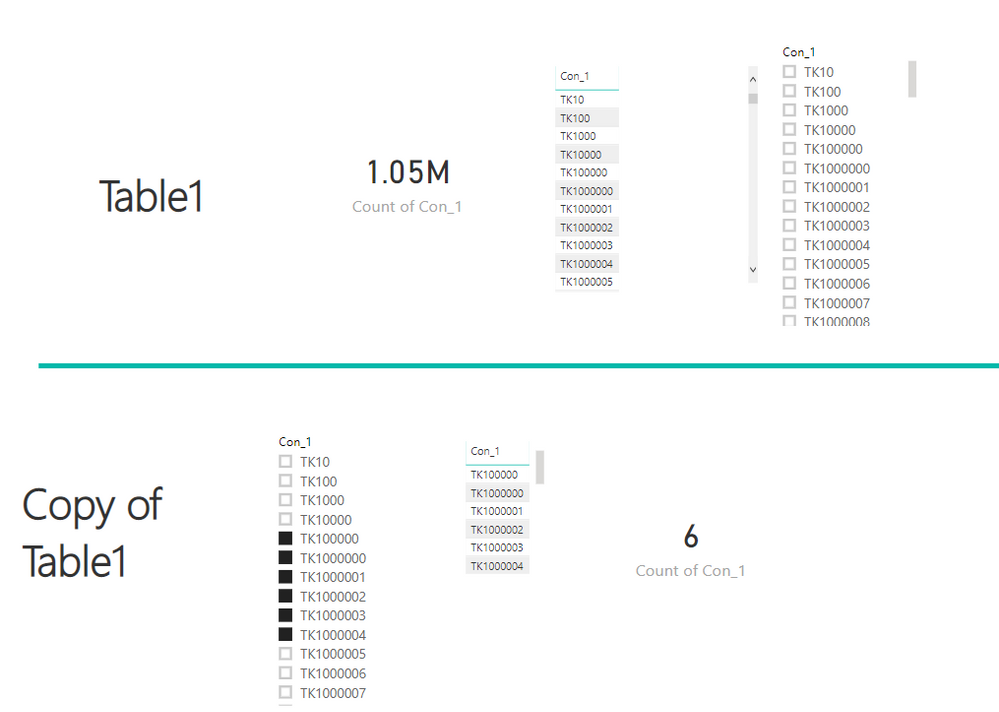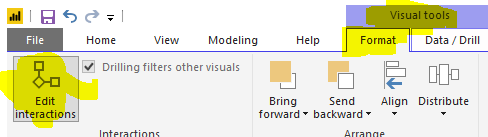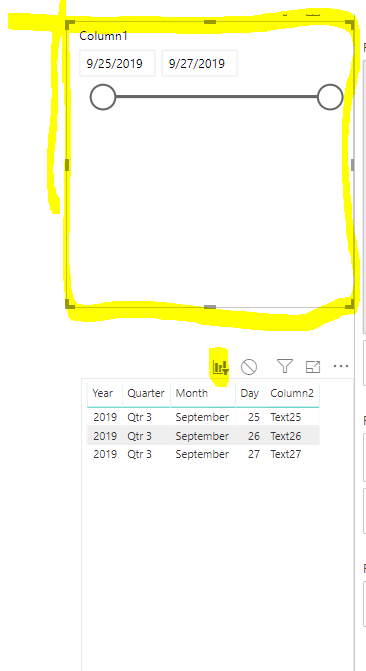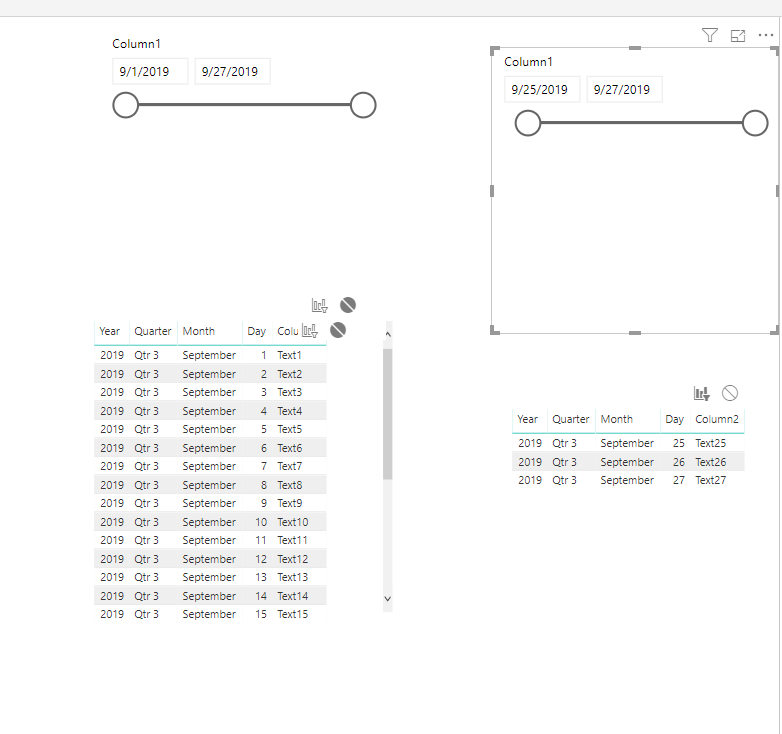- Power BI forums
- Updates
- News & Announcements
- Get Help with Power BI
- Desktop
- Service
- Report Server
- Power Query
- Mobile Apps
- Developer
- DAX Commands and Tips
- Custom Visuals Development Discussion
- Health and Life Sciences
- Power BI Spanish forums
- Translated Spanish Desktop
- Power Platform Integration - Better Together!
- Power Platform Integrations (Read-only)
- Power Platform and Dynamics 365 Integrations (Read-only)
- Training and Consulting
- Instructor Led Training
- Dashboard in a Day for Women, by Women
- Galleries
- Community Connections & How-To Videos
- COVID-19 Data Stories Gallery
- Themes Gallery
- Data Stories Gallery
- R Script Showcase
- Webinars and Video Gallery
- Quick Measures Gallery
- 2021 MSBizAppsSummit Gallery
- 2020 MSBizAppsSummit Gallery
- 2019 MSBizAppsSummit Gallery
- Events
- Ideas
- Custom Visuals Ideas
- Issues
- Issues
- Events
- Upcoming Events
- Community Blog
- Power BI Community Blog
- Custom Visuals Community Blog
- Community Support
- Community Accounts & Registration
- Using the Community
- Community Feedback
Register now to learn Fabric in free live sessions led by the best Microsoft experts. From Apr 16 to May 9, in English and Spanish.
- Power BI forums
- Forums
- Get Help with Power BI
- Desktop
- Use 'relative' and 'between' date slicer together
- Subscribe to RSS Feed
- Mark Topic as New
- Mark Topic as Read
- Float this Topic for Current User
- Bookmark
- Subscribe
- Printer Friendly Page
- Mark as New
- Bookmark
- Subscribe
- Mute
- Subscribe to RSS Feed
- Permalink
- Report Inappropriate Content
Use 'relative' and 'between' date slicer together
Hi
I have a huge dataset importing with direct query from a Azure SQL Database.
I want to give the user the possibility, to see all this data in a table visual. Displaying all the data gives me a ressource error.
My solution would be a slicer on a date column of my dataset which takes the last three days. I managed to implement this. The problem is, from there the user cannot acess to all the data in the dataset over a second Slicer with the same date column in between mode.
How can I give the user acess to all data without showing all the data in the beginning.
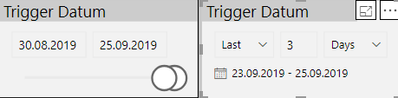
- Mark as New
- Bookmark
- Subscribe
- Mute
- Subscribe to RSS Feed
- Permalink
- Report Inappropriate Content
Hi @Anonymous ,
Do you mean that you want a table to show a part of data and keep the other visual of report infused by another slicer? We can provide a workaround here:
1. Open Power Query Editor and make a copy table of the origin table (Because you are in Direct Query Mode, So there is no huge memory consume to worry about)
2. Be sure that there is no relation in the two tables.
3. Then you can set the different slicer for the two tables which have same data.
I am sorry that I cannot put the Pbix here because I use the DirectQuery Mode.
Best regards,
Community Support Team _ Dong Li
If this post helps, then please consider Accept it as the solution to help the other members find it more quickly.
If this post helps, then please consider Accept it as the solution to help the other members find it more quickly.
- Mark as New
- Bookmark
- Subscribe
- Mute
- Subscribe to RSS Feed
- Permalink
- Report Inappropriate Content
Thanks for the answers.
I think I have to be more clearly what my goal is.
This is an example dataset

And this is the slicer and table with the filtering. When the user opens the report he can see always the data in the table from the last 3 days.
From here the user can't acess to all the data from the dataset, because of the filtering. What needs to be done, that the user can access to all the data in the database?
- Mark as New
- Bookmark
- Subscribe
- Mute
- Subscribe to RSS Feed
- Permalink
- Report Inappropriate Content
Hi @Anonymous ,
We can use the following steps to meet your requirement.
1. Set the visual-level Filter in this slicer instead of page-level.
2. Open the "Edit Interactions" option, select the slicer, click the Filter icon on the visual you want to infuse.
3. Then the right slicer can show the last 3 days and only affect the visual you want to filter.
BTW, pbix as attached.
Best regards,
Community Support Team _ Dong Li
If this post helps, then please consider Accept it as the solution to help the other members find it more quickly.
If this post helps, then please consider Accept it as the solution to help the other members find it more quickly.
- Mark as New
- Bookmark
- Subscribe
- Mute
- Subscribe to RSS Feed
- Permalink
- Report Inappropriate Content
Thank you for the reply!
We are getting closer. Your solution works for two seperate tables. In my solution I want to have 1 or 2 slicer and 1 table.
- Mark as New
- Bookmark
- Subscribe
- Mute
- Subscribe to RSS Feed
- Permalink
- Report Inappropriate Content
Possibly "last 3 days" tries to access the whole dataset to determine the last 3 days. You could perhaps use a query parameter to return a date that you could use to limit the dataset.
Did this post answer your question? Mark it as a solution so others can find it!
Help when you know. Ask when you don't!
Join the conversation at We Talk BI find out more about me at Slow BI
Helpful resources

Microsoft Fabric Learn Together
Covering the world! 9:00-10:30 AM Sydney, 4:00-5:30 PM CET (Paris/Berlin), 7:00-8:30 PM Mexico City

Power BI Monthly Update - April 2024
Check out the April 2024 Power BI update to learn about new features.

| User | Count |
|---|---|
| 113 | |
| 97 | |
| 79 | |
| 73 | |
| 56 |
| User | Count |
|---|---|
| 145 | |
| 105 | |
| 104 | |
| 90 | |
| 63 |