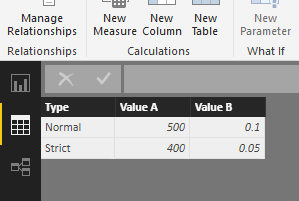- Power BI forums
- Updates
- News & Announcements
- Get Help with Power BI
- Desktop
- Service
- Report Server
- Power Query
- Mobile Apps
- Developer
- DAX Commands and Tips
- Custom Visuals Development Discussion
- Health and Life Sciences
- Power BI Spanish forums
- Translated Spanish Desktop
- Power Platform Integration - Better Together!
- Power Platform Integrations (Read-only)
- Power Platform and Dynamics 365 Integrations (Read-only)
- Training and Consulting
- Instructor Led Training
- Dashboard in a Day for Women, by Women
- Galleries
- Community Connections & How-To Videos
- COVID-19 Data Stories Gallery
- Themes Gallery
- Data Stories Gallery
- R Script Showcase
- Webinars and Video Gallery
- Quick Measures Gallery
- 2021 MSBizAppsSummit Gallery
- 2020 MSBizAppsSummit Gallery
- 2019 MSBizAppsSummit Gallery
- Events
- Ideas
- Custom Visuals Ideas
- Issues
- Issues
- Events
- Upcoming Events
- Community Blog
- Power BI Community Blog
- Custom Visuals Community Blog
- Community Support
- Community Accounts & Registration
- Using the Community
- Community Feedback
Register now to learn Fabric in free live sessions led by the best Microsoft experts. From Apr 16 to May 9, in English and Spanish.
- Power BI forums
- Forums
- Get Help with Power BI
- Desktop
- Re: Use one slicer to set 2 thresholds
- Subscribe to RSS Feed
- Mark Topic as New
- Mark Topic as Read
- Float this Topic for Current User
- Bookmark
- Subscribe
- Printer Friendly Page
- Mark as New
- Bookmark
- Subscribe
- Mute
- Subscribe to RSS Feed
- Permalink
- Report Inappropriate Content
Use one slicer to set 2 thresholds
Thanks for wanting to understand my problem!
I would like to have one slicer that allows you to select 'normal' or strict'. This slicer will determine 2 thresholds that combine to determine whether quality is good or poor. Only one threshold needs to be exceeded for quality to be poor.
Normal should set Poor threshold A to >500 and Poor threshold B to >10%.
Strict should set Poor threshold A to >400 and Poor threshold B to >5%.
i.e. lower values are better
The quality column for my desired outcome would look like this:
Slicer set to Normal -
Person | Value A | Value B | Quality |
1 | 100 | 1% | Good |
2 | 425 | 3% | Good |
3 | 450 | 8% | Good |
4 | 550 | 11% | Poor |
Slicer set to Strict-
Person | Value A | Value B | Quality |
1 | 100 | 1% | Good |
2 | 425 | 3% | Poor |
3 | 450 | 8% | Poor |
4 | 550 | 11% | Poor |
This will allow me to say how many people achieved good and poor for each of the threshold pairs.
- Mark as New
- Bookmark
- Subscribe
- Mute
- Subscribe to RSS Feed
- Permalink
- Report Inappropriate Content
@Anonymous
Hi, try with this:
Create a New Table -- You can do with Enter Data (DONT RELATED IT)
Next Step : Create a Measure
Quality =
VAR ValueA_Type =
SELECTEDVALUE ( 'Type'[Value A] )
VAR ValueB_Type =
SELECTEDVALUE ( 'Type'[Value B] )
RETURN
IF (
HASONEVALUE ( 'Type'[Type] ),
SWITCH (
TRUE (),
SELECTEDVALUE ( 'Table-Mash'[Value A] ) > ValueA_Type
|| SELECTEDVALUE ( 'Table-Mash'[Value B] ) > ValueB_Type; "Poor",
"Good"
)
)
Regards
Victor
Lima - Peru
- Mark as New
- Bookmark
- Subscribe
- Mute
- Subscribe to RSS Feed
- Permalink
- Report Inappropriate Content
Hi @Anonymous,
I was really curious about your problem, so I found an incredibly hacky way to solve it, but it's only a proof of concept - not scalable at all.
I took your table and duplicated the rows to assign each a threshold value:

Next, I created a Quality column. I'd usually use SWITCH() for nested IF()s, but I couldn't figure that out.
Quality =
-- Normal
IF (
'TS_Table'[Threshold] = "Normal",
IF (
'TS_Table'[Value A] < 500,
IF ( 'TS_Table'[Value B] < 0.10, "Good", "Poor" ),
"Poor"
),
-- Strict
IF (
'TS_Table'[Value A] < 400,
IF ( 'TS_Table'[Value B] < 0.05, "Good", "Poor" ),
"Poor"
)
)
With quality added to the table, the threshold slicer works:


The ideal solution is to avoid duplicating rows, and I'm sure the calculation can be optimized, but the concept is there.
- Mark as New
- Bookmark
- Subscribe
- Mute
- Subscribe to RSS Feed
- Permalink
- Report Inappropriate Content
Helpful resources

Microsoft Fabric Learn Together
Covering the world! 9:00-10:30 AM Sydney, 4:00-5:30 PM CET (Paris/Berlin), 7:00-8:30 PM Mexico City

Power BI Monthly Update - April 2024
Check out the April 2024 Power BI update to learn about new features.

| User | Count |
|---|---|
| 111 | |
| 100 | |
| 80 | |
| 64 | |
| 58 |
| User | Count |
|---|---|
| 148 | |
| 111 | |
| 93 | |
| 84 | |
| 66 |