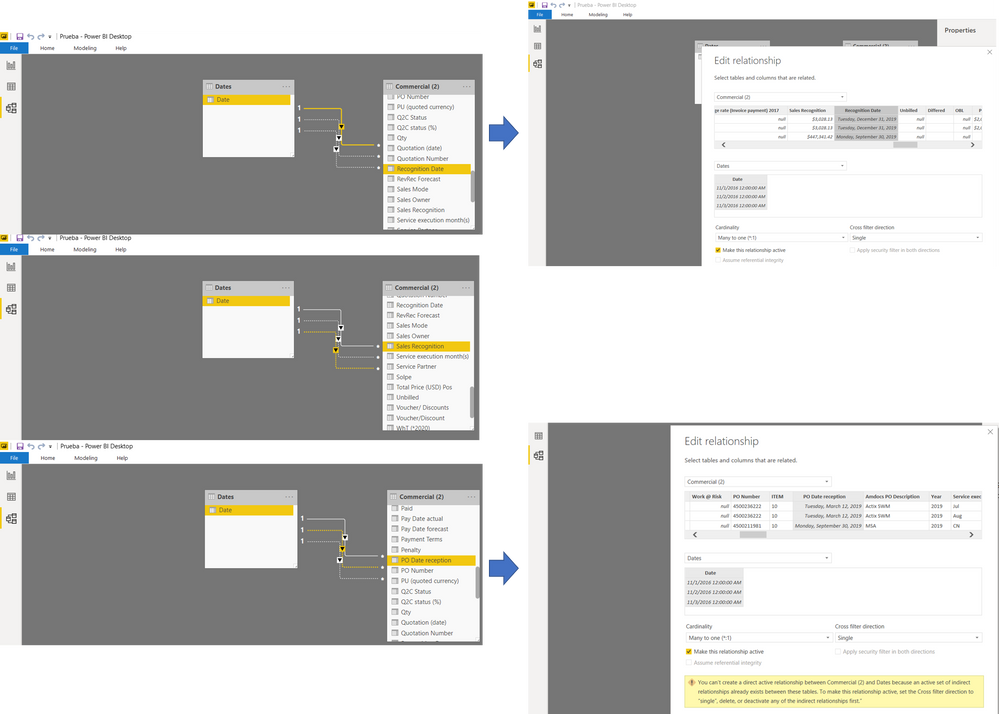- Power BI forums
- Updates
- News & Announcements
- Get Help with Power BI
- Desktop
- Service
- Report Server
- Power Query
- Mobile Apps
- Developer
- DAX Commands and Tips
- Custom Visuals Development Discussion
- Health and Life Sciences
- Power BI Spanish forums
- Translated Spanish Desktop
- Power Platform Integration - Better Together!
- Power Platform Integrations (Read-only)
- Power Platform and Dynamics 365 Integrations (Read-only)
- Training and Consulting
- Instructor Led Training
- Dashboard in a Day for Women, by Women
- Galleries
- Community Connections & How-To Videos
- COVID-19 Data Stories Gallery
- Themes Gallery
- Data Stories Gallery
- R Script Showcase
- Webinars and Video Gallery
- Quick Measures Gallery
- 2021 MSBizAppsSummit Gallery
- 2020 MSBizAppsSummit Gallery
- 2019 MSBizAppsSummit Gallery
- Events
- Ideas
- Custom Visuals Ideas
- Issues
- Issues
- Events
- Upcoming Events
- Community Blog
- Power BI Community Blog
- Custom Visuals Community Blog
- Community Support
- Community Accounts & Registration
- Using the Community
- Community Feedback
Register now to learn Fabric in free live sessions led by the best Microsoft experts. From Apr 16 to May 9, in English and Spanish.
- Power BI forums
- Forums
- Get Help with Power BI
- Desktop
- Use a single date range slicer for several visuali...
- Subscribe to RSS Feed
- Mark Topic as New
- Mark Topic as Read
- Float this Topic for Current User
- Bookmark
- Subscribe
- Printer Friendly Page
- Mark as New
- Bookmark
- Subscribe
- Mute
- Subscribe to RSS Feed
- Permalink
- Report Inappropriate Content
Use a single date range slicer for several visualizations with different date ranges.
Hello all.
I am new to power bi and coming from gds. I am sorry in advance for comparisson but the idea is to explain myself better for effective comprehension of my doubt.
I have a dashboard with 3 KPIs cards (sales, revenue and collection) and all of them with different and independent dates in the same table but different columns.
In gds I am able to assign a date range dimension to every metric (KPI) and insert a generic date range slicer and once I set it to an specific range of date all KPI shows the sepecific value within its corresponding date range assigned.
In power bi I can see that I can configure filters at visualization, page and report levels. So if I need to see the behaviour in last week of my KPIs then I would need to change all 3 filters at visualization level for last week.
Is there a way in power bi to insert a single date range slicer and al kpi show the corresponding value to its specific date range?
Thanks in advance for your support,
Solved! Go to Solution.
- Mark as New
- Bookmark
- Subscribe
- Mute
- Subscribe to RSS Feed
- Permalink
- Report Inappropriate Content
@Anonymous this is ok to have an inactive relationship, you can have only one active relationship between tables, to use inactive relationship in your calculation, use userrelationship function, for example where a relationship is inactive, you will create measure sometimes like this:
Measure 2 =
CALCULATE (
SUM ( Table[Amount] ),
USERELATIONSHIP ( TableDate[Date], Table[BrandDate] ) --this will name of the column with inactive relationship
)
likewise, you will create 2nd measure for 2nd inactive relationship, in your visual, use date from date table, and these measures and all will work as expected.
I would ❤ Kudos if my solution helped. 👉 If you can spend time posting the question, you can also make efforts to give Kudos whoever helped to solve your problem. It is a token of appreciation!
Subscribe to the @PowerBIHowTo YT channel for an upcoming video on List and Record functions in Power Query!!
Learn Power BI and Fabric - subscribe to our YT channel - Click here: @PowerBIHowTo
If my solution proved useful, I'd be delighted to receive Kudos. When you put effort into asking a question, it's equally thoughtful to acknowledge and give Kudos to the individual who helped you solve the problem. It's a small gesture that shows appreciation and encouragement! ❤
Did I answer your question? Mark my post as a solution. Proud to be a Super User! Appreciate your Kudos 🙂
Feel free to email me with any of your BI needs.
- Mark as New
- Bookmark
- Subscribe
- Mute
- Subscribe to RSS Feed
- Permalink
- Report Inappropriate Content
if you create a date table
ie in the modelling table select a new table and in the calculation window type date = calendarauto(), this will create a table called date and automatically pick up all the dates in your model, as long as they are all date data types and then in the relationships screen link each date in each table to this new date in the table called date
then you build the slicer off the new table
If I took the time to answer your question and I came up with a solution, please mark my post as a solution and /or give kudos freely for the effort 🙂 Thank you!
Proud to be a Super User!
- Mark as New
- Bookmark
- Subscribe
- Mute
- Subscribe to RSS Feed
- Permalink
- Report Inappropriate Content
Thanks for your support.
When trying to create relationship only 1 of 3 gets active and whe trying to activate other 3 relationships I get an error message saying "You can't create a direct active relationship between Opportunity and Brand because that would introduce ambiguity between tables .... and ...."
3 date columns are in one table and I am creating the relationship with the table suggested to be created.
- Mark as New
- Bookmark
- Subscribe
- Mute
- Subscribe to RSS Feed
- Permalink
- Report Inappropriate Content
@jorgheo can share the relationship diagram and where you are getting this error, a bit difficult to visualize and understand without seeing it.
- Mark as New
- Bookmark
- Subscribe
- Mute
- Subscribe to RSS Feed
- Permalink
- Report Inappropriate Content
@Anonymous can you share the relationship diagram and where you are getting this error, bit hard to visualize and understand without seeing it.
Subscribe to the @PowerBIHowTo YT channel for an upcoming video on List and Record functions in Power Query!!
Learn Power BI and Fabric - subscribe to our YT channel - Click here: @PowerBIHowTo
If my solution proved useful, I'd be delighted to receive Kudos. When you put effort into asking a question, it's equally thoughtful to acknowledge and give Kudos to the individual who helped you solve the problem. It's a small gesture that shows appreciation and encouragement! ❤
Did I answer your question? Mark my post as a solution. Proud to be a Super User! Appreciate your Kudos 🙂
Feel free to email me with any of your BI needs.
- Mark as New
- Bookmark
- Subscribe
- Mute
- Subscribe to RSS Feed
- Permalink
- Report Inappropriate Content
- Mark as New
- Bookmark
- Subscribe
- Mute
- Subscribe to RSS Feed
- Permalink
- Report Inappropriate Content
@Anonymous this is ok to have an inactive relationship, you can have only one active relationship between tables, to use inactive relationship in your calculation, use userrelationship function, for example where a relationship is inactive, you will create measure sometimes like this:
Measure 2 =
CALCULATE (
SUM ( Table[Amount] ),
USERELATIONSHIP ( TableDate[Date], Table[BrandDate] ) --this will name of the column with inactive relationship
)
likewise, you will create 2nd measure for 2nd inactive relationship, in your visual, use date from date table, and these measures and all will work as expected.
I would ❤ Kudos if my solution helped. 👉 If you can spend time posting the question, you can also make efforts to give Kudos whoever helped to solve your problem. It is a token of appreciation!
Subscribe to the @PowerBIHowTo YT channel for an upcoming video on List and Record functions in Power Query!!
Learn Power BI and Fabric - subscribe to our YT channel - Click here: @PowerBIHowTo
If my solution proved useful, I'd be delighted to receive Kudos. When you put effort into asking a question, it's equally thoughtful to acknowledge and give Kudos to the individual who helped you solve the problem. It's a small gesture that shows appreciation and encouragement! ❤
Did I answer your question? Mark my post as a solution. Proud to be a Super User! Appreciate your Kudos 🙂
Feel free to email me with any of your BI needs.
- Mark as New
- Bookmark
- Subscribe
- Mute
- Subscribe to RSS Feed
- Permalink
- Report Inappropriate Content
This answer rocks!!! Thank you so much! I was really struggling with this one.
- Mark as New
- Bookmark
- Subscribe
- Mute
- Subscribe to RSS Feed
- Permalink
- Report Inappropriate Content
Thank you @parry2k this solved the problem of the relationship. Thank you @vanessafvg too.
Helpful resources

Microsoft Fabric Learn Together
Covering the world! 9:00-10:30 AM Sydney, 4:00-5:30 PM CET (Paris/Berlin), 7:00-8:30 PM Mexico City

Power BI Monthly Update - April 2024
Check out the April 2024 Power BI update to learn about new features.

| User | Count |
|---|---|
| 111 | |
| 95 | |
| 77 | |
| 68 | |
| 54 |
| User | Count |
|---|---|
| 144 | |
| 105 | |
| 102 | |
| 89 | |
| 63 |