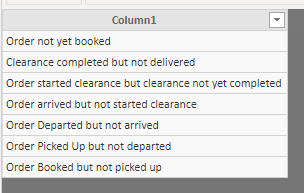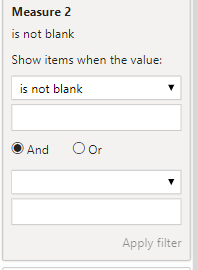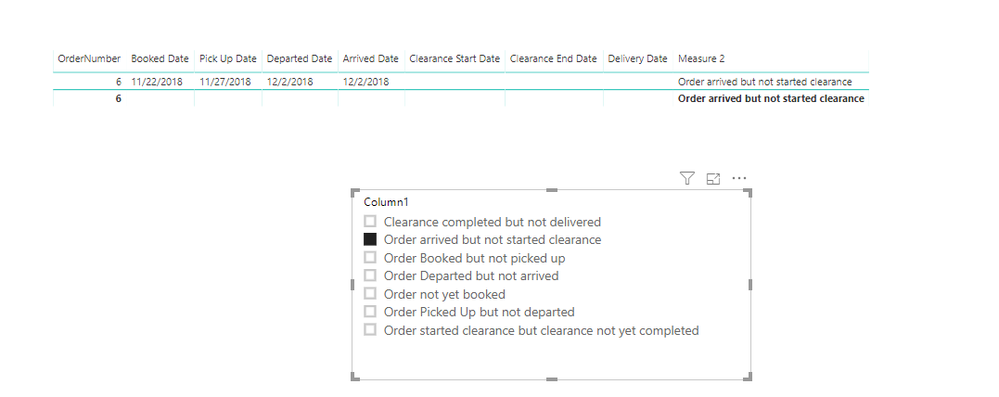- Power BI forums
- Updates
- News & Announcements
- Get Help with Power BI
- Desktop
- Service
- Report Server
- Power Query
- Mobile Apps
- Developer
- DAX Commands and Tips
- Custom Visuals Development Discussion
- Health and Life Sciences
- Power BI Spanish forums
- Translated Spanish Desktop
- Power Platform Integration - Better Together!
- Power Platform Integrations (Read-only)
- Power Platform and Dynamics 365 Integrations (Read-only)
- Training and Consulting
- Instructor Led Training
- Dashboard in a Day for Women, by Women
- Galleries
- Community Connections & How-To Videos
- COVID-19 Data Stories Gallery
- Themes Gallery
- Data Stories Gallery
- R Script Showcase
- Webinars and Video Gallery
- Quick Measures Gallery
- 2021 MSBizAppsSummit Gallery
- 2020 MSBizAppsSummit Gallery
- 2019 MSBizAppsSummit Gallery
- Events
- Ideas
- Custom Visuals Ideas
- Issues
- Issues
- Events
- Upcoming Events
- Community Blog
- Power BI Community Blog
- Custom Visuals Community Blog
- Community Support
- Community Accounts & Registration
- Using the Community
- Community Feedback
Register now to learn Fabric in free live sessions led by the best Microsoft experts. From Apr 16 to May 9, in English and Spanish.
- Power BI forums
- Forums
- Get Help with Power BI
- Desktop
- Use a measure as a filter
- Subscribe to RSS Feed
- Mark Topic as New
- Mark Topic as Read
- Float this Topic for Current User
- Bookmark
- Subscribe
- Printer Friendly Page
- Mark as New
- Bookmark
- Subscribe
- Mute
- Subscribe to RSS Feed
- Permalink
- Report Inappropriate Content
Use a measure as a filter
Hi Guru's
My origin post was https://community.powerbi.com/t5/Desktop/Calculated-Column-based-on-date-fields-to-show-Order-Status...
But I am now struggling with the second portion of the problem.
My Calculated Column which is a MEASURE returns text values Column Name [Shipment Status].
"Order not yet booked"
"Order Departed but not arrived"
etc etc
I need to use this calculated measure as a filter slicer, I would like to choose one of the returned values and see a lit of all orders which have that particular status in a table.
Solved! Go to Solution.
- Mark as New
- Bookmark
- Subscribe
- Mute
- Subscribe to RSS Feed
- Permalink
- Report Inappropriate Content
Hi @Anno2019
Sorry for my late reply on the previous case.
You can add another new table with only 1 column which list the status:
And then add the measure 2 :
Measure 2 = var a = SELECTEDVALUE(Table2[Column1]) Return IF(a=BLANK(),[Measure],MAXX(FILTER(Table1,[Measure]=a),[Measure]))
Please note that make sure measure 2 is not blank.
The final result shown as:
Pbix attached here for your reference: https://wicren-my.sharepoint.com/:u:/g/personal/dinaye_wicren_onmicrosoft_com/EcLQeVDdkAlEsYY-lrueqN...
Best regards,
Dina Ye
If this post helps, then please consider Accept it as the solution to help the other members find it more
quickly.
- Mark as New
- Bookmark
- Subscribe
- Mute
- Subscribe to RSS Feed
- Permalink
- Report Inappropriate Content
Hi @Anno2019
Sorry for my late reply on the previous case.
You can add another new table with only 1 column which list the status:
And then add the measure 2 :
Measure 2 = var a = SELECTEDVALUE(Table2[Column1]) Return IF(a=BLANK(),[Measure],MAXX(FILTER(Table1,[Measure]=a),[Measure]))
Please note that make sure measure 2 is not blank.
The final result shown as:
Pbix attached here for your reference: https://wicren-my.sharepoint.com/:u:/g/personal/dinaye_wicren_onmicrosoft_com/EcLQeVDdkAlEsYY-lrueqN...
Best regards,
Dina Ye
If this post helps, then please consider Accept it as the solution to help the other members find it more
quickly.
- Mark as New
- Bookmark
- Subscribe
- Mute
- Subscribe to RSS Feed
- Permalink
- Report Inappropriate Content
Perfect Perfect Perfect...it works!!!
Helpful resources

Microsoft Fabric Learn Together
Covering the world! 9:00-10:30 AM Sydney, 4:00-5:30 PM CET (Paris/Berlin), 7:00-8:30 PM Mexico City

Power BI Monthly Update - April 2024
Check out the April 2024 Power BI update to learn about new features.

| User | Count |
|---|---|
| 114 | |
| 99 | |
| 82 | |
| 70 | |
| 60 |
| User | Count |
|---|---|
| 149 | |
| 114 | |
| 107 | |
| 89 | |
| 67 |