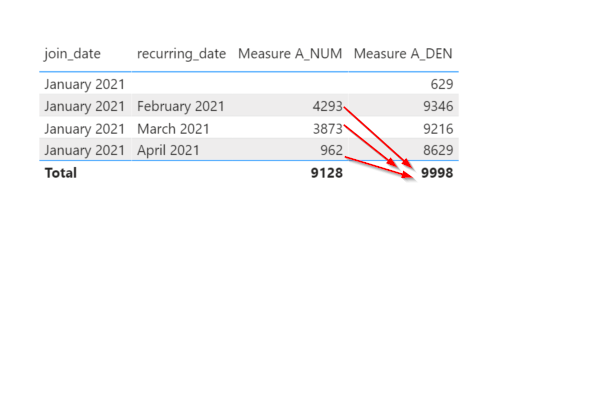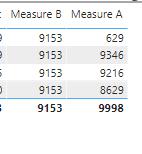- Power BI forums
- Updates
- News & Announcements
- Get Help with Power BI
- Desktop
- Service
- Report Server
- Power Query
- Mobile Apps
- Developer
- DAX Commands and Tips
- Custom Visuals Development Discussion
- Health and Life Sciences
- Power BI Spanish forums
- Translated Spanish Desktop
- Power Platform Integration - Better Together!
- Power Platform Integrations (Read-only)
- Power Platform and Dynamics 365 Integrations (Read-only)
- Training and Consulting
- Instructor Led Training
- Dashboard in a Day for Women, by Women
- Galleries
- Community Connections & How-To Videos
- COVID-19 Data Stories Gallery
- Themes Gallery
- Data Stories Gallery
- R Script Showcase
- Webinars and Video Gallery
- Quick Measures Gallery
- 2021 MSBizAppsSummit Gallery
- 2020 MSBizAppsSummit Gallery
- 2019 MSBizAppsSummit Gallery
- Events
- Ideas
- Custom Visuals Ideas
- Issues
- Issues
- Events
- Upcoming Events
- Community Blog
- Power BI Community Blog
- Custom Visuals Community Blog
- Community Support
- Community Accounts & Registration
- Using the Community
- Community Feedback
Register now to learn Fabric in free live sessions led by the best Microsoft experts. From Apr 16 to May 9, in English and Spanish.
- Power BI forums
- Forums
- Get Help with Power BI
- Desktop
- Re: Use Summarize and then sum with an allexcept
- Subscribe to RSS Feed
- Mark Topic as New
- Mark Topic as Read
- Float this Topic for Current User
- Bookmark
- Subscribe
- Printer Friendly Page
- Mark as New
- Bookmark
- Subscribe
- Mute
- Subscribe to RSS Feed
- Permalink
- Report Inappropriate Content
Use Summarize and then sum with an allexcept
Hi,
I need a measure to remove some duplicates and then sum one column grouped by another column
So the first step is the summarize and the second step which is not possible since ALLEXCEPT function does not allow for a table expression:
So here's what I got so far:
totalbyCountry_without_duplicates =
VAR _summary =
summarize (table1,start_date,totalByStartDate)
RETURN
SUMX ( ALLEXCEPT(_summary,start_date),total)
Simplified Sample Data:
Columns : Start_date, end_date, totalByStartDate, totalbyEndDate, Product
| 1-Jan | 1-Feb | 20 | 10 | A |
| 1-Jan | 1-Mar | 20 | 5 | A |
| 1-Feb | 1-Mar | 50 | 18 | A |
| 1-Feb | 1-Apr | 50 | 9 | A |
| 1-Jan | 1-Feb | 10 | 8 | B |
| 1-Jan | 1-Mar | 10 | 2 | B |
| 1-Feb | 1-Mar | 40 | 12 | B |
| 1-Feb | 1-Apr | 40 | 6 | B |
- Mark as New
- Bookmark
- Subscribe
- Mute
- Subscribe to RSS Feed
- Permalink
- Report Inappropriate Content
I created a new table with my summarize function.
And then created a measure with the ALLEXCEPT and it worked fine. But i dont want to go through this solution because of the unecessary sspace that im creating
- Mark as New
- Bookmark
- Subscribe
- Mute
- Subscribe to RSS Feed
- Permalink
- Report Inappropriate Content
Hi, @RogerSteinberg
I guess the function summarizecolumn also works for you:
calculated table:
Table =
SUMMARIZECOLUMNS (
table1[start date],
table1[totalByStartDate],
"Total", SUM ( table1[totalbyEndDate] )
)
Please check my sample pbix file for more details.
If I misunderstand,please let me know
Best Regards,
Community Support Team _ Eason
- Mark as New
- Bookmark
- Subscribe
- Mute
- Subscribe to RSS Feed
- Permalink
- Report Inappropriate Content
So I need three things:
1. It needs to be in a measure (no table , no calculated columns)
2. It needs to summarize (which you have done)
3. It needs to have the same concept of ALLEXCEPT where the amounts are aggregated by group
Thats because I have several other columns in my actual model. For the sake of simplicity I only kept a minimum amount of columns. But if I had product, city, region and other dimensions. I'd need an allexcept function to allow the aggregation to be done for the entire group
I've updated my sample data in the question
- Mark as New
- Bookmark
- Subscribe
- Mute
- Subscribe to RSS Feed
- Permalink
- Report Inappropriate Content
Heres the issue with my actual data
I need the column Measure A_NUM to be divided by the total of Measure A_DEN (9998)
Measure A_DEN =
sumx(summarize('table',dimA,dimB,dimC,dimD,sumTotal),sumTotal)
but if i take Measure A_NUM divided by Measure A_DEN i get 4293/9346 for recurring_date of Feb 2021.
- Mark as New
- Bookmark
- Subscribe
- Mute
- Subscribe to RSS Feed
- Permalink
- Report Inappropriate Content
@RogerSteinberg , Try a measure like
calculate(sumx(values(total[total]),calculate(max([total]))), allexcept(Table, Table[start Date]))
Microsoft Power BI Learning Resources, 2023 !!
Learn Power BI - Full Course with Dec-2022, with Window, Index, Offset, 100+ Topics !!
Did I answer your question? Mark my post as a solution! Appreciate your Kudos !! Proud to be a Super User! !!
- Mark as New
- Bookmark
- Subscribe
- Mute
- Subscribe to RSS Feed
- Permalink
- Report Inappropriate Content
Measure B : your suggestion formula
Measure A: What I had done
What i need is the subtotal from Measure A to appear in each row as such:
9998
9998
9998
...
- Mark as New
- Bookmark
- Subscribe
- Mute
- Subscribe to RSS Feed
- Permalink
- Report Inappropriate Content
The idea is there but the value that I'm getting isn't right. I am not completely sure but the issue seems to come from the "VALUES" function which takes the distinct values of total.
For the sake of simplicity , my sample data only had a few columns. But my model has over 8 columns with millions of rows grouped by month for the past 4 years. For example, if , for one permutation i have a total amount of 10 for start_date Jan 1 2020 and another different permutation for the same date with the same exact amount, then I should keep both values even if they are the same. I think that using your measure it removes one of them correct?
Helpful resources

Microsoft Fabric Learn Together
Covering the world! 9:00-10:30 AM Sydney, 4:00-5:30 PM CET (Paris/Berlin), 7:00-8:30 PM Mexico City

Power BI Monthly Update - April 2024
Check out the April 2024 Power BI update to learn about new features.

| User | Count |
|---|---|
| 106 | |
| 93 | |
| 75 | |
| 62 | |
| 50 |
| User | Count |
|---|---|
| 147 | |
| 107 | |
| 105 | |
| 87 | |
| 61 |