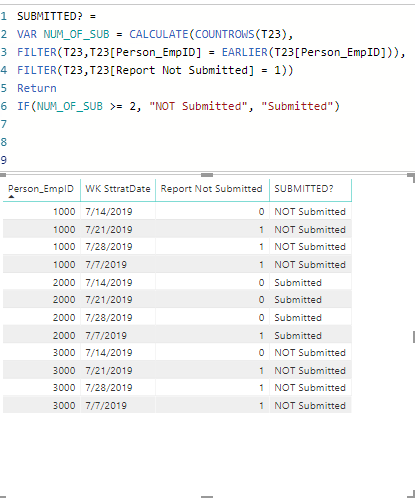- Power BI forums
- Updates
- News & Announcements
- Get Help with Power BI
- Desktop
- Service
- Report Server
- Power Query
- Mobile Apps
- Developer
- DAX Commands and Tips
- Custom Visuals Development Discussion
- Health and Life Sciences
- Power BI Spanish forums
- Translated Spanish Desktop
- Power Platform Integration - Better Together!
- Power Platform Integrations (Read-only)
- Power Platform and Dynamics 365 Integrations (Read-only)
- Training and Consulting
- Instructor Led Training
- Dashboard in a Day for Women, by Women
- Galleries
- Community Connections & How-To Videos
- COVID-19 Data Stories Gallery
- Themes Gallery
- Data Stories Gallery
- R Script Showcase
- Webinars and Video Gallery
- Quick Measures Gallery
- 2021 MSBizAppsSummit Gallery
- 2020 MSBizAppsSummit Gallery
- 2019 MSBizAppsSummit Gallery
- Events
- Ideas
- Custom Visuals Ideas
- Issues
- Issues
- Events
- Upcoming Events
- Community Blog
- Power BI Community Blog
- Custom Visuals Community Blog
- Community Support
- Community Accounts & Registration
- Using the Community
- Community Feedback
Register now to learn Fabric in free live sessions led by the best Microsoft experts. From Apr 16 to May 9, in English and Spanish.
- Power BI forums
- Forums
- Get Help with Power BI
- Desktop
- Re: Use SUM and COUNT in a measure
- Subscribe to RSS Feed
- Mark Topic as New
- Mark Topic as Read
- Float this Topic for Current User
- Bookmark
- Subscribe
- Printer Friendly Page
- Mark as New
- Bookmark
- Subscribe
- Mute
- Subscribe to RSS Feed
- Permalink
- Report Inappropriate Content
Use SUM and COUNT in a measure
Hi,
I am trying to count people who have not submitted more than 10 Sales Reports.
I have a column called No_Reports = 1 as Not submitted and 0 as submitted
I was trying to use a DAX as below =
= CALCULATE(COUNTDistinct(Person[PersonID]), FILTER(Person[No_Report = 1))
How do I then look for 10 reports? Please suggest.
Solved! Go to Solution.
- Mark as New
- Bookmark
- Subscribe
- Mute
- Subscribe to RSS Feed
- Permalink
- Report Inappropriate Content
Hey @Anonymous
Here is the calculated collumn:
SUBMITTED? =
VAR NUM_OF_SUB =
CALCULATE (
COUNTROWS ( T23 ),
FILTER (
T23,
T23[Person_EmpID]
= EARLIER ( T23[Person_EmpID] )
),
FILTER (
T23,
T23[Report Not Submitted] = 1
)
)
RETURN
IF (
NUM_OF_SUB >= 2,
"NOT Submitted",
"Submitted"
)
Cheers!
A
- Mark as New
- Bookmark
- Subscribe
- Mute
- Subscribe to RSS Feed
- Permalink
- Report Inappropriate Content
@Anonymous
Try using an IF()
10Reports = CALCULATE(COUNTDistinct(Person[PersonID]), FILTER(Person[No_Report = 1))) < 10, "YAY", NAY")
Not sure what COUNTDistinct is.
Thanks!
A
- Mark as New
- Bookmark
- Subscribe
- Mute
- Subscribe to RSS Feed
- Permalink
- Report Inappropriate Content
COUNT distinct is used to count distinct people who are missing more than 10 reports.
Above DAX doesn't seem to work with IF and COUNT in calculate
- Mark as New
- Bookmark
- Subscribe
- Mute
- Subscribe to RSS Feed
- Permalink
- Report Inappropriate Content
@Anonymous
I suggest you will give some sample data.
Also, I couldn't find any function named countdistinct. There is, however, a DISTINCTCOUNT() function.
There is no reason for the formula not to work.
Thanks!
A
- Mark as New
- Bookmark
- Subscribe
- Mute
- Subscribe to RSS Feed
- Permalink
- Report Inappropriate Content
Yes its distinctCount.
Here is the Sample for which I am struggling with DAX.
To make it simple lets change it to 2 Reports not submitted.
Nos of Employees who have not submitted more than 2 reports
Table Name = Person
Expected Result = 2 (That will be for Emp 1000,3000)
Report Not Submitted = 1 ie "Not Submitted"
| Person_EmpID | WK SttratDate | Report Not Submitted |
| 1000 | 7/7/2019 | 1 |
| 1000 | 7/14/2019 | 0 |
| 1000 | 7/21/2019 | 1 |
| 1000 | 7/28/2019 | 1 |
| 2000 | 7/7/2019 | 1 |
| 2000 | 7/14/2019 | 0 |
| 2000 | 7/21/2019 | 0 |
| 2000 | 7/28/2019 | 0 |
| 3000 | 7/7/2019 | 1 |
| 3000 | 7/14/2019 | 0 |
| 3000 | 7/21/2019 | 1 |
| 3000 | 7/28/2019 | 1 |
- Mark as New
- Bookmark
- Subscribe
- Mute
- Subscribe to RSS Feed
- Permalink
- Report Inappropriate Content
Hey @Anonymous
Here is the calculated collumn:
SUBMITTED? =
VAR NUM_OF_SUB =
CALCULATE (
COUNTROWS ( T23 ),
FILTER (
T23,
T23[Person_EmpID]
= EARLIER ( T23[Person_EmpID] )
),
FILTER (
T23,
T23[Report Not Submitted] = 1
)
)
RETURN
IF (
NUM_OF_SUB >= 2,
"NOT Submitted",
"Submitted"
)
Cheers!
A
Helpful resources

Microsoft Fabric Learn Together
Covering the world! 9:00-10:30 AM Sydney, 4:00-5:30 PM CET (Paris/Berlin), 7:00-8:30 PM Mexico City

Power BI Monthly Update - April 2024
Check out the April 2024 Power BI update to learn about new features.

| User | Count |
|---|---|
| 110 | |
| 94 | |
| 82 | |
| 66 | |
| 58 |
| User | Count |
|---|---|
| 151 | |
| 121 | |
| 104 | |
| 87 | |
| 67 |