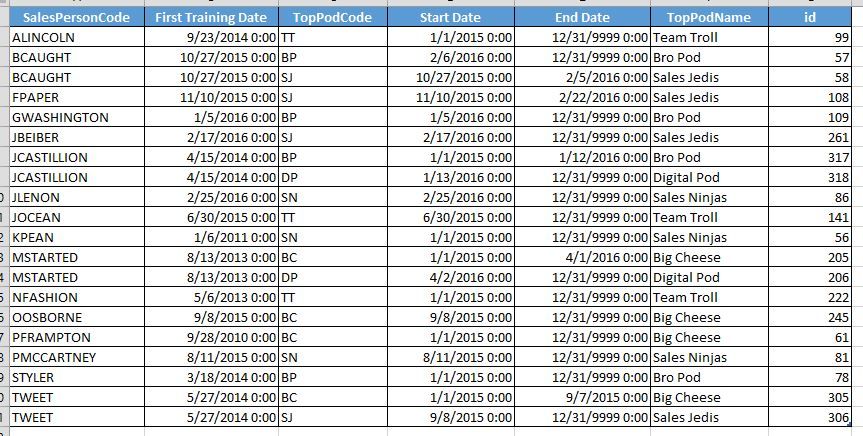- Power BI forums
- Updates
- News & Announcements
- Get Help with Power BI
- Desktop
- Service
- Report Server
- Power Query
- Mobile Apps
- Developer
- DAX Commands and Tips
- Custom Visuals Development Discussion
- Health and Life Sciences
- Power BI Spanish forums
- Translated Spanish Desktop
- Power Platform Integration - Better Together!
- Power Platform Integrations (Read-only)
- Power Platform and Dynamics 365 Integrations (Read-only)
- Training and Consulting
- Instructor Led Training
- Dashboard in a Day for Women, by Women
- Galleries
- Community Connections & How-To Videos
- COVID-19 Data Stories Gallery
- Themes Gallery
- Data Stories Gallery
- R Script Showcase
- Webinars and Video Gallery
- Quick Measures Gallery
- 2021 MSBizAppsSummit Gallery
- 2020 MSBizAppsSummit Gallery
- 2019 MSBizAppsSummit Gallery
- Events
- Ideas
- Custom Visuals Ideas
- Issues
- Issues
- Events
- Upcoming Events
- Community Blog
- Power BI Community Blog
- Custom Visuals Community Blog
- Community Support
- Community Accounts & Registration
- Using the Community
- Community Feedback
Register now to learn Fabric in free live sessions led by the best Microsoft experts. From Apr 16 to May 9, in English and Spanish.
- Power BI forums
- Forums
- Get Help with Power BI
- Desktop
- Use PowerQuery/M to calculate time in pod
- Subscribe to RSS Feed
- Mark Topic as New
- Mark Topic as Read
- Float this Topic for Current User
- Bookmark
- Subscribe
- Printer Friendly Page
- Mark as New
- Bookmark
- Subscribe
- Mute
- Subscribe to RSS Feed
- Permalink
- Report Inappropriate Content
Use PowerQuery/M to calculate time in pod
I have ordered the book on M but still haven’t learned enough to be of any use. So, here I am again on the board asking for help making powerquery do my bidding.
I have a ‘Pod Members” table that I need to create a couple of calculations on. It has true duplicate entries that I need to remove in order to make the pivot table work but I don't know how to automatically judge which entry to keep. I also need to calculate days in pod, days in training, and, using that calculation create pod memberships.
I have attached a modified version of the table here. The names have been changed to protect the innocent.
Steps I need to create:
1.) Determine current pod membership. If a team member is currently in the pod, the end date will be 12/31/9999. Remove/hide duplicate member names that have left a pod. In the attached table there should be 3 examples of those duplicates. Of course the next step may need part of the information from the deleted entries.
2.) Determine if the member is in training. A member is in training if their start date is less than 45 days from the current date. After 45 days, they are no longer in training and count in calculations as a pod member. MSTARTED is not a new hire/ trainee but has switched to a new pod in the example.
3.) Create a method of calculating pod current pod membership to be used as a divisor in sales calculations. I need to be able to divide sales calls and sales dollars by the number of current pod members who are out of training. So, if a member is new, their calls and sales dollars count but the divisor is different. For example, JLENON is in the Sales Ninjas pod but has not been with us for 45 days. Therefore, the Sales Ninjas pod membership count should be 2, not 3 until his training is complete.
4.) As a wish list item, I would like to add a new column calculating the number of days spent in the new pod in case someone switched pods in the middle of a calculation period. My fear on this is how to keep them in two pods without creating duplicate entries that would negate table relationships. As a way to split sales calls and sales dollars between two pods if they changed to another.
As always, I appreciate your help and the sharing of your wisdom.
| SalesPersonCode | First Training Date | TopPodCode | Start Date | End Date | TopPodName | id |
| ALINCOLN | 9/23/2014 0:00 | TT | 1/1/2015 0:00 | 12/31/9999 0:00 | Team Troll | 99 |
| BCAUGHT | 10/27/2015 0:00 | BP | 2/6/2016 0:00 | 12/31/9999 0:00 | Bro Pod | 57 |
| BCAUGHT | 10/27/2015 0:00 | SJ | 10/27/2015 0:00 | 2/5/2016 0:00 | Sales Jedis | 58 |
| FPAPER | 11/10/2015 0:00 | SJ | 11/10/2015 0:00 | 2/22/2016 0:00 | Sales Jedis | 108 |
| GWASHINGTON | 1/5/2016 0:00 | BP | 1/5/2016 0:00 | 12/31/9999 0:00 | Bro Pod | 109 |
| JBEIBER | 2/17/2016 0:00 | SJ | 2/17/2016 0:00 | 12/31/9999 0:00 | Sales Jedis | 261 |
| JCASTILLION | 4/15/2014 0:00 | BP | 1/1/2015 0:00 | 1/12/2016 0:00 | Bro Pod | 317 |
| JCASTILLION | 4/15/2014 0:00 | DP | 1/13/2016 0:00 | 12/31/9999 0:00 | Digital Pod | 318 |
| JLENON | 2/25/2016 0:00 | SN | 2/25/2016 0:00 | 12/31/9999 0:00 | Sales Ninjas | 86 |
| JOCEAN | 6/30/2015 0:00 | TT | 6/30/2015 0:00 | 12/31/9999 0:00 | Team Troll | 141 |
| KPEAN | 1/6/2011 0:00 | SN | 1/1/2015 0:00 | 12/31/9999 0:00 | Sales Ninjas | 56 |
| MSTARTED | 8/13/2013 0:00 | BC | 1/1/2015 0:00 | 4/1/2016 0:00 | Big Cheese | 205 |
| MSTARTED | 8/13/2013 0:00 | DP | 4/2/2016 0:00 | 12/31/9999 0:00 | Digital Pod | 206 |
| NFASHION | 5/6/2013 0:00 | TT | 1/1/2015 0:00 | 12/31/9999 0:00 | Team Troll | 222 |
| OOSBORNE | 9/8/2015 0:00 | BC | 9/8/2015 0:00 | 12/31/9999 0:00 | Big Cheese | 245 |
| PFRAMPTON | 9/28/2010 0:00 | BC | 1/1/2015 0:00 | 12/31/9999 0:00 | Big Cheese | 61 |
| PMCCARTNEY | 8/11/2015 0:00 | SN | 8/11/2015 0:00 | 12/31/9999 0:00 | Sales Ninjas | 81 |
| STYLER | 3/18/2014 0:00 | BP | 1/1/2015 0:00 | 12/31/9999 0:00 | Bro Pod | 78 |
| TWEET | 5/27/2014 0:00 | BC | 1/1/2015 0:00 | 9/7/2015 0:00 | Big Cheese | 305 |
| TWEET | 5/27/2014 0:00 | SJ | 9/8/2015 0:00 | 12/31/9999 0:00 | Sales Jedis | 306 |
Did I answer your question? Mark my post as a solution!
Proud to be a Super User!
- Mark as New
- Bookmark
- Subscribe
- Mute
- Subscribe to RSS Feed
- Permalink
- Report Inappropriate Content
Hi @kcantor,
such a lot of things to do. I'll check out if I can give you an hand.
Thanks for the example table, perfect for a copy&paste in Excel.
#I'M Not An Expert#
- Mark as New
- Bookmark
- Subscribe
- Mute
- Subscribe to RSS Feed
- Permalink
- Report Inappropriate Content
Your assistance would be greatly appreciated @Anonymous. I have reached the point of frustration and have actually built a couple of columns in a drastic attempt to overcome my lack of PowerQuery skills.
Did I answer your question? Mark my post as a solution!
Proud to be a Super User!
- Mark as New
- Bookmark
- Subscribe
- Mute
- Subscribe to RSS Feed
- Permalink
- Report Inappropriate Content
Can you post the link for your book here? I have requested a copy from the PTB but would prefer to order from your link so I get instant access. I am STUMPED on PowerQuery.
Did I answer your question? Mark my post as a solution!
Proud to be a Super User!
- Mark as New
- Bookmark
- Subscribe
- Mute
- Subscribe to RSS Feed
- Permalink
- Report Inappropriate Content
@kcantor wrote:Can you post the link for your book here? I have requested a copy from the PTB but would prefer to order from your link so I get instant access. I am STUMPED on PowerQuery.
You don't want my book if you want to learn Power Query. I recommended this one. http://exceleratorbi.com.au/product/m-is-for-data-monkey-digital-edition/
When end you are ready to learn DAX, then you will want my book. http://xbi.com.au/learndax
- Mark as New
- Bookmark
- Subscribe
- Mute
- Subscribe to RSS Feed
- Permalink
- Report Inappropriate Content
Sorry @MattAllington, got my names mixed up. I actually have your book . . . and Rob's . . . and Avi's. Was referring to the M is for (Data) Monkey.
I have sent the link on to acquisitions. Thank you for providing that link.
Did I answer your question? Mark my post as a solution!
Proud to be a Super User!
- Mark as New
- Bookmark
- Subscribe
- Mute
- Subscribe to RSS Feed
- Permalink
- Report Inappropriate Content
can U posta a image of that table, text is misleading
- Mark as New
- Bookmark
- Subscribe
- Mute
- Subscribe to RSS Feed
- Permalink
- Report Inappropriate Content
Did I answer your question? Mark my post as a solution!
Proud to be a Super User!
Helpful resources

Microsoft Fabric Learn Together
Covering the world! 9:00-10:30 AM Sydney, 4:00-5:30 PM CET (Paris/Berlin), 7:00-8:30 PM Mexico City

Power BI Monthly Update - April 2024
Check out the April 2024 Power BI update to learn about new features.

| User | Count |
|---|---|
| 112 | |
| 97 | |
| 84 | |
| 67 | |
| 59 |
| User | Count |
|---|---|
| 150 | |
| 120 | |
| 99 | |
| 87 | |
| 68 |