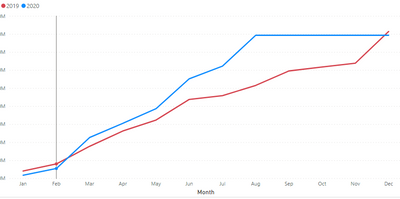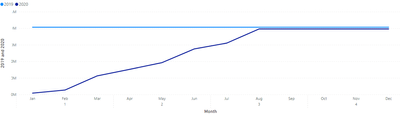- Power BI forums
- Updates
- News & Announcements
- Get Help with Power BI
- Desktop
- Service
- Report Server
- Power Query
- Mobile Apps
- Developer
- DAX Commands and Tips
- Custom Visuals Development Discussion
- Health and Life Sciences
- Power BI Spanish forums
- Translated Spanish Desktop
- Power Platform Integration - Better Together!
- Power Platform Integrations (Read-only)
- Power Platform and Dynamics 365 Integrations (Read-only)
- Training and Consulting
- Instructor Led Training
- Dashboard in a Day for Women, by Women
- Galleries
- Community Connections & How-To Videos
- COVID-19 Data Stories Gallery
- Themes Gallery
- Data Stories Gallery
- R Script Showcase
- Webinars and Video Gallery
- Quick Measures Gallery
- 2021 MSBizAppsSummit Gallery
- 2020 MSBizAppsSummit Gallery
- 2019 MSBizAppsSummit Gallery
- Events
- Ideas
- Custom Visuals Ideas
- Issues
- Issues
- Events
- Upcoming Events
- Community Blog
- Power BI Community Blog
- Custom Visuals Community Blog
- Community Support
- Community Accounts & Registration
- Using the Community
- Community Feedback
Register now to learn Fabric in free live sessions led by the best Microsoft experts. From Apr 16 to May 9, in English and Spanish.
- Power BI forums
- Forums
- Get Help with Power BI
- Desktop
- Use Dax to replicate Legend
- Subscribe to RSS Feed
- Mark Topic as New
- Mark Topic as Read
- Float this Topic for Current User
- Bookmark
- Subscribe
- Printer Friendly Page
- Mark as New
- Bookmark
- Subscribe
- Mute
- Subscribe to RSS Feed
- Permalink
- Report Inappropriate Content
Use Dax to replicate Legend
Hi all,
I'm trying to recreate the following chart:
It is a running total, but in this case, I'm using a single measure but adding the year column as a legend. For a new report, I'm working on I need to recreate it using Dax; one measure for 2020 and the other 2019. Whenever I try it to create using the same measure just adding an additional filter the result is the following.
The flat line is 2019 and instead of showing a running total shows just total for the year. I'm using the following Dax.
Running_total_2019 = CALCULATE(
[Total_2019],
FILTER( ALLSELECTED( 'Calendar'),
'Calendar'[Date] <= 'Calendar'[Date]
)
)
Total_2019 is a sum of a calculates table to filter sales for the year and a sales stage. I've tried modifying it to use DATESYTD and TOTALYTD but didn't work.
Thanks for the help.
Solved! Go to Solution.
- Mark as New
- Bookmark
- Subscribe
- Mute
- Subscribe to RSS Feed
- Permalink
- Report Inappropriate Content
@marsa , You can use calendar intelligence and shooting time
///// Time Intelligence
YTD Sales = CALCULATE(SUM(Sales[Sales Amount]),DATESYTD('Date'[Date],"12/31"))
Last YTD Sales = CALCULATE(SUM(Sales[Sales Amount]),DATESYTD(dateadd('Date'[Date],-1,Year),"12/31"))
This year Sales = CALCULATE(SUM(Sales[Sales Amount]),DATESYTD(ENDOFYEAR('Date'[Date]),"12/31"))
Last year Sales = CALCULATE(SUM(Sales[Sales Amount]),DATESYTD(ENDOFYEAR(dateadd('Date'[Date],-1,Year)),"12/31"))
Last to last YTD Sales = CALCULATE(SUM(Sales[Sales Amount]),DATESYTD(dateadd('Date'[Date],-2,Year),"12/31"))
Year behind Sales = CALCULATE(SUM(Sales[Sales Amount]),dateadd('Date'[Date],-1,Year))
//Only year vs Year, not a level below
///// Without using Time Intelligence
This Year = CALCULATE(sum('order'[Qty]),filter(ALL('Date'),'Date'[Year]=max('Date'[Year])))
Last Year = CALCULATE(sum('order'[Qty]),filter(ALL('Date'),'Date'[Year]=max('Date'[Year])-1))
Year Rank = RANKX(all('Date'),'Date'[Year Start date],,ASC,Dense)
This Year = CALCULATE(sum('order'[Qty]), FILTER(ALL('Date'),'Date'[Year Rank]=max('Date'[Year Rank])))
Last Year = CALCULATE(sum('order'[Qty]), FILTER(ALL('Date'),'Date'[Year Rank]=max('Date'[Year Rank])-1))
Day of Year =datediff([Year Start date] , [Date],Day) +1
YTD= CALCULATE(sum('order'[Qty]), FILTER(ALL('Date'),'Date'[Year Rank]=max('Date'[Year Rank]) && 'Date'[Day of Year] <= Max('Date'[Day of Year]) ))
LYTD = CALCULATE(sum('order'[Qty]), FILTER(ALL('Date'),'Date'[Year Rank]=max('Date'[Year Rank])-1 && 'Date'[Day of Year] <= Max('Date'[Day of Year])))
Calendar -https://youtu.be/Qt0TM-4H09U
Power BI — YTD
https://medium.com/@amitchandak.1978/power-bi-ytd-questions-time-intelligence-1-5-e3174b39f38a
Power BI — WTD
https://medium.com/@amitchandak.1978/power-bi-wtd-questions-time-intelligence-4-5-98c30fab69d3
https://community.powerbi.com/t5/Community-Blog/Week-Is-Not-So-Weak-WTD-Last-WTD-and-This-Week-vs-La...
To get the best out of the time intelligence function. Make sure that you have a date calendar and that it has been marked as the date in the model view. Also, join her with the date column of your events. Recommended:
https://radacad.com/creating-calendar-table-in-power-bi-using-dax-functions
https://www.archerpoint.com/blog/Posts/creating-date-table-power-bi
https://www.sqlbi.com/articles/creating-a-simple-date-table-in-dax/
See if my Time Intelligence webinar can help: https://community.powerbi.com/t5/Webinars-and-Video-Gallery/PowerBI-Time-Intelligence-Calendar-WTD-Y...
We appreciate your congratulations.
Microsoft Power BI Learning Resources, 2023 !!
Learn Power BI - Full Course with Dec-2022, with Window, Index, Offset, 100+ Topics !!
Did I answer your question? Mark my post as a solution! Appreciate your Kudos !! Proud to be a Super User! !!
- Mark as New
- Bookmark
- Subscribe
- Mute
- Subscribe to RSS Feed
- Permalink
- Report Inappropriate Content
@marsa , You can use calendar intelligence and shooting time
///// Time Intelligence
YTD Sales = CALCULATE(SUM(Sales[Sales Amount]),DATESYTD('Date'[Date],"12/31"))
Last YTD Sales = CALCULATE(SUM(Sales[Sales Amount]),DATESYTD(dateadd('Date'[Date],-1,Year),"12/31"))
This year Sales = CALCULATE(SUM(Sales[Sales Amount]),DATESYTD(ENDOFYEAR('Date'[Date]),"12/31"))
Last year Sales = CALCULATE(SUM(Sales[Sales Amount]),DATESYTD(ENDOFYEAR(dateadd('Date'[Date],-1,Year)),"12/31"))
Last to last YTD Sales = CALCULATE(SUM(Sales[Sales Amount]),DATESYTD(dateadd('Date'[Date],-2,Year),"12/31"))
Year behind Sales = CALCULATE(SUM(Sales[Sales Amount]),dateadd('Date'[Date],-1,Year))
//Only year vs Year, not a level below
///// Without using Time Intelligence
This Year = CALCULATE(sum('order'[Qty]),filter(ALL('Date'),'Date'[Year]=max('Date'[Year])))
Last Year = CALCULATE(sum('order'[Qty]),filter(ALL('Date'),'Date'[Year]=max('Date'[Year])-1))
Year Rank = RANKX(all('Date'),'Date'[Year Start date],,ASC,Dense)
This Year = CALCULATE(sum('order'[Qty]), FILTER(ALL('Date'),'Date'[Year Rank]=max('Date'[Year Rank])))
Last Year = CALCULATE(sum('order'[Qty]), FILTER(ALL('Date'),'Date'[Year Rank]=max('Date'[Year Rank])-1))
Day of Year =datediff([Year Start date] , [Date],Day) +1
YTD= CALCULATE(sum('order'[Qty]), FILTER(ALL('Date'),'Date'[Year Rank]=max('Date'[Year Rank]) && 'Date'[Day of Year] <= Max('Date'[Day of Year]) ))
LYTD = CALCULATE(sum('order'[Qty]), FILTER(ALL('Date'),'Date'[Year Rank]=max('Date'[Year Rank])-1 && 'Date'[Day of Year] <= Max('Date'[Day of Year])))
Calendar -https://youtu.be/Qt0TM-4H09U
Power BI — YTD
https://medium.com/@amitchandak.1978/power-bi-ytd-questions-time-intelligence-1-5-e3174b39f38a
Power BI — WTD
https://medium.com/@amitchandak.1978/power-bi-wtd-questions-time-intelligence-4-5-98c30fab69d3
https://community.powerbi.com/t5/Community-Blog/Week-Is-Not-So-Weak-WTD-Last-WTD-and-This-Week-vs-La...
To get the best out of the time intelligence function. Make sure that you have a date calendar and that it has been marked as the date in the model view. Also, join her with the date column of your events. Recommended:
https://radacad.com/creating-calendar-table-in-power-bi-using-dax-functions
https://www.archerpoint.com/blog/Posts/creating-date-table-power-bi
https://www.sqlbi.com/articles/creating-a-simple-date-table-in-dax/
See if my Time Intelligence webinar can help: https://community.powerbi.com/t5/Webinars-and-Video-Gallery/PowerBI-Time-Intelligence-Calendar-WTD-Y...
We appreciate your congratulations.
Microsoft Power BI Learning Resources, 2023 !!
Learn Power BI - Full Course with Dec-2022, with Window, Index, Offset, 100+ Topics !!
Did I answer your question? Mark my post as a solution! Appreciate your Kudos !! Proud to be a Super User! !!
- Mark as New
- Bookmark
- Subscribe
- Mute
- Subscribe to RSS Feed
- Permalink
- Report Inappropriate Content
@marsa - So typically the way you handle previous year in a time "intelligence" situation is by using something like PREVIOUSYEAR. So get your 2020 calculation correct and then wrap it in a CALCULATE( ..., PREVIOUSYEAR(...))
But, always tricky working with time intelligence, sample data would be great as well as your current measure formulas (like Total_2019).
Otherwise, these might assist:
You may find this helpful - https://community.powerbi.com/t5/Community-Blog/To-bleep-With-Time-Intelligence/ba-p/1260000
Also, see if my Time Intelligence the Hard Way provides a different way of accomplishing what you are going for.
https://community.powerbi.com/t5/Quick-Measures-Gallery/Time-Intelligence-quot-The-Hard-Way-quot-TIT...
@ me in replies or I'll lose your thread!!!
Instead of a Kudo, please vote for this idea
Become an expert!: Enterprise DNA
External Tools: MSHGQM
YouTube Channel!: Microsoft Hates Greg
Latest book!: The Definitive Guide to Power Query (M)
DAX is easy, CALCULATE makes DAX hard...
Helpful resources

Microsoft Fabric Learn Together
Covering the world! 9:00-10:30 AM Sydney, 4:00-5:30 PM CET (Paris/Berlin), 7:00-8:30 PM Mexico City

Power BI Monthly Update - April 2024
Check out the April 2024 Power BI update to learn about new features.

| User | Count |
|---|---|
| 107 | |
| 93 | |
| 77 | |
| 65 | |
| 53 |
| User | Count |
|---|---|
| 147 | |
| 106 | |
| 104 | |
| 87 | |
| 61 |