- Power BI forums
- Updates
- News & Announcements
- Get Help with Power BI
- Desktop
- Service
- Report Server
- Power Query
- Mobile Apps
- Developer
- DAX Commands and Tips
- Custom Visuals Development Discussion
- Health and Life Sciences
- Power BI Spanish forums
- Translated Spanish Desktop
- Power Platform Integration - Better Together!
- Power Platform Integrations (Read-only)
- Power Platform and Dynamics 365 Integrations (Read-only)
- Training and Consulting
- Instructor Led Training
- Dashboard in a Day for Women, by Women
- Galleries
- Community Connections & How-To Videos
- COVID-19 Data Stories Gallery
- Themes Gallery
- Data Stories Gallery
- R Script Showcase
- Webinars and Video Gallery
- Quick Measures Gallery
- 2021 MSBizAppsSummit Gallery
- 2020 MSBizAppsSummit Gallery
- 2019 MSBizAppsSummit Gallery
- Events
- Ideas
- Custom Visuals Ideas
- Issues
- Issues
- Events
- Upcoming Events
- Community Blog
- Power BI Community Blog
- Custom Visuals Community Blog
- Community Support
- Community Accounts & Registration
- Using the Community
- Community Feedback
Register now to learn Fabric in free live sessions led by the best Microsoft experts. From Apr 16 to May 9, in English and Spanish.
- Power BI forums
- Forums
- Get Help with Power BI
- Desktop
- Re: Use Data in 2 different tables to form a Chart
- Subscribe to RSS Feed
- Mark Topic as New
- Mark Topic as Read
- Float this Topic for Current User
- Bookmark
- Subscribe
- Printer Friendly Page
- Mark as New
- Bookmark
- Subscribe
- Mute
- Subscribe to RSS Feed
- Permalink
- Report Inappropriate Content
Use Data in 2 different tables to form a Chart
Hi everyone,
Here is the link to my sample data. The 2 sheets are my 2 tables linked by Code and Serial columns.
There are 4 catergories of Description in the 'Data' table: LP PT ; HP PT ; PT VA ; HP CT.
The codes from 'Data'[Code] might or might not appear in the 'OPR'[Serial].
Question 1: Can you please show me how to create a measure that can calculate the Average TAT of the Codes from the 'Data' [Code] using the 'OPR'[TAT]? The AVG TATs should be grouped into the 4 Description categories mentioned above.
Ex: (The numbers for this example are made up and they are different from the sample data I provided)
AVG TAT for LP PT = 45.5
AVG TAT for HP PT = 65.4
AVG TAT for PT VA = 23.5
AVG TAT for HP CT = 87.1
Question 2: Please advise how I can create a calculated column to calculate the Net Quantity of all the codes from the 'Data'[Code] using the 'OPR'[Quantity] and again group them into 4 Description Groups.
Ex: (The numbers for this example are made up and they are different from the sample data I provided)
Net Quantity for LP PT = 456
Net Quantity for HP PT = 1254
Net Quantity for PT VA = 890
Net Quantity for HP CT = 1569
Question 3: Can you show me how to create a measure to calculate Average Cost for all the codes from the 'Data'[Code] using the 'OPR'[Cost] column and again group them into 4 Description catergories/groups (not code by code)?
Ex: (The numbers for this example are made up and they are different from the sample data I provided)
AVG Cost for LP PT = 456.7
AVG Cost for HP PT = 1231.3
AVG Cost for PT VA = 980.5
AVG Cost for HP CT = 1873.4
Question 4: How to create a measure or a calculated column to count the number of Codes in each Description group that APPEAR in the 'OPR' table and show what those codes are and which Stores they belong to?
Ex: (The numbers for this example are made up and they are different from the sample data I provided)
Number of Appear.Codes in LP PT = 10
List of Codes in LP PT = 301, 204, 894, 346, etc...
Number of Stores = 5
List of Stores = A, B, C, D, E
Question 5: Is there a way to Count the number of codes in each Description Group that DO NOT appear in the 'OPR' table and show what those codes and their corresponding groups?
Ex: (The numbers for this example are made up and they are different from the sample data I provided)
Number of NonAppear.Codes in LP PT = 4
List of Codes in LP PT = 331, 434, 634, 986
Number of Stores = 2
List of Stores = F, T
Please advise! Thank you sooooo muchhh!
- Mark as New
- Bookmark
- Subscribe
- Mute
- Subscribe to RSS Feed
- Permalink
- Report Inappropriate Content
Hi @trdoan
That are a lot of questions you packed in the post. Thanks for providing excel data, that helps us help you 🙂
Question 1: you load the data in PowerBI, create a one-to-many relationship between Data[Code] and OPR[Serial]. Create a measure like this:
AVG TAT = AVERAGE(OPR[TAT]) Then create a table visual with first column Data[Description] and [AVG TAT] measure. Result is this:
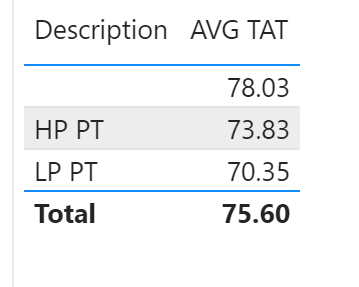
Note that the blank value is there because there are entries in OPR[Serial] that are not in the Data table.
Question 2: I don't understand why you want a calculated column (I don't think a calculated column is what you think it is to be honest). Your output is similar as question 1 so why not also use a measure? Anyway, the calculated column is like this:
NetQuantity = SUMX(RELATEDTABLE(OPR), [Quantity])Adding it to the same Table visual as question1 (setting the summarization to SUM) results in this:
Question 3: Similar as question1, so let's create the measure:
AVG Cost = AVERAGE(OPR[Cost]) Adding it to the Table visual results in:
Question 4: Calculated columns and Measures return a scalar value (e.g. 1 value). A calculated column returns 1 value for every row, a measure returns 1 value for every evaluation. You are asking for sliced data, but don't mention the visual you want to use for this. You can't return lists of data, please explain how you want to visualize this.
Question 5: Again, see question 4. You can only return scalar values. Number of stores is not correct here (how can you count the number of stores if you are looking at non-existing rows?) so this measure will return the count of Descriptions that are not present in the OPR dataset:
CodesNotInOPR =
VAR _curDesc = SELECTEDVALUE(Data[Description])
VAR _tmpTable = ADDCOLUMNS(Data, "occurenceInOPR",
VAR _curCode = [Code]
RETURN
COUNTROWS(FILTER(OPR, OPR[Serial] = _curCode)))
RETURN
COUNTROWS(FILTER(_tmpTable, [occurenceInOPR] = 0))Adding this to the table visual:
See attached my pbix (with your data). Ingore other tables, they are there for helping others. Your table visual is on Page 2.
Let me know if this helps you out, and please accept it as a solution if it does 🙂
Did I answer your question? Mark my post as a solution!
Proud to be a Super User!
Helpful resources

Microsoft Fabric Learn Together
Covering the world! 9:00-10:30 AM Sydney, 4:00-5:30 PM CET (Paris/Berlin), 7:00-8:30 PM Mexico City

Power BI Monthly Update - April 2024
Check out the April 2024 Power BI update to learn about new features.

| User | Count |
|---|---|
| 115 | |
| 99 | |
| 88 | |
| 70 | |
| 62 |
| User | Count |
|---|---|
| 151 | |
| 120 | |
| 103 | |
| 87 | |
| 68 |



