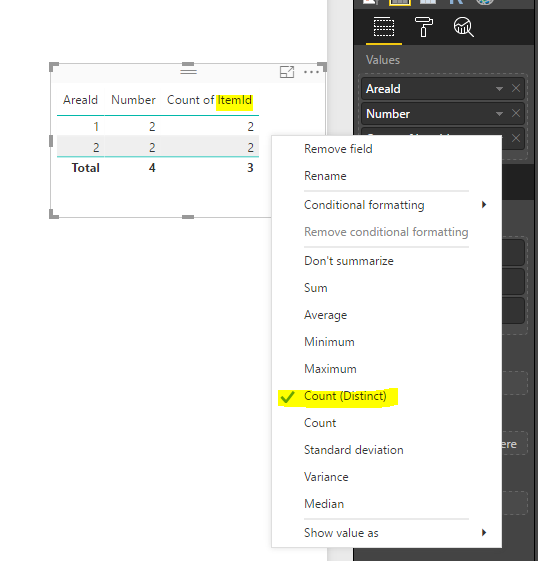- Power BI forums
- Updates
- News & Announcements
- Get Help with Power BI
- Desktop
- Service
- Report Server
- Power Query
- Mobile Apps
- Developer
- DAX Commands and Tips
- Custom Visuals Development Discussion
- Health and Life Sciences
- Power BI Spanish forums
- Translated Spanish Desktop
- Power Platform Integration - Better Together!
- Power Platform Integrations (Read-only)
- Power Platform and Dynamics 365 Integrations (Read-only)
- Training and Consulting
- Instructor Led Training
- Dashboard in a Day for Women, by Women
- Galleries
- Community Connections & How-To Videos
- COVID-19 Data Stories Gallery
- Themes Gallery
- Data Stories Gallery
- R Script Showcase
- Webinars and Video Gallery
- Quick Measures Gallery
- 2021 MSBizAppsSummit Gallery
- 2020 MSBizAppsSummit Gallery
- 2019 MSBizAppsSummit Gallery
- Events
- Ideas
- Custom Visuals Ideas
- Issues
- Issues
- Events
- Upcoming Events
- Community Blog
- Power BI Community Blog
- Custom Visuals Community Blog
- Community Support
- Community Accounts & Registration
- Using the Community
- Community Feedback
Register now to learn Fabric in free live sessions led by the best Microsoft experts. From Apr 16 to May 9, in English and Spanish.
- Power BI forums
- Forums
- Get Help with Power BI
- Desktop
- Use DISTINCTCOUNT in a GROUPBY expression
- Subscribe to RSS Feed
- Mark Topic as New
- Mark Topic as Read
- Float this Topic for Current User
- Bookmark
- Subscribe
- Printer Friendly Page
- Mark as New
- Bookmark
- Subscribe
- Mute
- Subscribe to RSS Feed
- Permalink
- Report Inappropriate Content
Use DISTINCTCOUNT in a GROUPBY expression
Hello! I've been trying to create a GROUPBY expression and one of the columns should be a DISTINCTCOUNT expression for the given group. However I get a message saying something like "CURRENTGROUP must be used...". The DISTINCTCOUNT funciton takes only column name.
So, how do I create a DISTINCTCOUNT column in a GROUPBY function?
Thanks!
Gorgi.
Solved! Go to Solution.
- Mark as New
- Bookmark
- Subscribe
- Mute
- Subscribe to RSS Feed
- Permalink
- Report Inappropriate Content
@Anonymous
If you want to "get distinct ItemId per area and then average that" then I would suggest something like this:
Average Distinct Items by Area =
AVERAGEX (
VALUES ( Sheet1[AreaId] ),
CALCULATE ( DISTINCTCOUNT ( Sheet1[ItemId] ) )
)
- Mark as New
- Bookmark
- Subscribe
- Mute
- Subscribe to RSS Feed
- Permalink
- Report Inappropriate Content
can you post sample data with expected result, it will help 🙂
Subscribe to the @PowerBIHowTo YT channel for an upcoming video on List and Record functions in Power Query!!
Learn Power BI and Fabric - subscribe to our YT channel - Click here: @PowerBIHowTo
If my solution proved useful, I'd be delighted to receive Kudos. When you put effort into asking a question, it's equally thoughtful to acknowledge and give Kudos to the individual who helped you solve the problem. It's a small gesture that shows appreciation and encouragement! ❤
Did I answer your question? Mark my post as a solution. Proud to be a Super User! Appreciate your Kudos 🙂
Feel free to email me with any of your BI needs.
- Mark as New
- Bookmark
- Subscribe
- Mute
- Subscribe to RSS Feed
- Permalink
- Report Inappropriate Content
Here's an example: https://www.dropbox.com/s/aszcfyjm0r5zn7a/Example.pbix?dl=0
Check the measure. I want to include the DISTINCTCOUNT of AreaId column and average on it.
Thanks for your help @parry2k !
- Mark as New
- Bookmark
- Subscribe
- Mute
- Subscribe to RSS Feed
- Permalink
- Report Inappropriate Content
Hi,
Please explain the question is simple non technical language. What exactly are you trying to compute?
Regards,
Ashish Mathur
http://www.ashishmathur.com
https://www.linkedin.com/in/excelenthusiasts/
- Mark as New
- Bookmark
- Subscribe
- Mute
- Subscribe to RSS Feed
- Permalink
- Report Inappropriate Content
Hi @Ashish_Mathur thanks for your reply.
If you take a look at the Measure field from my example, I want to include a column as a result of the group by that would be a distinct count from ItemId. This is what I have tried:
Measure = AVERAGEX(GROUPBY(Sheet1;Sheet1[AreaId];"Sum";SUMX(CURRENTGROUP(); [Number]); "DistinctCount"; DISTINCTCOUNT(Sheet1[ItemId])); [Sum])
However, the error that I get is: "Function 'GROUPBY' scalar expressions have to be Aggregation functions over CurrentGroup(). The expression of each Aggregation has to be either a constant or directly reference the columns in CurrentGroup()."
As you can see, one column of the GROUPBY result is "Sum" and uses SUMX with CURRENTGROUP and that works. However, I want a second column that will do DISTINCTCOUNT of ItemId for each AreaId.
In SQL I would write:
SELECT AreaId, SUM(Number), COUNT(DISTINCT ItemId)
FROM table
GROUP BY AreaId
I'm not sure if I can make it more clear then this 🙂
- Mark as New
- Bookmark
- Subscribe
- Mute
- Subscribe to RSS Feed
- Permalink
- Report Inappropriate Content
Hi @Anonymous,
As you can see, one column of the GROUPBY result is "Sum" and uses SUMX with CURRENTGROUP and that works. However, I want a second column that will do DISTINCTCOUNT of ItemId for each AreaId.
In SQL I would write:
SELECT AreaId, SUM(Number), COUNT(DISTINCT ItemId)
FROM table
GROUP BY AreaId
You can achieve with a table visual, just need to choose proper aggregation for each field.
Best regards,
Yuliana Gu
If this post helps, then please consider Accept it as the solution to help the other members find it more quickly.
- Mark as New
- Bookmark
- Subscribe
- Mute
- Subscribe to RSS Feed
- Permalink
- Report Inappropriate Content
just wondering why you need to do group by, if you drop areaid, number and itemid, you can use sum aggregation for number and distinct count aggregation for itemid, and you will get the result.
Subscribe to the @PowerBIHowTo YT channel for an upcoming video on List and Record functions in Power Query!!
Learn Power BI and Fabric - subscribe to our YT channel - Click here: @PowerBIHowTo
If my solution proved useful, I'd be delighted to receive Kudos. When you put effort into asking a question, it's equally thoughtful to acknowledge and give Kudos to the individual who helped you solve the problem. It's a small gesture that shows appreciation and encouragement! ❤
Did I answer your question? Mark my post as a solution. Proud to be a Super User! Appreciate your Kudos 🙂
Feel free to email me with any of your BI needs.
- Mark as New
- Bookmark
- Subscribe
- Mute
- Subscribe to RSS Feed
- Permalink
- Report Inappropriate Content
Thanks for your reply @parry2k.
ItemId can be repeated for the same AreaId. I want to get distinct ItemId per area and then average that.
This is dummy data, but close to my real requirements.
The point is, I need to use DISTINCTCOUNT inside a GROUPBY expression and I can't figure out how.
- Mark as New
- Bookmark
- Subscribe
- Mute
- Subscribe to RSS Feed
- Permalink
- Report Inappropriate Content
@Anonymous
If you want to "get distinct ItemId per area and then average that" then I would suggest something like this:
Average Distinct Items by Area =
AVERAGEX (
VALUES ( Sheet1[AreaId] ),
CALCULATE ( DISTINCTCOUNT ( Sheet1[ItemId] ) )
)
- Mark as New
- Bookmark
- Subscribe
- Mute
- Subscribe to RSS Feed
- Permalink
- Report Inappropriate Content
Thanks @OwenAuger this will do the trick. But, it is still too weird to me that I cannot use DISTINCTCOUNT in a GROUPBY expression.
Thanks to everyone else for trying!
- Mark as New
- Bookmark
- Subscribe
- Mute
- Subscribe to RSS Feed
- Permalink
- Report Inappropriate Content
can you provide what you are expected to be output of sample data you shared in pbix
Subscribe to the @PowerBIHowTo YT channel for an upcoming video on List and Record functions in Power Query!!
Learn Power BI and Fabric - subscribe to our YT channel - Click here: @PowerBIHowTo
If my solution proved useful, I'd be delighted to receive Kudos. When you put effort into asking a question, it's equally thoughtful to acknowledge and give Kudos to the individual who helped you solve the problem. It's a small gesture that shows appreciation and encouragement! ❤
Did I answer your question? Mark my post as a solution. Proud to be a Super User! Appreciate your Kudos 🙂
Feel free to email me with any of your BI needs.
- Mark as New
- Bookmark
- Subscribe
- Mute
- Subscribe to RSS Feed
- Permalink
- Report Inappropriate Content
is this the output you are expecting from your sample data
Subscribe to the @PowerBIHowTo YT channel for an upcoming video on List and Record functions in Power Query!!
Learn Power BI and Fabric - subscribe to our YT channel - Click here: @PowerBIHowTo
If my solution proved useful, I'd be delighted to receive Kudos. When you put effort into asking a question, it's equally thoughtful to acknowledge and give Kudos to the individual who helped you solve the problem. It's a small gesture that shows appreciation and encouragement! ❤
Did I answer your question? Mark my post as a solution. Proud to be a Super User! Appreciate your Kudos 🙂
Feel free to email me with any of your BI needs.
Helpful resources

Microsoft Fabric Learn Together
Covering the world! 9:00-10:30 AM Sydney, 4:00-5:30 PM CET (Paris/Berlin), 7:00-8:30 PM Mexico City

Power BI Monthly Update - April 2024
Check out the April 2024 Power BI update to learn about new features.

| User | Count |
|---|---|
| 117 | |
| 105 | |
| 69 | |
| 67 | |
| 43 |
| User | Count |
|---|---|
| 151 | |
| 103 | |
| 102 | |
| 87 | |
| 63 |