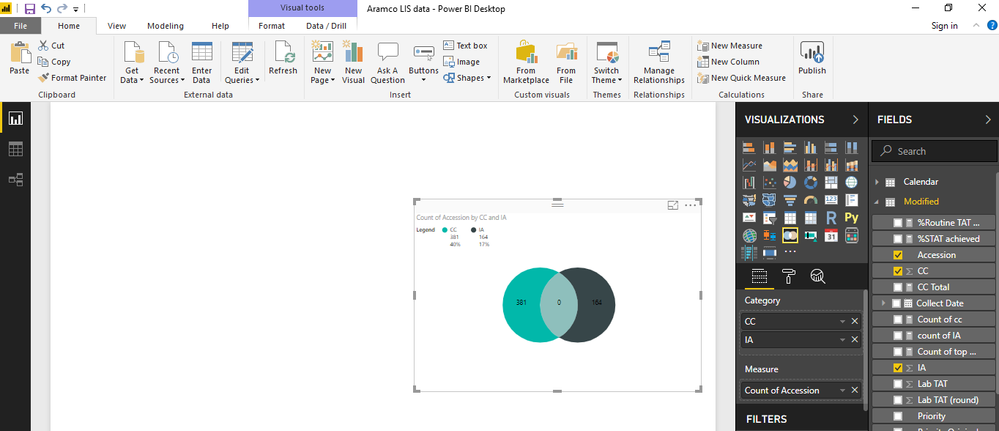- Power BI forums
- Updates
- News & Announcements
- Get Help with Power BI
- Desktop
- Service
- Report Server
- Power Query
- Mobile Apps
- Developer
- DAX Commands and Tips
- Custom Visuals Development Discussion
- Health and Life Sciences
- Power BI Spanish forums
- Translated Spanish Desktop
- Power Platform Integration - Better Together!
- Power Platform Integrations (Read-only)
- Power Platform and Dynamics 365 Integrations (Read-only)
- Training and Consulting
- Instructor Led Training
- Dashboard in a Day for Women, by Women
- Galleries
- Community Connections & How-To Videos
- COVID-19 Data Stories Gallery
- Themes Gallery
- Data Stories Gallery
- R Script Showcase
- Webinars and Video Gallery
- Quick Measures Gallery
- 2021 MSBizAppsSummit Gallery
- 2020 MSBizAppsSummit Gallery
- 2019 MSBizAppsSummit Gallery
- Events
- Ideas
- Custom Visuals Ideas
- Issues
- Issues
- Events
- Upcoming Events
- Community Blog
- Power BI Community Blog
- Custom Visuals Community Blog
- Community Support
- Community Accounts & Registration
- Using the Community
- Community Feedback
Register now to learn Fabric in free live sessions led by the best Microsoft experts. From Apr 16 to May 9, in English and Spanish.
- Power BI forums
- Forums
- Get Help with Power BI
- Desktop
- Urgent help needed with groupby and distinct count
- Subscribe to RSS Feed
- Mark Topic as New
- Mark Topic as Read
- Float this Topic for Current User
- Bookmark
- Subscribe
- Printer Friendly Page
- Mark as New
- Bookmark
- Subscribe
- Mute
- Subscribe to RSS Feed
- Permalink
- Report Inappropriate Content
Urgent help needed with groupby and distinct count
Hi All
Please, can anyone really help me to solve my issue. I have already posted my issue few time but no one could give me a solution.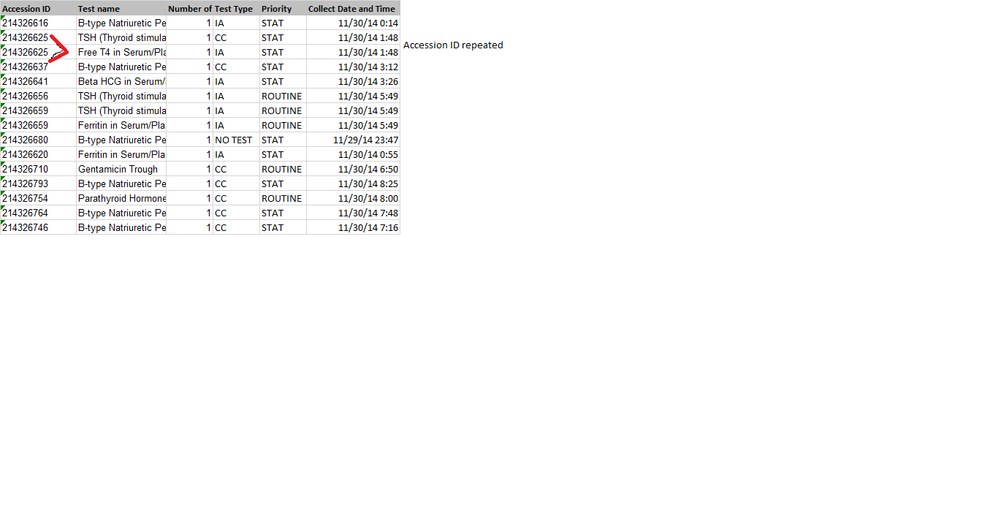

I have the records for a laboratory receiving two type of tests: CC or IA.
So each Accession ID can have:
- CC tests only
- IA tests only
- CC IA tests both
- No tests
So i want to unpivot the test type column but doing transpose doesnt help me.
i tried to create a matrix table (Attached pic) so as you can see it returns the count of "CC" and "IA" tests, but my end goal is to
get a tabel with
Accession ID CC IA
and the columns CC and IA should have only binary number i.e if that accession ID has "CC" tests then return 1 else 0. Similarly with IA tests. I dont care about the number, all i care is whether the accession ID has the "CC" test ordered or not.
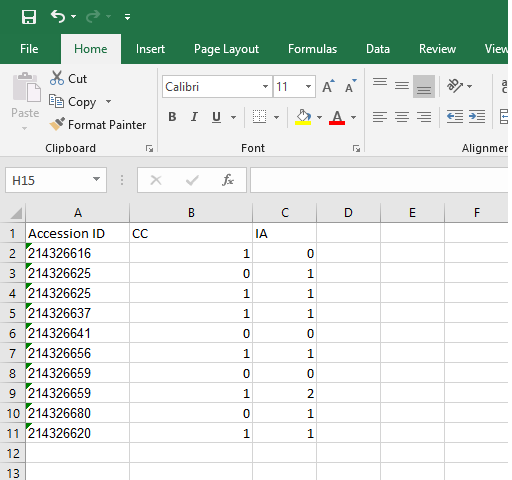
Solved! Go to Solution.
- Mark as New
- Bookmark
- Subscribe
- Mute
- Subscribe to RSS Feed
- Permalink
- Report Inappropriate Content
Also I had alreday creating the two columns CC and IA using If statements as you had suggested above but this was the result i got. As expected it was missing IA and CC common accesion id and returning it as zero
- Mark as New
- Bookmark
- Subscribe
- Mute
- Subscribe to RSS Feed
- Permalink
- Report Inappropriate Content
Okay. Then after creating the CC and IA columns, you create one calculated table called "FinalTable" with the following expression.
FinalTable = ADDCOLUMNS(DISTINCT(ActualData[AccessionID]),"CCS",sumx(RELATEDTABLE(ActualData),ActualData[CC]),"IAS",SUMX(RELATEDTABLE(ActualData),ActualData[IA]))
This will create the table as per your requirement.
Helpful resources

Microsoft Fabric Learn Together
Covering the world! 9:00-10:30 AM Sydney, 4:00-5:30 PM CET (Paris/Berlin), 7:00-8:30 PM Mexico City

Power BI Monthly Update - April 2024
Check out the April 2024 Power BI update to learn about new features.

| User | Count |
|---|---|
| 113 | |
| 99 | |
| 82 | |
| 70 | |
| 60 |
| User | Count |
|---|---|
| 149 | |
| 114 | |
| 107 | |
| 89 | |
| 67 |