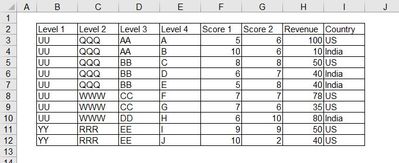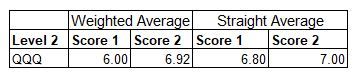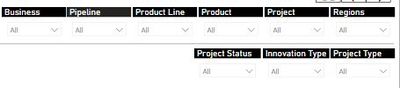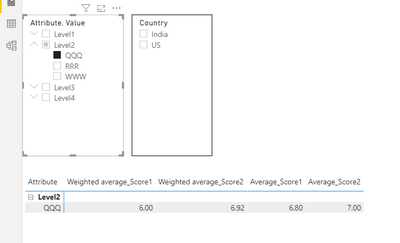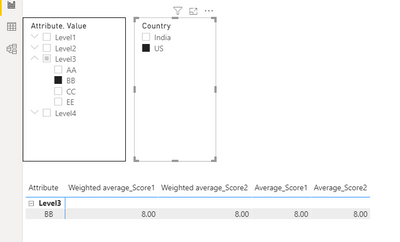- Power BI forums
- Updates
- News & Announcements
- Get Help with Power BI
- Desktop
- Service
- Report Server
- Power Query
- Mobile Apps
- Developer
- DAX Commands and Tips
- Custom Visuals Development Discussion
- Health and Life Sciences
- Power BI Spanish forums
- Translated Spanish Desktop
- Power Platform Integration - Better Together!
- Power Platform Integrations (Read-only)
- Power Platform and Dynamics 365 Integrations (Read-only)
- Training and Consulting
- Instructor Led Training
- Dashboard in a Day for Women, by Women
- Galleries
- Community Connections & How-To Videos
- COVID-19 Data Stories Gallery
- Themes Gallery
- Data Stories Gallery
- R Script Showcase
- Webinars and Video Gallery
- Quick Measures Gallery
- 2021 MSBizAppsSummit Gallery
- 2020 MSBizAppsSummit Gallery
- 2019 MSBizAppsSummit Gallery
- Events
- Ideas
- Custom Visuals Ideas
- Issues
- Issues
- Events
- Upcoming Events
- Community Blog
- Power BI Community Blog
- Custom Visuals Community Blog
- Community Support
- Community Accounts & Registration
- Using the Community
- Community Feedback
Register now to learn Fabric in free live sessions led by the best Microsoft experts. From Apr 16 to May 9, in English and Spanish.
- Power BI forums
- Forums
- Get Help with Power BI
- Desktop
- Re: Urgent help needed - Dynamic weighted averages...
- Subscribe to RSS Feed
- Mark Topic as New
- Mark Topic as Read
- Float this Topic for Current User
- Bookmark
- Subscribe
- Printer Friendly Page
- Mark as New
- Bookmark
- Subscribe
- Mute
- Subscribe to RSS Feed
- Permalink
- Report Inappropriate Content
Urgent help needed - Dynamic weighted averages based on multiple filter selections
Hi,
Need help in getting the logic for calculating the weighted average by Revenue at different aggregtion level. The weighted average should be dynamic based on the permutation & combinations through various filter selection ( have 8 filter on my view) Stating an example below:
At level 4, its a straight forward activity. However as I aggregate at Level 3/2/1, instead of having a straight line average, I need weightage average which should be dynamic based on my filter selection
Incase, I select India in country filter, it should dynamically update the weighted average @ level 3 to 5.5 or 8 incase of US. Dynamic change should also apply if I include/exclude any row. Say, weighted average at level 2 for score 1 is 6. however this dynmically calculate if I excluded any of the level 4 based on any filter selection.
Inorder to relate the filter shown above to the example,
Business - Level 0
Pipeline - Level 1
Product Line - Level 2
Product - Level 3
Project - Level 4
Apologies, If I'm all over the place. have been breaking my head on this for past 2 days.
Looking for early help. THANKS IN ADVANCE
- Mark as New
- Bookmark
- Subscribe
- Mute
- Subscribe to RSS Feed
- Permalink
- Report Inappropriate Content
@nsingh07 , did you ever find a solution to your issue? I am stuck with the same questions right now.
- Mark as New
- Bookmark
- Subscribe
- Mute
- Subscribe to RSS Feed
- Permalink
- Report Inappropriate Content
Hi @nsingh07 ,
Please refer to my .pbix file.
Best regards,
Lionel Chen
If this post helps, then please consider Accept it as the solution to help the other members find it more quickly.
- Mark as New
- Bookmark
- Subscribe
- Mute
- Subscribe to RSS Feed
- Permalink
- Report Inappropriate Content
Thanks for the reply. Though this meets the desired result, UNPIVOT of data is not an option because report has multiple charts.
Instead, is it possible to get the result with a DAX calculation in the tabular form like in the example in my initial post.
For example: For Level3 weighted ratio(assume Level4 is lowest granular column), for each row I need
(revenue for that row) / (sum of revenue for corresponding Level3 value across entire dataset)
To elaborate further,
Level4 column, first row has value "A" and Revenue is "100" and corresponding Level3 value is "AA"
So, I would need:
- Mark as New
- Bookmark
- Subscribe
- Mute
- Subscribe to RSS Feed
- Permalink
- Report Inappropriate Content
FYI, I'm new to Power BI hence a detailed post would be very helpful.
Thanks.
@Ashish_Mathur tagging you since saw few of your post on this topic.
- Mark as New
- Bookmark
- Subscribe
- Mute
- Subscribe to RSS Feed
- Permalink
- Report Inappropriate Content
Hi,
I have read your question a few times over but just cannot understand what you want.
Regards,
Ashish Mathur
http://www.ashishmathur.com
https://www.linkedin.com/in/excelenthusiasts/
- Mark as New
- Bookmark
- Subscribe
- Mute
- Subscribe to RSS Feed
- Permalink
- Report Inappropriate Content
I need help indefining a logic / DAX to calculate the weighted average score at different aggregation level (1/2/3) dynamically based on the filter selection
- Mark as New
- Bookmark
- Subscribe
- Mute
- Subscribe to RSS Feed
- Permalink
- Report Inappropriate Content
Can someone please share the logic for calculating weighted average based on slicer selection
TIA
Helpful resources

Microsoft Fabric Learn Together
Covering the world! 9:00-10:30 AM Sydney, 4:00-5:30 PM CET (Paris/Berlin), 7:00-8:30 PM Mexico City

Power BI Monthly Update - April 2024
Check out the April 2024 Power BI update to learn about new features.

| User | Count |
|---|---|
| 109 | |
| 98 | |
| 80 | |
| 64 | |
| 57 |
| User | Count |
|---|---|
| 145 | |
| 110 | |
| 91 | |
| 84 | |
| 66 |