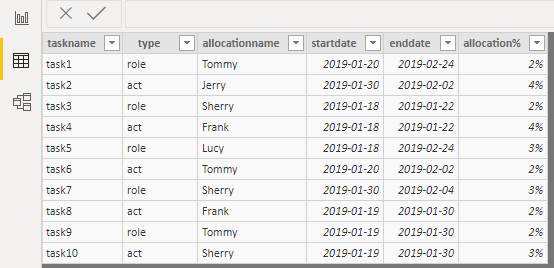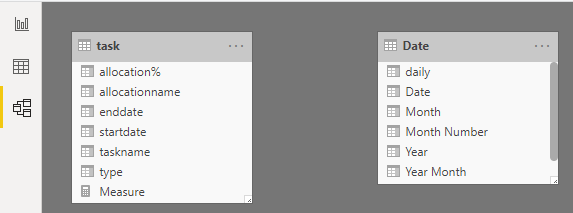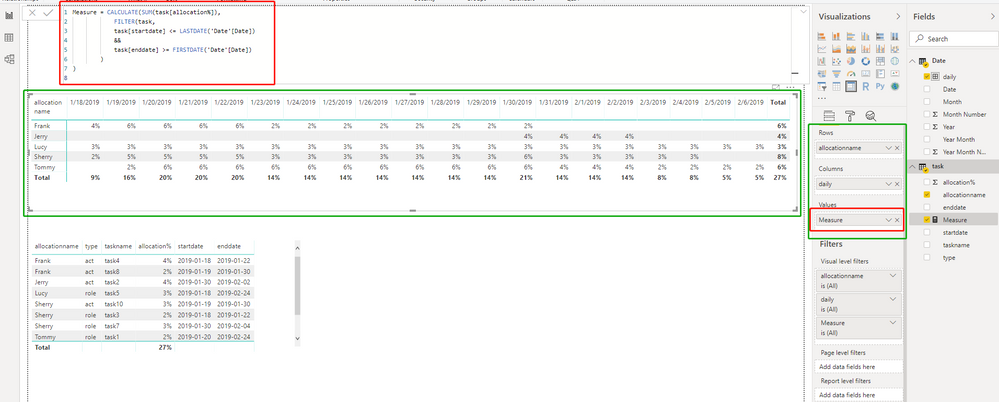- Power BI forums
- Updates
- News & Announcements
- Get Help with Power BI
- Desktop
- Service
- Report Server
- Power Query
- Mobile Apps
- Developer
- DAX Commands and Tips
- Custom Visuals Development Discussion
- Health and Life Sciences
- Power BI Spanish forums
- Translated Spanish Desktop
- Power Platform Integration - Better Together!
- Power Platform Integrations (Read-only)
- Power Platform and Dynamics 365 Integrations (Read-only)
- Training and Consulting
- Instructor Led Training
- Dashboard in a Day for Women, by Women
- Galleries
- Community Connections & How-To Videos
- COVID-19 Data Stories Gallery
- Themes Gallery
- Data Stories Gallery
- R Script Showcase
- Webinars and Video Gallery
- Quick Measures Gallery
- 2021 MSBizAppsSummit Gallery
- 2020 MSBizAppsSummit Gallery
- 2019 MSBizAppsSummit Gallery
- Events
- Ideas
- Custom Visuals Ideas
- Issues
- Issues
- Events
- Upcoming Events
- Community Blog
- Power BI Community Blog
- Custom Visuals Community Blog
- Community Support
- Community Accounts & Registration
- Using the Community
- Community Feedback
Register now to learn Fabric in free live sessions led by the best Microsoft experts. From Apr 16 to May 9, in English and Spanish.
- Power BI forums
- Forums
- Get Help with Power BI
- Desktop
- [Urgent] [Hard question] [Project Management] Only...
- Subscribe to RSS Feed
- Mark Topic as New
- Mark Topic as Read
- Float this Topic for Current User
- Bookmark
- Subscribe
- Printer Friendly Page
- Mark as New
- Bookmark
- Subscribe
- Mute
- Subscribe to RSS Feed
- Permalink
- Report Inappropriate Content
[Urgent] [Hard question] [Project Management] Only show relevant values in a range of time
I have two tables (task and date):
task table
Date table
They do not have relationship between them
My Virsualization : A matrix which shows the allocation% by person by date.
Measure: If the date in the range of the task start date and end date, sum the allocation% of the tasks.
My problem: When I click the "4%" , it should only show the first line in the table below. Because it is the only line fits that spot. However, it shows all the lines related to "Frank".
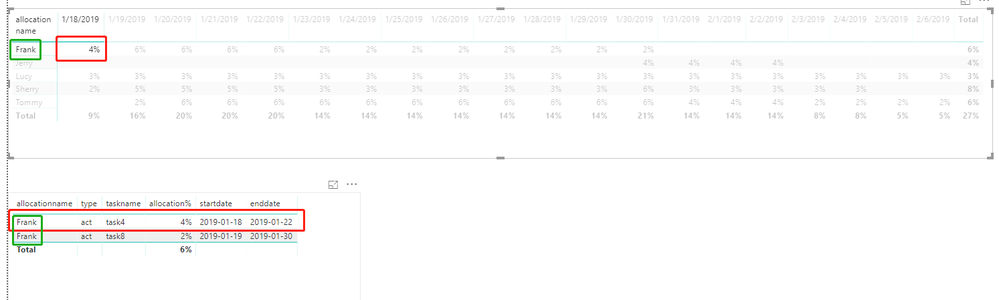
Please help me how could it only shows the relevant lines. Thank you!
Solved! Go to Solution.
- Mark as New
- Bookmark
- Subscribe
- Mute
- Subscribe to RSS Feed
- Permalink
- Report Inappropriate Content
Hi @Anonymous
With your data structured as it is, you can create a measure to use as a visual level filter on the table visual.
- Create this measure:
Task Date Filter = VAR MinDate = MIN ( 'Date'[Date] ) VAR MaxDate = MAX ( 'Date'[Date] ) RETURN CALCULATE ( INT ( NOT ISEMPTY ( task ) ), task[startdate] <= MaxDate, task[enddate] >= MinDate )This measure effectively applies the date filter from the Date table (defined by min & max date) to the task table, (in the same was as your existing measure does), and returns 1 if there are any rows of task that overlap this date range. - Add Task Date Filter as a visual level filter on the table visual, and set the filter to "Task Date Filter is 1"
- Now selecting cells of the matrix visual will filter the table
Attached PBIX illustrates this - I more-or-less recreated your model with the sample data you posted.
Regards,
Owen
- Mark as New
- Bookmark
- Subscribe
- Mute
- Subscribe to RSS Feed
- Permalink
- Report Inappropriate Content
Hi @Anonymous
With your data structured as it is, you can create a measure to use as a visual level filter on the table visual.
- Create this measure:
Task Date Filter = VAR MinDate = MIN ( 'Date'[Date] ) VAR MaxDate = MAX ( 'Date'[Date] ) RETURN CALCULATE ( INT ( NOT ISEMPTY ( task ) ), task[startdate] <= MaxDate, task[enddate] >= MinDate )This measure effectively applies the date filter from the Date table (defined by min & max date) to the task table, (in the same was as your existing measure does), and returns 1 if there are any rows of task that overlap this date range. - Add Task Date Filter as a visual level filter on the table visual, and set the filter to "Task Date Filter is 1"
- Now selecting cells of the matrix visual will filter the table
Attached PBIX illustrates this - I more-or-less recreated your model with the sample data you posted.
Regards,
Owen
- Mark as New
- Bookmark
- Subscribe
- Mute
- Subscribe to RSS Feed
- Permalink
- Report Inappropriate Content
Hi @OwenAuger ,
I am surprised you solved my question so quickly. I tired on my local file and it works! Thank you so much!
Helpful resources

Microsoft Fabric Learn Together
Covering the world! 9:00-10:30 AM Sydney, 4:00-5:30 PM CET (Paris/Berlin), 7:00-8:30 PM Mexico City

Power BI Monthly Update - April 2024
Check out the April 2024 Power BI update to learn about new features.

| User | Count |
|---|---|
| 109 | |
| 96 | |
| 77 | |
| 66 | |
| 54 |
| User | Count |
|---|---|
| 144 | |
| 104 | |
| 102 | |
| 88 | |
| 63 |