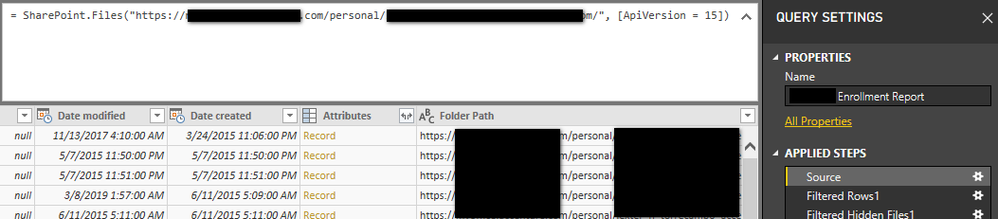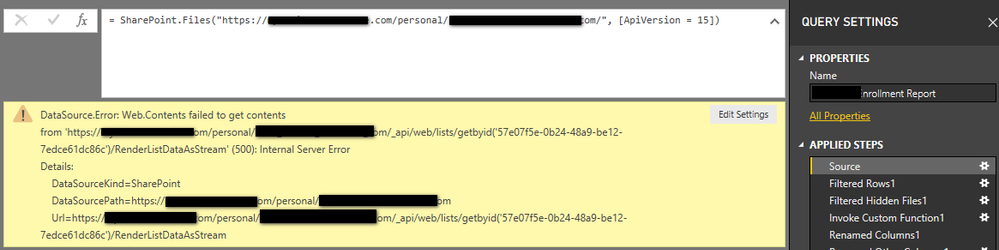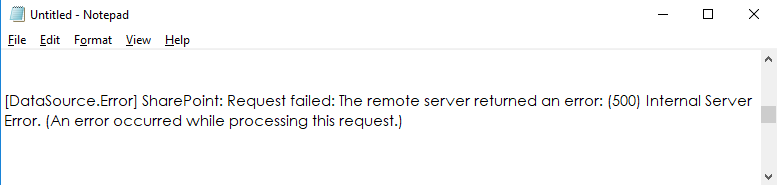- Power BI forums
- Updates
- News & Announcements
- Get Help with Power BI
- Desktop
- Service
- Report Server
- Power Query
- Mobile Apps
- Developer
- DAX Commands and Tips
- Custom Visuals Development Discussion
- Health and Life Sciences
- Power BI Spanish forums
- Translated Spanish Desktop
- Power Platform Integration - Better Together!
- Power Platform Integrations (Read-only)
- Power Platform and Dynamics 365 Integrations (Read-only)
- Training and Consulting
- Instructor Led Training
- Dashboard in a Day for Women, by Women
- Galleries
- Community Connections & How-To Videos
- COVID-19 Data Stories Gallery
- Themes Gallery
- Data Stories Gallery
- R Script Showcase
- Webinars and Video Gallery
- Quick Measures Gallery
- 2021 MSBizAppsSummit Gallery
- 2020 MSBizAppsSummit Gallery
- 2019 MSBizAppsSummit Gallery
- Events
- Ideas
- Custom Visuals Ideas
- Issues
- Issues
- Events
- Upcoming Events
- Community Blog
- Power BI Community Blog
- Custom Visuals Community Blog
- Community Support
- Community Accounts & Registration
- Using the Community
- Community Feedback
Register now to learn Fabric in free live sessions led by the best Microsoft experts. From Apr 16 to May 9, in English and Spanish.
- Power BI forums
- Forums
- Get Help with Power BI
- Desktop
- Updating the source location of the .pbix file giv...
- Subscribe to RSS Feed
- Mark Topic as New
- Mark Topic as Read
- Float this Topic for Current User
- Bookmark
- Subscribe
- Printer Friendly Page
- Mark as New
- Bookmark
- Subscribe
- Mute
- Subscribe to RSS Feed
- Permalink
- Report Inappropriate Content
Updating the source location of the .pbix file gives error
Hi Everyone,
So i have this report that was asked for me to be recreated in Power BI. i have the actual data and since they will be saving them to a onedrive folder, i temporarily saved those data to my team's onedrive folder.
The report is now completed and i used SharePoint Folder as my source and point it to our OneDrive folder. Everything went well.
Now my problem is, i am about to transition the report to its owner. I informed the owner to create the folder she will be using in saving the source and give me access.
So she did it, i can see the folder, I uploaded two excel files there to test the report. But when i updated the source location of the report in Query Editor, it gives me error.
Before updating the location folder:
After updating the location folder:
What to do? I need to send the report (.pbix) by next week and will need to do the transition demo by Monday. 😞
Thanks!
- Mark as New
- Bookmark
- Subscribe
- Mute
- Subscribe to RSS Feed
- Permalink
- Report Inappropriate Content
Hi again,
i changed the ApiVersion from 15 to 14 and it seems to be working,
but i cannot search/filter the folder she created, also i see a data source error below.
The full error is
Could this be an access issue? but i can open the folder in the browser.
Please let me know if anyone has already solved this problem.
Thank you!
- Mark as New
- Bookmark
- Subscribe
- Mute
- Subscribe to RSS Feed
- Permalink
- Report Inappropriate Content
Hi @Anonymous ,
Firstly, please check if you have installed the latest version of Power BI Desktop 2.67.5404.581.
In addition, could you find the folder she created in SharePoint?
If you still need help, in Power BI Desktop, please go to File -> Options and settings -> Options -> Diagnostics and click "enable tracing", then connect to SharePoint Online list and check the detailed logs in the traces folder. Also please help to post the detailed logs here. You can also use Fiddler to monitor the Http traffic between Power BI Desktop and SharePoint, and check what is going on in the background.
Best Regards,
Cherry
If this post helps, then please consider Accept it as the solution to help the other members find it more quickly.
- Mark as New
- Bookmark
- Subscribe
- Mute
- Subscribe to RSS Feed
- Permalink
- Report Inappropriate Content
I see it, But not sure if this is the one you're looking for..
DataMashup.Trace Warning: 24579 : {"Start":"2019-03-18T14:06:38.4204346Z","Action":"StreamMessenger/Read","Exception":"Exception:\r\nExceptionType: System.IO.EndOfStreamException, mscorlib, Version=4.0.0.0, Culture=neutral, PublicKeyToken=b77a5c561934e089\r\nMessage: Unable to read beyond the end of the stream.\r\nStackTrace:\n at System.IO.__Error.EndOfFile()\r\n at System.IO.BinaryReader.FillBuffer(Int32 numBytes)\r\n at System.IO.BinaryReader.ReadInt32()\r\n at Microsoft.Mashup.Evaluator.MessageSerializer.Deserialize(BinaryReader reader)\r\n at Microsoft.Mashup.Evaluator.StreamMessenger.Read()\r\n\r\n\r\n","ProductVersion":"2.67.5404.581 (19.03)","ActivityId":"00000000-0000-0000-0000-000000000000","Process":"Microsoft.Mashup.Container.NetFX45","Pid":9632,"Tid":1,"Duration":"00:00:00.0191619"}
- Mark as New
- Bookmark
- Subscribe
- Mute
- Subscribe to RSS Feed
- Permalink
- Report Inappropriate Content
Hi Cherry,
Per your question, yes my desktop is updated, and yes i was able to access the folder she created.
Tracing is enabled, but where do i find the traces folder? also, i am sourcing to a onedrive folder, not in sharepoint list.
Thanks,
Riri
Helpful resources

Microsoft Fabric Learn Together
Covering the world! 9:00-10:30 AM Sydney, 4:00-5:30 PM CET (Paris/Berlin), 7:00-8:30 PM Mexico City

Power BI Monthly Update - April 2024
Check out the April 2024 Power BI update to learn about new features.

| User | Count |
|---|---|
| 114 | |
| 100 | |
| 81 | |
| 70 | |
| 62 |
| User | Count |
|---|---|
| 148 | |
| 116 | |
| 104 | |
| 90 | |
| 65 |