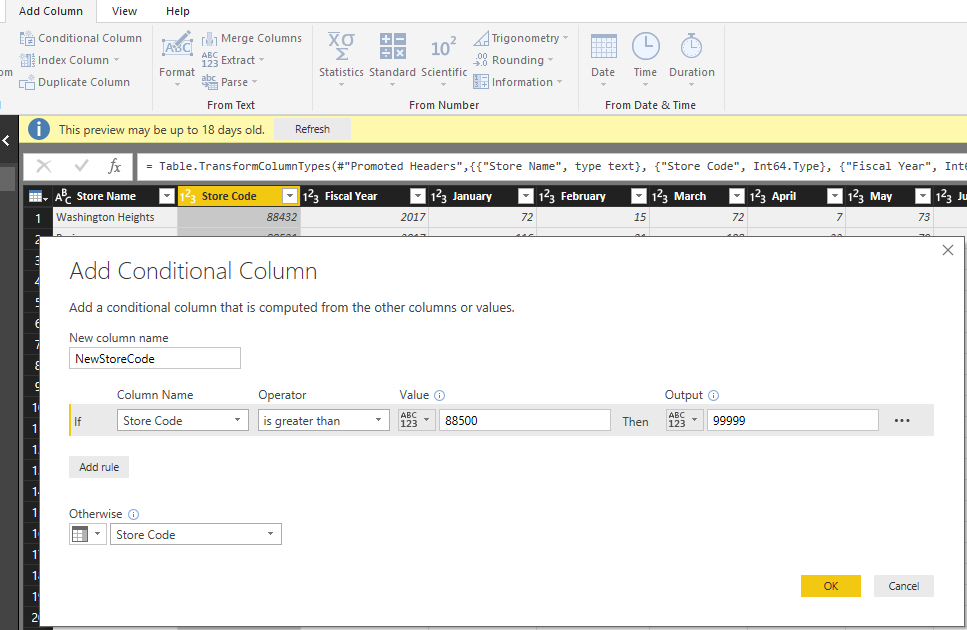- Power BI forums
- Updates
- News & Announcements
- Get Help with Power BI
- Desktop
- Service
- Report Server
- Power Query
- Mobile Apps
- Developer
- DAX Commands and Tips
- Custom Visuals Development Discussion
- Health and Life Sciences
- Power BI Spanish forums
- Translated Spanish Desktop
- Power Platform Integration - Better Together!
- Power Platform Integrations (Read-only)
- Power Platform and Dynamics 365 Integrations (Read-only)
- Training and Consulting
- Instructor Led Training
- Dashboard in a Day for Women, by Women
- Galleries
- Community Connections & How-To Videos
- COVID-19 Data Stories Gallery
- Themes Gallery
- Data Stories Gallery
- R Script Showcase
- Webinars and Video Gallery
- Quick Measures Gallery
- 2021 MSBizAppsSummit Gallery
- 2020 MSBizAppsSummit Gallery
- 2019 MSBizAppsSummit Gallery
- Events
- Ideas
- Custom Visuals Ideas
- Issues
- Issues
- Events
- Upcoming Events
- Community Blog
- Power BI Community Blog
- Custom Visuals Community Blog
- Community Support
- Community Accounts & Registration
- Using the Community
- Community Feedback
Register now to learn Fabric in free live sessions led by the best Microsoft experts. From Apr 16 to May 9, in English and Spanish.
- Power BI forums
- Forums
- Get Help with Power BI
- Desktop
- Updating subset of data in file on a filtered valu...
- Subscribe to RSS Feed
- Mark Topic as New
- Mark Topic as Read
- Float this Topic for Current User
- Bookmark
- Subscribe
- Printer Friendly Page
- Mark as New
- Bookmark
- Subscribe
- Mute
- Subscribe to RSS Feed
- Permalink
- Report Inappropriate Content
Updating subset of data in file on a filtered value
Question: I have a subset of data I'd like to update based on more than one condition.
What is a direct way to do this?
For example: Within a large set of data I have a field called Submitted By to indicate the creator of the record.
If I wish to change the value in that field based on a date criteria and a second criteria from another field, what would be a way of accomplishing this?
My basic attempts at 'filtering' based on Submitted by has no way to 'undo' the filter once its applied to the data in the query builder.
(or does it? Can I filter the data to reduce the sample size to what I'm interested in, make updates to the individual fields in question in the filtered data, and then 'undo' the filter to return to the larger data set (with my changes to the filtered data intact?)
Solved! Go to Solution.
- Mark as New
- Bookmark
- Subscribe
- Mute
- Subscribe to RSS Feed
- Permalink
- Report Inappropriate Content
You can write more complex expression.
Use a custom column with or/and
if [Store Code] = 88509 or [Store Code] = 88505 or [Store Code] = 88501 then 99999 else [Store Code]
You can also write a function to apply a really complex transformation.
Here is a post about complex conditions
https://www.powerquery.training/portfolio/replicate-power-pivots-switch-function/
If not of this works you could create a 2nd copy filter, update.
Exclude the filtered rows in the 1st query.
Finally append them back together again.
- Mark as New
- Bookmark
- Subscribe
- Mute
- Subscribe to RSS Feed
- Permalink
- Report Inappropriate Content
Are you working the Query editor.
You should be able create a new conditional column based on the same conditions as the filter to apply your updates. Then use this column instead of the original one.
e.g.
- Mark as New
- Bookmark
- Subscribe
- Mute
- Subscribe to RSS Feed
- Permalink
- Report Inappropriate Content
Hello
Yes, I am. I considered that method and it works if i can get all the various conditions into a single conditional column update. Trouble is there are multiple conditions that produce various updates, some using the same column as a criterion (ie. Submitted by = A and Submit date is JUNE, Submitted By = B and Submit Date is JUNE,,,,, so I think If I take this approach I may have to repeat it in a loop of creating new columns with partial values updates which I would then merge and delete. Seemed like a lot more work than should be needed
- Mark as New
- Bookmark
- Subscribe
- Mute
- Subscribe to RSS Feed
- Permalink
- Report Inappropriate Content
You can write more complex expression.
Use a custom column with or/and
if [Store Code] = 88509 or [Store Code] = 88505 or [Store Code] = 88501 then 99999 else [Store Code]
You can also write a function to apply a really complex transformation.
Here is a post about complex conditions
https://www.powerquery.training/portfolio/replicate-power-pivots-switch-function/
If not of this works you could create a 2nd copy filter, update.
Exclude the filtered rows in the 1st query.
Finally append them back together again.
Helpful resources

Microsoft Fabric Learn Together
Covering the world! 9:00-10:30 AM Sydney, 4:00-5:30 PM CET (Paris/Berlin), 7:00-8:30 PM Mexico City

Power BI Monthly Update - April 2024
Check out the April 2024 Power BI update to learn about new features.

| User | Count |
|---|---|
| 114 | |
| 99 | |
| 82 | |
| 70 | |
| 60 |
| User | Count |
|---|---|
| 149 | |
| 114 | |
| 107 | |
| 89 | |
| 67 |