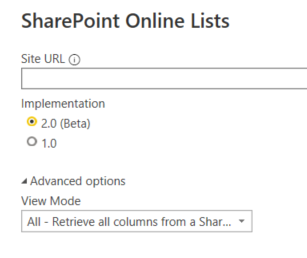- Power BI forums
- Updates
- News & Announcements
- Get Help with Power BI
- Desktop
- Service
- Report Server
- Power Query
- Mobile Apps
- Developer
- DAX Commands and Tips
- Custom Visuals Development Discussion
- Health and Life Sciences
- Power BI Spanish forums
- Translated Spanish Desktop
- Power Platform Integration - Better Together!
- Power Platform Integrations (Read-only)
- Power Platform and Dynamics 365 Integrations (Read-only)
- Training and Consulting
- Instructor Led Training
- Dashboard in a Day for Women, by Women
- Galleries
- Community Connections & How-To Videos
- COVID-19 Data Stories Gallery
- Themes Gallery
- Data Stories Gallery
- R Script Showcase
- Webinars and Video Gallery
- Quick Measures Gallery
- 2021 MSBizAppsSummit Gallery
- 2020 MSBizAppsSummit Gallery
- 2019 MSBizAppsSummit Gallery
- Events
- Ideas
- Custom Visuals Ideas
- Issues
- Issues
- Events
- Upcoming Events
- Community Blog
- Power BI Community Blog
- Custom Visuals Community Blog
- Community Support
- Community Accounts & Registration
- Using the Community
- Community Feedback
Register now to learn Fabric in free live sessions led by the best Microsoft experts. From Apr 16 to May 9, in English and Spanish.
- Power BI forums
- Forums
- Get Help with Power BI
- Desktop
- Updating existing SharePoint Connection to V2
- Subscribe to RSS Feed
- Mark Topic as New
- Mark Topic as Read
- Float this Topic for Current User
- Bookmark
- Subscribe
- Printer Friendly Page
- Mark as New
- Bookmark
- Subscribe
- Mute
- Subscribe to RSS Feed
- Permalink
- Report Inappropriate Content
Updating existing SharePoint Connection to V2
Good day to all,
Is there an easy way to convert from an older V1 connection to the V2 without having to reset all of the subsequent steps?
The V1 is incredibly slow and we need a faster refresh solution.
I tried modifying the original to match the new string ([Implementation="2.0", ViewMode="All"])) through the Transform but it errors out.
Please note that I have found this: https://community.powerbi.com/t5/Desktop/SharePoint-list-query-alternative-or-optimization/m-p/10926...
However, it does not cover a conversion but new connections as far as I can tell. (I also followed the other links and Vids from there with the same observation.)
Anyone have a valid solution that would save me many hours of work to reset and match the existing connection/steps?
Thanks,
Trent
Solved! Go to Solution.
- Mark as New
- Bookmark
- Subscribe
- Mute
- Subscribe to RSS Feed
- Permalink
- Report Inappropriate Content
I assume v1 and v2 are returning different columns, so you are getting downstream errors. Instead of rebuilding your queries, you can do the following:
- make a new query with the v2 connector
- do any steps to get the data looking just like one of the steps in your original query
- copy the new steps from the Advanced Editor and paste them over the first steps of your existing query (updating any references between steps)
- Delete the new query you copied the new M code from.
With this approach, it is the original query that is still loading, and you won't have to re-make your relationships either.
Pat
Did I answer your question? Mark my post as a solution! Kudos are also appreciated!
To learn more about Power BI, follow me on Twitter or subscribe on YouTube.
@mahoneypa HoosierBI on YouTube
- Mark as New
- Bookmark
- Subscribe
- Mute
- Subscribe to RSS Feed
- Permalink
- Report Inappropriate Content
I assume v1 and v2 are returning different columns, so you are getting downstream errors. Instead of rebuilding your queries, you can do the following:
- make a new query with the v2 connector
- do any steps to get the data looking just like one of the steps in your original query
- copy the new steps from the Advanced Editor and paste them over the first steps of your existing query (updating any references between steps)
- Delete the new query you copied the new M code from.
With this approach, it is the original query that is still loading, and you won't have to re-make your relationships either.
Pat
Did I answer your question? Mark my post as a solution! Kudos are also appreciated!
To learn more about Power BI, follow me on Twitter or subscribe on YouTube.
@mahoneypa HoosierBI on YouTube
- Mark as New
- Bookmark
- Subscribe
- Mute
- Subscribe to RSS Feed
- Permalink
- Report Inappropriate Content
@mahoneypat Thank you.
I will try out that method. I did discover a couple of other items that could be affecting the refresh but I certainly want to update the connection. As you suspected, some column information is mismatching now,
so there is some effort there in the schema.
Thanks again,
Trent
Helpful resources

Microsoft Fabric Learn Together
Covering the world! 9:00-10:30 AM Sydney, 4:00-5:30 PM CET (Paris/Berlin), 7:00-8:30 PM Mexico City

Power BI Monthly Update - April 2024
Check out the April 2024 Power BI update to learn about new features.

| User | Count |
|---|---|
| 111 | |
| 100 | |
| 80 | |
| 64 | |
| 57 |
| User | Count |
|---|---|
| 146 | |
| 110 | |
| 93 | |
| 84 | |
| 67 |