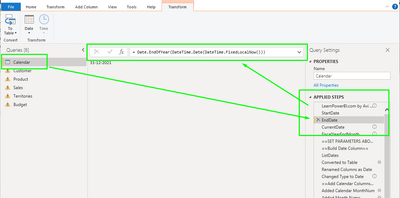- Power BI forums
- Updates
- News & Announcements
- Get Help with Power BI
- Desktop
- Service
- Report Server
- Power Query
- Mobile Apps
- Developer
- DAX Commands and Tips
- Custom Visuals Development Discussion
- Health and Life Sciences
- Power BI Spanish forums
- Translated Spanish Desktop
- Power Platform Integration - Better Together!
- Power Platform Integrations (Read-only)
- Power Platform and Dynamics 365 Integrations (Read-only)
- Training and Consulting
- Instructor Led Training
- Dashboard in a Day for Women, by Women
- Galleries
- Community Connections & How-To Videos
- COVID-19 Data Stories Gallery
- Themes Gallery
- Data Stories Gallery
- R Script Showcase
- Webinars and Video Gallery
- Quick Measures Gallery
- 2021 MSBizAppsSummit Gallery
- 2020 MSBizAppsSummit Gallery
- 2019 MSBizAppsSummit Gallery
- Events
- Ideas
- Custom Visuals Ideas
- Issues
- Issues
- Events
- Upcoming Events
- Community Blog
- Power BI Community Blog
- Custom Visuals Community Blog
- Community Support
- Community Accounts & Registration
- Using the Community
- Community Feedback
Register now to learn Fabric in free live sessions led by the best Microsoft experts. From Apr 16 to May 9, in English and Spanish.
- Power BI forums
- Forums
- Get Help with Power BI
- Desktop
- Updated Calendar Table to download?
- Subscribe to RSS Feed
- Mark Topic as New
- Mark Topic as Read
- Float this Topic for Current User
- Bookmark
- Subscribe
- Printer Friendly Page
- Mark as New
- Bookmark
- Subscribe
- Mute
- Subscribe to RSS Feed
- Permalink
- Report Inappropriate Content
Updated Calendar Table to download?
Hi guys,
Maybe a silly question, but I was using @avisingh's PowerBi calendar table template for all my reports, but the year ended at 2020. Does anyone have a link to an updated calendar template for 2021 and beyond? I tried searching his website but could not find anything.
- Mark as New
- Bookmark
- Subscribe
- Mute
- Subscribe to RSS Feed
- Permalink
- Report Inappropriate Content
If you are using the same file (it been updated over time) as I you can do it fairly easy:
Open Querry Editor
Right side under Applied Steps
3 step are called EndDate
Depeding on version you have you either:
- just change the date in the formula bar
or
- insert this formula instead of date (now the calender will "grow" over time 🙂
= Date.EndOfYear(DateTime.Date(DateTime.FixedLocalNow()))
- Mark as New
- Bookmark
- Subscribe
- Mute
- Subscribe to RSS Feed
- Permalink
- Report Inappropriate Content
@Anonymous , You can change the end date of the calendar. What is the script you are using?
Microsoft Power BI Learning Resources, 2023 !!
Learn Power BI - Full Course with Dec-2022, with Window, Index, Offset, 100+ Topics !!
Did I answer your question? Mark my post as a solution! Appreciate your Kudos !! Proud to be a Super User! !!
- Mark as New
- Bookmark
- Subscribe
- Mute
- Subscribe to RSS Feed
- Permalink
- Report Inappropriate Content
Code i am using:
let
/*
****This Calendar was created and provided by Avi Singh****
****This can be freely shared as long as this text comment is retained.****
http://www.youtube.com/PowerBIPro
www.LearnPowerBI.com by Avi Singh
*/
#"LearnPowerBI.com by Avi Singh" = 1,
StartDate = #date(2014, 1, 1),
EndDate = Date.EndOfYear(DateTime.Date(DateTime.FixedLocalNow())) /*was "#date(2017, 1, 1)" Updated on 201802027: hard Coded End of Year caused some formulas to break, switching to dynamic date*/,
//Used for 'Offset' Column calculations, you may Hard code CurrentDate for testing e.g. #date(2017,9,1)
CurrentDate = DateTime.Date(DateTime.FixedLocalNow()),
// Specify the last month in your Fiscal Year, e.g. if June is the last month of your Fiscal Year, specify 6
FiscalYearEndMonth = 6,
#"==SET PARAMETERS ABOVE==" = 1,
#"==Build Date Column==" = #"==SET PARAMETERS ABOVE==",
ListDates = List.Dates(StartDate, Number.From(EndDate - StartDate)+1, #duration(1,0,0,0)),
#"Converted to Table" = Table.FromList(ListDates, Splitter.SplitByNothing(), null, null, ExtraValues.Error),
#"Renamed Columns as Date" = Table.RenameColumns(#"Converted to Table",{{"Column1", "Date"}}),
// As far as Power BI is concerned, the 'Date' column is all that is needed 🙂 But we will continue and add a few Human-Friendly Columns
#"Changed Type to Date" = Table.TransformColumnTypes(#"Renamed Columns as Date",{{"Date", type date}}),
#"==Add Calendar Columns==" = #"Changed Type to Date",
#"Added Calendar MonthNum" = Table.AddColumn(#"==Add Calendar Columns==", "MonthNum", each Date.Month([Date]), Int64.Type),
#"Added Month Name" = Table.AddColumn(#"Added Calendar MonthNum", "Month", each Text.Start(Date.MonthName([Date]),3), type text),
#"Added Month Name Long" = Table.AddColumn(#"Added Month Name", "MonthLong", each Date.MonthName([Date]), type text),
#"Added Calendar Quarter" = Table.AddColumn(#"Added Month Name Long", "Quarter", each "Q" & Text.From(Date.QuarterOfYear([Date]))),
#"Added Calendar Year" = Table.AddColumn(#"Added Calendar Quarter", "Year", each Date.Year([Date]), Int64.Type),
#"==Add Fiscal Calendar Columns==" = #"Added Calendar Year",
#"Added FiscalMonthNum" = Table.AddColumn(#"==Add Fiscal Calendar Columns==", "FiscalMonthNum", each if [MonthNum] > FiscalYearEndMonth
then [MonthNum] - FiscalYearEndMonth
else [MonthNum] + (12 - FiscalYearEndMonth), type number),
#"Added FiscalMonth Name" = Table.AddColumn(#"Added FiscalMonthNum", "FiscalMonth", each [Month]),
#"Added FiscalMonth Name Long" = Table.AddColumn(#"Added FiscalMonth Name", "FiscalMonthLong", each [MonthLong]),
#"Added FiscalQuarter" = Table.AddColumn(#"Added FiscalMonth Name Long", "FiscalQuarter", each "FQ" & Text.From(Number.RoundUp([FiscalMonthNum] / 3,0))),
#"Added FiscalYear" = Table.AddColumn(#"Added FiscalQuarter", "FiscalYear", each "FY" &
Text.End(
Text.From(
if [MonthNum] > FiscalYearEndMonth
then [Year] + 1
else [Year]
)
, 2
)),
#"==Add Calendar Date Offset Columns==" = #"Added FiscalYear",
// Can be used to for example to show the past 3 months(CurMonthOffset = 0, -1, -2)
#"Added CurMonthOffset" = Table.AddColumn(#"==Add Calendar Date Offset Columns==", "CurMonthOffset", each ( Date.Year([Date]) - Date.Year(CurrentDate) ) * 12
+ Date.Month([Date]) - Date.Month(CurrentDate), Int64.Type),
// Can be used to for example to show the past 3 quarters (CurQuarterOffset = 0, -1, -2)
#"Added CurQuarterOffset" = Table.AddColumn(#"Added CurMonthOffset", "CurQuarterOffset", each /*Year Difference*/
( Date.Year([Date]) - Date.Year(CurrentDate) )*4
/*Quarter Difference*/
+ Number.RoundUp(Date.Month([Date]) / 3)
- Number.RoundUp(Date.Month(CurrentDate) / 3),
Int64.Type),
// Can be used to for example to show the past 3 years (CurYearOffset = 0, -1, -2)
#"Added CurYearOffset" = Table.AddColumn(#"Added CurQuarterOffset", "CurYearOffset", each Date.Year([Date]) - Date.Year(CurrentDate), Int64.Type),
// Can be used to for example filter out all future dates
#"Added FutureDate Flag" = Table.AddColumn(#"Added CurYearOffset", "FutureDate", each if [Date] > CurrentDate then "Future" else "Past" ),
// FiscalYearOffset is the only Offset that is different.
// FiscalQuarterOffset = is same as CurQuarterOffset
// FiscalMonthOffset = is same as CurMonthOffset
#"==Add FiscalYearOffset==" = #"Added FutureDate Flag",
#"Filtered Rows to CurrentDate" = Table.SelectRows(#"==Add FiscalYearOffset==", each ([Date] = CurrentDate)),
CurrentFiscalYear = #"Filtered Rows to CurrentDate"{0}[FiscalYear],
#"Continue...Orig Table" = #"==Add FiscalYearOffset==",
#"Added CurFiscalYearOffset" = Table.AddColumn(#"Continue...Orig Table", "CurFiscalYearOffset", each Number.From(Text.Range([FiscalYear],2,2)) -
Number.From(Text.Range(CurrentFiscalYear,2,2))
/*Extract the numerical portion, e.g. FY18 = 18*/),
#"==Add General Columns==" = #"Added CurFiscalYearOffset",
// Used as 'Sort by Column' for MonthYear columns
#"Added MonthYearNum" = Table.AddColumn(#"==Add General Columns==", "MonthYearNum", each [Year]*100 + [MonthNum] /*e.g. Sep-2016 would become 201609*/, Int64.Type),
#"Added MonthYear" = Table.AddColumn(#"Added MonthYearNum", "MonthYear", each [Month] & "-" & Text.End(Text.From([Year]),2)),
#"Added MonthYearLong" = Table.AddColumn(#"Added MonthYear", "MonthYearLong", each [Month] & "-" & Text.From([Year])),
#"Added WeekdayNum" = Table.AddColumn(#"Added MonthYearLong", "WeekdayNum", each Date.DayOfWeek([Date]), Int64.Type),
#"Added Weekday Name" = Table.AddColumn(#"Added WeekdayNum", "Weekday", each Text.Start(Date.DayOfWeekName([Date]),3), type text),
#"Added WeekdayWeekend" = Table.AddColumn(#"Added Weekday Name", "WeekdayWeekend", each if [WeekdayNum] = 0 or [WeekdayNum] = 6
then "Weekend"
else "Weekday"),
#"==Improve Ultimate Table" = #"Added WeekdayWeekend",
#"----Add WeekSequenceNum----" = #"==Improve Ultimate Table",
#"Filtered Rows Sundays Only (Start of Week)" = Table.SelectRows(#"----Add WeekSequenceNum----", each ([WeekdayNum] = 0)),
#"Added Index WeekSequenceNum" = Table.AddIndexColumn(#"Filtered Rows Sundays Only (Start of Week)", "WeekSequenceNum", 2, 1),
#"Merged Queries Ultimate Table to WeekSequenceNum" = Table.NestedJoin(#"==Improve Ultimate Table",{"Date"},#"Added Index WeekSequenceNum",{"Date"},"Added Index WeekNum",JoinKind.LeftOuter),
#"Expanded Added Index WeekNum" = Table.ExpandTableColumn(#"Merged Queries Ultimate Table to WeekSequenceNum", "Added Index WeekNum", {"WeekSequenceNum"}, {"WeekSequenceNum"}),
// somehow it ends up being unsorted after Expand Column, should not matter for the end table, but makes it harder to debug and check everything is correct. Thus sorting it.
#"ReSorted Rows by Date" = Table.Sort(#"Expanded Added Index WeekNum",{{"Date", Order.Ascending}}),
#"Filled Down WeekSequenceNum" = Table.FillDown(#"ReSorted Rows by Date",{"WeekSequenceNum"}),
#"Replaced Value WeekSequenceNum null with 1" = Table.ReplaceValue(#"Filled Down WeekSequenceNum",null,1,Replacer.ReplaceValue,{"WeekSequenceNum"}),
#"Inserted Start of Week (WeekDate)" = Table.AddColumn(#"Replaced Value WeekSequenceNum null with 1", "WeekDate", each Date.StartOfWeek([Date]), type date),
// Added 2019-Oct
#"Inserted Week of Year" = Table.AddColumn(#"Inserted Start of Week (WeekDate)", "Week of Year", each Date.WeekOfYear([Date]), Int64.Type),
#"----WeekSequenceNum Complete----" = #"Inserted Week of Year",
Current_WeekSequenceNum = #"----WeekSequenceNum Complete----"{[Date = CurrentDate]}?[WeekSequenceNum],
#"Added Custom CurWeekOffset" = Table.AddColumn(#"----WeekSequenceNum Complete----", "CurWeekOffset", each [WeekSequenceNum] - Current_WeekSequenceNum, Int64.Type),
// Adding a DayofYear 1 to 365
// And YTD, QTD, MTD Columns (can help with showing YTD Numbers across multiple years)
#"==Updates 2019-Feb DayofYear and YTD QTD MTD Columns" = #"Added Custom CurWeekOffset",
// This maybe useful in some DAX Calculations
#"Inserted Day of Year" = Table.AddColumn(#"==Updates 2019-Feb DayofYear and YTD QTD MTD Columns", "Day of Year", each Date.DayOfYear([Date]), Int64.Type),
#"Added Flag_YTD" = Table.AddColumn(#"Inserted Day of Year", "Flag_YTD", each if Date.DayOfYear([Date]) <= Date.DayOfYear(CurrentDate)
then "YTD"
else null),
#"Added Flag_MTD" = Table.AddColumn(#"Added Flag_YTD", "Flag_MTD", each if Date.Day([Date]) <= Date.Day(CurrentDate)
then "MTD"
else null),
#"Added Flag_QTD" = Table.AddColumn(#"Added Flag_MTD", "Flag_QTD", each //Compare Month Number in Quarter (1,2,3) for [Date] and CurrentDate
if Number.Mod(Date.Month([Date])-1, 3) + 1
<= Number.Mod(Date.Month(CurrentDate)-1, 3) + 1
then "QTD"
else null),
#"==Update 2019-Mar CurrentDatOffset" = #"Added Flag_QTD",
#"Added CurrentDayOffset" = Table.AddColumn(#"==Update 2019-Mar CurrentDatOffset", "CurrentDayOffset", each [Date] - CurrentDate),
#"Changed Type1" = Table.TransformColumnTypes(#"Added CurrentDayOffset",{{"CurrentDayOffset", Int64.Type}})
in
#"Changed Type1"- Mark as New
- Bookmark
- Subscribe
- Mute
- Subscribe to RSS Feed
- Permalink
- Report Inappropriate Content
Why not just update it yourself to go through 2021? I haven't downloaded it myself but there is likely start and end dates in the beginning part of the query.
Regards,
Pat
Did I answer your question? Mark my post as a solution! Kudos are also appreciated!
To learn more about Power BI, follow me on Twitter or subscribe on YouTube.
@mahoneypa HoosierBI on YouTube
Helpful resources

Microsoft Fabric Learn Together
Covering the world! 9:00-10:30 AM Sydney, 4:00-5:30 PM CET (Paris/Berlin), 7:00-8:30 PM Mexico City

Power BI Monthly Update - April 2024
Check out the April 2024 Power BI update to learn about new features.

| User | Count |
|---|---|
| 111 | |
| 94 | |
| 80 | |
| 68 | |
| 59 |
| User | Count |
|---|---|
| 150 | |
| 119 | |
| 104 | |
| 87 | |
| 67 |