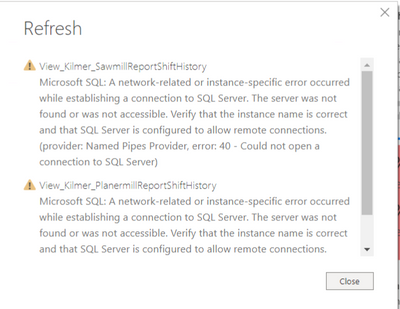- Power BI forums
- Updates
- News & Announcements
- Get Help with Power BI
- Desktop
- Service
- Report Server
- Power Query
- Mobile Apps
- Developer
- DAX Commands and Tips
- Custom Visuals Development Discussion
- Health and Life Sciences
- Power BI Spanish forums
- Translated Spanish Desktop
- Power Platform Integration - Better Together!
- Power Platform Integrations (Read-only)
- Power Platform and Dynamics 365 Integrations (Read-only)
- Training and Consulting
- Instructor Led Training
- Dashboard in a Day for Women, by Women
- Galleries
- Community Connections & How-To Videos
- COVID-19 Data Stories Gallery
- Themes Gallery
- Data Stories Gallery
- R Script Showcase
- Webinars and Video Gallery
- Quick Measures Gallery
- 2021 MSBizAppsSummit Gallery
- 2020 MSBizAppsSummit Gallery
- 2019 MSBizAppsSummit Gallery
- Events
- Ideas
- Custom Visuals Ideas
- Issues
- Issues
- Events
- Upcoming Events
- Community Blog
- Power BI Community Blog
- Custom Visuals Community Blog
- Community Support
- Community Accounts & Registration
- Using the Community
- Community Feedback
Register now to learn Fabric in free live sessions led by the best Microsoft experts. From Apr 16 to May 9, in English and Spanish.
- Power BI forums
- Forums
- Get Help with Power BI
- Desktop
- Re: Update existing Datasets to show new columns a...
- Subscribe to RSS Feed
- Mark Topic as New
- Mark Topic as Read
- Float this Topic for Current User
- Bookmark
- Subscribe
- Printer Friendly Page
- Mark as New
- Bookmark
- Subscribe
- Mute
- Subscribe to RSS Feed
- Permalink
- Report Inappropriate Content
Update existing Datasets to show new columns added to SQL View
Hello,
We have set up a Gateway Connection to a SQL Server and have several views prepared that we connect to via PowerBI for reporting and analysis.
We recently had to add columns to the view in order to do some new reports.
My workstation is not on the same network as the SQL Server, in fact I am in a different part of the country. I have the current reports published to the PowerBI service and have local PBIX files to work on loaded on my workstation. I can make changes and add charts and then publish to the service and all is well.
What I do not know how to do, is to refresh my datasets in PowerBI to show me the additional columns recently added to the view.
My understanding is that once I establish a data connection in the PowerBI service, I can then download that PBIX and use it to create reports and if I need to get fresh data, I choose Refresh in PowerBI desktop. When I do this, it goes through some evaluating steps and then I get this error message.
I know that the server exists because the Power BI Service published dashboards refresh from it on a defined interval.
How do I get my Power BI Service reports to see the new columns in the view (update the dataset) so I can download the PBIX files and create new reports?
We had to do this about six months ago, and no one can remember how we did it but it worked and all the existing reports continued to work fine. I know that I could create a new dataset and create new reports but that would be a non-starter.
Do I need to create a new dataset in Power BI Service? If so, how do I connect the existing reports to it and not lose all the calculated fields?
There has to be a simple way to update these datasets when the SQL view changes but I cannot find documentation anywhere.
Thank you, this is really important.
- Mark as New
- Bookmark
- Subscribe
- Mute
- Subscribe to RSS Feed
- Permalink
- Report Inappropriate Content
@RossChevalier - Is this a duplicate post to the one here: https://community.powerbi.com/t5/Service/Update-Dataset-to-show-added-columns-in-the-SQL-connection/...
Seems like @GilbertQ has you covered on that thread? If it is a duplicate, please use the ellipses menu for the post and delete this one. Thanks!
@ me in replies or I'll lose your thread!!!
Instead of a Kudo, please vote for this idea
Become an expert!: Enterprise DNA
External Tools: MSHGQM
YouTube Channel!: Microsoft Hates Greg
Latest book!: The Definitive Guide to Power Query (M)
DAX is easy, CALCULATE makes DAX hard...
- Mark as New
- Bookmark
- Subscribe
- Mute
- Subscribe to RSS Feed
- Permalink
- Report Inappropriate Content
Hello Greg,
Yes it is a duplicate because I was not sure where to best post the question. Sadly Gilbert's guidance while appreciated has not worked.
I will following your instructions and delete this post.
- Mark as New
- Bookmark
- Subscribe
- Mute
- Subscribe to RSS Feed
- Permalink
- Report Inappropriate Content
Hi @RossChevalier ,
It seems to be your workstation can't connect to the SQL Server. You have told your workstation is not on the same network as the SQL Server. So Did you use VPN to connect to the SQL Server?
If this post helps, then please consider Accept it as the solution to help the other members find it more quickly.
Best Regards,
Dedmon Dai
- Mark as New
- Bookmark
- Subscribe
- Mute
- Subscribe to RSS Feed
- Permalink
- Report Inappropriate Content
@RossChevalier , if you have added new columns and they are not adding up.
OPen edit Quer/Transform data. Right Click on the table name and Open Advance Editor and check do you script with the column name. If yes add the additional columns.
Microsoft Power BI Learning Resources, 2023 !!
Learn Power BI - Full Course with Dec-2022, with Window, Index, Offset, 100+ Topics !!
Did I answer your question? Mark my post as a solution! Appreciate your Kudos !! Proud to be a Super User! !!
Helpful resources

Microsoft Fabric Learn Together
Covering the world! 9:00-10:30 AM Sydney, 4:00-5:30 PM CET (Paris/Berlin), 7:00-8:30 PM Mexico City

Power BI Monthly Update - April 2024
Check out the April 2024 Power BI update to learn about new features.

| User | Count |
|---|---|
| 109 | |
| 98 | |
| 77 | |
| 66 | |
| 54 |
| User | Count |
|---|---|
| 144 | |
| 104 | |
| 100 | |
| 86 | |
| 64 |