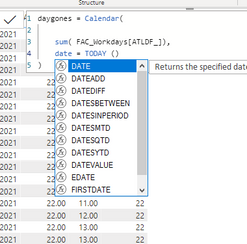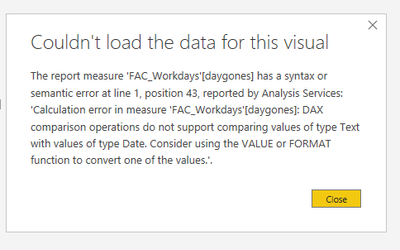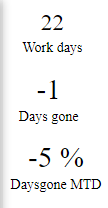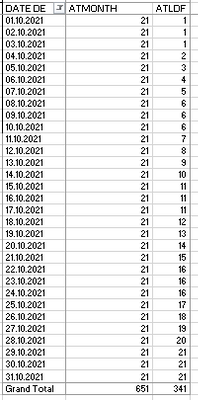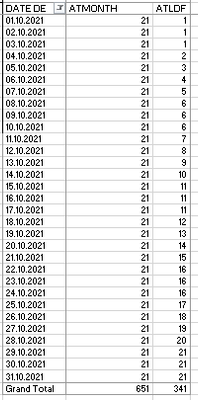- Power BI forums
- Updates
- News & Announcements
- Get Help with Power BI
- Desktop
- Service
- Report Server
- Power Query
- Mobile Apps
- Developer
- DAX Commands and Tips
- Custom Visuals Development Discussion
- Health and Life Sciences
- Power BI Spanish forums
- Translated Spanish Desktop
- Power Platform Integration - Better Together!
- Power Platform Integrations (Read-only)
- Power Platform and Dynamics 365 Integrations (Read-only)
- Training and Consulting
- Instructor Led Training
- Dashboard in a Day for Women, by Women
- Galleries
- Community Connections & How-To Videos
- COVID-19 Data Stories Gallery
- Themes Gallery
- Data Stories Gallery
- R Script Showcase
- Webinars and Video Gallery
- Quick Measures Gallery
- 2021 MSBizAppsSummit Gallery
- 2020 MSBizAppsSummit Gallery
- 2019 MSBizAppsSummit Gallery
- Events
- Ideas
- Custom Visuals Ideas
- Issues
- Issues
- Events
- Upcoming Events
- Community Blog
- Power BI Community Blog
- Custom Visuals Community Blog
- Community Support
- Community Accounts & Registration
- Using the Community
- Community Feedback
Register now to learn Fabric in free live sessions led by the best Microsoft experts. From Apr 16 to May 9, in English and Spanish.
- Power BI forums
- Forums
- Get Help with Power BI
- Desktop
- Re: Update automatically the value of current date...
- Subscribe to RSS Feed
- Mark Topic as New
- Mark Topic as Read
- Float this Topic for Current User
- Bookmark
- Subscribe
- Printer Friendly Page
- Mark as New
- Bookmark
- Subscribe
- Mute
- Subscribe to RSS Feed
- Permalink
- Report Inappropriate Content
Update automatically the value of current date (today)
Dear all,
I have a table as below, which:
- DATE DE is from individual Calendar table
- ATMONTH_ and ATLDF_ are from another table (which date in this table has already relationship with calendar table)
I would like to ask a DAX solution to show the value of ATDLF_ automatically when I open the dashboard everyday:
for example:
- today is 7.9.2021, so the result of ATLDF_ should show the value 5.
- tomorrow is 8.9.2021, so the result of ATLDF_ should show automatically the value 6
Do you know how can I solve this in Power BI by DAX measue?
Thanks for your all help!
Solved! Go to Solution.
- Mark as New
- Bookmark
- Subscribe
- Mute
- Subscribe to RSS Feed
- Permalink
- Report Inappropriate Content
Alright! Depending of the date formatting is matching the first measure might work, otherwise try the second:
Measure =
Calculate ( MAX ( Table[ATLDF_] ) ,
Table[DATE DE] = LEFT( FORMAT(TODAY() , "" ) , 10 )
)
Measure =
VAR Day_ = IF( DAY(TODAY()) < 10 , "0" & FORMAT(DAY(TODAY()),"") , FORMAT(DAY(TODAY()),""))
VAR Month_ = IF( MONTH(TODAY()) < 10 , "0" & FORMAT(MONTH(TODAY()),"") , FORMAT(MONTH(TODAY()),""))
VAR Year_ = FORMAT(YEAR(TODAY()),"")
Return
Calculate ( MAX ( Table[ATLDF_] ) ,
Table[DATE DE] = Day_ & "." & Month_ & "." & Year_
)
Br,
J
Connect on LinkedIn
- Mark as New
- Bookmark
- Subscribe
- Mute
- Subscribe to RSS Feed
- Permalink
- Report Inappropriate Content
@ThuJa23
Can you try this:
Measure1 =
CALCULATE (
sum( tablename[ATLDF]),
DatesTable[Date DE] = TODAY ()
)
⭕ Subscribe and learn Power BI from these videos
⚪ Website ⚪ LinkedIn ⚪ PBI User Group
- Mark as New
- Bookmark
- Subscribe
- Mute
- Subscribe to RSS Feed
- Permalink
- Report Inappropriate Content
Hi @Fowmy ,
Thanks for your quick replies
I tried your code but this part
DatesTable[Date DE]
I cannot choose the column, because the drop list just showed me only the functions list, but not tables or columns as below
Am I wrong somewhere?
Thanks for your helps!
- Mark as New
- Bookmark
- Subscribe
- Mute
- Subscribe to RSS Feed
- Permalink
- Report Inappropriate Content
- Mark as New
- Bookmark
- Subscribe
- Mute
- Subscribe to RSS Feed
- Permalink
- Report Inappropriate Content
I corrected the code, please check now.
⭕ Subscribe and learn Power BI from these videos
⚪ Website ⚪ LinkedIn ⚪ PBI User Group
- Mark as New
- Bookmark
- Subscribe
- Mute
- Subscribe to RSS Feed
- Permalink
- Report Inappropriate Content
Hi @tex628
Thanks for your quick guidance,
I tried your DAX but it shows me the below error
As my data is from multidimension cubes (was created and managed in SQL Server), so connecting live in Power BI all the functions such as data type or calculated columns are hidden. Do your have any further solution for this? Thanks so much for your strong helps!
- Mark as New
- Bookmark
- Subscribe
- Mute
- Subscribe to RSS Feed
- Permalink
- Report Inappropriate Content
Alright! Depending of the date formatting is matching the first measure might work, otherwise try the second:
Measure =
Calculate ( MAX ( Table[ATLDF_] ) ,
Table[DATE DE] = LEFT( FORMAT(TODAY() , "" ) , 10 )
)
Measure =
VAR Day_ = IF( DAY(TODAY()) < 10 , "0" & FORMAT(DAY(TODAY()),"") , FORMAT(DAY(TODAY()),""))
VAR Month_ = IF( MONTH(TODAY()) < 10 , "0" & FORMAT(MONTH(TODAY()),"") , FORMAT(MONTH(TODAY()),""))
VAR Year_ = FORMAT(YEAR(TODAY()),"")
Return
Calculate ( MAX ( Table[ATLDF_] ) ,
Table[DATE DE] = Day_ & "." & Month_ & "." & Year_
)
Br,
J
Connect on LinkedIn
- Mark as New
- Bookmark
- Subscribe
- Mute
- Subscribe to RSS Feed
- Permalink
- Report Inappropriate Content
Hi @tex628 ,
I back here to hope your helps on this continue. As last time I was successful to display work days and days gone. However today is beginning of new month (1/10/2021), but I still put my filter for month is in Semtember and the days gone display -1. I would like to have it display automatically as 22 (the total of working days, when the current day is last day of month).
How could I do it? Could you please help me extra in this.
Sorry for this inconvenience, as I am really new in DAX.
Thanks so much for your helps!
Thu
- Mark as New
- Bookmark
- Subscribe
- Mute
- Subscribe to RSS Feed
- Permalink
- Report Inappropriate Content
Do i understand you correctly that you want the display the ATLDF of the previous day whenever the current date is the first of a month?
Br,
Johannes
Connect on LinkedIn
- Mark as New
- Bookmark
- Subscribe
- Mute
- Subscribe to RSS Feed
- Permalink
- Report Inappropriate Content
Hi @tex628 ,
I answered as below, do you have any idea about my issue?
-------
Yes correctly. I'm sorry that I didn't make clear at beginning. Because we are looking sales of yesterday everyday. Or at 1st day of new month will display the last working day of last month.
And ATLDF is available to count down the days gone. From your 2nd codes, I did - 1 after "MAX (Table[ATLDF_)"... to let the days back 1 day. It works well until today is 2.10.2021 (Saturday)
Return Calculate ( MAX ( Table[ATLDF_] ) , Table[DATE DE] = Day_ & "." & Month_ & "." & Year_ )
The problem happen today as 1st weekend, you can see in the table of ATLDF, Saturday and Sunday have the same days gone as Friday, and in October the 1st weekend showed 1 in ATLDF as in Friday (1st working day of month). And with my adding -1 to the formular, it make "days gone" become 0 and break all other charts which calculated relevant to days gone. I do not know how to fix this one.
As we did in Excel, it's easier that I just calculate days gone by doing vlookup on column ATLDF of this table, but in PBI because of live connect to multidimension cubes I cannot do vlookup.
I know it' s complicated to understand. Sorry about this.
Thanks so much for your patience!
Thu
- Mark as New
- Bookmark
- Subscribe
- Mute
- Subscribe to RSS Feed
- Permalink
- Report Inappropriate Content
Hey!
Try this:
Measure =
VAR Yesterday = TODAY()-1
VAR Day_ = IF( DAY(Yesterday) < 10 , "0" & FORMAT(DAY(Yesterday),"") , FORMAT(DAY(Yesterday),""))
VAR Month_ = IF( MONTH(Yesterday) < 10 , "0" & FORMAT(MONTH(Yesterday),"") , FORMAT(MONTH(Yesterday),""))
VAR Year_ = FORMAT(YEAR(Yesterday),"")
Return
Calculate ( MAX ( Table[ATLDF_] ) ,
Table[DATE DE] = Day_ & "." & Month_ & "." & Year_
)
It should calculate the ATLDF of the previous day instead of today, which i believe should resolve your issue!
I'm not active here daily so feel free to reach out on my linkedin if I'm not responing! 🙂
Br,
J
Connect on LinkedIn
- Mark as New
- Bookmark
- Subscribe
- Mute
- Subscribe to RSS Feed
- Permalink
- Report Inappropriate Content
Hi @tex628 ,
Thanks so much for your replies. It works well now. And sorry for annoying you. 😞
I did connection with you on LinkedIn.
- Mark as New
- Bookmark
- Subscribe
- Mute
- Subscribe to RSS Feed
- Permalink
- Report Inappropriate Content
- Mark as New
- Bookmark
- Subscribe
- Mute
- Subscribe to RSS Feed
- Permalink
- Report Inappropriate Content
hi @tex628 ,
Yes correctly. I'm sorry that I didn't make clear at beginning. Because we are looking sales of yesterday everyday. Or at 1st day of new month will display the last working day of last month.
And ATLDF is available to count down the days gone. From your 2nd codes, I did - 1 after "MAX (Table[ATLDF_)"... to let the days back 1 day. It works well until today is 2.10.2021 (Saturday)
Return
Calculate ( MAX ( Table[ATLDF_] ) ,
Table[DATE DE] = Day_ & "." & Month_ & "." & Year_
)The problem happen today as 1st weekend, you can see in the table of ATLDF, Saturday and Sunday have the same days gone as Friday, and in October the 1st weekend showed 1 in ATLDF as in Friday (1st working day of month). And with my adding -1 to the formular, it make "days gone" become 0 and break all other charts which calculated relevant to days gone. I do not know how to fix this one.
As we did in Excel, it's easier that I just calculate days gone by doing vlookup on column ATLDF of this table, but in PBI because of live connect to multidimension cubes I cannot do vlookup.
I know it' s complicated to understand. Sorry about this.
Thanks so much for your patience!
Thu
- Mark as New
- Bookmark
- Subscribe
- Mute
- Subscribe to RSS Feed
- Permalink
- Report Inappropriate Content
Hi @tex628 ,
Perfect! The second code works to me, the first one just shows (blank) in value.
Thanks so much for your helps!
- Mark as New
- Bookmark
- Subscribe
- Mute
- Subscribe to RSS Feed
- Permalink
- Report Inappropriate Content
Helpful resources

Microsoft Fabric Learn Together
Covering the world! 9:00-10:30 AM Sydney, 4:00-5:30 PM CET (Paris/Berlin), 7:00-8:30 PM Mexico City

Power BI Monthly Update - April 2024
Check out the April 2024 Power BI update to learn about new features.

| User | Count |
|---|---|
| 109 | |
| 98 | |
| 77 | |
| 66 | |
| 54 |
| User | Count |
|---|---|
| 144 | |
| 104 | |
| 100 | |
| 86 | |
| 64 |