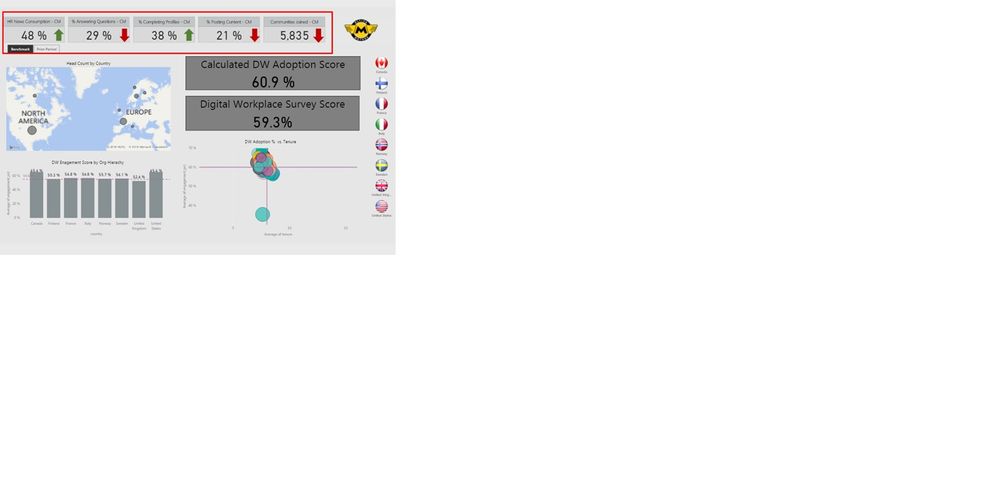- Power BI forums
- Updates
- News & Announcements
- Get Help with Power BI
- Desktop
- Service
- Report Server
- Power Query
- Mobile Apps
- Developer
- DAX Commands and Tips
- Custom Visuals Development Discussion
- Health and Life Sciences
- Power BI Spanish forums
- Translated Spanish Desktop
- Power Platform Integration - Better Together!
- Power Platform Integrations (Read-only)
- Power Platform and Dynamics 365 Integrations (Read-only)
- Training and Consulting
- Instructor Led Training
- Dashboard in a Day for Women, by Women
- Galleries
- Community Connections & How-To Videos
- COVID-19 Data Stories Gallery
- Themes Gallery
- Data Stories Gallery
- R Script Showcase
- Webinars and Video Gallery
- Quick Measures Gallery
- 2021 MSBizAppsSummit Gallery
- 2020 MSBizAppsSummit Gallery
- 2019 MSBizAppsSummit Gallery
- Events
- Ideas
- Custom Visuals Ideas
- Issues
- Issues
- Events
- Upcoming Events
- Community Blog
- Power BI Community Blog
- Custom Visuals Community Blog
- Community Support
- Community Accounts & Registration
- Using the Community
- Community Feedback
Register now to learn Fabric in free live sessions led by the best Microsoft experts. From Apr 16 to May 9, in English and Spanish.
- Power BI forums
- Forums
- Get Help with Power BI
- Desktop
- Re: Up and Down Arrow in KPI
- Subscribe to RSS Feed
- Mark Topic as New
- Mark Topic as Read
- Float this Topic for Current User
- Bookmark
- Subscribe
- Printer Friendly Page
- Mark as New
- Bookmark
- Subscribe
- Mute
- Subscribe to RSS Feed
- Permalink
- Report Inappropriate Content
Up and Down Arrow in KPI
Do we have any way to show Up and Down arrow with Green and Red color in KPI?
Do we have any other way to achieve this?
- Mark as New
- Bookmark
- Subscribe
- Mute
- Subscribe to RSS Feed
- Permalink
- Report Inappropriate Content
Hi Shubham,
If you mean the Red/Green/Yellow indicator in KPI visual, currently it is still not completed, check the Idea link below:
When will the KPI Red/Yellow/Green Indicators be available on PowerBI Desktop?
Apologize to say that currently I have no workarounds with the color.
Please vote up this idea if possible.
Regards
- Mark as New
- Bookmark
- Subscribe
- Mute
- Subscribe to RSS Feed
- Permalink
- Report Inappropriate Content
@v-micsh-msft Partially I achieved. I used Up and Down arrow as a text "⇧","⇩" and concatenate with measure value. it is giving the up arrow in green and down arrow in red but goal % is coming as "NAN" because measure is now as a Text which is not giving goal %.
😞 😞
- Mark as New
- Bookmark
- Subscribe
- Mute
- Subscribe to RSS Feed
- Permalink
- Report Inappropriate Content
Hi Shubham,
Glad to hear that you have a workaround.
Showing the proper text using measure is available, and as you have already determined, text can't be numbers.
Please vote for the idea I posted, this feature shoud be completed soon in the furture.
Regards
- Mark as New
- Bookmark
- Subscribe
- Mute
- Subscribe to RSS Feed
- Permalink
- Report Inappropriate Content
Hi..
@v-micsh-msft @Greg_Deckler @ankitpatira
Do you guys have any idea how can I achieve this type of Up and Down bold arrows in Red and Green color.
I have seen this report in Partner Showcase:
https://powerbi.microsoft.com/en-us/partner-showcase/avanade-digitalworkplaceinsights/
- Mark as New
- Bookmark
- Subscribe
- Mute
- Subscribe to RSS Feed
- Permalink
- Report Inappropriate Content
@Anonymous
Well, the author of that report did not provide the PBIX file to look at but I will say that there are two possibilities:
- That report looks to have quite a few custom visuals that are not part of the gallery. There is the possibility that those visualizations are custom visuals that the author has developed.
- The arrow graphic looks suspiciously like the default arrow available in Shapes visualization. To my knowledge, there is no way to autoformat that Shape based upon a measure or column or anything like that. There is the possiblity that they simply formatted the shape color and it is not truly tied to the data (which would be bad as you would have to manually update the color/direction based upon the data). While I do not want to believe that this is the case, there is some credence given that this is the case because if you expand one of those graphics to "focus mode" you only get the number and not the arrow, potentially indicating that the arrow is a separate visualization. Now, it could very well be a separate visualization as a custom visual that IS tied to the data but without the PBIX file it is really difficult to tell.
If I was a betting man, I would bet that the arrow graphic is a separate, custom visualization that is tied to the data somehow but that is a pure guess on my part. You could try using the "Contact partner" link and ask them.
@ me in replies or I'll lose your thread!!!
Instead of a Kudo, please vote for this idea
Become an expert!: Enterprise DNA
External Tools: MSHGQM
YouTube Channel!: Microsoft Hates Greg
Latest book!: The Definitive Guide to Power Query (M)
DAX is easy, CALCULATE makes DAX hard...
- Mark as New
- Bookmark
- Subscribe
- Mute
- Subscribe to RSS Feed
- Permalink
- Report Inappropriate Content
Thanks for your detailed reply.
Yes you right, on focus mode it is showing only number. I think these are the images, because shapes can not hide at runtime.
I will definitely contact with this partner and update here.
- Mark as New
- Bookmark
- Subscribe
- Mute
- Subscribe to RSS Feed
- Permalink
- Report Inappropriate Content
Hi Shubham, just wanted to follow up and see if you got any feedback from the partner or figure out how to have those arrows connected with the information?
thanks!
Cris
- Mark as New
- Bookmark
- Subscribe
- Mute
- Subscribe to RSS Feed
- Permalink
- Report Inappropriate Content
I can see clikcing on images do exist in the dashboard, is there any work around clicking on images in power bi.
Thanks,
Thimma
- Mark as New
- Bookmark
- Subscribe
- Mute
- Subscribe to RSS Feed
- Permalink
- Report Inappropriate Content
Hi, i'm looking for the same, any luck creating this view? or feedback from the partner?
thanks!
- Mark as New
- Bookmark
- Subscribe
- Mute
- Subscribe to RSS Feed
- Permalink
- Report Inappropriate Content
Perhaps this custom visual? https://app.powerbi.com/visuals/show/KPIStatusWithHistory1446562283967
@ me in replies or I'll lose your thread!!!
Instead of a Kudo, please vote for this idea
Become an expert!: Enterprise DNA
External Tools: MSHGQM
YouTube Channel!: Microsoft Hates Greg
Latest book!: The Definitive Guide to Power Query (M)
DAX is easy, CALCULATE makes DAX hard...
Helpful resources

Microsoft Fabric Learn Together
Covering the world! 9:00-10:30 AM Sydney, 4:00-5:30 PM CET (Paris/Berlin), 7:00-8:30 PM Mexico City

Power BI Monthly Update - April 2024
Check out the April 2024 Power BI update to learn about new features.

| User | Count |
|---|---|
| 109 | |
| 99 | |
| 77 | |
| 66 | |
| 54 |
| User | Count |
|---|---|
| 144 | |
| 104 | |
| 102 | |
| 87 | |
| 64 |