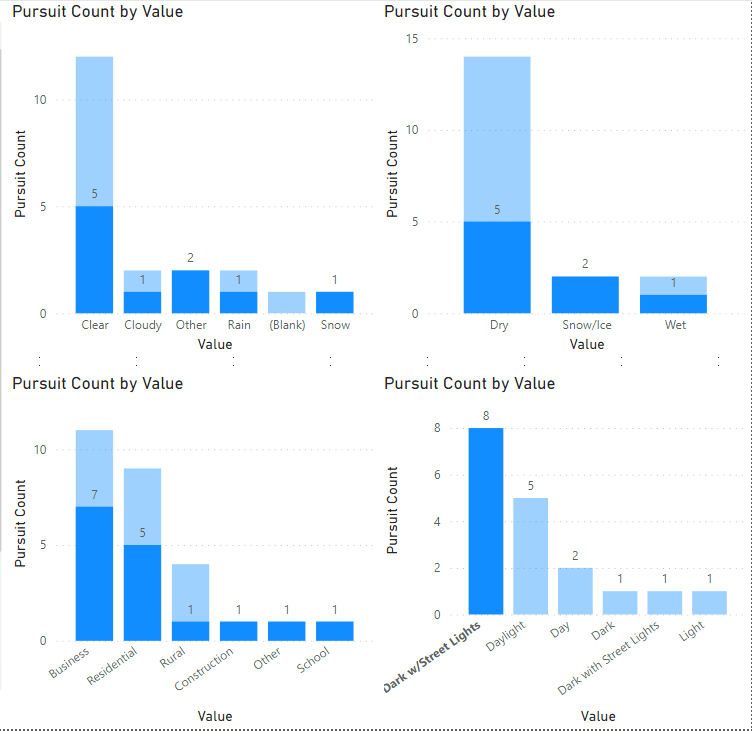- Power BI forums
- Updates
- News & Announcements
- Get Help with Power BI
- Desktop
- Service
- Report Server
- Power Query
- Mobile Apps
- Developer
- DAX Commands and Tips
- Custom Visuals Development Discussion
- Health and Life Sciences
- Power BI Spanish forums
- Translated Spanish Desktop
- Power Platform Integration - Better Together!
- Power Platform Integrations (Read-only)
- Power Platform and Dynamics 365 Integrations (Read-only)
- Training and Consulting
- Instructor Led Training
- Dashboard in a Day for Women, by Women
- Galleries
- Community Connections & How-To Videos
- COVID-19 Data Stories Gallery
- Themes Gallery
- Data Stories Gallery
- R Script Showcase
- Webinars and Video Gallery
- Quick Measures Gallery
- 2021 MSBizAppsSummit Gallery
- 2020 MSBizAppsSummit Gallery
- 2019 MSBizAppsSummit Gallery
- Events
- Ideas
- Custom Visuals Ideas
- Issues
- Issues
- Events
- Upcoming Events
- Community Blog
- Power BI Community Blog
- Custom Visuals Community Blog
- Community Support
- Community Accounts & Registration
- Using the Community
- Community Feedback
Register now to learn Fabric in free live sessions led by the best Microsoft experts. From Apr 16 to May 9, in English and Spanish.
- Power BI forums
- Forums
- Get Help with Power BI
- Desktop
- Unpivoted data filtering and cross filtering
- Subscribe to RSS Feed
- Mark Topic as New
- Mark Topic as Read
- Float this Topic for Current User
- Bookmark
- Subscribe
- Printer Friendly Page
- Mark as New
- Bookmark
- Subscribe
- Mute
- Subscribe to RSS Feed
- Permalink
- Report Inappropriate Content
Unpivoted data filtering and cross filtering
I have an unpivoted dataset exported from a source system. I need to be able to create column charts that filter by field name, with values on the axis and a distinct count of incidents. This is easy with one column chart, but when I need to have 4 column charts on the same page, each filtered to a different field name, but have them all cross filter each other for incident # only, it gets tricky. I found a solution, but it involved creating lookup tables for each of the four field names and linking them to the main table via ID. While it works, it seems to be an inelegant solution. Anyone have ideas for something better?
I should note that it is possible for there to be multiple "field names" per incident number and mulitiple "values" for a "field name" for a given incident number as well--which makes pivoting the data or grouping problematic.
| Field Name | Field Type | Incident Number | INCIDENT_ID | Value |
| Additional Items Included | Lookup | 4000-TRI-0002 | 2131 | CAD Data |
| Additional Items Included | Lookup | 4000-TRI-0002 | 2131 | Dispatch Tape Requested by Officer |
| Additional Items Included | Lookup | 4000-TRI-0002 | 2131 | Photographs |
| Additional Items Included | Lookup | 4000-TRI-0002 | 2131 | Video |
| Additional Items Included | Lookup | 4000-TRI-0003 | 2132 | CAD Data |
| Additional Items Included | Lookup | 4000-TRI-0003 | 2132 | Dispatch Tape Requested by Officer |
| Additional Items Included | Lookup | 4000-TRI-0003 | 2132 | Photographs |
| Additional Items Included | Lookup | 4000-TRI-0004 | 2155 | CAD Data |
| Additional Items Included | Lookup | 4000-TRI-0004 | 2155 | Dispatch Tape Requested by Officer |
- Mark as New
- Bookmark
- Subscribe
- Mute
- Subscribe to RSS Feed
- Permalink
- Report Inappropriate Content
Hi, @motoray
1) Uploading files
Especially when you have a problem with a DAX statement or the data model, it would be best to provide a pbix-file containing the sample data. You might have seen posts here in the forum where files are directly attached and have searched for the button to do exatly that. But unless you're a Microsoft employee or a super user this feature will not be available for you. Instead you have to upload your file to a cloud storage (like OneDrive, Dropbox, Google Drive or Wetransfer for example) and paste the link to that storage location in the post.
How to provide sample data in the Power BI Forum
How to Get Your Question Answered Quickly
- Mark as New
- Bookmark
- Subscribe
- Mute
- Subscribe to RSS Feed
- Permalink
- Report Inappropriate Content
Hi,
Try the latest "Small multiples" feature. I have not used it myself but read up and see id it helps.
Regards,
Ashish Mathur
http://www.ashishmathur.com
https://www.linkedin.com/in/excelenthusiasts/
- Mark as New
- Bookmark
- Subscribe
- Mute
- Subscribe to RSS Feed
- Permalink
- Report Inappropriate Content
And here's a shot with the current solution that I don't like which forces me to create lookup tables for each Field Name. It works the way I want, but I keep thinking there must be a better way.
- Mark as New
- Bookmark
- Subscribe
- Mute
- Subscribe to RSS Feed
- Permalink
- Report Inappropriate Content
Gave small multiples a try and it doesn't work the way I need it to. If you look at the attached screenshot, you can see that it does not cross-highlight.
- Mark as New
- Bookmark
- Subscribe
- Mute
- Subscribe to RSS Feed
- Permalink
- Report Inappropriate Content
Have added links to download sample data and the Power BI report with the solution I came up with if anyone's interested in checking it out.
Helpful resources

Microsoft Fabric Learn Together
Covering the world! 9:00-10:30 AM Sydney, 4:00-5:30 PM CET (Paris/Berlin), 7:00-8:30 PM Mexico City

Power BI Monthly Update - April 2024
Check out the April 2024 Power BI update to learn about new features.

| User | Count |
|---|---|
| 110 | |
| 98 | |
| 78 | |
| 64 | |
| 55 |
| User | Count |
|---|---|
| 143 | |
| 109 | |
| 89 | |
| 84 | |
| 66 |