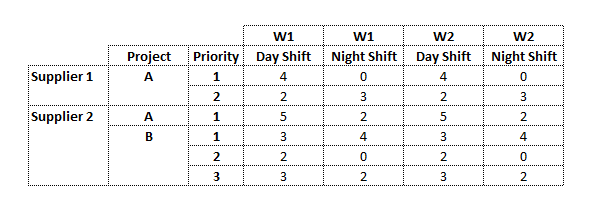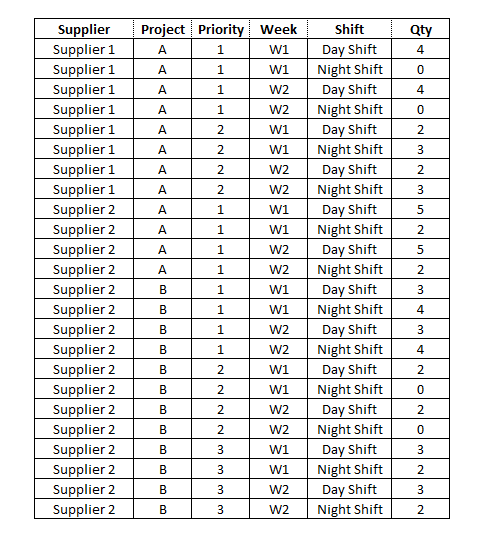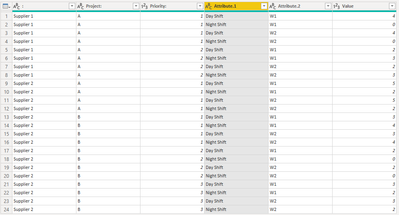- Power BI forums
- Updates
- News & Announcements
- Get Help with Power BI
- Desktop
- Service
- Report Server
- Power Query
- Mobile Apps
- Developer
- DAX Commands and Tips
- Custom Visuals Development Discussion
- Health and Life Sciences
- Power BI Spanish forums
- Translated Spanish Desktop
- Power Platform Integration - Better Together!
- Power Platform Integrations (Read-only)
- Power Platform and Dynamics 365 Integrations (Read-only)
- Training and Consulting
- Instructor Led Training
- Dashboard in a Day for Women, by Women
- Galleries
- Community Connections & How-To Videos
- COVID-19 Data Stories Gallery
- Themes Gallery
- Data Stories Gallery
- R Script Showcase
- Webinars and Video Gallery
- Quick Measures Gallery
- 2021 MSBizAppsSummit Gallery
- 2020 MSBizAppsSummit Gallery
- 2019 MSBizAppsSummit Gallery
- Events
- Ideas
- Custom Visuals Ideas
- Issues
- Issues
- Events
- Upcoming Events
- Community Blog
- Power BI Community Blog
- Custom Visuals Community Blog
- Community Support
- Community Accounts & Registration
- Using the Community
- Community Feedback
Register now to learn Fabric in free live sessions led by the best Microsoft experts. From Apr 16 to May 9, in English and Spanish.
- Power BI forums
- Forums
- Get Help with Power BI
- Desktop
- Unpivot table with many fields
- Subscribe to RSS Feed
- Mark Topic as New
- Mark Topic as Read
- Float this Topic for Current User
- Bookmark
- Subscribe
- Printer Friendly Page
- Mark as New
- Bookmark
- Subscribe
- Mute
- Subscribe to RSS Feed
- Permalink
- Report Inappropriate Content
Unpivot table with many fields
Dear all, I'm looking for a solution to transform the following Excel Table (made manually) into a table in Power BI where I can create some charts and filters in order to have a dynamic report. I know that I need to use the Unpivot option but I don't know exactly how to proceed. This is the basic table regarding the quantity of people involved in different projects with different priorities in each one:
| W1 | W1 | W2 | W2 | |||
| Project | Priority | Day Shift | Night Shift | Day Shift | Night Shift | |
| Supplier 1 | A | 1 | 4 | 0 | 4 | 0 |
| 2 | 2 | 3 | 2 | 3 | ||
| Supplier 2 | A | 1 | 5 | 2 | 5 | 2 |
| B | 1 | 3 | 4 | 3 | 4 | |
| 2 | 2 | 0 | 2 | 0 | ||
| 3 | 3 | 2 | 3 | 2 |
And this how it should be transformed in Power Query:
Thanks in advanced.
Joao
Solved! Go to Solution.
- Mark as New
- Bookmark
- Subscribe
- Mute
- Subscribe to RSS Feed
- Permalink
- Report Inappropriate Content
Steps to follow
- Transpose columns in rows
- Merge Shift and Week Columns
- Transpose back rows into columns
- Promote Header
- Replace Empty string with NULL in Project & Supplier
- Fill down in both column
- UnPivot all shift and week column
- Split attribute column to get Shift and week in separate columns
let
Source = Table.FromRows(Json.Document(Binary.Decompress(Binary.FromText("i45WUtKBonBDOGEEIWJ1wNIBRflZqcklYFZmflFmSSWQ6ZJYqRCckZkGEvbLTM8ogfNwyYBMCy4tKMjJTC1SAFnjCMQg2gSIDeA01FIgMoJiYziNYoQRkhGmUCUQGmqEE1TSGGo2hMY03wBOI+SMUewFGxoLAA==", BinaryEncoding.Base64), Compression.Deflate)), let _t = ((type text) meta [Serialized.Text = true]) in type table [Column1 = _t, Column2 = _t, Column3 = _t, Column4 = _t, Column5 = _t, Column6 = _t, Column7 = _t]),
#"Changed Type" = Table.TransformColumnTypes(Source,{{"Column1", type text}, {"Column2", type text}, {"Column3", type text}, {"Column4", type text}, {"Column5", type text}, {"Column6", type text}, {"Column7", type text}}),
#"Transposed Table2" = Table.Transpose(#"Changed Type"),
#"Merged Columns" = Table.CombineColumns(#"Transposed Table2",{"Column2", "Column1"},Combiner.CombineTextByDelimiter(":", QuoteStyle.None),"Merged"),
#"Transposed Table3" = Table.Transpose(#"Merged Columns"),
#"Promoted Headers" = Table.PromoteHeaders(#"Transposed Table3", [PromoteAllScalars=true]),
#"Changed Type1" = Table.TransformColumnTypes(#"Promoted Headers",{{":", type text}, {"Project:", type text}, {"Priority:", Int64.Type}, {"Day Shift:W1", Int64.Type}, {"Night Shift:W1", Int64.Type}, {"Day Shift:W2", Int64.Type}, {"Night Shift:W2", Int64.Type}}),
#"Replaced Value" = Table.ReplaceValue(#"Changed Type1","",null,Replacer.ReplaceValue,{"Project:"}),
#"Filled Down" = Table.FillDown(#"Replaced Value",{"Project:"}),
#"Replaced Value1" = Table.ReplaceValue(#"Filled Down","",null,Replacer.ReplaceValue,{":"}),
#"Filled Down1" = Table.FillDown(#"Replaced Value1",{":"}),
#"Unpivoted Columns" = Table.UnpivotOtherColumns(#"Filled Down1", {":", "Project:", "Priority:"}, "Attribute", "Value"),
#"Split Column by Delimiter" = Table.SplitColumn(#"Unpivoted Columns", "Attribute", Splitter.SplitTextByDelimiter(":", QuoteStyle.Csv), {"Attribute.1", "Attribute.2"}),
#"Changed Type2" = Table.TransformColumnTypes(#"Split Column by Delimiter",{{"Attribute.1", type text}, {"Attribute.2", type text}})
in
#"Changed Type2"
Did I answer your question? Mark my post as a solution! Appreciate your Kudos!!
Proud to be a Super User!
- Mark as New
- Bookmark
- Subscribe
- Mute
- Subscribe to RSS Feed
- Permalink
- Report Inappropriate Content
Steps to follow
- Transpose columns in rows
- Merge Shift and Week Columns
- Transpose back rows into columns
- Promote Header
- Replace Empty string with NULL in Project & Supplier
- Fill down in both column
- UnPivot all shift and week column
- Split attribute column to get Shift and week in separate columns
let
Source = Table.FromRows(Json.Document(Binary.Decompress(Binary.FromText("i45WUtKBonBDOGEEIWJ1wNIBRflZqcklYFZmflFmSSWQ6ZJYqRCckZkGEvbLTM8ogfNwyYBMCy4tKMjJTC1SAFnjCMQg2gSIDeA01FIgMoJiYziNYoQRkhGmUCUQGmqEE1TSGGo2hMY03wBOI+SMUewFGxoLAA==", BinaryEncoding.Base64), Compression.Deflate)), let _t = ((type text) meta [Serialized.Text = true]) in type table [Column1 = _t, Column2 = _t, Column3 = _t, Column4 = _t, Column5 = _t, Column6 = _t, Column7 = _t]),
#"Changed Type" = Table.TransformColumnTypes(Source,{{"Column1", type text}, {"Column2", type text}, {"Column3", type text}, {"Column4", type text}, {"Column5", type text}, {"Column6", type text}, {"Column7", type text}}),
#"Transposed Table2" = Table.Transpose(#"Changed Type"),
#"Merged Columns" = Table.CombineColumns(#"Transposed Table2",{"Column2", "Column1"},Combiner.CombineTextByDelimiter(":", QuoteStyle.None),"Merged"),
#"Transposed Table3" = Table.Transpose(#"Merged Columns"),
#"Promoted Headers" = Table.PromoteHeaders(#"Transposed Table3", [PromoteAllScalars=true]),
#"Changed Type1" = Table.TransformColumnTypes(#"Promoted Headers",{{":", type text}, {"Project:", type text}, {"Priority:", Int64.Type}, {"Day Shift:W1", Int64.Type}, {"Night Shift:W1", Int64.Type}, {"Day Shift:W2", Int64.Type}, {"Night Shift:W2", Int64.Type}}),
#"Replaced Value" = Table.ReplaceValue(#"Changed Type1","",null,Replacer.ReplaceValue,{"Project:"}),
#"Filled Down" = Table.FillDown(#"Replaced Value",{"Project:"}),
#"Replaced Value1" = Table.ReplaceValue(#"Filled Down","",null,Replacer.ReplaceValue,{":"}),
#"Filled Down1" = Table.FillDown(#"Replaced Value1",{":"}),
#"Unpivoted Columns" = Table.UnpivotOtherColumns(#"Filled Down1", {":", "Project:", "Priority:"}, "Attribute", "Value"),
#"Split Column by Delimiter" = Table.SplitColumn(#"Unpivoted Columns", "Attribute", Splitter.SplitTextByDelimiter(":", QuoteStyle.Csv), {"Attribute.1", "Attribute.2"}),
#"Changed Type2" = Table.TransformColumnTypes(#"Split Column by Delimiter",{{"Attribute.1", type text}, {"Attribute.2", type text}})
in
#"Changed Type2"
Did I answer your question? Mark my post as a solution! Appreciate your Kudos!!
Proud to be a Super User!
Helpful resources

Microsoft Fabric Learn Together
Covering the world! 9:00-10:30 AM Sydney, 4:00-5:30 PM CET (Paris/Berlin), 7:00-8:30 PM Mexico City

Power BI Monthly Update - April 2024
Check out the April 2024 Power BI update to learn about new features.

| User | Count |
|---|---|
| 106 | |
| 94 | |
| 77 | |
| 65 | |
| 53 |
| User | Count |
|---|---|
| 147 | |
| 106 | |
| 104 | |
| 87 | |
| 61 |