- Power BI forums
- Updates
- News & Announcements
- Get Help with Power BI
- Desktop
- Service
- Report Server
- Power Query
- Mobile Apps
- Developer
- DAX Commands and Tips
- Custom Visuals Development Discussion
- Health and Life Sciences
- Power BI Spanish forums
- Translated Spanish Desktop
- Power Platform Integration - Better Together!
- Power Platform Integrations (Read-only)
- Power Platform and Dynamics 365 Integrations (Read-only)
- Training and Consulting
- Instructor Led Training
- Dashboard in a Day for Women, by Women
- Galleries
- Community Connections & How-To Videos
- COVID-19 Data Stories Gallery
- Themes Gallery
- Data Stories Gallery
- R Script Showcase
- Webinars and Video Gallery
- Quick Measures Gallery
- 2021 MSBizAppsSummit Gallery
- 2020 MSBizAppsSummit Gallery
- 2019 MSBizAppsSummit Gallery
- Events
- Ideas
- Custom Visuals Ideas
- Issues
- Issues
- Events
- Upcoming Events
- Community Blog
- Power BI Community Blog
- Custom Visuals Community Blog
- Community Support
- Community Accounts & Registration
- Using the Community
- Community Feedback
Register now to learn Fabric in free live sessions led by the best Microsoft experts. From Apr 16 to May 9, in English and Spanish.
- Power BI forums
- Forums
- Get Help with Power BI
- Desktop
- Unpivot multiple columns but keep certain columns ...
- Subscribe to RSS Feed
- Mark Topic as New
- Mark Topic as Read
- Float this Topic for Current User
- Bookmark
- Subscribe
- Printer Friendly Page
- Mark as New
- Bookmark
- Subscribe
- Mute
- Subscribe to RSS Feed
- Permalink
- Report Inappropriate Content
Unpivot multiple columns but keep certain columns separate?
Hi, Fairly new to Power BI and I am trying to make a bilingual report without having a load of lookups.
I have a data table with a load of columns, each measure has a Welsh name column and English name column. How can I unpivot these columns so that they show the Welsh and English on the rows but then keep separate the different measures?
eg, I have mocked up an example below,
I need to merge these 6 columns in to 3 columns, (School name, Catchment area, school type) and only want 10 rows in total, one for each "school" Welsh 1 to 5 and English 1 to 5, and have another column that I can use to filter between Welsh and English. 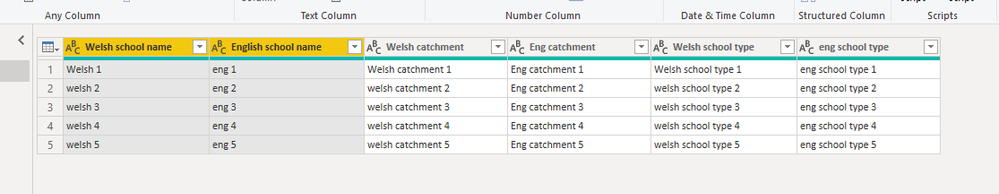
Am I making this much harder than it needs to be?
- Mark as New
- Bookmark
- Subscribe
- Mute
- Subscribe to RSS Feed
- Permalink
- Report Inappropriate Content
Hi @Cbutler ,
After Unpivot columns, you could use Table.SplitColumn(), SelectRows(), SelectColumns() to get your result.
let
Source = Table.FromRows(Json.Document(Binary.Decompress(Binary.FromText("LcqxCcAwDETRVYxqN5FO0xhVJhsEvH6w+M0dH95adsZj097eMza16Y++X/Nq73a0ox3taEdHd6ADHehAB1rdQgsttNBCZ3eiE53oRKdV/Q==", BinaryEncoding.Base64), Compression.Deflate)), let _t = ((type text) meta [Serialized.Text = true]) in type table [#"W school name" = _t, #"E school name" = _t, #"W catchment" = _t, #"E catchment" = _t, #"W type" = _t, #"E type" = _t]),
#"Changed Type" = Table.TransformColumnTypes(Source,{{"W school name", type text}, {"E school name", type text}, {"W catchment", type text}, {"E catchment", type text}, {"W type", type text}, {"E type", type text}}),
#"Unpivoted Columns" = Table.UnpivotOtherColumns(#"Changed Type", {"W school name", "E school name", "W catchment", "E catchment"}, "Attribute", "Value"),
#"Unpivoted Columns1" = Table.UnpivotOtherColumns(#"Unpivoted Columns", {"W school name", "E school name", "Attribute", "Value"}, "Attribute.1", "Value.1"),
#"Unpivoted Columns2" = Table.UnpivotOtherColumns(#"Unpivoted Columns1", {"Attribute", "Value", "Attribute.1", "Value.1"}, "Attribute.2", "Value.2"),
#"Added Custom" = Table.AddColumn(#"Unpivoted Columns2", "Custom", each [Value.2]),
#"Split Column by Delimiter" = Table.SplitColumn(#"Added Custom", "Custom", Splitter.SplitTextByEachDelimiter({" "}, QuoteStyle.Csv, true), {"Custom.1", "Custom.2"}),
#"Changed Type1" = Table.TransformColumnTypes(#"Split Column by Delimiter",{{"Custom.1", type text}, {"Custom.2", Int64.Type}}),
#"Added Custom1" = Table.AddColumn(#"Changed Type1", "Custom", each [Value]),
#"Split Column by Delimiter1" = Table.SplitColumn(#"Added Custom1", "Custom", Splitter.SplitTextByEachDelimiter({" "}, QuoteStyle.Csv, false), {"Custom.1.1", "Custom.2.1"}),
#"Changed Type2" = Table.TransformColumnTypes(#"Split Column by Delimiter1",{{"Custom.1.1", type text}, {"Custom.2.1", type text}}),
#"Added Custom2" = Table.AddColumn(#"Changed Type2", "Custom", each [Value.1]),
#"Split Column by Delimiter2" = Table.SplitColumn(#"Added Custom2", "Custom", Splitter.SplitTextByEachDelimiter({" "}, QuoteStyle.Csv, false), {"Custom.1.2", "Custom.2.2"}),
#"Changed Type3" = Table.TransformColumnTypes(#"Split Column by Delimiter2",{{"Custom.1.2", type text}, {"Custom.2.2", type text}}),
RemoveRows = Table.SelectRows(#"Changed Type3",each [Custom.1]=[Custom.1.1] and [Custom.1]=[Custom.1.2]),
SelectColumns = Table.SelectColumns(RemoveRows,{"Custom.1","Value.2","Value.1","Value"})
in
SelectColumnsHere is my test file. You could open advanced editor and refer to my M query.
If this post helps, then please consider Accept it as the solution to help the other members find it.
- Mark as New
- Bookmark
- Subscribe
- Mute
- Subscribe to RSS Feed
- Permalink
- Report Inappropriate Content
Hi @v-eachen-msft
Wow thanks, this might be a bit complex when I come to apply to my report, we have 80 schools in total and about 15 measures (so far)...
Do you know if there is a way to write a measure that says if "English" is selected display column 1,3,5,7 or if "Welsh" is selected display columns 2,4,6,8 etc? Or maybe another measure similar to look at a different table eg if "English" is selected look at table "A" else use table "B"?
This way I could use a simple language look up that would witch between the two? Is something like this possible?
Helpful resources

Microsoft Fabric Learn Together
Covering the world! 9:00-10:30 AM Sydney, 4:00-5:30 PM CET (Paris/Berlin), 7:00-8:30 PM Mexico City

Power BI Monthly Update - April 2024
Check out the April 2024 Power BI update to learn about new features.

| User | Count |
|---|---|
| 110 | |
| 94 | |
| 82 | |
| 66 | |
| 58 |
| User | Count |
|---|---|
| 151 | |
| 121 | |
| 104 | |
| 87 | |
| 67 |

