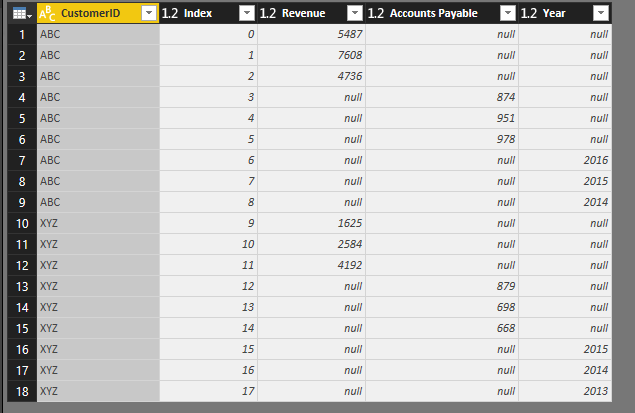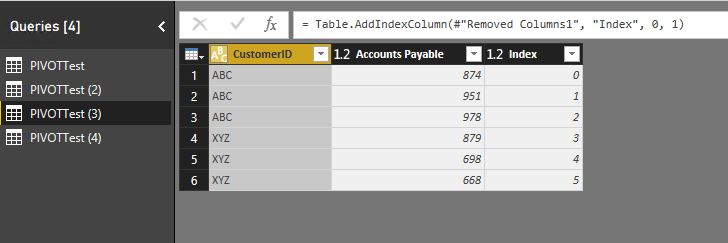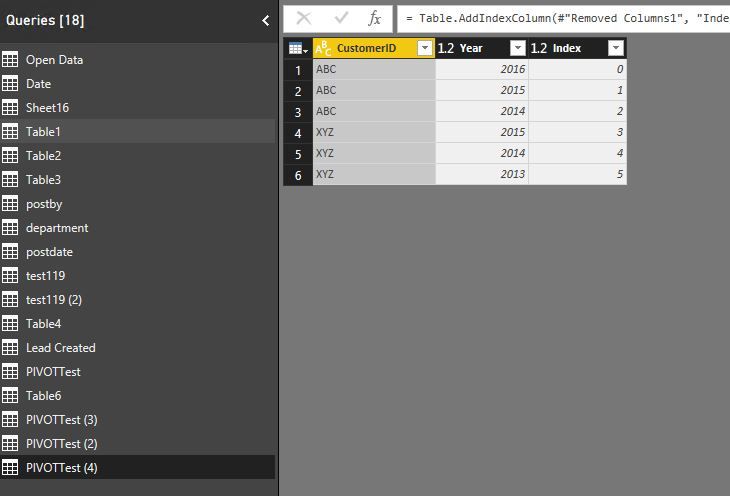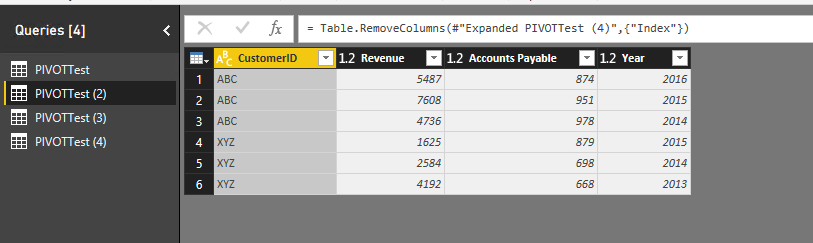- Power BI forums
- Updates
- News & Announcements
- Get Help with Power BI
- Desktop
- Service
- Report Server
- Power Query
- Mobile Apps
- Developer
- DAX Commands and Tips
- Custom Visuals Development Discussion
- Health and Life Sciences
- Power BI Spanish forums
- Translated Spanish Desktop
- Power Platform Integration - Better Together!
- Power Platform Integrations (Read-only)
- Power Platform and Dynamics 365 Integrations (Read-only)
- Training and Consulting
- Instructor Led Training
- Dashboard in a Day for Women, by Women
- Galleries
- Community Connections & How-To Videos
- COVID-19 Data Stories Gallery
- Themes Gallery
- Data Stories Gallery
- R Script Showcase
- Webinars and Video Gallery
- Quick Measures Gallery
- 2021 MSBizAppsSummit Gallery
- 2020 MSBizAppsSummit Gallery
- 2019 MSBizAppsSummit Gallery
- Events
- Ideas
- Custom Visuals Ideas
- Issues
- Issues
- Events
- Upcoming Events
- Community Blog
- Power BI Community Blog
- Custom Visuals Community Blog
- Community Support
- Community Accounts & Registration
- Using the Community
- Community Feedback
Register now to learn Fabric in free live sessions led by the best Microsoft experts. From Apr 16 to May 9, in English and Spanish.
- Power BI forums
- Forums
- Get Help with Power BI
- Desktop
- Unpivot and transform annual financial data
- Subscribe to RSS Feed
- Mark Topic as New
- Mark Topic as Read
- Float this Topic for Current User
- Bookmark
- Subscribe
- Printer Friendly Page
- Mark as New
- Bookmark
- Subscribe
- Mute
- Subscribe to RSS Feed
- Permalink
- Report Inappropriate Content
Unpivot and transform annual financial data
Dear all,
I am really struggeling with transforming data from a data provider I have access to. All data comes in csv/xml on the format below;
My goal is to set up a routine in power query / power bi to transform/unpivot this structure into a "database format";
The biggest challenge is that the the routine needs to be scalable. In other words;
- Support up to "-10y"
- Additional variables, up to 15 at once (all ends with i.e "-1y" or nothing of it is "-0y"
I have spent way to much time trying to figure this out, both through books and googling - so this is my last resort.
In advance, thank you very much!
Solved! Go to Solution.
- Mark as New
- Bookmark
- Subscribe
- Mute
- Subscribe to RSS Feed
- Permalink
- Report Inappropriate Content
@Anonymous,
From the sample data you provided, as it’s not a standard data structure which could be unpivoted, so it’s not able to meet your requirement dynamically via M query. You can refer to below steps:
1. Add a new blank query and paste the following code to the Advanced Editor of the blank query. Assume the CSV is named PIVOTTest.
let
Source = Csv.Document(File.Contents("YourPath\PIVOTTest.csv"),[Delimiter=",", Columns=10, Encoding=1252, QuoteStyle=QuoteStyle.None]),
#"Promoted Headers" = Table.PromoteHeaders(Source, [PromoteAllScalars=true]),
#"Changed Type" = Table.TransformColumnTypes(#"Promoted Headers",{{"CustomerID", type text}, {"Revenue", Int64.Type}, {"Revenue(-1y)", Int64.Type}, {"Revenue(-2y)", Int64.Type}, {"Accounts Payable", Int64.Type}, {"Accounts Payable(-1y)", Int64.Type}, {"Accounts Payable(-2y)", Int64.Type}, {"Year", Int64.Type}, {"Year(-1y)", Int64.Type}, {"Year(-2y)", Int64.Type}}),
#"Unpivoted Other Columns" = Table.UnpivotOtherColumns(#"Changed Type", {"CustomerID"}, "Attribute", "Value"),
#"Replaced Value" = Table.ReplaceValue(#"Unpivoted Other Columns","(-1y)","",Replacer.ReplaceText,{"Attribute"}),
#"Replaced Value1" = Table.ReplaceValue(#"Replaced Value","(-2y)","",Replacer.ReplaceText,{"Attribute"}),
#"Added Index" = Table.AddIndexColumn(#"Replaced Value1", "Index", 0, 1),
#"Pivoted Column" = Table.Pivot(#"Added Index", List.Distinct(#"Added Index"[Attribute]), "Attribute", "Value")
in
#"Pivoted Column"
2. Add a new blank query and paste the following code to the Advanced Editor of the blank query
let
Source = PIVOTTest,
#"Removed Columns" = Table.RemoveColumns(Source,{"Index"}),
#"Filtered Rows" = Table.SelectRows(#"Removed Columns", each ([Accounts Payable] <> null)),
#"Removed Columns1" = Table.RemoveColumns(#"Filtered Rows",{"Revenue", "Year"}),
#"Added Index" = Table.AddIndexColumn(#"Removed Columns1", "Index", 0, 1)
in
#"Added Index"
3. Add a new blank query and paste the following code to the Advanced Editor of the blank query.
let
Source = PIVOTTest,
#"Removed Columns" = Table.RemoveColumns(Source,{"Index"}),
#"Filtered Rows" = Table.SelectRows(#"Removed Columns", each [Year] <> null),
#"Removed Columns1" = Table.RemoveColumns(#"Filtered Rows",{"Revenue", "Accounts Payable"}),
#"Added Index" = Table.AddIndexColumn(#"Removed Columns1", "Index", 0, 1)
in
#"Added Index"
4. Add a new blank query and paste the following code to the Advanced Editor of the blank query.
let
Source = PIVOTTest,
#"Removed Columns" = Table.RemoveColumns(Source,{"Index"}),
#"Filtered Rows" = Table.SelectRows(#"Removed Columns", each [Revenue] <> null),
#"Removed Columns1" = Table.RemoveColumns(#"Filtered Rows",{"Accounts Payable", "Year"}),
#"Added Index" = Table.AddIndexColumn(#"Removed Columns1", "Index", 0, 1),
#"Merged Queries" = Table.NestedJoin(#"Added Index",{"Index"},#"PIVOTTest (3)",{"Index"},"PIVOTTest (3)",JoinKind.LeftOuter),
#"Expanded PIVOTTest (3)" = Table.ExpandTableColumn(#"Merged Queries", "PIVOTTest (3)", {"Accounts Payable"}, {"PIVOTTest (3).Accounts Payable"}),
#"Merged Queries1" = Table.NestedJoin(#"Expanded PIVOTTest (3)",{"Index"},#"PIVOTTest (4)",{"Index"},"PIVOTTest (4)",JoinKind.LeftOuter),
#"Expanded PIVOTTest (4)" = Table.ExpandTableColumn(#"Merged Queries1", "PIVOTTest (4)", {"Year"}, {"PIVOTTest (4).Year"}),
#"Removed Columns2" = Table.RemoveColumns(#"Expanded PIVOTTest (4)",{"Index"}),
#"Renamed Columns" = Table.RenameColumns(#"Removed Columns2",{{"PIVOTTest (3).Accounts Payable", "Accounts Payable"}, {"PIVOTTest (4).Year", "Year"}})
in
#"Renamed Columns"
Regards,
Lydia
If this post helps, then please consider Accept it as the solution to help the other members find it more quickly.
- Mark as New
- Bookmark
- Subscribe
- Mute
- Subscribe to RSS Feed
- Permalink
- Report Inappropriate Content
@Anonymous,
From the sample data you provided, as it’s not a standard data structure which could be unpivoted, so it’s not able to meet your requirement dynamically via M query. You can refer to below steps:
1. Add a new blank query and paste the following code to the Advanced Editor of the blank query. Assume the CSV is named PIVOTTest.
let
Source = Csv.Document(File.Contents("YourPath\PIVOTTest.csv"),[Delimiter=",", Columns=10, Encoding=1252, QuoteStyle=QuoteStyle.None]),
#"Promoted Headers" = Table.PromoteHeaders(Source, [PromoteAllScalars=true]),
#"Changed Type" = Table.TransformColumnTypes(#"Promoted Headers",{{"CustomerID", type text}, {"Revenue", Int64.Type}, {"Revenue(-1y)", Int64.Type}, {"Revenue(-2y)", Int64.Type}, {"Accounts Payable", Int64.Type}, {"Accounts Payable(-1y)", Int64.Type}, {"Accounts Payable(-2y)", Int64.Type}, {"Year", Int64.Type}, {"Year(-1y)", Int64.Type}, {"Year(-2y)", Int64.Type}}),
#"Unpivoted Other Columns" = Table.UnpivotOtherColumns(#"Changed Type", {"CustomerID"}, "Attribute", "Value"),
#"Replaced Value" = Table.ReplaceValue(#"Unpivoted Other Columns","(-1y)","",Replacer.ReplaceText,{"Attribute"}),
#"Replaced Value1" = Table.ReplaceValue(#"Replaced Value","(-2y)","",Replacer.ReplaceText,{"Attribute"}),
#"Added Index" = Table.AddIndexColumn(#"Replaced Value1", "Index", 0, 1),
#"Pivoted Column" = Table.Pivot(#"Added Index", List.Distinct(#"Added Index"[Attribute]), "Attribute", "Value")
in
#"Pivoted Column"
2. Add a new blank query and paste the following code to the Advanced Editor of the blank query
let
Source = PIVOTTest,
#"Removed Columns" = Table.RemoveColumns(Source,{"Index"}),
#"Filtered Rows" = Table.SelectRows(#"Removed Columns", each ([Accounts Payable] <> null)),
#"Removed Columns1" = Table.RemoveColumns(#"Filtered Rows",{"Revenue", "Year"}),
#"Added Index" = Table.AddIndexColumn(#"Removed Columns1", "Index", 0, 1)
in
#"Added Index"
3. Add a new blank query and paste the following code to the Advanced Editor of the blank query.
let
Source = PIVOTTest,
#"Removed Columns" = Table.RemoveColumns(Source,{"Index"}),
#"Filtered Rows" = Table.SelectRows(#"Removed Columns", each [Year] <> null),
#"Removed Columns1" = Table.RemoveColumns(#"Filtered Rows",{"Revenue", "Accounts Payable"}),
#"Added Index" = Table.AddIndexColumn(#"Removed Columns1", "Index", 0, 1)
in
#"Added Index"
4. Add a new blank query and paste the following code to the Advanced Editor of the blank query.
let
Source = PIVOTTest,
#"Removed Columns" = Table.RemoveColumns(Source,{"Index"}),
#"Filtered Rows" = Table.SelectRows(#"Removed Columns", each [Revenue] <> null),
#"Removed Columns1" = Table.RemoveColumns(#"Filtered Rows",{"Accounts Payable", "Year"}),
#"Added Index" = Table.AddIndexColumn(#"Removed Columns1", "Index", 0, 1),
#"Merged Queries" = Table.NestedJoin(#"Added Index",{"Index"},#"PIVOTTest (3)",{"Index"},"PIVOTTest (3)",JoinKind.LeftOuter),
#"Expanded PIVOTTest (3)" = Table.ExpandTableColumn(#"Merged Queries", "PIVOTTest (3)", {"Accounts Payable"}, {"PIVOTTest (3).Accounts Payable"}),
#"Merged Queries1" = Table.NestedJoin(#"Expanded PIVOTTest (3)",{"Index"},#"PIVOTTest (4)",{"Index"},"PIVOTTest (4)",JoinKind.LeftOuter),
#"Expanded PIVOTTest (4)" = Table.ExpandTableColumn(#"Merged Queries1", "PIVOTTest (4)", {"Year"}, {"PIVOTTest (4).Year"}),
#"Removed Columns2" = Table.RemoveColumns(#"Expanded PIVOTTest (4)",{"Index"}),
#"Renamed Columns" = Table.RenameColumns(#"Removed Columns2",{{"PIVOTTest (3).Accounts Payable", "Accounts Payable"}, {"PIVOTTest (4).Year", "Year"}})
in
#"Renamed Columns"
Regards,
Lydia
If this post helps, then please consider Accept it as the solution to help the other members find it more quickly.
- Mark as New
- Bookmark
- Subscribe
- Mute
- Subscribe to RSS Feed
- Permalink
- Report Inappropriate Content
This is just perfect - thank you!!!
Helpful resources

Microsoft Fabric Learn Together
Covering the world! 9:00-10:30 AM Sydney, 4:00-5:30 PM CET (Paris/Berlin), 7:00-8:30 PM Mexico City

Power BI Monthly Update - April 2024
Check out the April 2024 Power BI update to learn about new features.

| User | Count |
|---|---|
| 114 | |
| 98 | |
| 86 | |
| 70 | |
| 62 |
| User | Count |
|---|---|
| 151 | |
| 120 | |
| 103 | |
| 87 | |
| 68 |