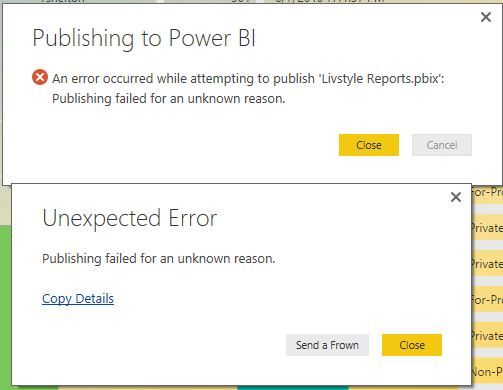- Power BI forums
- Updates
- News & Announcements
- Get Help with Power BI
- Desktop
- Service
- Report Server
- Power Query
- Mobile Apps
- Developer
- DAX Commands and Tips
- Custom Visuals Development Discussion
- Health and Life Sciences
- Power BI Spanish forums
- Translated Spanish Desktop
- Power Platform Integration - Better Together!
- Power Platform Integrations (Read-only)
- Power Platform and Dynamics 365 Integrations (Read-only)
- Training and Consulting
- Instructor Led Training
- Dashboard in a Day for Women, by Women
- Galleries
- Community Connections & How-To Videos
- COVID-19 Data Stories Gallery
- Themes Gallery
- Data Stories Gallery
- R Script Showcase
- Webinars and Video Gallery
- Quick Measures Gallery
- 2021 MSBizAppsSummit Gallery
- 2020 MSBizAppsSummit Gallery
- 2019 MSBizAppsSummit Gallery
- Events
- Ideas
- Custom Visuals Ideas
- Issues
- Issues
- Events
- Upcoming Events
- Community Blog
- Power BI Community Blog
- Custom Visuals Community Blog
- Community Support
- Community Accounts & Registration
- Using the Community
- Community Feedback
Register now to learn Fabric in free live sessions led by the best Microsoft experts. From Apr 16 to May 9, in English and Spanish.
- Power BI forums
- Forums
- Get Help with Power BI
- Desktop
- Unknown Error when trying to Publish Pbix
- Subscribe to RSS Feed
- Mark Topic as New
- Mark Topic as Read
- Float this Topic for Current User
- Bookmark
- Subscribe
- Printer Friendly Page
- Mark as New
- Bookmark
- Subscribe
- Mute
- Subscribe to RSS Feed
- Permalink
- Report Inappropriate Content
Unknown Error when trying to Publish Pbix
I get an unknown error when trying to publish a pbix from desktop or getting the data file from online. I've published this file before but started getting an error yesterday when trying to publish/replace dataset. I deleted the reports/dashboard/dataset from online and haven't had any luck publishing it again. Also, I changed the reports and renamed the file which didn't change the erroring.
Error Message:
Publishing failed for an unknown reason.
Stack Trace:
Microsoft.PowerBI.Client.Windows.PowerBIService.PowerBIServiceException: Publishing failed for an unknown reason. ---> System.InvalidOperationException: Publishing failed for an unknown reason. ---> System.Web.HttpUnhandledException: Response Body:
{"id":"a960f7dc-33ae-4483-bed2-d84596351dd5","importState":"Failed","createdDateTime":"2016-07-08T15:03:08.57","updatedDateTime":"2016-07-08T15:03:08.57","error":{"code":""},"name":"Livstyle Reports.pbix"}
--- End of inner exception stack trace ---
--- End of inner exception stack trace ---
at Microsoft.PowerBI.Client.Windows.PowerBIService.PowerBIServiceProxy.GetUploadStatus(String statusUrl, String activityId)
at Microsoft.PowerBI.Client.Windows.PowerBIService.Flows.PublishReportFlow.<>c__DisplayClass10.<PublishReport>b__f()
at Microsoft.PowerBI.Client.Windows.PowerBIService.Flows.BaseFlow`1.MakeWebRequest(WebRequestFunc webRequest, Int32 maxTriesAllowed)
at Microsoft.PowerBI.Client.Windows.PowerBIService.Flows.PublishReportFlow.PublishReport(IFileManager fileManager, String activityId, Boolean overwrite, Boolean configureGateway, PromptUserForGatewayFunc promptUserForGatewayCallback, CancellationToken cancellationToken, String& reportUrl, String& datasetId, Boolean& gatewayConfigured, Boolean& dataSourceNeedsCredentials)
at Microsoft.PowerBI.Client.Windows.PowerBIService.Flows.PublishReportFlow.<ExecuteInternal>b__0()
at System.Threading.Tasks.Task`1.InnerInvoke()
at System.Threading.Tasks.Task.Execute()
--- End of stack trace from previous location where exception was thrown ---
at System.Runtime.CompilerServices.TaskAwaiter.ThrowForNonSuccess(Task task)
at System.Runtime.CompilerServices.TaskAwaiter.HandleNonSuccessAndDebuggerNotification(Task task)
at Microsoft.PowerBI.Client.Windows.FloatingDialog.KoPublishDialog.<<OnLoad>b__4>d__5.MoveNext()
--- End of stack trace from previous location where exception was thrown ---
at System.Runtime.CompilerServices.TaskAwaiter.ThrowForNonSuccess(Task task)
at System.Runtime.CompilerServices.TaskAwaiter.HandleNonSuccessAndDebuggerNotification(Task task)
at Microsoft.PowerBI.Client.Windows.IExceptionHandlerExtensions.<HandleAsyncExceptions>d__0.MoveNext()
Invocation Stack Trace:
at Microsoft.Mashup.Host.Document.ExceptionExtensions.GetCurrentInvocationStackTrace()
at Microsoft.Mashup.Client.ClientShared.StackTraceInfo..ctor(String exceptionStackTrace, String invocationStackTrace)
at Microsoft.Mashup.Client.ClientShared.UnexpectedExceptionHandler.<>c__DisplayClass1.<HandleException>b__0()
at Microsoft.Mashup.Client.ClientShared.UnexpectedExceptionHandler.HandleException(Exception e)
at Microsoft.PowerBI.Client.Windows.IExceptionHandlerExtensions.<HandleAsyncExceptions>d__0.MoveNext()
at System.Threading.ExecutionContext.RunInternal(ExecutionContext executionContext, ContextCallback callback, Object state, Boolean preserveSyncCtx)
at System.Threading.ExecutionContext.Run(ExecutionContext executionContext, ContextCallback callback, Object state, Boolean preserveSyncCtx)
at System.Runtime.CompilerServices.AsyncMethodBuilderCore.MoveNextRunner.Run()
at System.Threading.Tasks.AwaitTaskContinuation.RunCallback(ContextCallback callback, Object state, Task& currentTask)
at System.Threading.Tasks.Task.FinishContinuations()
at System.Threading.Tasks.Task.Finish(Boolean bUserDelegateExecuted)
at System.Threading.Tasks.Task`1.TrySetException(Object exceptionObject)
at System.Runtime.CompilerServices.AsyncTaskMethodBuilder`1.SetException(Exception exception)
at Microsoft.PowerBI.Client.Windows.FloatingDialog.KoPublishDialog.<<OnLoad>b__4>d__5.MoveNext()
at System.Threading.ExecutionContext.RunInternal(ExecutionContext executionContext, ContextCallback callback, Object state, Boolean preserveSyncCtx)
at System.Threading.ExecutionContext.Run(ExecutionContext executionContext, ContextCallback callback, Object state, Boolean preserveSyncCtx)
at System.Runtime.CompilerServices.AsyncMethodBuilderCore.MoveNextRunner.Run()
at System.RuntimeMethodHandle.InvokeMethod(Object target, Object[] arguments, Signature sig, Boolean constructor)
at System.Reflection.RuntimeMethodInfo.UnsafeInvokeInternal(Object obj, Object[] parameters, Object[] arguments)
at System.Delegate.DynamicInvokeImpl(Object[] args)
at System.Windows.Forms.Control.InvokeMarshaledCallbackDo(ThreadMethodEntry tme)
at System.Windows.Forms.Control.InvokeMarshaledCallbackHelper(Object obj)
at System.Threading.ExecutionContext.RunInternal(ExecutionContext executionContext, ContextCallback callback, Object state, Boolean preserveSyncCtx)
at System.Threading.ExecutionContext.Run(ExecutionContext executionContext, ContextCallback callback, Object state, Boolean preserveSyncCtx)
at System.Threading.ExecutionContext.Run(ExecutionContext executionContext, ContextCallback callback, Object state)
at System.Windows.Forms.Control.InvokeMarshaledCallback(ThreadMethodEntry tme)
at System.Windows.Forms.Control.InvokeMarshaledCallbacks()
at System.Windows.Forms.Control.WndProc(Message& m)
at System.Windows.Forms.NativeWindow.Callback(IntPtr hWnd, Int32 msg, IntPtr wparam, IntPtr lparam)
at System.Windows.Forms.UnsafeNativeMethods.DispatchMessageW(MSG& msg)
at System.Windows.Forms.UnsafeNativeMethods.DispatchMessageW(MSG& msg)
at System.Windows.Forms.Application.ComponentManager.System.Windows.Forms.UnsafeNativeMethods.IMsoComponentManager.FPushMessageLoop(IntPtr dwComponentID, Int32 reason, Int32 pvLoopData)
at System.Windows.Forms.Application.ThreadContext.RunMessageLoopInner(Int32 reason, ApplicationContext context)
at System.Windows.Forms.Application.ThreadContext.RunMessageLoop(Int32 reason, ApplicationContext context)
at System.Windows.Forms.Form.ShowDialog(IWin32Window owner)
at Microsoft.Mashup.Client.ClientShared.WindowManager.ShowDialog[T](T form, IWin32Window owner)
at Microsoft.Mashup.Client.ClientShared.Ux.FloatingDialog.FloatingDialog.ShowDialogWithTimeout(IWin32Window owner, Nullable`1 showTimeout)
at Microsoft.PowerBI.Client.Windows.FloatingDialog.KoPublishDialog.ShowDialogAndPublish()
at Microsoft.PowerBI.Client.Windows.FloatingDialog.KoPublishDialog.TryShowDialogAndPublish(String groupId, IWin32Window ownerWindow, WindowsHost windowsHost, IWindowService shellService, IReportManager reportManager, IFileManager fileManager, IPowerBIServiceClient powerBIServiceClient, IAuthenticationManager authenticationManager, IClusterManager clusterManager, Boolean configureGateway, TelemetryUserActionId entryPoint, LocalizedString title)
at Microsoft.PowerBI.Client.Windows.MainWindow.<>c__DisplayClass39.<<PublishReport>b__37>d__3c.MoveNext()
at System.Threading.ExecutionContext.RunInternal(ExecutionContext executionContext, ContextCallback callback, Object state, Boolean preserveSyncCtx)
at System.Threading.ExecutionContext.Run(ExecutionContext executionContext, ContextCallback callback, Object state, Boolean preserveSyncCtx)
at System.Runtime.CompilerServices.AsyncMethodBuilderCore.MoveNextRunner.Run()
at System.RuntimeMethodHandle.InvokeMethod(Object target, Object[] arguments, Signature sig, Boolean constructor)
at System.Reflection.RuntimeMethodInfo.UnsafeInvokeInternal(Object obj, Object[] parameters, Object[] arguments)
at System.Delegate.DynamicInvokeImpl(Object[] args)
at System.Windows.Forms.Control.InvokeMarshaledCallbackDo(ThreadMethodEntry tme)
at System.Windows.Forms.Control.InvokeMarshaledCallbackHelper(Object obj)
at System.Threading.ExecutionContext.RunInternal(ExecutionContext executionContext, ContextCallback callback, Object state, Boolean preserveSyncCtx)
at System.Threading.ExecutionContext.Run(ExecutionContext executionContext, ContextCallback callback, Object state, Boolean preserveSyncCtx)
at System.Threading.ExecutionContext.Run(ExecutionContext executionContext, ContextCallback callback, Object state)
at System.Windows.Forms.Control.InvokeMarshaledCallback(ThreadMethodEntry tme)
at System.Windows.Forms.Control.InvokeMarshaledCallbacks()
at System.Windows.Forms.Control.WndProc(Message& m)
at System.Windows.Forms.NativeWindow.Callback(IntPtr hWnd, Int32 msg, IntPtr wparam, IntPtr lparam)
at System.Windows.Forms.UnsafeNativeMethods.DispatchMessageW(MSG& msg)
at System.Windows.Forms.UnsafeNativeMethods.DispatchMessageW(MSG& msg)
at System.Windows.Forms.Application.ComponentManager.System.Windows.Forms.UnsafeNativeMethods.IMsoComponentManager.FPushMessageLoop(IntPtr dwComponentID, Int32 reason, Int32 pvLoopData)
at System.Windows.Forms.Application.ThreadContext.RunMessageLoopInner(Int32 reason, ApplicationContext context)
at System.Windows.Forms.Application.ThreadContext.RunMessageLoop(Int32 reason, ApplicationContext context)
at System.Windows.Forms.Form.ShowDialog(IWin32Window owner)
at Microsoft.Mashup.Client.ClientShared.WindowManager.ShowDialog[T](T form, IWin32Window owner)
at Microsoft.PowerBI.Client.Program.<>c__DisplayClassc.<Main>b__0()
at Microsoft.Mashup.Host.Document.ExceptionHandlerExtensions.HandleExceptions(IExceptionHandler exceptionHandler, Action action)
at Microsoft.PowerBI.Client.Program.Main(String[] args)
BackendUrl
https://wabi-us-north-central-redirect.analysis.windows.net/
ActivityId
e3830c9b-e51d-470b-91cd-98c91b19f2b1
RequestId
9c9639a3-e724-4bb9-bc2c-cb206ba6a055
Helpful resources

Microsoft Fabric Learn Together
Covering the world! 9:00-10:30 AM Sydney, 4:00-5:30 PM CET (Paris/Berlin), 7:00-8:30 PM Mexico City

Power BI Monthly Update - April 2024
Check out the April 2024 Power BI update to learn about new features.

| User | Count |
|---|---|
| 110 | |
| 97 | |
| 78 | |
| 63 | |
| 55 |
| User | Count |
|---|---|
| 143 | |
| 109 | |
| 89 | |
| 84 | |
| 66 |