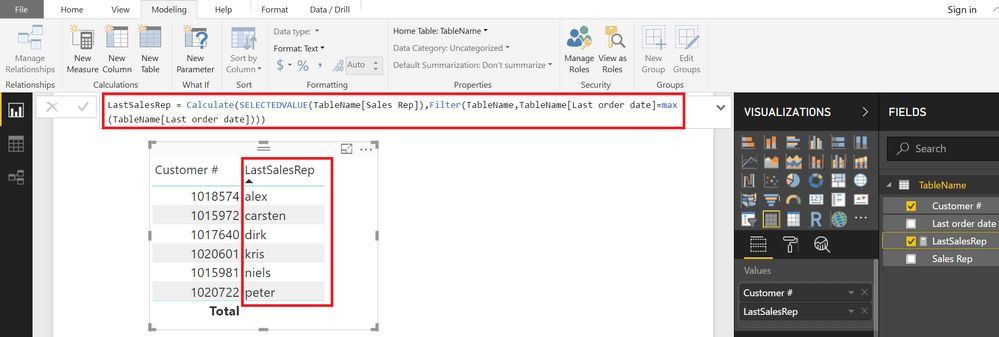- Power BI forums
- Updates
- News & Announcements
- Get Help with Power BI
- Desktop
- Service
- Report Server
- Power Query
- Mobile Apps
- Developer
- DAX Commands and Tips
- Custom Visuals Development Discussion
- Health and Life Sciences
- Power BI Spanish forums
- Translated Spanish Desktop
- Power Platform Integration - Better Together!
- Power Platform Integrations (Read-only)
- Power Platform and Dynamics 365 Integrations (Read-only)
- Training and Consulting
- Instructor Led Training
- Dashboard in a Day for Women, by Women
- Galleries
- Community Connections & How-To Videos
- COVID-19 Data Stories Gallery
- Themes Gallery
- Data Stories Gallery
- R Script Showcase
- Webinars and Video Gallery
- Quick Measures Gallery
- 2021 MSBizAppsSummit Gallery
- 2020 MSBizAppsSummit Gallery
- 2019 MSBizAppsSummit Gallery
- Events
- Ideas
- Custom Visuals Ideas
- Issues
- Issues
- Events
- Upcoming Events
- Community Blog
- Power BI Community Blog
- Custom Visuals Community Blog
- Community Support
- Community Accounts & Registration
- Using the Community
- Community Feedback
Register now to learn Fabric in free live sessions led by the best Microsoft experts. From Apr 16 to May 9, in English and Spanish.
- Power BI forums
- Forums
- Get Help with Power BI
- Desktop
- Re: Unique column values
- Subscribe to RSS Feed
- Mark Topic as New
- Mark Topic as Read
- Float this Topic for Current User
- Bookmark
- Subscribe
- Printer Friendly Page
- Mark as New
- Bookmark
- Subscribe
- Mute
- Subscribe to RSS Feed
- Permalink
- Report Inappropriate Content
Unique column values
Hi
I am trying to get a table wth cst and sales rep based on the last order date
so I have a table
| Customer # | Sales Rep | Last order date |
| 1018574 | tim | 9/21/2017 |
| 1018574 | alex | 9/22/2017 |
| 1017640 | dirk | 1/12/2018 |
| 1017640 | pit | 8/23/2017 |
| 1017640 | john | 10/24/2017 |
| 1020601 | kris | 1/11/2018 |
| 1020601 | michael | 12/15/2017 |
| 1015972 | Lisa | 1/11/2018 |
| 1015972 | carsten | 1/15/2018 |
| 1015972 | maria | 9/4/2017 |
| 1015972 | tom | 12/28/2017 |
| 1015981 | carsten | 11/13/2017 |
| 1015981 | niels | 1/15/2018 |
| 1020722 | jenny | 12/1/2017 |
| 1020722 | peter | 1/4/2018 |
and I would like to get a new table which will look like this
| 1018574 | alex |
| 1017640 | dirk |
| 1020601 | kris |
| 1015972 | carsten |
| 1015981 | niels |
| 1020722 | peter |
thank you
Solved! Go to Solution.
- Mark as New
- Bookmark
- Subscribe
- Mute
- Subscribe to RSS Feed
- Permalink
- Report Inappropriate Content
@Anonymous
As a calculated column you could use
Column =
VAR MyMax =
CALCULATE (
MAX ( TableName[Last order date] ),
ALLEXCEPT ( TableName, TableName[Customer #] )
)
RETURN
CALCULATE (
FIRSTNONBLANK ( TableName[Sales Rep], 1 ),
FILTER (
ALLEXCEPT ( TableName, TableName[Customer #] ),
TableName[Last order date] = MyMax
)
)
Regards
Zubair
Please try my custom visuals
- Mark as New
- Bookmark
- Subscribe
- Mute
- Subscribe to RSS Feed
- Permalink
- Report Inappropriate Content
@Anonymous
It works when I use the sample data you have provided. See the pic below
Could you show me a screenshot of your formula?
or share the file via onedrive or googledrive
Regards
Zubair
Please try my custom visuals
- Mark as New
- Bookmark
- Subscribe
- Mute
- Subscribe to RSS Feed
- Permalink
- Report Inappropriate Content
@Anonymous just create a dax measure do a LastDate = lastdate(datefield) and use the LastDate
If I took the time to answer your question and I came up with a solution, please mark my post as a solution and /or give kudos freely for the effort 🙂 Thank you!
Proud to be a Super User!
- Mark as New
- Bookmark
- Subscribe
- Mute
- Subscribe to RSS Feed
- Permalink
- Report Inappropriate Content
Thanx @vanessafvg
That doesnt work because i have multiple sales reps per customer.
Example customer
1015970 was maintained by sales rep maria in sept 2017, by tom in december 2017, by lisa on the 11th of Jan and finaly by Tom on 15th of Jan 2018
I would like to see only TOM
Thats why i am trying to get a column where i will see the last date per customer and then use it in another column where i would liek to use if function or something like that..
would be great if you can help me somehow becasue i am really strugeling here..
thanx for your time
- Mark as New
- Bookmark
- Subscribe
- Mute
- Subscribe to RSS Feed
- Permalink
- Report Inappropriate Content
@Anonymous ok you need to summarzie the table in my opinion
summarizetable = SUMMARIZE(data,Data[Customer #], Data[Sales Rep], "Lastdate", max(Data[Last order date]) )
from the new table you should be abel to pull the last per record
If I took the time to answer your question and I came up with a solution, please mark my post as a solution and /or give kudos freely for the effort 🙂 Thank you!
Proud to be a Super User!
- Mark as New
- Bookmark
- Subscribe
- Mute
- Subscribe to RSS Feed
- Permalink
- Report Inappropriate Content
@Anonymous
Try this MEASURE.
Then Drag Customer # and this MEASURE to a TABLE visual
LastSalesRep =
CALCULATE (
SELECTEDVALUE ( TableName[Sales Rep] ),
FILTER (
TableName,
TableName[Last order date] = MAX ( TableName[Last order date] )
)
)
Regards
Zubair
Please try my custom visuals
- Mark as New
- Bookmark
- Subscribe
- Mute
- Subscribe to RSS Feed
- Permalink
- Report Inappropriate Content
This looks promissing however i get this error for some reason
"The expression refers to multiple columns. Multiple columns cannot be converted to a scalar value."
what can be this linked to
- Mark as New
- Bookmark
- Subscribe
- Mute
- Subscribe to RSS Feed
- Permalink
- Report Inappropriate Content
Hi @Anonymous
Try this revision
LastSalesRep =
CALCULATE (
FIRSTNONBLANK ( TableName[Sales Rep], 1 ),
FILTER (
TableName,
TableName[Last order date] = MAX ( TableName[Last order date] )
)
)
Regards
Zubair
Please try my custom visuals
- Mark as New
- Bookmark
- Subscribe
- Mute
- Subscribe to RSS Feed
- Permalink
- Report Inappropriate Content
@Anonymous
Error might be due to the fact that there could be 2 sales rep on the same latest date
Regards
Zubair
Please try my custom visuals
- Mark as New
- Bookmark
- Subscribe
- Mute
- Subscribe to RSS Feed
- Permalink
- Report Inappropriate Content
@Anonymous
Alternatively you could use this formula as well
As a MEASURE
LastSalesRep_ =
CALCULATE (
CONCATENATEX (
FILTER (
TableName,
TableName[Last order date] = MAX ( TableName[Last order date] )
),
TableName[Sales Rep],
", "
)
)
Regards
Zubair
Please try my custom visuals
- Mark as New
- Bookmark
- Subscribe
- Mute
- Subscribe to RSS Feed
- Permalink
- Report Inappropriate Content
@Anonymous
As a calculated column you could use
Column =
VAR MyMax =
CALCULATE (
MAX ( TableName[Last order date] ),
ALLEXCEPT ( TableName, TableName[Customer #] )
)
RETURN
CALCULATE (
FIRSTNONBLANK ( TableName[Sales Rep], 1 ),
FILTER (
ALLEXCEPT ( TableName, TableName[Customer #] ),
TableName[Last order date] = MyMax
)
)
Regards
Zubair
Please try my custom visuals
- Mark as New
- Bookmark
- Subscribe
- Mute
- Subscribe to RSS Feed
- Permalink
- Report Inappropriate Content
THe measures work perfectly but the column actually doesnt, It will always show only one person and thats i guess the sales person that placed the order last and is first in the alpabetical order.
Only if I use the CONCATENATEX version i get the right result but then there are the other results behind it in case of same order date..
How can we modify the calculate column formlua that way that it will get the last sales rep per customer/account .. so what the measure does but as a column
Thank you
- Mark as New
- Bookmark
- Subscribe
- Mute
- Subscribe to RSS Feed
- Permalink
- Report Inappropriate Content
@Anonymous
Regards
Zubair
Please try my custom visuals
Helpful resources

Microsoft Fabric Learn Together
Covering the world! 9:00-10:30 AM Sydney, 4:00-5:30 PM CET (Paris/Berlin), 7:00-8:30 PM Mexico City

Power BI Monthly Update - April 2024
Check out the April 2024 Power BI update to learn about new features.

| User | Count |
|---|---|
| 112 | |
| 100 | |
| 80 | |
| 64 | |
| 57 |
| User | Count |
|---|---|
| 145 | |
| 111 | |
| 92 | |
| 84 | |
| 66 |