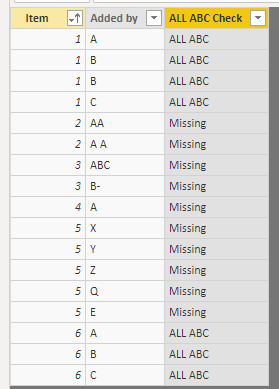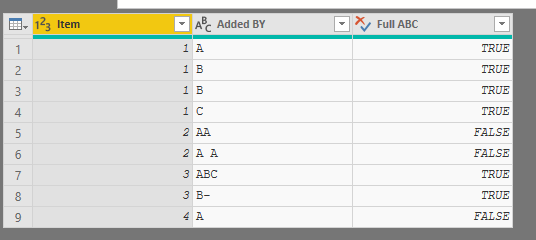- Power BI forums
- Updates
- News & Announcements
- Get Help with Power BI
- Desktop
- Service
- Report Server
- Power Query
- Mobile Apps
- Developer
- DAX Commands and Tips
- Custom Visuals Development Discussion
- Health and Life Sciences
- Power BI Spanish forums
- Translated Spanish Desktop
- Power Platform Integration - Better Together!
- Power Platform Integrations (Read-only)
- Power Platform and Dynamics 365 Integrations (Read-only)
- Training and Consulting
- Instructor Led Training
- Dashboard in a Day for Women, by Women
- Galleries
- Community Connections & How-To Videos
- COVID-19 Data Stories Gallery
- Themes Gallery
- Data Stories Gallery
- R Script Showcase
- Webinars and Video Gallery
- Quick Measures Gallery
- 2021 MSBizAppsSummit Gallery
- 2020 MSBizAppsSummit Gallery
- 2019 MSBizAppsSummit Gallery
- Events
- Ideas
- Custom Visuals Ideas
- Issues
- Issues
- Events
- Upcoming Events
- Community Blog
- Power BI Community Blog
- Custom Visuals Community Blog
- Community Support
- Community Accounts & Registration
- Using the Community
- Community Feedback
Register now to learn Fabric in free live sessions led by the best Microsoft experts. From Apr 16 to May 9, in English and Spanish.
- Power BI forums
- Forums
- Get Help with Power BI
- Desktop
- Union filter in Power Query or DAX
- Subscribe to RSS Feed
- Mark Topic as New
- Mark Topic as Read
- Float this Topic for Current User
- Bookmark
- Subscribe
- Printer Friendly Page
- Mark as New
- Bookmark
- Subscribe
- Mute
- Subscribe to RSS Feed
- Permalink
- Report Inappropriate Content
Union filter in Power Query or DAX
Hello,
I have a very simple filtering task (conceptually).
But can't figure out how to apply combined filter to a very simple dataset.
Original dataset
Item Added by
| 1 | A |
| 1 | B |
| 1 | B |
| 1 | C |
| 2 | AA |
| 2 | A A |
| 3 | ABC |
| 3 | B- |
| 4 | A |
What I want (result) is all items, which were added by A & B & C.
Item Added by
| 1 | A |
| 1 | B |
| 1 | B |
| 1 | C |
However, I'm getting below if I apply filters in Excel or in Power Query.
I don't need the item 4, because it was added only by A, not by A & B & C.
Item Added by
| 1 | A |
| 1 | B |
| 1 | B |
| 1 | C |
| 4 | A |
Is it possible to solve this using Power Query? Or I need to use DAX?
Thanks for your help and any suggestions.
Solved! Go to Solution.
- Mark as New
- Bookmark
- Subscribe
- Mute
- Subscribe to RSS Feed
- Permalink
- Report Inappropriate Content
What about something like this?
So Items 1 and 6 have all ABC, but item 3 does not since ABC happened in one row, but if that needs to be accounted for can change the code easily.
ALL ABC Check =
var __CurrentID= Table1[Item]
RETURN
Var __NewColumn=
CALCULATE(
CONCATENATEX(
'Table1',
'Table1'[Added by]),
FILTER(
'Table1',
Table1[Item] = __CurrentID
)
)
RETURN
IF(
AND(
LEN(Table1[Added by]) =1,
SEARCH("A",__NewColumn,,0)+SEARCH("B",__NewColumn,,0)+SEARCH("c",__NewColumn,,0) >= 3
),
"ALL ABC",
"Missing"
)
- Mark as New
- Bookmark
- Subscribe
- Mute
- Subscribe to RSS Feed
- Permalink
- Report Inappropriate Content
I attached the pbix file below, but here's the final table:
The applied steps will show how this was accomplished
File:
- Mark as New
- Bookmark
- Subscribe
- Mute
- Subscribe to RSS Feed
- Permalink
- Report Inappropriate Content
Thanks, however I'm afraid that this is not a solution I'm looking for.
This is a full code, which does exactly what I want.
But I still want to do it in DAX, but still can't figure out how.
I think that DAX solution would be much more elegant.
let
Source = Table1,
#"Filtered Rows" = Table.SelectRows(Source, each ([Added by] = "A" or [Added by] = "B" or [Added by] = "C")),
#"Kept Duplicates" = let columnNames = {"Item"}, addCount = Table.Group(#"Filtered Rows", columnNames, {{"Count", Table.RowCount, type number}}), selectDuplicates = Table.SelectRows(addCount, each [Count] > 1), removeCount = Table.RemoveColumns(selectDuplicates, "Count") in Table.Join(#"Filtered Rows", columnNames, removeCount, columnNames, JoinKind.Inner)
in
#"Kept Duplicates"
This is Excel file
https://www.dropbox.com/s/lyi4sfhz9pihwzz/multiple_filter_union_set_analysis.xlsx?dl=0
This is Power BI link with Power Query solution
https://www.dropbox.com/s/qgiz3qxbeq6d74q/combined%20complex%20filter.pbix?dl=0
- Mark as New
- Bookmark
- Subscribe
- Mute
- Subscribe to RSS Feed
- Permalink
- Report Inappropriate Content
What about something like this?
So Items 1 and 6 have all ABC, but item 3 does not since ABC happened in one row, but if that needs to be accounted for can change the code easily.
ALL ABC Check =
var __CurrentID= Table1[Item]
RETURN
Var __NewColumn=
CALCULATE(
CONCATENATEX(
'Table1',
'Table1'[Added by]),
FILTER(
'Table1',
Table1[Item] = __CurrentID
)
)
RETURN
IF(
AND(
LEN(Table1[Added by]) =1,
SEARCH("A",__NewColumn,,0)+SEARCH("B",__NewColumn,,0)+SEARCH("c",__NewColumn,,0) >= 3
),
"ALL ABC",
"Missing"
)
- Mark as New
- Bookmark
- Subscribe
- Mute
- Subscribe to RSS Feed
- Permalink
- Report Inappropriate Content
I will not pretend that I fully understand this DAX, but it works perfectly and I can easily modify it for production cases.
This is good, since I do not need to reload rather big sources and filter it in a fraction of second, unlike my Power Query or Pandas solutions.
Thanks!
- Mark as New
- Bookmark
- Subscribe
- Mute
- Subscribe to RSS Feed
- Permalink
- Report Inappropriate Content
This is my Power Query solution, quite clumsy.
I think this has some elegant solution in DAX.
Filtered rows to A, B and C in column "Added by".
Kept duplicates in "Item" column
This is a quite acceptable solution, but all my attempts with DAX (filter, calculatetable, etc.) - no success.
Helpful resources

Microsoft Fabric Learn Together
Covering the world! 9:00-10:30 AM Sydney, 4:00-5:30 PM CET (Paris/Berlin), 7:00-8:30 PM Mexico City

Power BI Monthly Update - April 2024
Check out the April 2024 Power BI update to learn about new features.

| User | Count |
|---|---|
| 112 | |
| 99 | |
| 73 | |
| 72 | |
| 49 |
| User | Count |
|---|---|
| 145 | |
| 109 | |
| 109 | |
| 90 | |
| 64 |