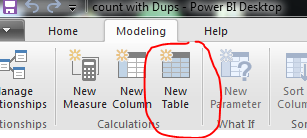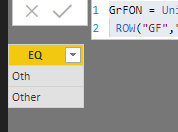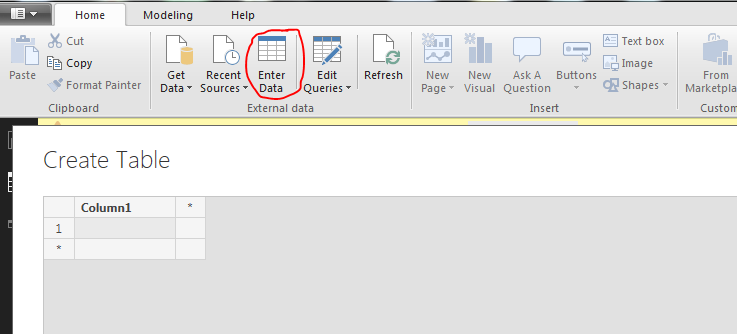- Power BI forums
- Updates
- News & Announcements
- Get Help with Power BI
- Desktop
- Service
- Report Server
- Power Query
- Mobile Apps
- Developer
- DAX Commands and Tips
- Custom Visuals Development Discussion
- Health and Life Sciences
- Power BI Spanish forums
- Translated Spanish Desktop
- Power Platform Integration - Better Together!
- Power Platform Integrations (Read-only)
- Power Platform and Dynamics 365 Integrations (Read-only)
- Training and Consulting
- Instructor Led Training
- Dashboard in a Day for Women, by Women
- Galleries
- Community Connections & How-To Videos
- COVID-19 Data Stories Gallery
- Themes Gallery
- Data Stories Gallery
- R Script Showcase
- Webinars and Video Gallery
- Quick Measures Gallery
- 2021 MSBizAppsSummit Gallery
- 2020 MSBizAppsSummit Gallery
- 2019 MSBizAppsSummit Gallery
- Events
- Ideas
- Custom Visuals Ideas
- Issues
- Issues
- Events
- Upcoming Events
- Community Blog
- Power BI Community Blog
- Custom Visuals Community Blog
- Community Support
- Community Accounts & Registration
- Using the Community
- Community Feedback
Register now to learn Fabric in free live sessions led by the best Microsoft experts. From Apr 16 to May 9, in English and Spanish.
- Power BI forums
- Forums
- Get Help with Power BI
- Desktop
- Union and Row to generate a table with 2 columns
- Subscribe to RSS Feed
- Mark Topic as New
- Mark Topic as Read
- Float this Topic for Current User
- Bookmark
- Subscribe
- Printer Friendly Page
- Mark as New
- Bookmark
- Subscribe
- Mute
- Subscribe to RSS Feed
- Permalink
- Report Inappropriate Content
Union and Row to generate a table with 2 columns
Hi all,
I have a first need to create a table as following:
_GrFon = UNION ( VALUES ( Orig_table[GF] ); ROW ( "GF"; "Others" ) )
Then a neww table
_Equip = UNION ( VALUES ( Orig_table[Eq] ); ROW ( "Eq"; "Others" ) )
No I need to create the above but only in one table: means one table with the 2 columns GF and Eq
I don't know how to do it using union and row 😞
Could you please help on this?
Thanks,
Solved! Go to Solution.
- Mark as New
- Bookmark
- Subscribe
- Mute
- Subscribe to RSS Feed
- Permalink
- Report Inappropriate Content
Hi @Anonymous ,
are you adding the new row to your exisitng table? ->( Orig_table[GF] and Orig_table[Eq]
if so , than it is not possible adding row to the exisiting table as per the post below, however there is an alternative provided in this post.
https://community.powerbi.com/t5/Desktop/How-do-you-add-a-new-row-to-a-table/td-p/433083
or you just need to create a new fresh tables?
if so than here are the steps:
1-Hit on Dax New table
2,. 1st table:
GrFON =
ROW("GF","Other")3. 2nd Table:
EQUIP = Row("EQ","Oth")4. Merging these two tables.
GrFON = Union(EQUIP,
ROW("GF","Other"))Since now I am trying to merge EQUIP Table (2nd table) with GrFON (1st table), I get the output as :
oth is from 2nd table
Or if you dont want to create a calculated table, then simply hit on Enter Data in your home page:
Let me know if these works.
Thanks,
Tejaswi
- Mark as New
- Bookmark
- Subscribe
- Mute
- Subscribe to RSS Feed
- Permalink
- Report Inappropriate Content
Hi @Anonymous ,
If you have already cerated _GrFON and _Equip tables, than you can use Merge query feature in power Bi desktop.
May be this post is useful.
Thanks,
Tejaswi
- Mark as New
- Bookmark
- Subscribe
- Mute
- Subscribe to RSS Feed
- Permalink
- Report Inappropriate Content
Thanks for your reply.
They are calculated tables, I can't use Merge query ...
😞
- Mark as New
- Bookmark
- Subscribe
- Mute
- Subscribe to RSS Feed
- Permalink
- Report Inappropriate Content
Hi @Anonymous ,
are you adding the new row to your exisitng table? ->( Orig_table[GF] and Orig_table[Eq]
if so , than it is not possible adding row to the exisiting table as per the post below, however there is an alternative provided in this post.
https://community.powerbi.com/t5/Desktop/How-do-you-add-a-new-row-to-a-table/td-p/433083
or you just need to create a new fresh tables?
if so than here are the steps:
1-Hit on Dax New table
2,. 1st table:
GrFON =
ROW("GF","Other")3. 2nd Table:
EQUIP = Row("EQ","Oth")4. Merging these two tables.
GrFON = Union(EQUIP,
ROW("GF","Other"))Since now I am trying to merge EQUIP Table (2nd table) with GrFON (1st table), I get the output as :
oth is from 2nd table
Or if you dont want to create a calculated table, then simply hit on Enter Data in your home page:
Let me know if these works.
Thanks,
Tejaswi
Helpful resources

Microsoft Fabric Learn Together
Covering the world! 9:00-10:30 AM Sydney, 4:00-5:30 PM CET (Paris/Berlin), 7:00-8:30 PM Mexico City

Power BI Monthly Update - April 2024
Check out the April 2024 Power BI update to learn about new features.

| User | Count |
|---|---|
| 112 | |
| 100 | |
| 76 | |
| 74 | |
| 49 |
| User | Count |
|---|---|
| 145 | |
| 108 | |
| 107 | |
| 89 | |
| 61 |