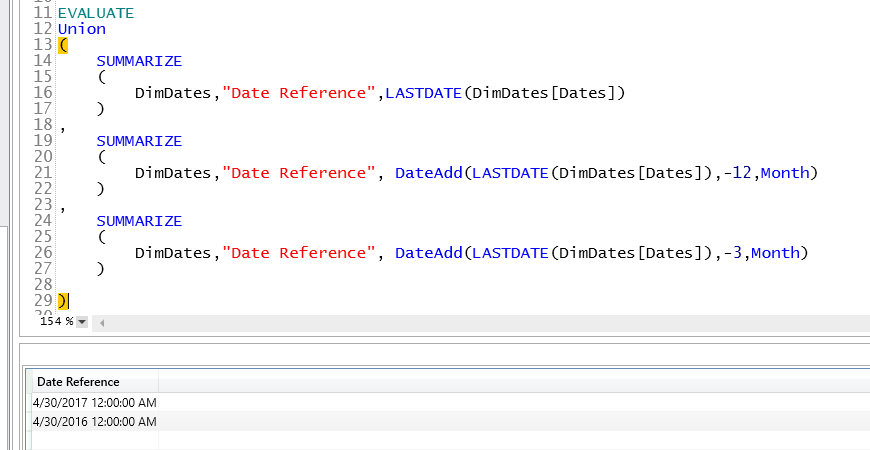- Power BI forums
- Updates
- News & Announcements
- Get Help with Power BI
- Desktop
- Service
- Report Server
- Power Query
- Mobile Apps
- Developer
- DAX Commands and Tips
- Custom Visuals Development Discussion
- Health and Life Sciences
- Power BI Spanish forums
- Translated Spanish Desktop
- Power Platform Integration - Better Together!
- Power Platform Integrations (Read-only)
- Power Platform and Dynamics 365 Integrations (Read-only)
- Training and Consulting
- Instructor Led Training
- Dashboard in a Day for Women, by Women
- Galleries
- Community Connections & How-To Videos
- COVID-19 Data Stories Gallery
- Themes Gallery
- Data Stories Gallery
- R Script Showcase
- Webinars and Video Gallery
- Quick Measures Gallery
- 2021 MSBizAppsSummit Gallery
- 2020 MSBizAppsSummit Gallery
- 2019 MSBizAppsSummit Gallery
- Events
- Ideas
- Custom Visuals Ideas
- Issues
- Issues
- Events
- Upcoming Events
- Community Blog
- Power BI Community Blog
- Custom Visuals Community Blog
- Community Support
- Community Accounts & Registration
- Using the Community
- Community Feedback
Register now to learn Fabric in free live sessions led by the best Microsoft experts. From Apr 16 to May 9, in English and Spanish.
- Power BI forums
- Forums
- Get Help with Power BI
- Desktop
- Union And Summarize Table
- Subscribe to RSS Feed
- Mark Topic as New
- Mark Topic as Read
- Float this Topic for Current User
- Bookmark
- Subscribe
- Printer Friendly Page
- Mark as New
- Bookmark
- Subscribe
- Mute
- Subscribe to RSS Feed
- Permalink
- Report Inappropriate Content
Union And Summarize Table
Hi guys,
for some reason the last summarize is not showing up!
Any ideas?
thank you
John
Solved! Go to Solution.
- Mark as New
- Bookmark
- Subscribe
- Mute
- Subscribe to RSS Feed
- Permalink
- Report Inappropriate Content
The 3rd SUMMARIZE appears to be returning a blank row, suggesting that 30 Jan 2017 is not in the DimDates table.
Does your date table contain a contiguous series of dates?
I tested with a dummy date table ending with 30 Apr 2017 (created with CALENDAR function) and the DAX query returned three rows.
- Mark as New
- Bookmark
- Subscribe
- Mute
- Subscribe to RSS Feed
- Permalink
- Report Inappropriate Content
The 3rd SUMMARIZE appears to be returning a blank row, suggesting that 30 Jan 2017 is not in the DimDates table.
Does your date table contain a contiguous series of dates?
I tested with a dummy date table ending with 30 Apr 2017 (created with CALENDAR function) and the DAX query returned three rows.
- Mark as New
- Bookmark
- Subscribe
- Mute
- Subscribe to RSS Feed
- Permalink
- Report Inappropriate Content
It does have contiguous series ![]()
I ended up using the following dax instead
EVALUATE Union ( SUMMARIZE ( DimDates ,"Date Reference","MTD" ,"Date",LASTDATE(DimDates[Dates]) ) , SUMMARIZE ( DimDates ,"Date Reference","Last Three Months" ,"Date", EOMONTH(Date(Year(LASTDATE(DimDates[Dates])),Month(LASTDATE(DimDates[Dates]))-3,Day(LASTDATE(DimDates[Dates]))),0) ) )
is this the best practice?
Am I supposed to have my dimdates by day?
My Dates are being generated by sql server the source of the dates is the FactTable that has only the end of the month dates.
Do you think if i switched the dates to the begining of the month the dateadd function will work?
Thanks
- Mark as New
- Bookmark
- Subscribe
- Mute
- Subscribe to RSS Feed
- Permalink
- Report Inappropriate Content
Yes best practice for a date dimension table is to have a row per day for a contiguous block of days.
Your original DAX query would have worked if you had used month-start dates, due to the way DATEADD works.
- DATEADD will follow the lineage of the column provided in the first argument, and only return dates that exist in that column.
- Also by the looks of it DATEADD will not interpret a single date as a month-end date (it will interpret 2+ dates as a sequence of month-end dates).
Your new method works because EOMONTH doesn't require the resultant date to be present in the Date column.
Regards,
Owen 🙂
Helpful resources

Microsoft Fabric Learn Together
Covering the world! 9:00-10:30 AM Sydney, 4:00-5:30 PM CET (Paris/Berlin), 7:00-8:30 PM Mexico City

Power BI Monthly Update - April 2024
Check out the April 2024 Power BI update to learn about new features.

| User | Count |
|---|---|
| 109 | |
| 98 | |
| 80 | |
| 64 | |
| 57 |
| User | Count |
|---|---|
| 145 | |
| 110 | |
| 91 | |
| 84 | |
| 66 |