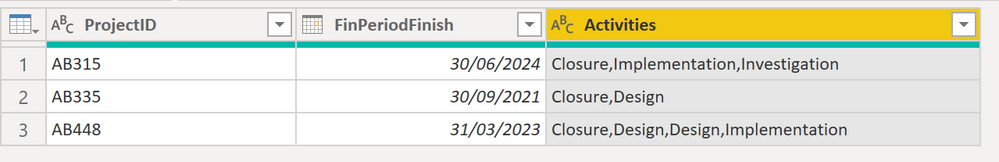- Power BI forums
- Updates
- News & Announcements
- Get Help with Power BI
- Desktop
- Service
- Report Server
- Power Query
- Mobile Apps
- Developer
- DAX Commands and Tips
- Custom Visuals Development Discussion
- Health and Life Sciences
- Power BI Spanish forums
- Translated Spanish Desktop
- Power Platform Integration - Better Together!
- Power Platform Integrations (Read-only)
- Power Platform and Dynamics 365 Integrations (Read-only)
- Training and Consulting
- Instructor Led Training
- Dashboard in a Day for Women, by Women
- Galleries
- Community Connections & How-To Videos
- COVID-19 Data Stories Gallery
- Themes Gallery
- Data Stories Gallery
- R Script Showcase
- Webinars and Video Gallery
- Quick Measures Gallery
- 2021 MSBizAppsSummit Gallery
- 2020 MSBizAppsSummit Gallery
- 2019 MSBizAppsSummit Gallery
- Events
- Ideas
- Custom Visuals Ideas
- Issues
- Issues
- Events
- Upcoming Events
- Community Blog
- Power BI Community Blog
- Custom Visuals Community Blog
- Community Support
- Community Accounts & Registration
- Using the Community
- Community Feedback
Register now to learn Fabric in free live sessions led by the best Microsoft experts. From Apr 16 to May 9, in English and Spanish.
- Power BI forums
- Forums
- Get Help with Power BI
- Desktop
- Ungroup a date grouping
- Subscribe to RSS Feed
- Mark Topic as New
- Mark Topic as Read
- Float this Topic for Current User
- Bookmark
- Subscribe
- Printer Friendly Page
- Mark as New
- Bookmark
- Subscribe
- Mute
- Subscribe to RSS Feed
- Permalink
- Report Inappropriate Content
Ungroup a date grouping
I want to "ungroup" a dataset, but I don't know where to start using PowerQuery
Convert this: Activities by Financial Period with Start and End Date
ProjectID PhaseName FinPeriodStart FinPeriodFinish
AB315 Closure 2022-06-30 2024-06-30
AB315 Implementation 2022-10-31 2023-07-31
AB315 Investigation 2021-08-31 2022-04-30
AB335 Closure 2020-10-31 2021-09-30
AB335 Design 2020-09-30 2021-03-31
AB448 Closure 2022-03-31 2023-03-31
AB448 Design 2020-02-29 2020-05-31
AB448 Design 2022-04-30 2023-02-28
AB448 Implementation 2022-02-28 2022-05-31
To this: Activities by Financial Period
ProjectID FinPeriod Activities
AB315 2022-10-31 Implementation, Closure
AB448 2022-03-31 Closure
AB335 2020-09-30 Design, Closure
AB335 2021-09-30 Closure
AB326 2021-07-31 Design, Implementation, Closure,
AB331 2021-07-31 xxxxx, etc
The key difference here is that the first one has a start date and an end date, and the second one tells me what is occuring in each financial period (month).
Solved! Go to Solution.
- Mark as New
- Bookmark
- Subscribe
- Mute
- Subscribe to RSS Feed
- Permalink
- Report Inappropriate Content
Hi @Netrelemo ,
Is it this you are looking for?
If yes, then this is the code you can use in the advanced editor:
let
Source = Table.FromRows(Json.Document(Binary.Decompress(Binary.FromText("bZDLDsIgEEX/hXUThoEqXfrY+A1NFy5IQ9JSI9TvlwbEobrjhnPuwPQ9O52laFnDLtPi16eJJwkcDhwBkQbFhuZL3+bHZGbjwj3YxW2c4AKKJDgctyBryb2MD3YkDugNE3mQSgXZkbtnfSZAprukUvpqvB0dvYc8R1JYKb2vTgDSICu6VGPHAWl1m8JfmPwqmjqbdfPPLguHdELcy/AG", BinaryEncoding.Base64), Compression.Deflate)), let _t = ((type nullable text) meta [Serialized.Text = true]) in type table [ProjectID = _t, PhaseName = _t, FinPeriodStart = _t, FinPeriodFinish = _t]),
#"Changed Type" = Table.TransformColumnTypes(Source,{{"ProjectID", type text}, {"PhaseName", type text}, {"FinPeriodStart", type date}, {"FinPeriodFinish", type date}}),
#"Removed Columns" = Table.RemoveColumns(#"Changed Type",{"FinPeriodStart"}),
#"Grouped Rows" = Table.Group(#"Removed Columns", {"ProjectID"}, {{"ProjectID.1", each _, type table [ProjectID=nullable text, PhaseName=nullable text, FinPeriodFinish=nullable date]}, {"FinPeriodFinish", each List.Max([FinPeriodFinish]), type nullable date}}),
#"Added Custom" = Table.AddColumn(#"Grouped Rows", "Activities", each Table.Column([ProjectID.1], "PhaseName")),
#"Removed Columns1" = Table.RemoveColumns(#"Added Custom",{"ProjectID.1"}),
#"Extracted Values" = Table.TransformColumns(#"Removed Columns1", {"Activities", each Text.Combine(List.Transform(_, Text.From), ","), type text})
in
#"Extracted Values"
Let me know if this helps! 🙂
/Tom
https://www.tackytech.blog/
https://www.instagram.com/tackytechtom/
| Did I answer your question❓➡️ Please, mark my post as a solution ✔️ |
| Also happily accepting Kudos 🙂 |
| Feel free to connect with me on LinkedIn! | |
| #proudtobeasuperuser |  |
- Mark as New
- Bookmark
- Subscribe
- Mute
- Subscribe to RSS Feed
- Permalink
- Report Inappropriate Content
Hi @Netrelemo ,
Is it this you are looking for?
If yes, then this is the code you can use in the advanced editor:
let
Source = Table.FromRows(Json.Document(Binary.Decompress(Binary.FromText("bZDLDsIgEEX/hXUThoEqXfrY+A1NFy5IQ9JSI9TvlwbEobrjhnPuwPQ9O52laFnDLtPi16eJJwkcDhwBkQbFhuZL3+bHZGbjwj3YxW2c4AKKJDgctyBryb2MD3YkDugNE3mQSgXZkbtnfSZAprukUvpqvB0dvYc8R1JYKb2vTgDSICu6VGPHAWl1m8JfmPwqmjqbdfPPLguHdELcy/AG", BinaryEncoding.Base64), Compression.Deflate)), let _t = ((type nullable text) meta [Serialized.Text = true]) in type table [ProjectID = _t, PhaseName = _t, FinPeriodStart = _t, FinPeriodFinish = _t]),
#"Changed Type" = Table.TransformColumnTypes(Source,{{"ProjectID", type text}, {"PhaseName", type text}, {"FinPeriodStart", type date}, {"FinPeriodFinish", type date}}),
#"Removed Columns" = Table.RemoveColumns(#"Changed Type",{"FinPeriodStart"}),
#"Grouped Rows" = Table.Group(#"Removed Columns", {"ProjectID"}, {{"ProjectID.1", each _, type table [ProjectID=nullable text, PhaseName=nullable text, FinPeriodFinish=nullable date]}, {"FinPeriodFinish", each List.Max([FinPeriodFinish]), type nullable date}}),
#"Added Custom" = Table.AddColumn(#"Grouped Rows", "Activities", each Table.Column([ProjectID.1], "PhaseName")),
#"Removed Columns1" = Table.RemoveColumns(#"Added Custom",{"ProjectID.1"}),
#"Extracted Values" = Table.TransformColumns(#"Removed Columns1", {"Activities", each Text.Combine(List.Transform(_, Text.From), ","), type text})
in
#"Extracted Values"
Let me know if this helps! 🙂
/Tom
https://www.tackytech.blog/
https://www.instagram.com/tackytechtom/
| Did I answer your question❓➡️ Please, mark my post as a solution ✔️ |
| Also happily accepting Kudos 🙂 |
| Feel free to connect with me on LinkedIn! | |
| #proudtobeasuperuser |  |
- Mark as New
- Bookmark
- Subscribe
- Mute
- Subscribe to RSS Feed
- Permalink
- Report Inappropriate Content
Thanks Tom,
Would it be possble to have the "Activities" list sorted as well? I sometimes get a "Design, Closure" instead of "Closure, Design" (alphabetical)
Helpful resources

Microsoft Fabric Learn Together
Covering the world! 9:00-10:30 AM Sydney, 4:00-5:30 PM CET (Paris/Berlin), 7:00-8:30 PM Mexico City

Power BI Monthly Update - April 2024
Check out the April 2024 Power BI update to learn about new features.

| User | Count |
|---|---|
| 113 | |
| 100 | |
| 78 | |
| 76 | |
| 52 |
| User | Count |
|---|---|
| 146 | |
| 109 | |
| 106 | |
| 88 | |
| 61 |