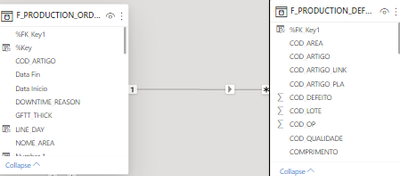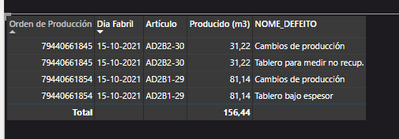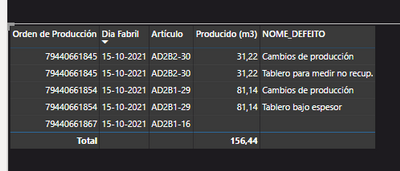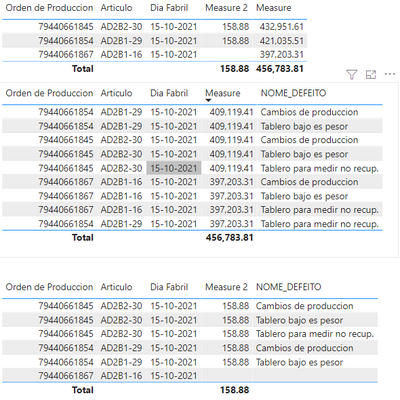- Power BI forums
- Updates
- News & Announcements
- Get Help with Power BI
- Desktop
- Service
- Report Server
- Power Query
- Mobile Apps
- Developer
- DAX Commands and Tips
- Custom Visuals Development Discussion
- Health and Life Sciences
- Power BI Spanish forums
- Translated Spanish Desktop
- Power Platform Integration - Better Together!
- Power Platform Integrations (Read-only)
- Power Platform and Dynamics 365 Integrations (Read-only)
- Training and Consulting
- Instructor Led Training
- Dashboard in a Day for Women, by Women
- Galleries
- Community Connections & How-To Videos
- COVID-19 Data Stories Gallery
- Themes Gallery
- Data Stories Gallery
- R Script Showcase
- Webinars and Video Gallery
- Quick Measures Gallery
- 2021 MSBizAppsSummit Gallery
- 2020 MSBizAppsSummit Gallery
- 2019 MSBizAppsSummit Gallery
- Events
- Ideas
- Custom Visuals Ideas
- Issues
- Issues
- Events
- Upcoming Events
- Community Blog
- Power BI Community Blog
- Custom Visuals Community Blog
- Community Support
- Community Accounts & Registration
- Using the Community
- Community Feedback
Register now to learn Fabric in free live sessions led by the best Microsoft experts. From Apr 16 to May 9, in English and Spanish.
- Power BI forums
- Forums
- Get Help with Power BI
- Desktop
- Unexpected result in relationship between tables
- Subscribe to RSS Feed
- Mark Topic as New
- Mark Topic as Read
- Float this Topic for Current User
- Bookmark
- Subscribe
- Printer Friendly Page
- Mark as New
- Bookmark
- Subscribe
- Mute
- Subscribe to RSS Feed
- Permalink
- Report Inappropriate Content
Unexpected result in relationship between tables
Hi,
I have 2 tables that relate in the form below. F_PRODUCTION_ORDER (1) -> (*) F_PRODUCTION_DEFECT
The image below contains that only from table 1 - F_Production_Order. Notice how it has 3 Orden de Produccion.
Once I had a field from table 2 - F_Production_Defect, Orden 79440661867 disappears. This is because that record does not exist on table 2, which is normal.
If I set "Show Items with no data" it appears but with no value for Producido (m3) measure.
The expected result should have with the Producido (m3) value and in my opinion without the need to show items with no data.
How am I supposed to get that result?
I am getting wrong data due to this behaviour.
Link to test example: https://we.tl/t-YtkMRwjXw8
Thank you,
Best regards,
André
- Mark as New
- Bookmark
- Subscribe
- Mute
- Subscribe to RSS Feed
- Permalink
- Report Inappropriate Content
Hi @afbraga66 ,
By my test, if the Producido (m3) measure is composed of column in table 1 - F_Production_Order, it has no value in the begining, or if the Producido (m3) measure is composed of column in table 2 - F_Production_Defect, it has value whatever, I wander what the Producido (m3) measure is defined, can you show me more details?
Best Regards,
Community Support Team_kalyj
- Mark as New
- Bookmark
- Subscribe
- Mute
- Subscribe to RSS Feed
- Permalink
- Report Inappropriate Content
Hello @v-yanjiang-msft
I have re-added the file which has expired : https://we.tl/t-znEQzpVElh
The issue is that is feels like that when Power BI combines fields from two related tables it does an intersection/inner join of the data.
Thank you.
Best regards,
André
- Mark as New
- Bookmark
- Subscribe
- Mute
- Subscribe to RSS Feed
- Permalink
- Report Inappropriate Content
@afbraga66 , add + 0 to the measure Producido (m3)
example
Producido (m3) New = [Producido (m3)] +0
or , if this is column
Producido (m3) new = sum(Table[Producido (m3)]) +0
Microsoft Power BI Learning Resources, 2023 !!
Learn Power BI - Full Course with Dec-2022, with Window, Index, Offset, 100+ Topics !!
Did I answer your question? Mark my post as a solution! Appreciate your Kudos !! Proud to be a Super User! !!
- Mark as New
- Bookmark
- Subscribe
- Mute
- Subscribe to RSS Feed
- Permalink
- Report Inappropriate Content
Hi @amitchandak
I have tried that, but now not sure it works.
It now shows 0 values for all combinations I believe (makes no sense) and still hides the value for the Orden. The total is correct, but the individual value of the orden is nowhere to be seen.
Thank you.
Best regards,
André
Helpful resources

Microsoft Fabric Learn Together
Covering the world! 9:00-10:30 AM Sydney, 4:00-5:30 PM CET (Paris/Berlin), 7:00-8:30 PM Mexico City

Power BI Monthly Update - April 2024
Check out the April 2024 Power BI update to learn about new features.

| User | Count |
|---|---|
| 113 | |
| 99 | |
| 80 | |
| 70 | |
| 59 |
| User | Count |
|---|---|
| 149 | |
| 114 | |
| 107 | |
| 89 | |
| 67 |