- Power BI forums
- Updates
- News & Announcements
- Get Help with Power BI
- Desktop
- Service
- Report Server
- Power Query
- Mobile Apps
- Developer
- DAX Commands and Tips
- Custom Visuals Development Discussion
- Health and Life Sciences
- Power BI Spanish forums
- Translated Spanish Desktop
- Power Platform Integration - Better Together!
- Power Platform Integrations (Read-only)
- Power Platform and Dynamics 365 Integrations (Read-only)
- Training and Consulting
- Instructor Led Training
- Dashboard in a Day for Women, by Women
- Galleries
- Community Connections & How-To Videos
- COVID-19 Data Stories Gallery
- Themes Gallery
- Data Stories Gallery
- R Script Showcase
- Webinars and Video Gallery
- Quick Measures Gallery
- 2021 MSBizAppsSummit Gallery
- 2020 MSBizAppsSummit Gallery
- 2019 MSBizAppsSummit Gallery
- Events
- Ideas
- Custom Visuals Ideas
- Issues
- Issues
- Events
- Upcoming Events
- Community Blog
- Power BI Community Blog
- Custom Visuals Community Blog
- Community Support
- Community Accounts & Registration
- Using the Community
- Community Feedback
Register now to learn Fabric in free live sessions led by the best Microsoft experts. From Apr 16 to May 9, in English and Spanish.
- Power BI forums
- Forums
- Get Help with Power BI
- Desktop
- Re: Unexpected filter result between two tables - ...
- Subscribe to RSS Feed
- Mark Topic as New
- Mark Topic as Read
- Float this Topic for Current User
- Bookmark
- Subscribe
- Printer Friendly Page
- Mark as New
- Bookmark
- Subscribe
- Mute
- Subscribe to RSS Feed
- Permalink
- Report Inappropriate Content
Unexpected filter result between two tables - calculation changes without apparent reason
I have an issue with an unexpected measure result in two different tables when I choose a value in one of the tables.
Measure:
So basically I am summing all [amounts] for the [accounts] between 15130-15140, and this is cumulatively summed by dim_5.
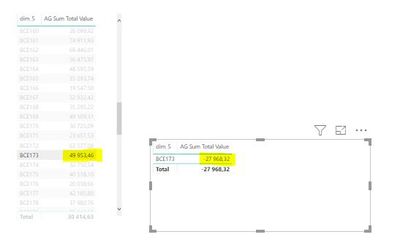
- Mark as New
- Bookmark
- Subscribe
- Mute
- Subscribe to RSS Feed
- Permalink
- Report Inappropriate Content
Hi @Anonymous,
I was not able to reproduce such a problem on my side. Were columns and measures in two visuals are from a same table? Please copy and paste from the left visual to test if problem exists when applying cross filter.
Regards,
Yuliana Gu
If this post helps, then please consider Accept it as the solution to help the other members find it more quickly.
- Mark as New
- Bookmark
- Subscribe
- Mute
- Subscribe to RSS Feed
- Permalink
- Report Inappropriate Content
Thank you @v-yulgu-msft, ,
I copied the visual and it still returns the unexpected result. It could be that my dataset includes some wierd rows, but I would expect that to be handled identical in each table. All data is from the same table.
Is it possible to understand such behaviour with the given measure?
This result means that a new filter is applied or a filter is changed.
As far as I can understand it has to be either the max[dim_5] or the selected period (slicer),
but I don't see why and how...
- Mark as New
- Bookmark
- Subscribe
- Mute
- Subscribe to RSS Feed
- Permalink
- Report Inappropriate Content
Hi @v-yulgu-msft and@Ashish_Mathur
I've made a non-sensitive model with the required data. This also removed all other relations with other tables, and should remove that possibility of error.
Link to the file https://www.dropbox.com/s/j9l8z6pkdgrsja8/Recon%20Test%20Model.pbix?dl=0
The error appears with slicer for dim_2 at "BCE" and in the table at dim_5 BCE173.
All previous rows in the table show correct value.
I should add that the reason for showing the same calculation twice is that I need to figure out the reason why this is not working. I will in the end show a different calculation there, but that gave the exact same problem. This is only for fault finding.
Very happy to hear your thoughts about this.
(edit; added some info)
- Mark as New
- Bookmark
- Subscribe
- Mute
- Subscribe to RSS Feed
- Permalink
- Report Inappropriate Content
Hi,
Share some data and show the expected result.
Regards,
Ashish Mathur
http://www.ashishmathur.com
https://www.linkedin.com/in/excelenthusiasts/
- Mark as New
- Bookmark
- Subscribe
- Mute
- Subscribe to RSS Feed
- Permalink
- Report Inappropriate Content
Hi @Ashish_Mathur,
the expected result is that the calculation should be identical in both tables, e.g. the same result in each table.
The measure filters on max [dim_5]. The list of results in the left table is correct. It is cumulatiting results for each dim_5.
But when I choose one dim_5 in the left table - the calculation in the right table changes. I want this to show the exact same result, and I cannot understand why it doesn't? The measure is filtering on a max [dim_5]. Has the max value changed? Or has the filters changed somehow when choosing one dim_5? In situations like this I would very much like to see what Power BI is doing in the background..
In short;
It is the same measure, and I would expect it to return the same result in both tables, and the filters should, in my opinion, be sufficient to handle that.
I could share some data, but I believe I would have to share the full table to make sense of it, and unfortunately I cannot do that.
Helpful resources

Microsoft Fabric Learn Together
Covering the world! 9:00-10:30 AM Sydney, 4:00-5:30 PM CET (Paris/Berlin), 7:00-8:30 PM Mexico City

Power BI Monthly Update - April 2024
Check out the April 2024 Power BI update to learn about new features.

| User | Count |
|---|---|
| 109 | |
| 98 | |
| 80 | |
| 64 | |
| 57 |
| User | Count |
|---|---|
| 145 | |
| 110 | |
| 91 | |
| 84 | |
| 66 |
