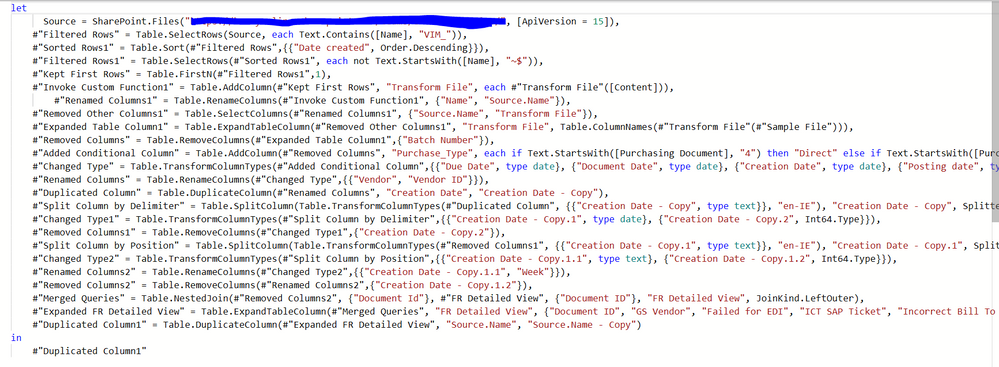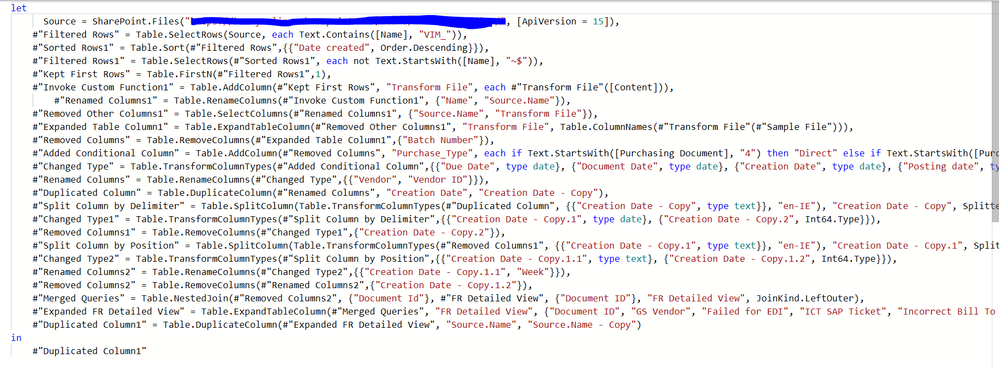- Power BI forums
- Updates
- News & Announcements
- Get Help with Power BI
- Desktop
- Service
- Report Server
- Power Query
- Mobile Apps
- Developer
- DAX Commands and Tips
- Custom Visuals Development Discussion
- Health and Life Sciences
- Power BI Spanish forums
- Translated Spanish Desktop
- Power Platform Integration - Better Together!
- Power Platform Integrations (Read-only)
- Power Platform and Dynamics 365 Integrations (Read-only)
- Training and Consulting
- Instructor Led Training
- Dashboard in a Day for Women, by Women
- Galleries
- Community Connections & How-To Videos
- COVID-19 Data Stories Gallery
- Themes Gallery
- Data Stories Gallery
- R Script Showcase
- Webinars and Video Gallery
- Quick Measures Gallery
- 2021 MSBizAppsSummit Gallery
- 2020 MSBizAppsSummit Gallery
- 2019 MSBizAppsSummit Gallery
- Events
- Ideas
- Custom Visuals Ideas
- Issues
- Issues
- Events
- Upcoming Events
- Community Blog
- Power BI Community Blog
- Custom Visuals Community Blog
- Community Support
- Community Accounts & Registration
- Using the Community
- Community Feedback
Register now to learn Fabric in free live sessions led by the best Microsoft experts. From Apr 16 to May 9, in English and Spanish.
- Power BI forums
- Forums
- Get Help with Power BI
- Desktop
- Unexpected error: too many bytes in what should ha...
- Subscribe to RSS Feed
- Mark Topic as New
- Mark Topic as Read
- Float this Topic for Current User
- Bookmark
- Subscribe
- Printer Friendly Page
- Mark as New
- Bookmark
- Subscribe
- Mute
- Subscribe to RSS Feed
- Permalink
- Report Inappropriate Content
Unexpected error: too many bytes in what should have been a 7 bit encoded Int32
Hi,
PowerBi desktop is returning the following error in query editor:
'Unexpected error: too many bytes in what should have been a 7 bit encoded Int32'
'Microsoft.Mashup.Evaluator.Interface.ErrorException: Too many bytes in what should have been a 7 bit encoded Int32. ---> System.FormatException: Too many bytes in what should have been a 7 bit encoded Int32. ---> System.FormatException: Too many bytes in what should have been a 7 bit encoded Int32.'
I have read on other forums that uninstalling & reinstalling PowerBi worked for other people, however, I have done that and I am still getting the error, the error is showing in query editor for a number of my queries
Any help would be greatly appreciated
Kind regards,
Katie
- Mark as New
- Bookmark
- Subscribe
- Mute
- Subscribe to RSS Feed
- Permalink
- Report Inappropriate Content
Hi @Anonymous ,
Based on my test, I cannot reproduce your issue here. Please re-install your Power bi desktop to check again.
If this post helps, then please consider Accept it as the solution to help the others find it more quickly.
- Mark as New
- Bookmark
- Subscribe
- Mute
- Subscribe to RSS Feed
- Permalink
- Report Inappropriate Content
I've not seen this but might be able to help.
What data source are you connecting to and what connector are you using?
What column types have the problem? I assume it is the same column type in each table that causes the problem. But there could be more than one type causing the problem.
Are you doing any kind of transformation steps in Power Query Editor?
Does the data preview work?
Does it fail when trying to import the full data set?
- Mark as New
- Bookmark
- Subscribe
- Mute
- Subscribe to RSS Feed
- Permalink
- Report Inappropriate Content
Hi,
This issue has cropped up again!
My data source is SharePoint. The Error is showing for four of the data tables it's doesn't really show what column it's more as I click through the steps the error appears. When I click 'Close and Apply' the data refreshes without any errors it is just in Query Editor.
I have uninstalled & reinstalled, I have reduced the amount of data in the file greatly & it has not worked.
See attached transformation steps
Below is the details of the error:
Feedback Type:
Frown (Error)
Error Message:
Too many bytes in what should have been a 7 bit encoded Int32.
Stack Trace:
Microsoft.Mashup.Evaluator.Interface.ErrorException: Too many bytes in what should have been a 7 bit encoded Int32. ---> System.FormatException: Too many bytes in what should have been a 7 bit encoded Int32. ---> System.FormatException: Too many bytes in what should have been a 7 bit encoded Int32.
at System.IO.BinaryReader.Read7BitEncodedInt()
at System.IO.BinaryReader.ReadString()
at Microsoft.Mashup.EngineHost.Services.DiskPersistentCache.PersistentDictionary.<>c__DisplayClass11_0.<ReadBucket>b__0()
at Microsoft.Mashup.EngineHost.Services.FileSystemAccessHelper.<>c__DisplayClass3_0.<IgnoringAccessExceptions>b__0()
at Microsoft.Mashup.EngineHost.Services.FileSystemAccessHelper.TryIgnoringAccessExceptions[T](Func`1 func, IEvaluationConstants evaluationConstants, T& result, Exception& accessException)
at Microsoft.Mashup.EngineHost.Services.FileSystemAccessHelper.IgnoringAccessExceptions(Action action, IEvaluationConstants evaluationConstants)
at Microsoft.Mashup.EngineHost.Services.DiskPersistentCache.PersistentDictionary.TryGetKeyValues(Dictionary`2& dictionary)
at Microsoft.Mashup.EngineHost.Services.DiskPersistentCache._DeleteFiles()
at Microsoft.Mashup.EngineHost.Services.DiskPersistentCache.DeleteFiles()
at Microsoft.Mashup.EngineHost.Services.DiskPersistentCache.Purge()
at Microsoft.Mashup.EngineHost.Services.DiskPersistentCache.CommitStream(String key, Int64 version, CommitFileStream commitStream)
at Microsoft.Mashup.EngineHost.Services.EncryptedPersistentCache.CommitStorage(String key, CacheVersion maxVersion, IStorage storage)
at Microsoft.Mashup.EngineHost.Services.WriteBehindPersistentCache.AsyncCommitStorage(String key, TemporaryStorage storage)
at Microsoft.Mashup.EngineHost.Services.WriteBehindPersistentCache.AsyncCommitStorage(Object obj)
at Microsoft.Mashup.Evaluator.EvaluatorThreadPool.EvaluatorThread(Object state)
at Microsoft.Mashup.Evaluator.SafeThread2.<>c__DisplayClass9_0.<CreateAction>b__0(Object o)
--- End of inner exception stack trace ---
at Microsoft.Mashup.Evaluator.EvaluationHost.<>c__DisplayClass11_0.<TryReportException>b__1()
at Microsoft.Mashup.Common.SafeExceptions.IgnoreSafeExceptions(IEngineHost host, IHostTrace trace, Action action)
at Microsoft.Mashup.Evaluator.EvaluationHost.TryReportException(IHostTrace trace, IEngineHost engineHost, IMessageChannel channel, Exception exception)
at Microsoft.Mashup.Evaluator.EvaluationHost.TryHandleException(Exception exception)
at Microsoft.Mashup.Evaluator.SafeThread2.HandleException(Exception e)
at Microsoft.Mashup.Evaluator.SafeThread2.<>c__DisplayClass9_0.<CreateAction>b__0(Object o)
at System.Threading.ExecutionContext.RunInternal(ExecutionContext executionContext, ContextCallback callback, Object state, Boolean preserveSyncCtx)
at System.Threading.ExecutionContext.Run(ExecutionContext executionContext, ContextCallback callback, Object state, Boolean preserveSyncCtx)
at System.Threading.ExecutionContext.Run(ExecutionContext executionContext, ContextCallback callback, Object state)
at System.Threading.ThreadHelper.ThreadStart(Object obj)
--- End of inner exception stack trace ---
at Microsoft.Mashup.Evaluator.EvaluationHost.OnException(IEngineHost engineHost, IMessageChannel channel, ExceptionMessage message)
at Microsoft.Mashup.Evaluator.MessageHandlers.TryDispatch(IMessageChannel channel, Message message)
at Microsoft.Mashup.Evaluator.MessageHandlers.Dispatch(IMessageChannel channel, Message message)
at Microsoft.Mashup.Evaluator.ChannelMessenger.ChannelMessageHandlers.TryDispatch(IMessageChannel channel, Message message)
at Microsoft.Mashup.Evaluator.MessageHandlers.Dispatch(IMessageChannel channel, Message message)
at Microsoft.Mashup.Evaluator.ChannelMessenger.OnMessageWithUnknownChannel(IMessageChannel baseChannel, MessageWithUnknownChannel messageWithUnknownChannel)
at Microsoft.Mashup.Evaluator.MessageHandlers.TryDispatch(IMessageChannel channel, Message message)
at Microsoft.Mashup.Evaluator.ChannelMessenger.ChannelMessageHandlers.TryDispatch(IMessageChannel channel, Message message)
at Microsoft.Mashup.Evaluator.MessageHandlers.Dispatch(IMessageChannel channel, Message message)
at Microsoft.Mashup.Evaluator.Interface.IMessageChannelExtensions.WaitFor[T](IMessageChannel channel)
at Microsoft.Mashup.Evaluator.RemotePreviewValueSource.PreviewValueSource.WaitFor(Func`1 condition, Boolean disposing)
at Microsoft.Mashup.Evaluator.RemotePreviewValueSource.PreviewValueSource.get_SmallValue()
at Microsoft.Mashup.Evaluator.Interface.TracingPreviewValueSource.get_SmallValue()
at Microsoft.Mashup.Host.Document.Analysis.PackageDocumentAnalysisInfo.PackagePartitionAnalysisInfo.SetPreviewValue(EvaluationResult2`1 result, Func`1 getStaleSince, Func`1 getSampled)
Stack Trace Message:
Too many bytes in what should have been a 7 bit encoded Int32.
Invocation Stack Trace:
at Microsoft.Mashup.Host.Document.ExceptionExtensions.GetCurrentInvocationStackTrace()
at Microsoft.Mashup.Client.UI.Shared.StackTraceInfo..ctor(String exceptionStackTrace, String invocationStackTrace, String exceptionMessage)
at Microsoft.PowerBI.Client.Windows.Telemetry.PowerBIUserFeedbackServices.GetStackTraceInfo(Exception e)
at Microsoft.PowerBI.Client.Windows.Telemetry.PowerBIUserFeedbackServices.ReportException(IWindowHandle activeWindow, IUIHost uiHost, FeedbackPackageInfo feedbackPackageInfo, Exception e, Boolean useGDICapture)
at Microsoft.Mashup.Client.UI.Shared.UnexpectedExceptionHandler.<>c__DisplayClass14_0.<HandleException>b__0()
at Microsoft.Mashup.Client.UI.Shared.UnexpectedExceptionHandler.HandleException(Exception e)
at Microsoft.Mashup.Host.Document.ExceptionHandlerExtensions.HandleExceptions(IExceptionHandler exceptionHandler, Action action)
at System.RuntimeMethodHandle.InvokeMethod(Object target, Object[] arguments, Signature sig, Boolean constructor)
at System.Reflection.RuntimeMethodInfo.UnsafeInvokeInternal(Object obj, Object[] parameters, Object[] arguments)
at System.Delegate.DynamicInvokeImpl(Object[] args)
at System.Windows.Forms.Control.InvokeMarshaledCallbackDo(ThreadMethodEntry tme)
at System.Windows.Forms.Control.InvokeMarshaledCallbackHelper(Object obj)
at System.Threading.ExecutionContext.RunInternal(ExecutionContext executionContext, ContextCallback callback, Object state, Boolean preserveSyncCtx)
at System.Threading.ExecutionContext.Run(ExecutionContext executionContext, ContextCallback callback, Object state, Boolean preserveSyncCtx)
at System.Threading.ExecutionContext.Run(ExecutionContext executionContext, ContextCallback callback, Object state)
at System.Windows.Forms.Control.InvokeMarshaledCallback(ThreadMethodEntry tme)
at System.Windows.Forms.Control.InvokeMarshaledCallbacks()
at System.Windows.Forms.Control.WndProc(Message& m)
at System.Windows.Forms.NativeWindow.Callback(IntPtr hWnd, Int32 msg, IntPtr wparam, IntPtr lparam)
at System.Windows.Forms.UnsafeNativeMethods.DispatchMessageW(MSG& msg)
at System.Windows.Forms.UnsafeNativeMethods.DispatchMessageW(MSG& msg)
at System.Windows.Forms.Application.ComponentManager.System.Windows.Forms.UnsafeNativeMethods.IMsoComponentManager.FPushMessageLoop(IntPtr dwComponentID, Int32 reason, Int32 pvLoopData)
at System.Windows.Forms.Application.ThreadContext.RunMessageLoopInner(Int32 reason, ApplicationContext context)
at System.Windows.Forms.Application.ThreadContext.RunMessageLoop(Int32 reason, ApplicationContext context)
at System.Windows.Forms.Form.ShowDialog(IWin32Window owner)
at Microsoft.Mashup.Client.UI.Windows.DialogWindowBase.ShowModal(IWindowHandle windowHandle)
at Microsoft.Mashup.Client.UI.Shared.WebDialogs.WebDialog.<>n__0(IWindowHandle owner)
at Microsoft.Mashup.Client.UI.Shared.WindowManager.ShowModal[T](T dialog, Func`1 showModalFunction)
at Microsoft.PowerBI.Client.Program.<>c__DisplayClass1_0.<Main>b__1()
at Microsoft.PowerBI.Client.Windows.IExceptionHandlerExtensions.<>c__DisplayClass3_0.<HandleExceptionsWithNestedTasks>b__0()
at Microsoft.Mashup.Host.Document.ExceptionHandlerExtensions.HandleExceptions(IExceptionHandler exceptionHandler, Action action)
at Microsoft.PowerBI.Client.Program.Main(String[] args)
PowerBINonFatalError:
{"AppName":"PBIDesktop","AppVersion":"2.84.802.0","ModuleName":"","Component":"Microsoft.Mashup.EngineHost.Services.DiskPersistentCache.PersistentDictionary.<>c__DisplayClass11_0","Error":"System.FormatException","MethodDef":"<ReadBucket>b__0","ErrorOffset":""}
Snapshot Trace Logs:
C:\Users\kohara1\AppData\Local\Microsoft\Power BI Desktop\FrownSnapShot1873523656.zip
Model Default Mode:
Import
Model Version:
PowerBI_V1
Is Report V3 Models Enabled:
False
Performance Trace Logs:
C:\Users\kohara1\AppData\Local\Microsoft\Power BI Desktop\PerformanceTraces.zip
Enabled Preview Features:
PBI_NewWebTableInference
Disabled Preview Features:
PBI_shapeMapVisualEnabled
PBI_SpanishLinguisticsEnabled
PBI_ImportTextByExample
PBI_qnaLiveConnect
PBI_inlineExplore
PBI_v3ModelsPreview
PBI_dataSearchCuration
PBI_azureMapVisual
PBI_dataPointLassoSelect
Disabled DirectQuery Options:
TreatHanaAsRelationalSource
Cloud:
GlobalCloud
PowerBINonFatalError_ErrorDescription:
Microsoft.Mashup.Host.Document.Evaluation.ErrorEvaluationResult
- Mark as New
- Bookmark
- Subscribe
- Mute
- Subscribe to RSS Feed
- Permalink
- Report Inappropriate Content
Hi There, this issue is from some time ago. Do you know what the problem was?
I am now getting the same error message, but can't find a solution online or in this community site.
Your help is very welcome
Helpful resources

Microsoft Fabric Learn Together
Covering the world! 9:00-10:30 AM Sydney, 4:00-5:30 PM CET (Paris/Berlin), 7:00-8:30 PM Mexico City

Power BI Monthly Update - April 2024
Check out the April 2024 Power BI update to learn about new features.

| User | Count |
|---|---|
| 114 | |
| 99 | |
| 82 | |
| 70 | |
| 60 |
| User | Count |
|---|---|
| 149 | |
| 114 | |
| 107 | |
| 89 | |
| 67 |