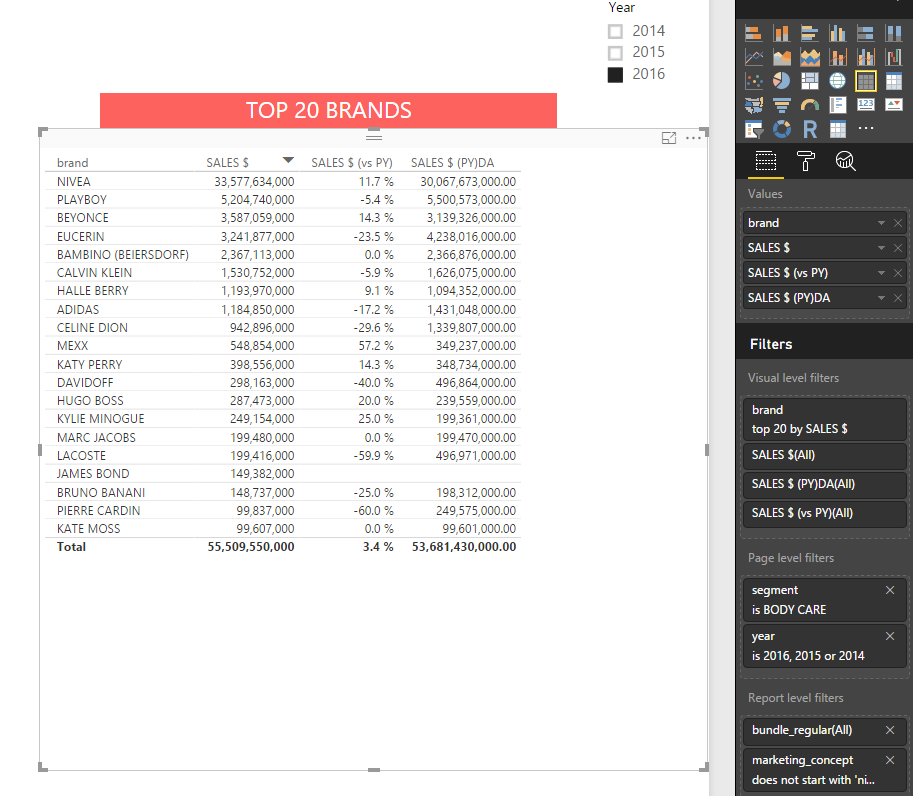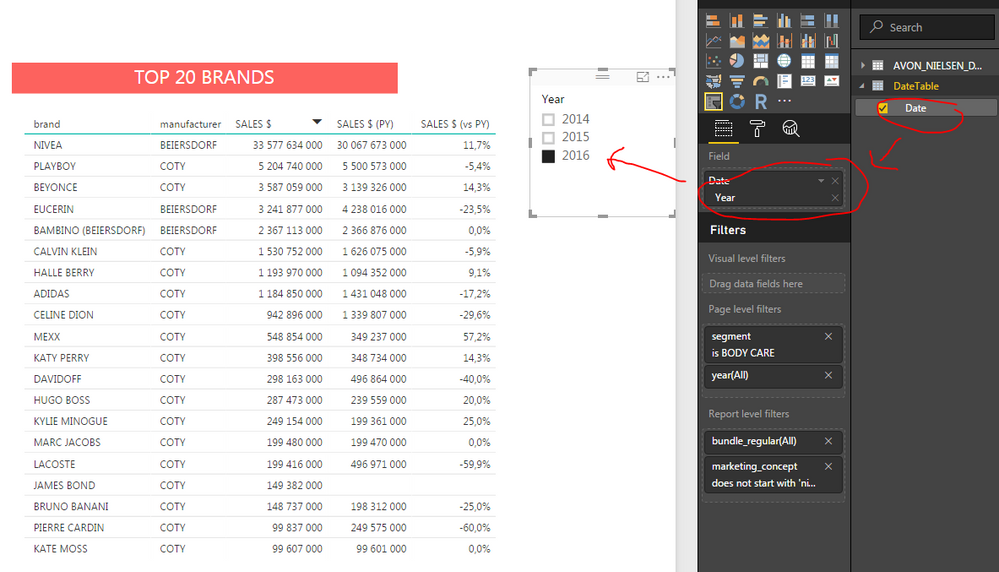- Power BI forums
- Updates
- News & Announcements
- Get Help with Power BI
- Desktop
- Service
- Report Server
- Power Query
- Mobile Apps
- Developer
- DAX Commands and Tips
- Custom Visuals Development Discussion
- Health and Life Sciences
- Power BI Spanish forums
- Translated Spanish Desktop
- Power Platform Integration - Better Together!
- Power Platform Integrations (Read-only)
- Power Platform and Dynamics 365 Integrations (Read-only)
- Training and Consulting
- Instructor Led Training
- Dashboard in a Day for Women, by Women
- Galleries
- Community Connections & How-To Videos
- COVID-19 Data Stories Gallery
- Themes Gallery
- Data Stories Gallery
- R Script Showcase
- Webinars and Video Gallery
- Quick Measures Gallery
- 2021 MSBizAppsSummit Gallery
- 2020 MSBizAppsSummit Gallery
- 2019 MSBizAppsSummit Gallery
- Events
- Ideas
- Custom Visuals Ideas
- Issues
- Issues
- Events
- Upcoming Events
- Community Blog
- Power BI Community Blog
- Custom Visuals Community Blog
- Community Support
- Community Accounts & Registration
- Using the Community
- Community Feedback
Register now to learn Fabric in free live sessions led by the best Microsoft experts. From Apr 16 to May 9, in English and Spanish.
- Power BI forums
- Forums
- Get Help with Power BI
- Desktop
- Re: Unexpected behawior of measure when filtering
- Subscribe to RSS Feed
- Mark Topic as New
- Mark Topic as Read
- Float this Topic for Current User
- Bookmark
- Subscribe
- Printer Friendly Page
- Mark as New
- Bookmark
- Subscribe
- Mute
- Subscribe to RSS Feed
- Permalink
- Report Inappropriate Content
Unexpected behawior of measure when filtering
Hi All
I struggle with an issue, which happens when filtering my table.
I have a table with top 20 brands filtered and few KPI's.
This seems to be ok...
The issue starts when I try to filter out marketing_concepts with names starting from "nivea cream all"
I am sure, these marketing_concepts corresponds to only one brand - NIVEA so there are no such concepts under any other brand. I expect only values for Nivea brand should change but (I marked it with red) all values for SALES $ (PY) and
SALES $ (vs PY) change too...
here is a syntax for SALES $ (PY):
SALES $ (PY) =
CALCULATE (
[SALES $],
FILTER (
ALL ( AVON_NIELSEN_DATABASE[year] ),
AVON_NIELSEN_DATABASE[year]
= MAX ( AVON_NIELSEN_DATABASE[year] ) - 1
)
)and a samples of data (it is fake, do not worry):
Pbix file: link
Source table: link
My questions:
1) why does it happen?
2) how to make my measures working well in second scenraio?
Thanks in advance
Solved! Go to Solution.
- Mark as New
- Bookmark
- Subscribe
- Mute
- Subscribe to RSS Feed
- Permalink
- Report Inappropriate Content
Remove the year of Page Filter and Add a Slicer with Date of DateTable (Herarchy - Year)
Lima - Peru
- Mark as New
- Bookmark
- Subscribe
- Mute
- Subscribe to RSS Feed
- Permalink
- Report Inappropriate Content
i make changes in your model:
Add a Calculated Column "DateREF" in your table:
-Dateref = DATE(AVON_NIELSEN_DATABASE[year],1,1)
Create a DateTable
-DateTable=DateTable = CALENDAR(MIN(AVON_NIELSEN_DATABASE[Dateref]),Max(AVON_NIELSEN_DATABASE[Dateref]))
Related both tables (Date-DateRef)
SALES $ (PY) = CALCULATE([SALES $],DATEADD(DateTable[Date].[Date],-1,YEAR))
The Visual look like this:
Lima - Peru
- Mark as New
- Bookmark
- Subscribe
- Mute
- Subscribe to RSS Feed
- Permalink
- Report Inappropriate Content
- Mark as New
- Bookmark
- Subscribe
- Mute
- Subscribe to RSS Feed
- Permalink
- Report Inappropriate Content
Remove the year of Page Filter and Add a Slicer with Date of DateTable (Herarchy - Year)
Lima - Peru
- Mark as New
- Bookmark
- Subscribe
- Mute
- Subscribe to RSS Feed
- Permalink
- Report Inappropriate Content
The error in your measure exactly don't know, but i recommend to use this functions or Time Intelligence Functions.
SamePeriodLastyear gives you in this case the same result.
Lima - Peru
- Mark as New
- Bookmark
- Subscribe
- Mute
- Subscribe to RSS Feed
- Permalink
- Report Inappropriate Content
@ Victor
It is working now.
One more question. What if I do not want to use a slicer? May I do it different way?
- Mark as New
- Bookmark
- Subscribe
- Mute
- Subscribe to RSS Feed
- Permalink
- Report Inappropriate Content
In spite of there is a workaround for this issue I still consider this as a bug.
From final user perspective it may lead to serious misinterpretation data as it was in my case
@ PowerBI team
Can we expect to get it fixed?
Bartek
Helpful resources

Microsoft Fabric Learn Together
Covering the world! 9:00-10:30 AM Sydney, 4:00-5:30 PM CET (Paris/Berlin), 7:00-8:30 PM Mexico City

Power BI Monthly Update - April 2024
Check out the April 2024 Power BI update to learn about new features.

| User | Count |
|---|---|
| 109 | |
| 98 | |
| 77 | |
| 66 | |
| 54 |
| User | Count |
|---|---|
| 144 | |
| 104 | |
| 102 | |
| 88 | |
| 63 |