- Power BI forums
- Updates
- News & Announcements
- Get Help with Power BI
- Desktop
- Service
- Report Server
- Power Query
- Mobile Apps
- Developer
- DAX Commands and Tips
- Custom Visuals Development Discussion
- Health and Life Sciences
- Power BI Spanish forums
- Translated Spanish Desktop
- Power Platform Integration - Better Together!
- Power Platform Integrations (Read-only)
- Power Platform and Dynamics 365 Integrations (Read-only)
- Training and Consulting
- Instructor Led Training
- Dashboard in a Day for Women, by Women
- Galleries
- Community Connections & How-To Videos
- COVID-19 Data Stories Gallery
- Themes Gallery
- Data Stories Gallery
- R Script Showcase
- Webinars and Video Gallery
- Quick Measures Gallery
- 2021 MSBizAppsSummit Gallery
- 2020 MSBizAppsSummit Gallery
- 2019 MSBizAppsSummit Gallery
- Events
- Ideas
- Custom Visuals Ideas
- Issues
- Issues
- Events
- Upcoming Events
- Community Blog
- Power BI Community Blog
- Custom Visuals Community Blog
- Community Support
- Community Accounts & Registration
- Using the Community
- Community Feedback
Register now to learn Fabric in free live sessions led by the best Microsoft experts. From Apr 16 to May 9, in English and Spanish.
- Power BI forums
- Forums
- Get Help with Power BI
- Desktop
- Re: Unexpected behavior Sameperiodlastyear
- Subscribe to RSS Feed
- Mark Topic as New
- Mark Topic as Read
- Float this Topic for Current User
- Bookmark
- Subscribe
- Printer Friendly Page
- Mark as New
- Bookmark
- Subscribe
- Mute
- Subscribe to RSS Feed
- Permalink
- Report Inappropriate Content
Unexpected behavior Sameperiodlastyear
Hi,
I'm using the function sameperiodlastyear in some measures and they work fine for all periods besides the current month. I would expect to see the MTD value of lastyear's data there but it shows the full month's value.
Some information:
- I have a dedicated date table with continuous dates created up until today's date
- I have slicers for business year and business month
- I have tried adding a slicer for days. When I select the number of days up until yesterday's date it gives me the correct values in the matrix (both this year and lastyear) but as soon as I select all days MTD, lastyear's values jump to the total month value.
I don't understand why this is happening. Here are my measures and an example of the jump in value:

gives this result:
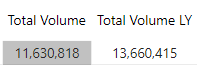
19th included gives this result:

Total Volume LY above is the total of April last year's value and not between the 1st and the 19th.
Can someone explain why it treats sameperiodlastyear as a full month as soon as all dates month-to-date are included?
Btw i've tried changing sameperiodlastyear with the following formula with exactly the same result.
Total Volume LY = CALCULATE(sum('Eod brokerspread'[volume]),DATESMTD(dateadd('Date'[Date],-1,year)))
Also read this blogpost already where it explains that sameperiodlastyear and the above logic are the same:
http://mdxdax.blogspot.com/2011/01/dax-time-intelligence-functions.html
Thanks,
Chris
Solved! Go to Solution.
- Mark as New
- Bookmark
- Subscribe
- Mute
- Subscribe to RSS Feed
- Permalink
- Report Inappropriate Content
Did you make it look like this? dateadd('Date'[Date],-365,day)
-1 is yesterday , -365 goes back to 12 months.
Regards
Amine Jerbi
If I answered your question, please mark this thread as accepted
and you can follow me on
My Website, LinkedIn and Facebook
- Mark as New
- Bookmark
- Subscribe
- Mute
- Subscribe to RSS Feed
- Permalink
- Report Inappropriate Content
Try to use "day" as interval for your DATEADD instead of year.
Regards
Amine Jerbi
If I answered your question, please mark this thread as accepted
and you can follow me on
My Website, LinkedIn and Facebook
- Mark as New
- Bookmark
- Subscribe
- Mute
- Subscribe to RSS Feed
- Permalink
- Report Inappropriate Content
Hi Amine,
thanks for your answer but this does not fix my problem, because I want to look at the same period but 12 months ago, not yesterday.
Chris
- Mark as New
- Bookmark
- Subscribe
- Mute
- Subscribe to RSS Feed
- Permalink
- Report Inappropriate Content
Did you make it look like this? dateadd('Date'[Date],-365,day)
-1 is yesterday , -365 goes back to 12 months.
Regards
Amine Jerbi
If I answered your question, please mark this thread as accepted
and you can follow me on
My Website, LinkedIn and Facebook
- Mark as New
- Bookmark
- Subscribe
- Mute
- Subscribe to RSS Feed
- Permalink
- Report Inappropriate Content
Hi Amine,
you are right, I read your solution to quickly. I have another visual where sameperiodlastyear shows me the correct value on a per year basis and your solution gives a slightly different value. Do you maybe know why? I've changed "-365" to different days to see if I could match the value from sameperiodlastyear but I cannot.
What could be the logic behind this difference?
Thanks,
Chris
- Mark as New
- Bookmark
- Subscribe
- Mute
- Subscribe to RSS Feed
- Permalink
- Report Inappropriate Content
The difference is in the granularity of data you want to see in your visual. PREVIOUSYEAR returns the result of the entire previous year, DATEADD returns back the number of days from the date you want to start your calculation. Nothing wrong with either approach, it is just how the user wants to see the data in a specific visual.
Check out this article may it could help.
https://minova.nl/geen-categorie/power-bi-dax-dateadd-versus-previousmonth
https://radacad.com/dateadd-vs-parallelperiod-vs-sameperiodlastyear-dax-time-intelligence-question
Regards
Amine Jerbi
If I answered your question, please mark this thread as accepted
and you can follow me on
My Website, LinkedIn and Facebook
- Mark as New
- Bookmark
- Subscribe
- Mute
- Subscribe to RSS Feed
- Permalink
- Report Inappropriate Content
Ok clear, thank you!
- Mark as New
- Bookmark
- Subscribe
- Mute
- Subscribe to RSS Feed
- Permalink
- Report Inappropriate Content
@amitchandak thanks for your reply, but I already explained in my question that I had tried this already, but I wrote the expression wrong to include DATESMTD.
I have tried your solution again but with the same result. Also as I have included in my post, your solution and sameperiodlastyear are the same as explained in this blogpost -> http://mdxdax.blogspot.com/2011/01/dax-time-intelligence-functions.html
It also does not make sense to me that it would recognise we are only into April (instead of showing last year's full volume) correctly when only selecting the Year in the slicer, but not that we are only onto the 19th day.
Does anyone else have any ideas?
- Mark as New
- Bookmark
- Subscribe
- Mute
- Subscribe to RSS Feed
- Permalink
- Report Inappropriate Content
@cvanderheijden ,Please try like this with a date table
Year behind Sales = CALCULATE(sum('Eod brokerspread'[volume]),dateadd('Date'[Date],-1,Year))
Microsoft Power BI Learning Resources, 2023 !!
Learn Power BI - Full Course with Dec-2022, with Window, Index, Offset, 100+ Topics !!
Did I answer your question? Mark my post as a solution! Appreciate your Kudos !! Proud to be a Super User! !!
Helpful resources

Microsoft Fabric Learn Together
Covering the world! 9:00-10:30 AM Sydney, 4:00-5:30 PM CET (Paris/Berlin), 7:00-8:30 PM Mexico City

Power BI Monthly Update - April 2024
Check out the April 2024 Power BI update to learn about new features.

| User | Count |
|---|---|
| 112 | |
| 97 | |
| 85 | |
| 67 | |
| 59 |
| User | Count |
|---|---|
| 150 | |
| 120 | |
| 100 | |
| 87 | |
| 68 |
