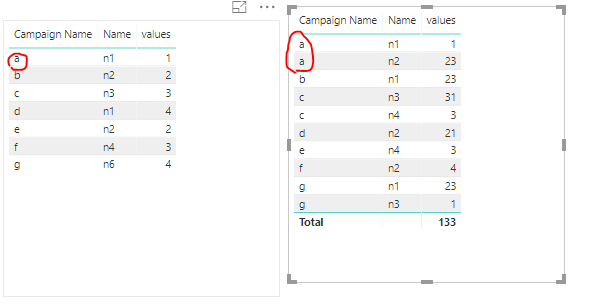- Power BI forums
- Updates
- News & Announcements
- Get Help with Power BI
- Desktop
- Service
- Report Server
- Power Query
- Mobile Apps
- Developer
- DAX Commands and Tips
- Custom Visuals Development Discussion
- Health and Life Sciences
- Power BI Spanish forums
- Translated Spanish Desktop
- Power Platform Integration - Better Together!
- Power Platform Integrations (Read-only)
- Power Platform and Dynamics 365 Integrations (Read-only)
- Training and Consulting
- Instructor Led Training
- Dashboard in a Day for Women, by Women
- Galleries
- Community Connections & How-To Videos
- COVID-19 Data Stories Gallery
- Themes Gallery
- Data Stories Gallery
- R Script Showcase
- Webinars and Video Gallery
- Quick Measures Gallery
- 2021 MSBizAppsSummit Gallery
- 2020 MSBizAppsSummit Gallery
- 2019 MSBizAppsSummit Gallery
- Events
- Ideas
- Custom Visuals Ideas
- Issues
- Issues
- Events
- Upcoming Events
- Community Blog
- Power BI Community Blog
- Custom Visuals Community Blog
- Community Support
- Community Accounts & Registration
- Using the Community
- Community Feedback
Register now to learn Fabric in free live sessions led by the best Microsoft experts. From Apr 16 to May 9, in English and Spanish.
- Power BI forums
- Forums
- Get Help with Power BI
- Desktop
- Understanding the logic in a DAX Statement, and wh...
- Subscribe to RSS Feed
- Mark Topic as New
- Mark Topic as Read
- Float this Topic for Current User
- Bookmark
- Subscribe
- Printer Friendly Page
- Mark as New
- Bookmark
- Subscribe
- Mute
- Subscribe to RSS Feed
- Permalink
- Report Inappropriate Content
Understanding the logic in a DAX Statement, and which table to create the column - DAX Wizards Help!
A few weeks ago someone in the forum was gracious enough to help me use and apply a "Related" function allowing me to compare two columns, from two different tables. What I don't understand is why DAX statement works in a specific sequence.
For instance:
Table A = A table of names that I know to be correct
Table B = A table of names that I know some to be correct, others not.
I want to compare Table A with Table B and used a DAX statement like this:
Match = If(Table B[Name] = Related(Table A[Name]), TRUE(), FALSE() )
What I don't understand is why PBI would not accept:
Match = If(Table A[Name] = Related(Table B[Name]), TRUE(), FALSE() )
It seemed more logical to me to use the latter because I know Table A to be the correct and the table to which I want to compare the information. Perhaps I am understanding the operation incorrectly?
Also, PBI seems sensitive to which of the two tables I create the column in, and would like to undertsand why and what controls this.
- Mark as New
- Bookmark
- Subscribe
- Mute
- Subscribe to RSS Feed
- Permalink
- Report Inappropriate Content
Hi @irnm8dn
What does the relationship linking TableA and TableB look like?
Did I answer your question correctly? Mark my answer as a solution!
Proud to be a Datanaut!
- Mark as New
- Bookmark
- Subscribe
- Mute
- Subscribe to RSS Feed
- Permalink
- Report Inappropriate Content
The relationship is based on a Campaign Name. Table A had a unique instance of the Campaign Name and the customer it belongs to, Table B has the Campaign Name and Customer Name has repeating rows because it includes "daily" performance information.
The goal of the comparison is to basically identify Customer Names in Table B that do not match Customer Names in Table A where the Campaign Name is the same.
- Mark as New
- Bookmark
- Subscribe
- Mute
- Subscribe to RSS Feed
- Permalink
- Report Inappropriate Content
Just looked, thanks.
Can you help me understand it a little more? For instance, help me with the steps that would address this logic in a DAX statement.
If my table relationships were joined by Campaingn Name.
The customer name in Table A is the same as the Customer Name in Table B, AND the Campaign Name is the Same, True, else False.
Keeping in mind that Table A has unique rows of Campaign Name and Customer Name, Table B has uno-unique rows of this information.
Thanks!
- Mark as New
- Bookmark
- Subscribe
- Mute
- Subscribe to RSS Feed
- Permalink
- Report Inappropriate Content
Would you be table to post a sample data? And also, I am assuming you want to add a calculated column?
Did I answer your question correctly? Mark my answer as a solution!
Proud to be a Datanaut!
- Mark as New
- Bookmark
- Subscribe
- Mute
- Subscribe to RSS Feed
- Permalink
- Report Inappropriate Content
Links to sample data below.
Table A - represent the correct information what we regard as "True"
Table B - represents correct AND incorrect information non unique information
The goal is to relate the two tables by Campaign Name, and identify where the customers names represented in Table B are not consistant with what is in Table A. The end result would allow us to update the Customer Name in the "system of record" where the informaiton in Table B is found.
A PBI table would show 4 columns. Every instance of the Campaign Name (from Table B) would be displayed in a PBI table.
Campaign Name (from Table B) | Customer Name (from Table A) | Customer Name from (Table B ) | True/False Customer Name in Table A Matches Customer Name in Table B
Thanks for your help.
- Mark as New
- Bookmark
- Subscribe
- Mute
- Subscribe to RSS Feed
- Permalink
- Report Inappropriate Content
Hi @irnm8dn,
As the picture, If you create a related column in Table A, there are more than one values will be returned. It is not possbile obviously.
Regards,
Frank
If this post helps, then please consider Accept it as the solution to help the others find it more quickly.
- Mark as New
- Bookmark
- Subscribe
- Mute
- Subscribe to RSS Feed
- Permalink
- Report Inappropriate Content
Not sure I understand your response. The table on the right is kind of what I am looking for, so two questions:
1. Did Campaign Name come from Table A or Table B in the graphic on the right?
2. What is a reasonable DAX expression to compare the column vaule called Customer Name which appears in both tables.
Thanks.
- Mark as New
- Bookmark
- Subscribe
- Mute
- Subscribe to RSS Feed
- Permalink
- Report Inappropriate Content
RELATED does not flow from the one side table to the many side table so you can only use it in Table B.
You should take a look at RELATEDTABLE
Did I answer your question correctly? Mark my answer as a solution!
Proud to be a Datanaut!
Helpful resources

Microsoft Fabric Learn Together
Covering the world! 9:00-10:30 AM Sydney, 4:00-5:30 PM CET (Paris/Berlin), 7:00-8:30 PM Mexico City

Power BI Monthly Update - April 2024
Check out the April 2024 Power BI update to learn about new features.

| User | Count |
|---|---|
| 117 | |
| 107 | |
| 69 | |
| 68 | |
| 43 |
| User | Count |
|---|---|
| 148 | |
| 103 | |
| 103 | |
| 88 | |
| 66 |