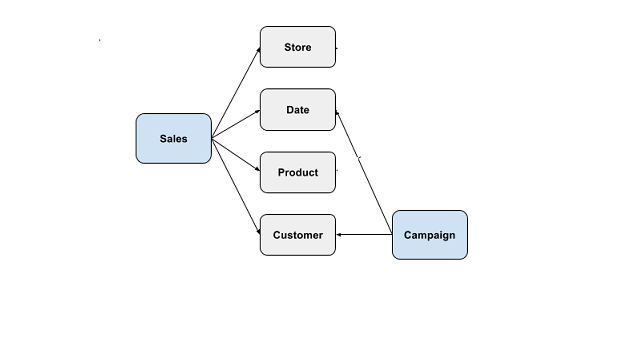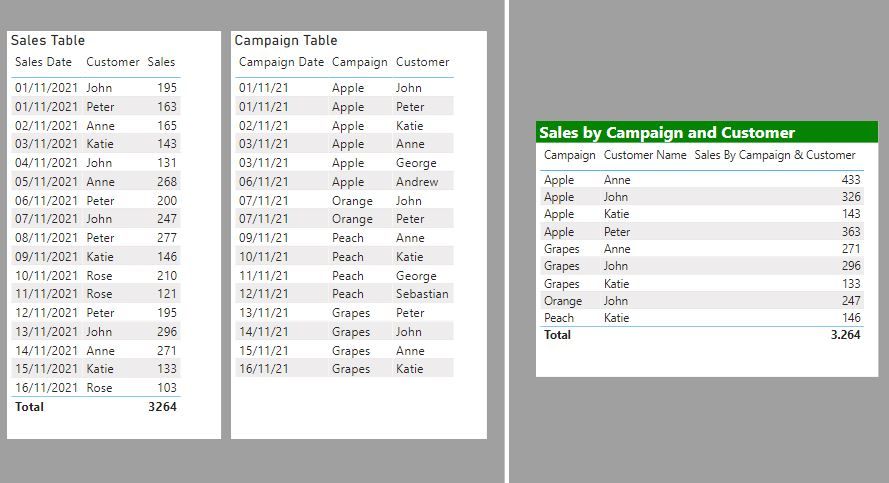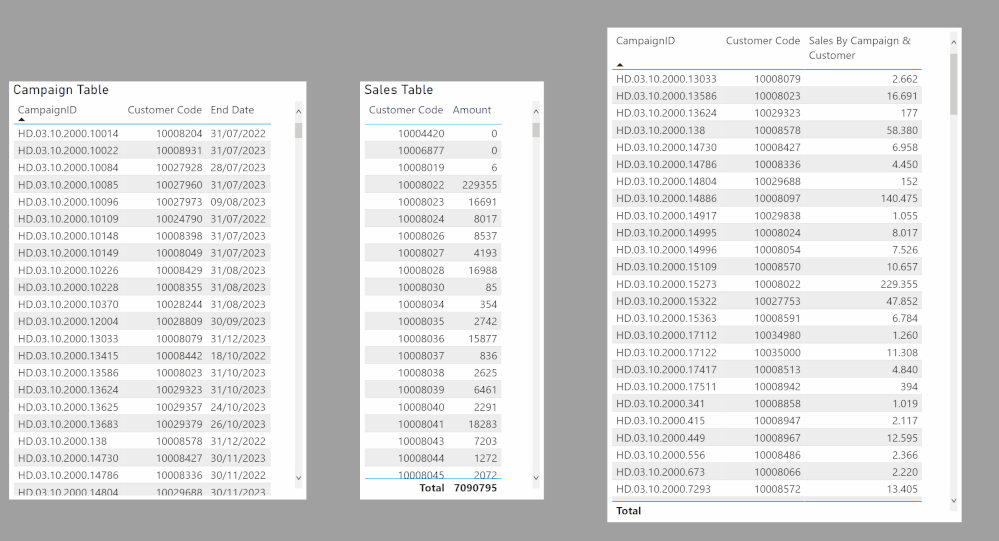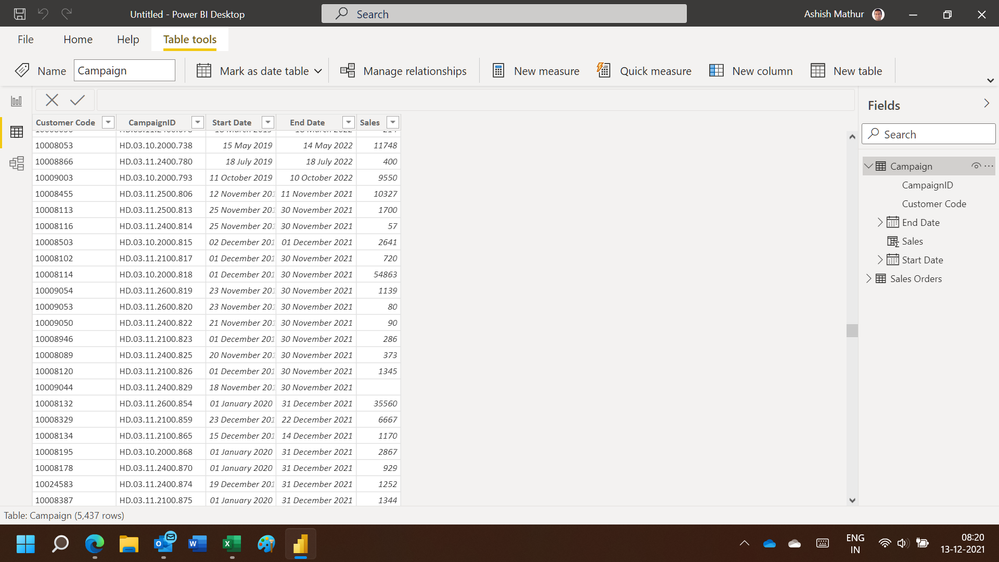- Power BI forums
- Updates
- News & Announcements
- Get Help with Power BI
- Desktop
- Service
- Report Server
- Power Query
- Mobile Apps
- Developer
- DAX Commands and Tips
- Custom Visuals Development Discussion
- Health and Life Sciences
- Power BI Spanish forums
- Translated Spanish Desktop
- Power Platform Integration - Better Together!
- Power Platform Integrations (Read-only)
- Power Platform and Dynamics 365 Integrations (Read-only)
- Training and Consulting
- Instructor Led Training
- Dashboard in a Day for Women, by Women
- Galleries
- Community Connections & How-To Videos
- COVID-19 Data Stories Gallery
- Themes Gallery
- Data Stories Gallery
- R Script Showcase
- Webinars and Video Gallery
- Quick Measures Gallery
- 2021 MSBizAppsSummit Gallery
- 2020 MSBizAppsSummit Gallery
- 2019 MSBizAppsSummit Gallery
- Events
- Ideas
- Custom Visuals Ideas
- Issues
- Issues
- Events
- Upcoming Events
- Community Blog
- Power BI Community Blog
- Custom Visuals Community Blog
- Community Support
- Community Accounts & Registration
- Using the Community
- Community Feedback
Register now to learn Fabric in free live sessions led by the best Microsoft experts. From Apr 16 to May 9, in English and Spanish.
- Power BI forums
- Forums
- Get Help with Power BI
- Desktop
- Understanding Multiple Fact Tables
- Subscribe to RSS Feed
- Mark Topic as New
- Mark Topic as Read
- Float this Topic for Current User
- Bookmark
- Subscribe
- Printer Friendly Page
- Mark as New
- Bookmark
- Subscribe
- Mute
- Subscribe to RSS Feed
- Permalink
- Report Inappropriate Content
Understanding Multiple Fact Tables
Hi
I would be grateful for some assitance with the following data model design query.......
I have the following structure
1) Fact Table 1 Sales :(1 row per sale) : Contains details of sales with links to date , customer and product dimensions (amongst others in tradditional star schema model)
2) Fact Table 2 Campaigns: (1 row per customer per campaign sent) Contains details of marketing campaigns received by a customer with links to the customer dimension and a campaigns dimension sumarising the campaigns details (each campaign being split into diffferent treatments)
I would like to get the sales results (How many people were mailed, how many responded etc) for specific campaigns but am struggling to work out how I do this and what changes are needed to the design to allow me to achieve this. Having read this it seems to be called the chasm trap
For reference I can calculate the answer in SQL by pulling out who was mailed in each campaign and searching for the relevant sales in the sales table. I could import this into PowerBI and report of that but it would mean sales data existing in both Fact Tables and have a feeling that there is a better way?
Does anyone have any suggestions as to the best way to approach this?
Many Thanks
Richard
- Mark as New
- Bookmark
- Subscribe
- Mute
- Subscribe to RSS Feed
- Permalink
- Report Inappropriate Content
@Greenwoodr @v-frfei-msft I know this is old, but I have the same questions ...which approach to calculate the Sales for each "campaign" per customer
- Mark as New
- Bookmark
- Subscribe
- Mute
- Subscribe to RSS Feed
- Permalink
- Report Inappropriate Content
Here is one way. First the sample model:
With a SUM measure for sales, create the following:
Sales By Campaign & Customer =
VAR StartDate =
CALCULATE (
MIN ( 'Campaign Table'[Campaign Date] ),
ALLEXCEPT ( 'Campaign Table', 'Campaign Table'[Campaign] )
)
VAR EndD =
CALCULATE (
MAX ( 'Campaign Table'[Campaign Date] ),
ALLEXCEPT ( 'Campaign Table', 'Campaign Table'[Campaign] )
)
RETURN
CALCULATE (
[Sum Sales],
CROSSFILTER ( 'Campaign Table'[Customer], 'Customer Table'[Customer Name], BOTH ),
FILTER (
ALL ( 'Sales Table'[Sales Date] ),
'Sales Table'[Sales Date] >= StartDate
&& 'Sales Table'[Sales Date] <= EndD
)
)
to get:
I've attached the sample PBIX file
Did I answer your question? Mark my post as a solution!
In doing so, you are also helping me. Thank you!
Proud to be a Super User!
Paul on Linkedin.
- Mark as New
- Bookmark
- Subscribe
- Mute
- Subscribe to RSS Feed
- Permalink
- Report Inappropriate Content
Thanks for the approach, my data for each customer, there is also specific "start date" and "end date" columns ( for example a 50% discount program apply for customer A , from 1/1/2021 to 20/1/2021 ) , how to calculate the sales for the campaign ?
- Mark as New
- Bookmark
- Subscribe
- Mute
- Subscribe to RSS Feed
- Permalink
- Report Inappropriate Content
It would be helpful if you provided sample data in tabular form
Did I answer your question? Mark my post as a solution!
In doing so, you are also helping me. Thank you!
Proud to be a Super User!
Paul on Linkedin.
- Mark as New
- Bookmark
- Subscribe
- Mute
- Subscribe to RSS Feed
- Permalink
- Report Inappropriate Content
https://docs.google.com/spreadsheets/d/1g28W34c8Z9MAgbdAYwyveYIiABKjwekD/edit#gid=1517233207
Above is a sample data , which I made up for explaining my case,
- Mark as New
- Bookmark
- Subscribe
- Mute
- Subscribe to RSS Feed
- Permalink
- Report Inappropriate Content
See if this works, though the performance is slow:
Sales By Campaign & Customer =
VAR StartDate =
CALCULATE (
MAX ( 'Campaign Table'[Start Date] ),
ALLEXCEPT ( 'Campaign Table', 'Campaign Table'[CampaignID] )
)
VAR StartKey =
INT ( DAY ( StartDate ) & MONTH ( StartDate ) & YEAR ( StartDate ) )
VAR EndDate =
CALCULATE (
MAX ( 'Campaign Table'[End Date] ),
ALLEXCEPT ( 'Campaign Table', 'Campaign Table'[CampaignID] )
)
VAR EndKey =
INT ( DAY ( EndDate ) & MONTH ( EndDate ) & YEAR ( EndDate ) )
RETURN
CALCULATE (
[Sum Sales],
CROSSFILTER ( 'Campaign Table'[Customer Code], 'Customer Table'[Customer Code], BOTH ),
FILTER (
ALL ( 'Sales Table'[DateKey] ),
'Sales Table'[DateKey] >= StartKey
&& 'Sales Table'[DateKey] <= EndKey
)
)
I've attached the sample PBIX file
Did I answer your question? Mark my post as a solution!
In doing so, you are also helping me. Thank you!
Proud to be a Super User!
Paul on Linkedin.
- Mark as New
- Bookmark
- Subscribe
- Mute
- Subscribe to RSS Feed
- Permalink
- Report Inappropriate Content
Hi,
My approach would be to write a calculated column formula in the Campaign Table to get the Amount from the Fact- Sales Orders Table. For this we will have to first convert the DateKey column into an actual date column (the way dates are in the Campaign table). Once we have the Amount column in the Campaign table, we just have to write a simple SUM measure.
Are you OK with this approach.
Regards,
Ashish Mathur
http://www.ashishmathur.com
https://www.linkedin.com/in/excelenthusiasts/
- Mark as New
- Bookmark
- Subscribe
- Mute
- Subscribe to RSS Feed
- Permalink
- Report Inappropriate Content
Hi @Ashish_Mathur , how to create this calculated column to get the according amount from the Sales table ? since there is 2 dates column , in Excel I would use SumIfs to calcualte the sales mount between the Start date and End Date of the campaign; would be helpful if you could help write an example
- Mark as New
- Bookmark
- Subscribe
- Mute
- Subscribe to RSS Feed
- Permalink
- Report Inappropriate Content
Hi,
You may download the PBI file from here.
Hope this helps.
Regards,
Ashish Mathur
http://www.ashishmathur.com
https://www.linkedin.com/in/excelenthusiasts/
- Mark as New
- Bookmark
- Subscribe
- Mute
- Subscribe to RSS Feed
- Permalink
- Report Inappropriate Content
@Ashish_Mathur for the Fact-Sales table I cannot modify since it's in a Direct Query 😞
can I create calculated column (since the datekey is related to the calendar date table ) ?
- Mark as New
- Bookmark
- Subscribe
- Mute
- Subscribe to RSS Feed
- Permalink
- Report Inappropriate Content
Hi,
I am not aware of any other way.
Regards,
Ashish Mathur
http://www.ashishmathur.com
https://www.linkedin.com/in/excelenthusiasts/
- Mark as New
- Bookmark
- Subscribe
- Mute
- Subscribe to RSS Feed
- Permalink
- Report Inappropriate Content
I'm not sure if this is the "best way" and may be considered bad practice.
However I normally make use of TREATAS in these cases to move the list of customers from one fact to another.
Something like:
CALCULATE(
[Your Measure],
TREATAS(
VALUES( Campaign[CustomerId] ),
Customer[CustomerId]
))
If anyone has a better suggestion would be interested.
- Mark as New
- Bookmark
- Subscribe
- Mute
- Subscribe to RSS Feed
- Permalink
- Report Inappropriate Content
Hi @Greenwoodr,
Could you please share your sample data to me? You can upload your file to one drive and share the link here.
Regards,
Frank
If this post helps, then please consider Accept it as the solution to help the others find it more quickly.
Helpful resources

Microsoft Fabric Learn Together
Covering the world! 9:00-10:30 AM Sydney, 4:00-5:30 PM CET (Paris/Berlin), 7:00-8:30 PM Mexico City

Power BI Monthly Update - April 2024
Check out the April 2024 Power BI update to learn about new features.

| User | Count |
|---|---|
| 109 | |
| 98 | |
| 77 | |
| 66 | |
| 54 |
| User | Count |
|---|---|
| 144 | |
| 104 | |
| 100 | |
| 86 | |
| 64 |