- Power BI forums
- Updates
- News & Announcements
- Get Help with Power BI
- Desktop
- Service
- Report Server
- Power Query
- Mobile Apps
- Developer
- DAX Commands and Tips
- Custom Visuals Development Discussion
- Health and Life Sciences
- Power BI Spanish forums
- Translated Spanish Desktop
- Power Platform Integration - Better Together!
- Power Platform Integrations (Read-only)
- Power Platform and Dynamics 365 Integrations (Read-only)
- Training and Consulting
- Instructor Led Training
- Dashboard in a Day for Women, by Women
- Galleries
- Community Connections & How-To Videos
- COVID-19 Data Stories Gallery
- Themes Gallery
- Data Stories Gallery
- R Script Showcase
- Webinars and Video Gallery
- Quick Measures Gallery
- 2021 MSBizAppsSummit Gallery
- 2020 MSBizAppsSummit Gallery
- 2019 MSBizAppsSummit Gallery
- Events
- Ideas
- Custom Visuals Ideas
- Issues
- Issues
- Events
- Upcoming Events
- Community Blog
- Power BI Community Blog
- Custom Visuals Community Blog
- Community Support
- Community Accounts & Registration
- Using the Community
- Community Feedback
Register now to learn Fabric in free live sessions led by the best Microsoft experts. From Apr 16 to May 9, in English and Spanish.
- Power BI forums
- Forums
- Get Help with Power BI
- Desktop
- Uncloseable popup window when clearing Data Source...
- Subscribe to RSS Feed
- Mark Topic as New
- Mark Topic as Read
- Float this Topic for Current User
- Bookmark
- Subscribe
- Printer Friendly Page
- Mark as New
- Bookmark
- Subscribe
- Mute
- Subscribe to RSS Feed
- Permalink
- Report Inappropriate Content
Uncloseable popup window when clearing Data Source permissions
I was attempting to clean out some remembered permisisons from my 'Data Source Settings', but when I select a source and click "Clear Permissions", a blank white window pops up, and I am unable to click back unto anything in PBI, or close said popup. Image included for reference (the grey box is covering some private links). The white box you can see appeared after selecting a data source, and I am unable to select anything within the PBI window, including the minimize/close buttons.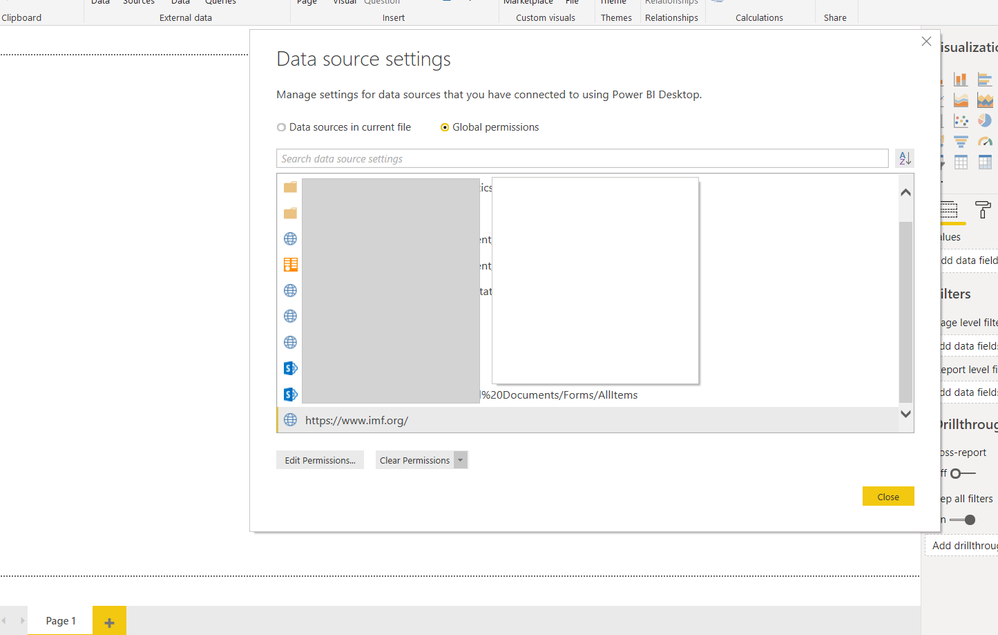
The only way I have found to exit PBI from here it to open a different window on my taskbar, or force close PBI form Task Manager.
Solved! Go to Solution.
- Mark as New
- Bookmark
- Subscribe
- Mute
- Subscribe to RSS Feed
- Permalink
- Report Inappropriate Content
Hi @Anonymous ,
Based on my test in the latest version of Power BI Desktop 2.69.5467.2151 ,it worked fine to click "Clear Permissions".
Try to reopen the pbix , and click "Clear Permissions" like you original operation, is the issue occur again? when my computer crashed, I had the white pop-up window appearing sometimes, then it would be ok after restarting the computer or the Power BI Desktop.
Best Regards,
Amy
If this post helps, then please consider Accept it as the solution to help the other members find it more quickly.
- Mark as New
- Bookmark
- Subscribe
- Mute
- Subscribe to RSS Feed
- Permalink
- Report Inappropriate Content
Hi @Anonymous ,
Based on my test in the latest version of Power BI Desktop 2.69.5467.2151 ,it worked fine to click "Clear Permissions".
Try to reopen the pbix , and click "Clear Permissions" like you original operation, is the issue occur again? when my computer crashed, I had the white pop-up window appearing sometimes, then it would be ok after restarting the computer or the Power BI Desktop.
Best Regards,
Amy
If this post helps, then please consider Accept it as the solution to help the other members find it more quickly.
- Mark as New
- Bookmark
- Subscribe
- Mute
- Subscribe to RSS Feed
- Permalink
- Report Inappropriate Content
I'm running PBI 2.70.5494.661 64-bit version, and it should have been this same version that I originally experienced the issue on, as I don't think it has updated on the last day.
I logged into a PBI file I'm using, and went into Global permissions for data sources. I removed one permission with no problems, then when I went to remove a second (I have a number of outdated data sources from PBI training), the white window popped up again, and I experienced exactly the same issue.
After that, I followed your advice of restarting my computer, and I was able to remove three data source permissions consecutively without any issue, so that appears to have solved the problem. Thank you @v-xicai !
- Mark as New
- Bookmark
- Subscribe
- Mute
- Subscribe to RSS Feed
- Permalink
- Report Inappropriate Content
Currently having this issue with a specific permission / data source.
I get a white square and the app is frozen and can only be killed from Task Manager.
I can reproduce the issue by trying to delete it again after restarting the app.
How would one log a bug like this?
Helpful resources

Microsoft Fabric Learn Together
Covering the world! 9:00-10:30 AM Sydney, 4:00-5:30 PM CET (Paris/Berlin), 7:00-8:30 PM Mexico City

Power BI Monthly Update - April 2024
Check out the April 2024 Power BI update to learn about new features.

| User | Count |
|---|---|
| 111 | |
| 100 | |
| 80 | |
| 64 | |
| 58 |
| User | Count |
|---|---|
| 146 | |
| 110 | |
| 93 | |
| 84 | |
| 67 |
