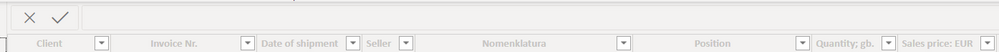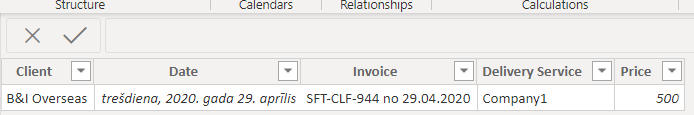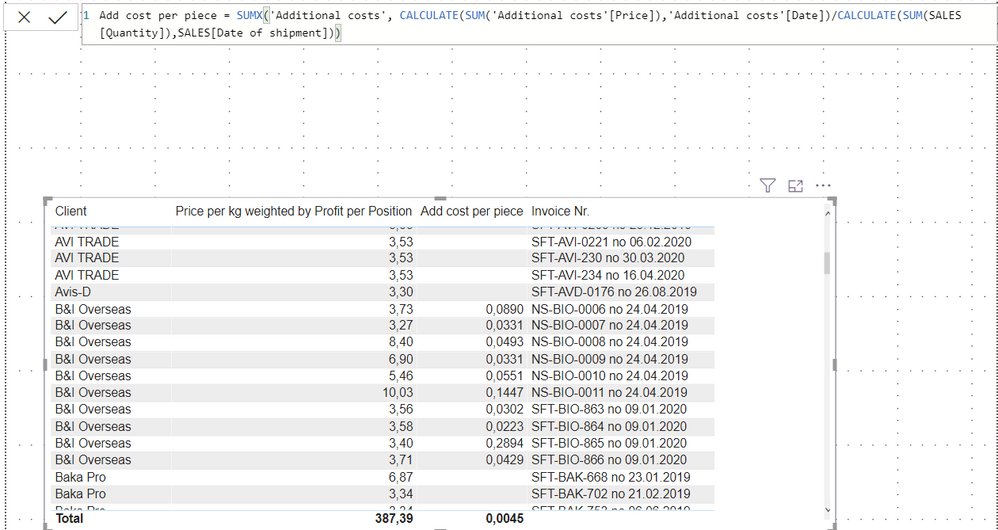- Power BI forums
- Updates
- News & Announcements
- Get Help with Power BI
- Desktop
- Service
- Report Server
- Power Query
- Mobile Apps
- Developer
- DAX Commands and Tips
- Custom Visuals Development Discussion
- Health and Life Sciences
- Power BI Spanish forums
- Translated Spanish Desktop
- Power Platform Integration - Better Together!
- Power Platform Integrations (Read-only)
- Power Platform and Dynamics 365 Integrations (Read-only)
- Training and Consulting
- Instructor Led Training
- Dashboard in a Day for Women, by Women
- Galleries
- Community Connections & How-To Videos
- COVID-19 Data Stories Gallery
- Themes Gallery
- Data Stories Gallery
- R Script Showcase
- Webinars and Video Gallery
- Quick Measures Gallery
- 2021 MSBizAppsSummit Gallery
- 2020 MSBizAppsSummit Gallery
- 2019 MSBizAppsSummit Gallery
- Events
- Ideas
- Custom Visuals Ideas
- Issues
- Issues
- Events
- Upcoming Events
- Community Blog
- Power BI Community Blog
- Custom Visuals Community Blog
- Community Support
- Community Accounts & Registration
- Using the Community
- Community Feedback
Register now to learn Fabric in free live sessions led by the best Microsoft experts. From Apr 16 to May 9, in English and Spanish.
- Power BI forums
- Forums
- Get Help with Power BI
- Desktop
- Re: h Re: Unable to use simple formula due to tabl...
- Subscribe to RSS Feed
- Mark Topic as New
- Mark Topic as Read
- Float this Topic for Current User
- Bookmark
- Subscribe
- Printer Friendly Page
- Mark as New
- Bookmark
- Subscribe
- Mute
- Subscribe to RSS Feed
- Permalink
- Report Inappropriate Content
Unable to use simple formula due to table relationships (probably)
Dear PowerBi Guru's,
I have two tables:
1st table represents an order list, where all the orders are organized by date.
2nd table represents additional costs per date per client.
(invoice in the first table is not the same as invoice in the second table)
I have a formula that calculates an average price for one product per kg. And I want to add to that an average additional price for the date.
But when I try do it DAX somehow calculates it for every date of that client (despite the fact that in the second table I have a date which should corrsepond to the date in the first table).
Could you please help me solve this seemingly simple problem?
- Mark as New
- Bookmark
- Subscribe
- Mute
- Subscribe to RSS Feed
- Permalink
- Report Inappropriate Content
Hi @Anonymous ,
I'm assuming that the additional costs occur for the client on the same date as the shipment date. If so, then I'd probably merge the tables in Power Query to get everything together there:
In Power Query, select your Orders table then go to Merge on the ribbon.
Select your Additional Costs table as the second table in the merge.
Hold down Ctrl button, and select the [Client] and [Date of Shipment] fields (you should see a little 1 & 2 appear on those fields).
Hold down Ctrl button again and select [Client] and [Date] fields from you second table.
Once merged, expand the [Price] field to add this to your Orders table for each Client-Date.
You should now be a able to use this value in standard measures/calculations.
Pete
Now accepting Kudos! If my post helped you, why not give it a thumbs-up?
Proud to be a Datanaut!
- Mark as New
- Bookmark
- Subscribe
- Mute
- Subscribe to RSS Feed
- Permalink
- Report Inappropriate Content
- Mark as New
- Bookmark
- Subscribe
- Mute
- Subscribe to RSS Feed
- Permalink
- Report Inappropriate Content
Hi @Anonymous ,
Did that work out ok for you?
Is so, please mark the answer that worked for you as the solution so others can find it quicker if they need help.
Pete
Now accepting Kudos! If my post helped you, why not give it a thumbs-up?
Proud to be a Datanaut!
- Mark as New
- Bookmark
- Subscribe
- Mute
- Subscribe to RSS Feed
- Permalink
- Report Inappropriate Content
@BA_Pete Not quite.Turns out I have three invoices with the same name and the price from the second table triples due to that 😞
- Mark as New
- Bookmark
- Subscribe
- Mute
- Subscribe to RSS Feed
- Permalink
- Report Inappropriate Content
@Anonymous ,
I assume you mean that your 1st table is not distinct i.e. you can have repeating order/invoice numbers but with different numerical values?
If so, then you should be able to group this table to remove duplicates. Follow these steps on your first table BEFORE the steps where you merge the second table:
1) In your first table, Ctrl+click all your dimension columns i.e. any column that is not a numerical value.
2) On the Home tab, find Group on the ribbon and select.
3) Should should see all your dimension columns are already selected in the Group By list. In the Aggregate section underneath this, select each of your numerical columns one by one, name them, and select Sum as the aggregation type.
This should hopefully leave you with just one row per order/invoice which will avoid the problem of muliplying merged values.
Pete
Now accepting Kudos! If my post helped you, why not give it a thumbs-up?
Proud to be a Datanaut!
- Mark as New
- Bookmark
- Subscribe
- Mute
- Subscribe to RSS Feed
- Permalink
- Report Inappropriate Content
@BA_Pete It looks like it shows a right row from the second table at the end of the orders row. However, I am not able to use any numbers that were from the second table to calculate. I am assuming that I missed the "Once merged, expand the [Price] field to add this to your Orders table for each Client-Date." point, can you explain how to do this please?
- Mark as New
- Bookmark
- Subscribe
- Mute
- Subscribe to RSS Feed
- Permalink
- Report Inappropriate Content
@Anonymous , 'additional cost'[Date] is at wrong place. Can share formula in text format.
Can you share sample data and sample output in table format?
Microsoft Power BI Learning Resources, 2023 !!
Learn Power BI - Full Course with Dec-2022, with Window, Index, Offset, 100+ Topics !!
Did I answer your question? Mark my post as a solution! Appreciate your Kudos !! Proud to be a Super User! !!
Helpful resources

Microsoft Fabric Learn Together
Covering the world! 9:00-10:30 AM Sydney, 4:00-5:30 PM CET (Paris/Berlin), 7:00-8:30 PM Mexico City

Power BI Monthly Update - April 2024
Check out the April 2024 Power BI update to learn about new features.

| User | Count |
|---|---|
| 108 | |
| 98 | |
| 79 | |
| 65 | |
| 60 |
| User | Count |
|---|---|
| 148 | |
| 113 | |
| 97 | |
| 84 | |
| 67 |